¶ Error Code Coding Rules
The error code consists of the fault location code and error number. You can only enter the numeric code for a query.
e.g. FR2849
F indicates CFS,R indicates filament feeding test,2849 is the encoding of this error.
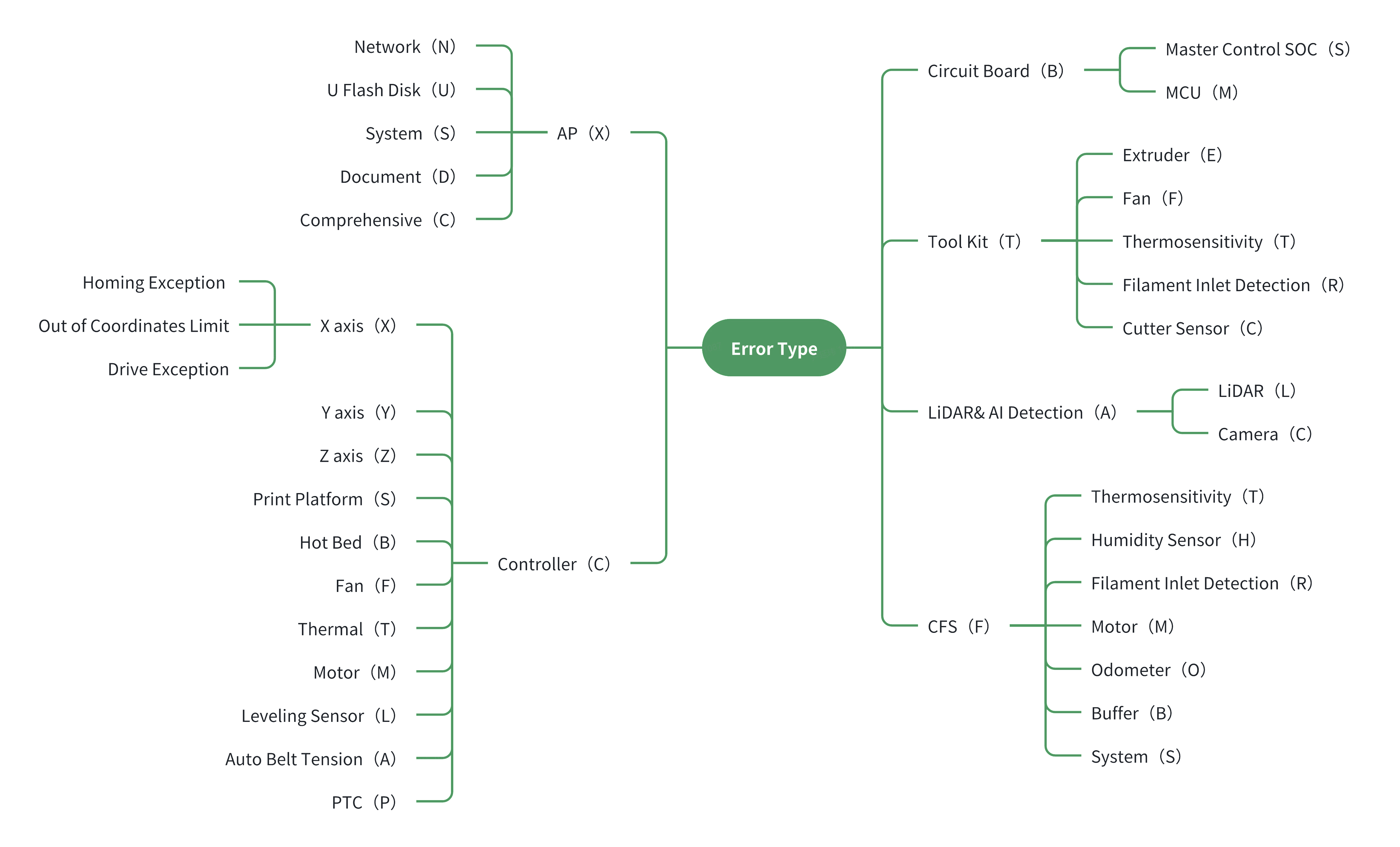
| Error Code |
Error Model |
Screen Pop-up Content |
Troubleshooting |
Note |
¶ FR2833 |
CFS |
Feed issue, check for filament or spool jams. Click "Retry" after resolving. |
CFS light: single red flash. Possible cause: Filament entangled/stuck, or filament stuck in the extruder or the hub. |
FR2833 |
¶ FR2832 |
CFS |
Retract issue, check for filament or spool jams. Click "Retry" after resolving. |
CFS light: double red flash. Possible cause: Filament is entangled/stuck, or filament is stuck in the extruder or the hub, or filament is not tightened properly when uploading. |
FR2832 |
¶ FR2839 |
CFS |
Filament runs out, please refill. |
CFS light: Red light breathing. Possible cause: Filaments are exhausted and no new ones are loaded. |
FR2839 |
¶ FR2848 |
CFS |
Filament may be broken in CFS. |
CFS light: Red light is always on. Possible cause: The filament is stuck inside the hub and cannot be sent to the extruder normally, and cannot be retracted normally. |
FR2848 |
¶ FS2831 |
CFS |
CFS communication issue, please try again after resolving. |
CFS lights: All four slots flash red. Possible cause: Disconnection during CFS use. |
FS2831 |
¶ FS2843 |
CFS |
RFID cannot be read, please manually edit filament | RFID may be read incorrectly, you can manually edit and select the name and color of the filament. | FS2843 |
¶ FS2834 |
CFS |
CFS system error. | CFS exception. | FS2834 |
¶ FS2840 |
CFS |
Command failed, current scenario does not support this command. | There may be other commands being executed or other situations that prevent the following commands from being executed. | FS2840 |
¶ FB2844 |
CFS |
PTFE tube may have detached from the pneumatic fitting, Printing paused, please try again after resolving | Error description: This usually happens when the pneumatic joint somewhere in the Teflon tube channel of the printer is loose, causing the filament to keep feeding. When this message is prompted, first click "Retract" on the screen to backtrack the filament. If the filament cannot be backtracked at one time, you can click "Retract" again. After the completion, you can install the pneumatic joint and continue to use it. | FB2844 |
¶ FO2845 |
CFS |
Extruder may be clogged. Click "Retry" after resolving. | Error description: When flushing the filament, the odometer mileage at the hub does not increase. The filament may not move, and the extruder may be clogged. It is necessary to check whether the filament is entangled, stuck, or it is not sent into the pipe of the extruder normally, which may clog the pipe. | FO2845 |
¶ FB2846 |
CFS |
The filament buffer signal is abnormal,the buffer may be stuck or the filament may be tangle. | Error description: During printing, the buffer continuously does not detect a state change [within 16 seconds], and the filament does not move; it may be a blockage, or the hub is not working properly, or the buffer itself is abnormal. | FB2846 |
¶ FB2847 |
CFS |
Filament may tangled, please try again after resolving. | Error description: It is usually used to detect that the external resistance is too large, which causes the extruder to fail to pull the filament smoothly during the printing process, resulting in poor extrusion. Common causes of errors include: the filament on the material tray is entangled or knotted, the material tube is too long or the material tube is severely bent. | FB2847 |
¶ FR2835 |
CFS |
Feed issue , filament may be stuck from loader to CFS hub. Please resolve the issue and click the "Retry" button. | Error description: The filament fails to trigger the detector at the hub when feeding. It may be that the hub material break detection is damaged, or the feeder is not working, or the filament resistance is too large and is not pulled. | FR2835 |
¶ FR2836 |
CFS |
Feed issue , filament may be blocked between the CFS hub and extruder filament detector. Please resolve the issue and click "Retry" button. | Error description: When feeding, the filament passed the hub detection, but could not trigger the extruder detector. It may not be able to reach the extruder material break detection smoothly, or the extruder material break detection may not be triggered normally; usually the resistance of the Teflon tube above the printer drag chain is too large, or the bending angle of the Teflon tube above the extruder material break detection is too large; or the extruder material break detection is damaged and cannot be triggered. | FR2836 |
¶ FO2837 |
CFS |
Feed issue , filament may be jammed between the extruder sensor and the extruder gear. Please resolve the issue and click the "Retry" button. | Error description: The filament was sent to the extruder for material break detection normally during feeding. When feeding continued, the CFS odometer mileage did not increase. It may be that the filament is stuck or shaved at the extruder gear. You can click to “Retract” for unloading filament. If the filament is unloaded normally, you can cut off the filament head and continue feeding. | FO2837 |
¶ FO2838 |
CFS |
Feed issue , filament may be stuck between the CFS hub sensor and the gear. Please resolve the issue and click the "Retry" button. | Error description: When feeding, the filament was fed from the CFS loader, triggering the hub detector. When feeding continues, the odometer mileage does not increase; | FO2838 |
¶ FR2849 |
CFS | Retract issue, filament cannot be returned to CFS hub. Please resolve the issue and click the "Retry" button. | Error description: The filament has been pulled out of the extruder when unloading, and the detector of the extruder has been released, but the hub detector is still triggered; it may be that the resistance of the Teflon tube is too large somewhere and the filament cannot be pulled back, or it may be that the hub detector of the corresponding silo is abnormally triggered. You can click “Retract” again to see if it can be restored. If it cannot be restored, you need to check the resistance position. | FR2849 |
¶ FR2850 |
CFS | Retract issue, Filaments may be inserted into the CFS hub. Remove and click the "Retry" button. | Error description: When unloading filaments, the filaments in the non-unloading bin abnormally triggered the hub detection; it may be that the hub detection is damaged or the filaments in other bins are abnormally inserted into the hub. You need to manually pull out the filaments in other bins, and then click “Retry” to check whether the unloading is normal. | FR2850 |
¶ FR2851 |
CFS | Retract issue, Filament Buffer failure. Please resolve and click "Retry" button. | Error description: When unloading the filament, the buffer cannot return to the empty position. | FR2851 |
¶ FH2853 |
CFS | CFS temperature and humidity sensor abnormal. | The temperature and humidity sensor in CFS cannot read data. This may be due to abnormal sensor connection or other hardware problems. | FH2853 |
¶ FM2857 |
CFS | CFS feeding motor overload, maybe excessive load or unload resistance or the filament tangled or stuck. | When CFS is feeding, it encounters too much resistance, causing the feeder motor to overload. It may be that the resistance of a certain part of the PTFE tube is too large or the filaments are stuck or entangled. It needs to be checked and solved. | FM2857 |
¶ FR0121 |
CFS | FR0121: CFS filament in use. To print with spool holder, unload CFS filament and reload spool holder before printing. | When printing is initiated, CFS is NOT ticked. But there are CFS filaments in the extruder. If you need to use external rack to print at this time, you need to manually click "Retract", unloading the CFS filaments and then use it again. | FR0121 |
¶ FR0122 |
CFS | FR0122: Spool holder filament in use. To print with CFS, unload spool holder filament and reload CFS filament before printing. | When printing is initiated, CFS is ticked. But there are non-CFS filaments in the extruder, which may be due to the fact that the external rack's filament is in use or there are broken filaments in the extruder; if you need to use CFS to print at this time, you need to manually click "Retract", unloaing the filaments, or dispose of the extruder filaments and then use them again. | FR0122 |
¶ FS2858 |
CFS | FS2858: CFS EEPROM abnormal. | The EEPROM in the CFS mainboard is abnormal and the mainboard needs to be replaced | FS2858 |
¶ FO2859 |
CFS | FO2859: CFS filament odometry abnormal. | CFS odometer mileage hardware is abnormal and needs to be repaired or replaced. | FO2859 |
¶ FB2860 |
CFS | FB2860: CFS filament buffer abnormal. | The CFS buffer is abnormal. It may be disconnected or stuck or the buffer hardware is abnormal. Use it again after troubleshooting. | FB2860 |
¶ FS2861 |
CFS | FS2861: CFS left RFID board abnormal. | The RFID reader on the left side of CFS is abnormal and the circuit board needs to be replaced | FS2861 |
¶ FS2862 |
CFS | FS2862: CFS right RFID board abnormal. | The RFID reader on the right side of CFS is abnormal and the circuit board needs to be replaced | FS2862 |
¶ FO0528 |
CFS | FO0528:Printer seems to be printing without extruding. | It is detected that there may be empty printing. You need to check whether the clogged hot end, fracked filaments or other abnormal situations that cause the filament fails to appear correctly. | FO0528 |
¶ FB2864 |
CFS | FB2864:Feed issue, filament buffer failure. Please resolve and click "Retry" button. | CFS buffer is abnormal. It may be disconnected or stuck or the buffer hardware is abnormal. Use it again after troubleshooting. | FB2864 |