¶ FR2839: Filament runs out, please refill.
¶ Applicable model: K2 Plus/Creality Hi/K2 Pro/K2
¶ Why does this prompt appear?
"Filament depleted" indicates that the filament in the corresponding slot of the CFS has been used up, and there is no available filament for continuation in the slot. You need to manually add new filament to the corresponding slot.
Note: After the filament is depleted, you cannot set the slot on the filament page. The previous filament information will be restored after inserting new filament.
¶ How to solve:
Replace filament: Follow the corresponding printer's filament depletion handling process to add new filament and resume printing.
¶ General handling process:
Open the CFS and remove the empty filament spool.
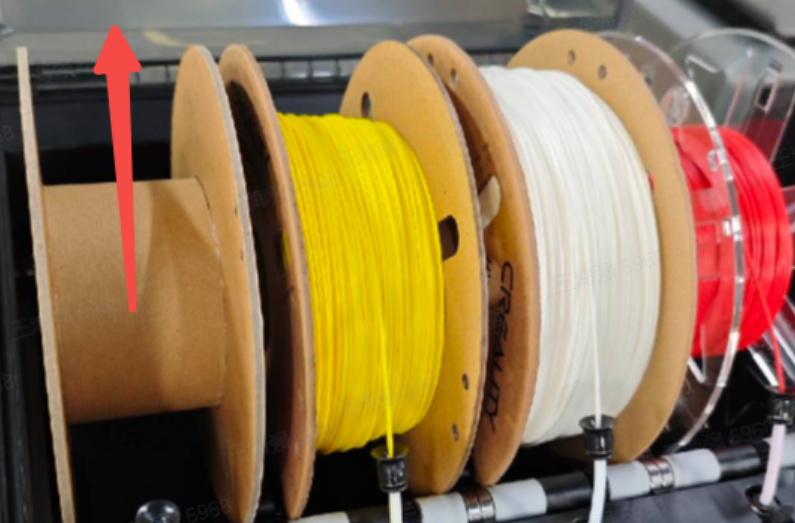
Insert the new filament spool into the feeding and unloading area, wait for the filament to be automatically tightened.
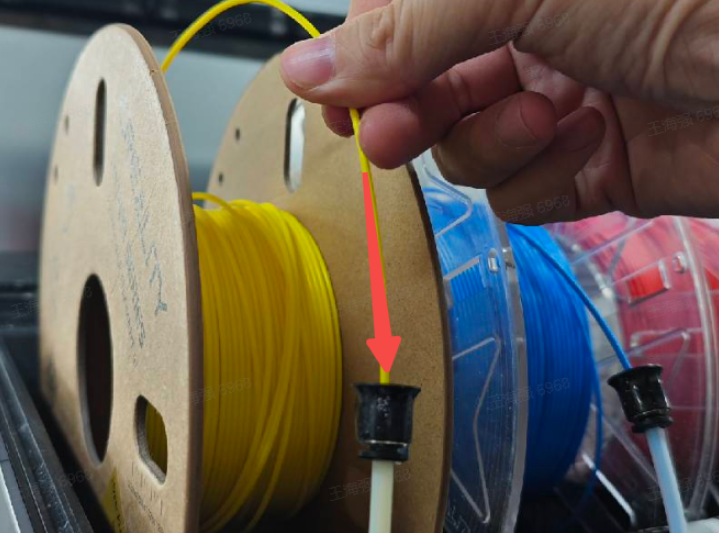
Click retry, the machine will heat up and flush. After flushing is complete, printing will automatically resume.