¶ FS2861: CFS left RFID board abnormal.
¶ Applicable model: Creality Hi/K2 Plus/K2 Pro/K2
¶ Why does this prompt appear?
This prompt indicates that the RFID reader on the left side of the CFS is experiencing an abnormality, which may result in the inability to correctly read or write filament information. Possible causes include:
RFID reader hardware failure.
Poor connection between the reader and the mainboard.
Circuit board damage or failure.
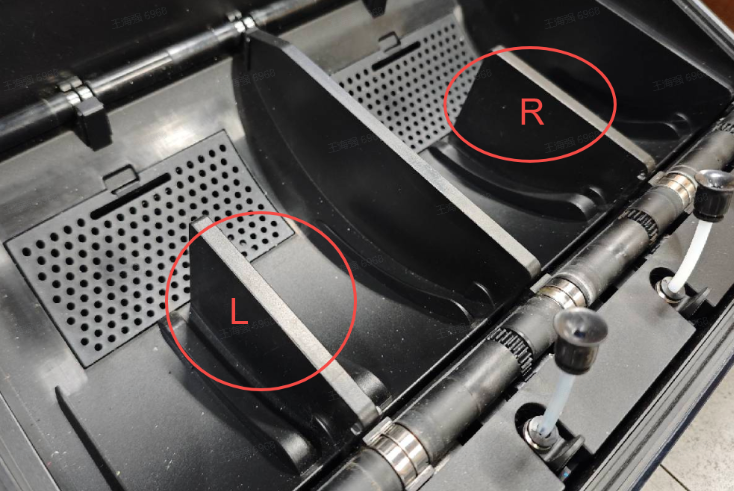
¶ How to solve
Check connections: Verify that the connection between the RFID reader and the mainboard is secure, ensuring there are no loose or poor contact situations.
Replace circuit board: If the RFID reader abnormality is confirmed, it is recommended to replace the circuit board on the left side of the CFS.
Restart the system: Try restarting the printer to see if normal functionality can be restored.
¶ General troubleshooting steps
Check the connection between the RFID reader and the mainboard.
Try restarting the printer.
If the problem persists, prepare to replace the circuit board.