¶ FO2838:Feed issue , filament may be stuck between the CFS hub sensor and the gear.
¶ Applicable model: K2 Plus/Creality Hi/K2 Pro/K2
¶ Why does this prompt appear?
This prompt indicates that during the feeding process, the filament triggered the filament detection at the corresponding slot's hub outlet, but failed to reach the hub gear position smoothly, causing the odometer to malfunction. Possible reasons include:
Filament spool is stuck or the CFS revolving shaft is not running smoothly: This can result in the filament not being effectively pulled.
Extrusion module failure at the hub outlet: There may be issues with the extrusion mechanism at the hub outlet, such as motor not working, extrusion mechanism failure, etc., affecting the feeding function.
Odometer failure: The odometer may have problems, leading to inaccurate feedback of filament feeding status.
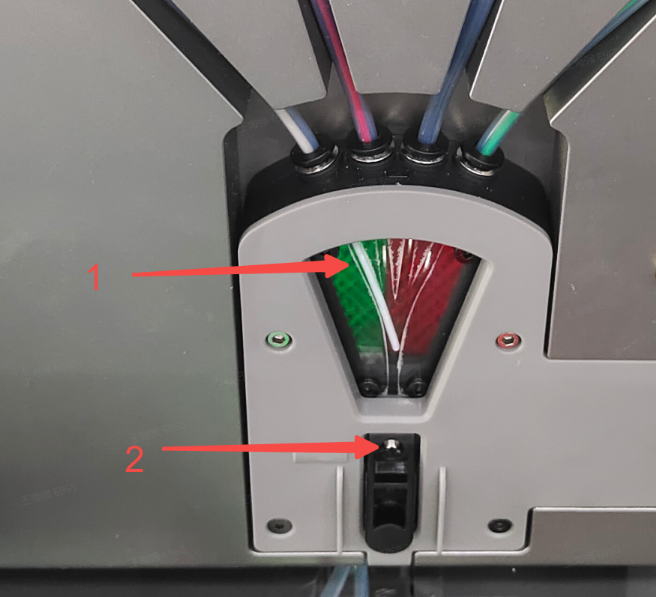
As shown, the filament has passed position 1 [filament detector], but has not reached position 2 [hub gear]
¶ How to solve?
Check the filament spool and CFS shaft: Confirm that the filament spool is not stuck and the CFS shaft rotates smoothly.
Check the hub outlet extrusion module and odometer: If the above steps do not resolve the issue, check the working status of the extrusion module and odometer, replace if necessary.
¶ General troubleshooting steps:
Confirm filament spool status: Check if the filament spool in the CFS is jammed or damaged.
Check CFS revolving shaft operation: Ensure the shaft rotates normally without obstruction.
Check if the hub outlet extrusion module is functioning properly: Hub Filament Clogged