¶ TC2841:Cutter issue, cutter might be jammed, please try again after resolving
¶ Applicable model: Creality Hi/K2 Plus/K2 Pro/K2

¶ Why does this prompt appear?
This prompt indicates that during the process of the extruder's cutter cutting the filament, after the cutter has cut the filament, it is detected that the Hall effect sensor has not been triggered, suggesting that the cutter may be stuck and has not rebounded.
- The cutter is stuck inside the extruder and cannot move normally.
- The cutter is missing.
¶ How to solve?
Cutter stuck: Open the extruder front cover, check if the cutter is stuck by foreign objects or caught by the extruder housing and address it. If the extruder housing is damaged, it needs to be replaced. Replace K2 Plus Extruder Front Cover
Cutter missing: If the cutter is damaged or missing, you can refer to Replace K2 Plus Cutter/Replace Creality Hi Cutter
¶ General troubleshooting steps
1. Remove the extruder cover and manually check if the cutter can move normally. Use a wrench or screwdriver to push the cutter and see if it can rebound properly.
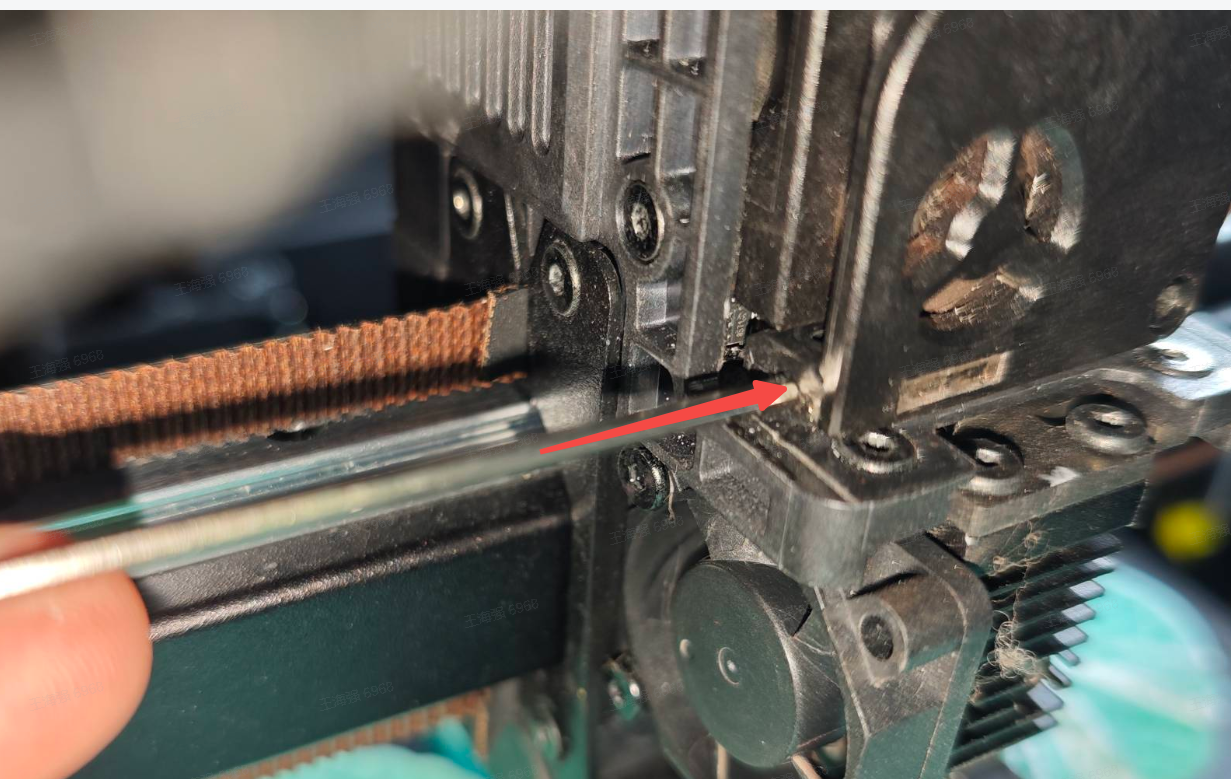
|
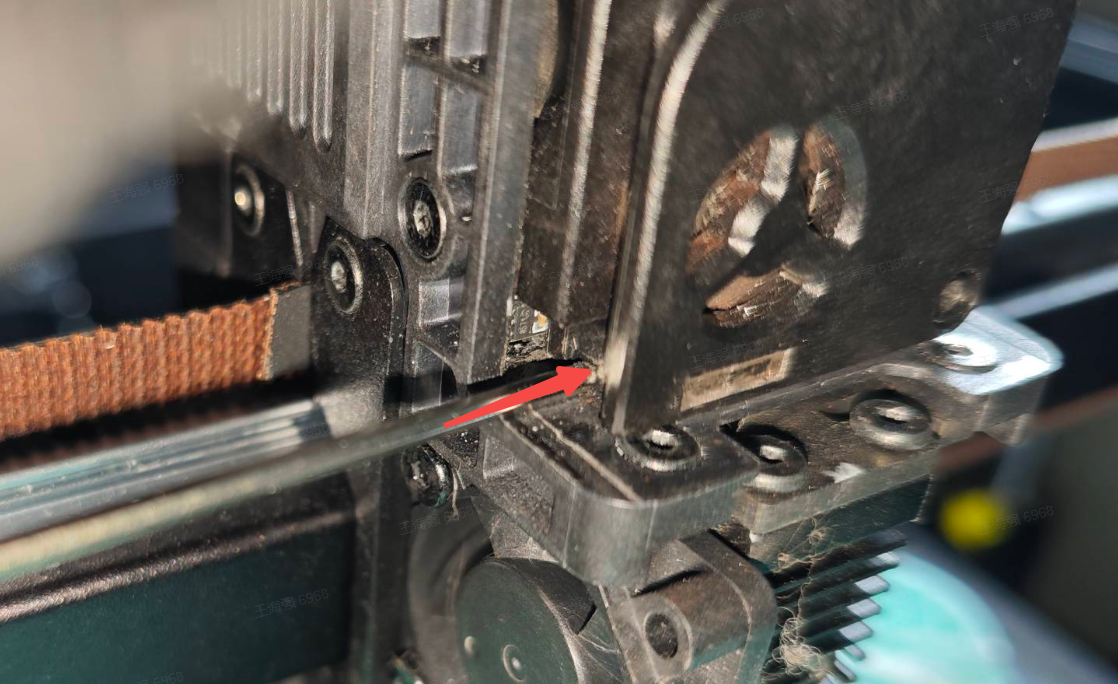 |
2. If the rebound is not smooth, try slightly loosening the screws on the extruder front cover. Check again if the cutter movement is smooth.
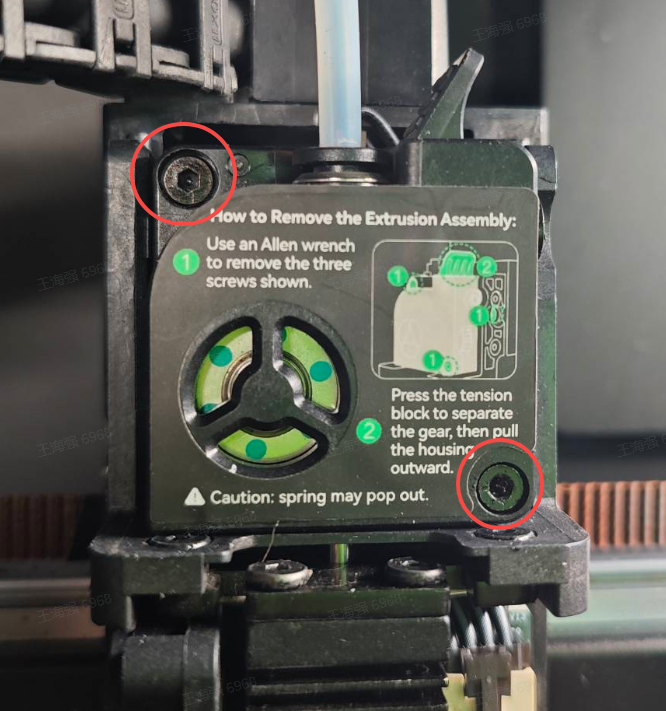
3. If the above actions do not restore function, you need to remove the extruder front cover and take out the cutter for inspection. Replace K2 Plus Extruder Front Cover
4. Check the appearance of the cutter. Observe if there is any deformation on both sides and if the magnets on both sides have fallen off. If so, replacement is needed. Replace K2 Plus Cutter/Replace Creality Hi Cutter

5. Run the filament retraction process again to confirm if the problem is resolved.