¶ Tool
Thin L wrench or nozzle cleaner
New cutter

¶ Operation Steps
¶ 1. Move the hotend
Move the hotend to the center of the printer, leaving some space for operation on the left side of hotend.
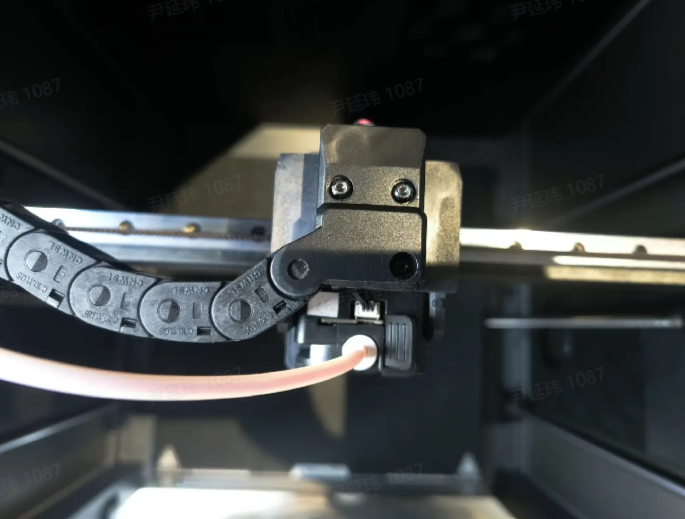
¶ 2. Remove hotend cover
Take off the hotend cover of the printer diagonally upward with your hands. Note that the cover is magnetically attached and is not fixed with screws.

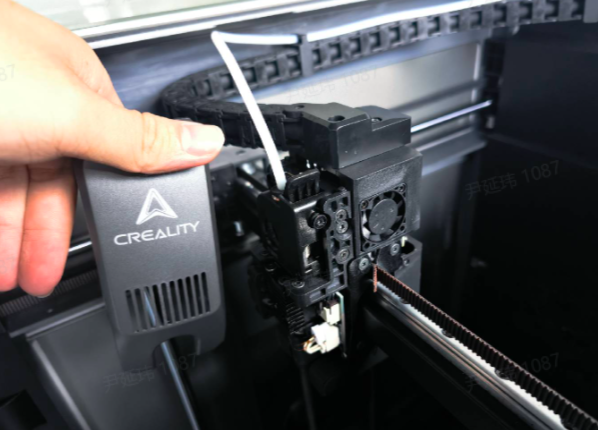
¶ 3. Insert the thin L wrench or nozzle cleaner
Use a nozzle cleaner or L wrench to reach in from the left side of the extruder gear and touch the cutter.
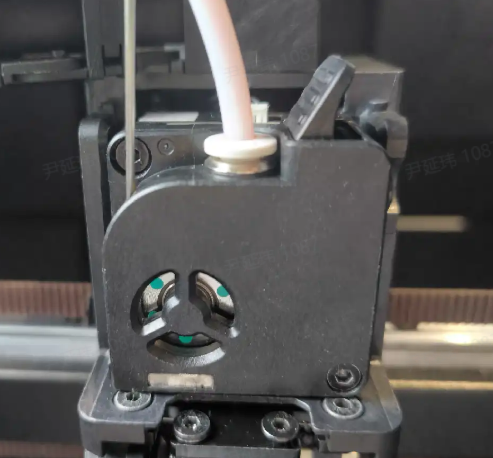
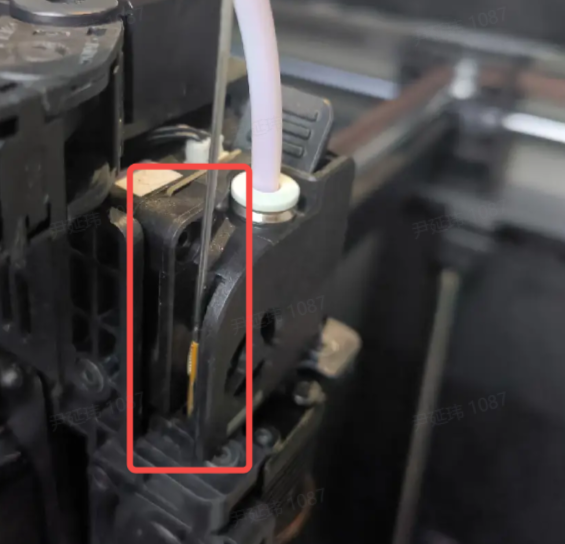
¶ 4. Pull out the cutter
After the tool is hooked onto the cutter, pull the cutter out slightly to the left.
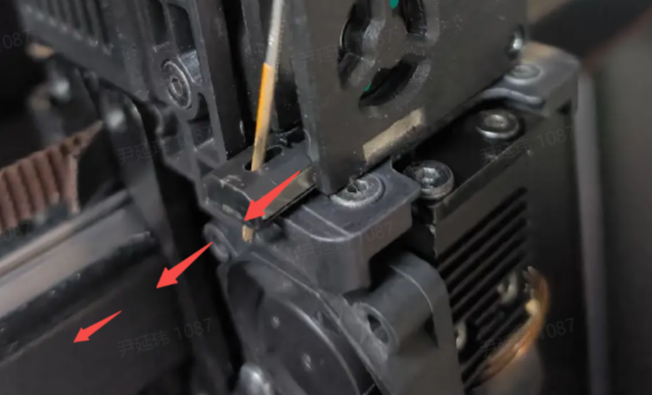
¶ 5. Install new cutter
Take out the new cutter and install it into the cutter position
Note:
The direction of the cutter: the grooved side of the cutter holder should face upwards, as shown in the figure below.
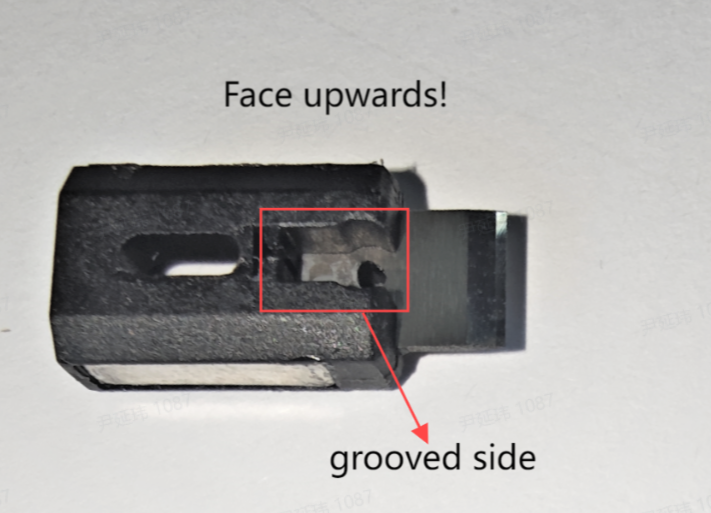
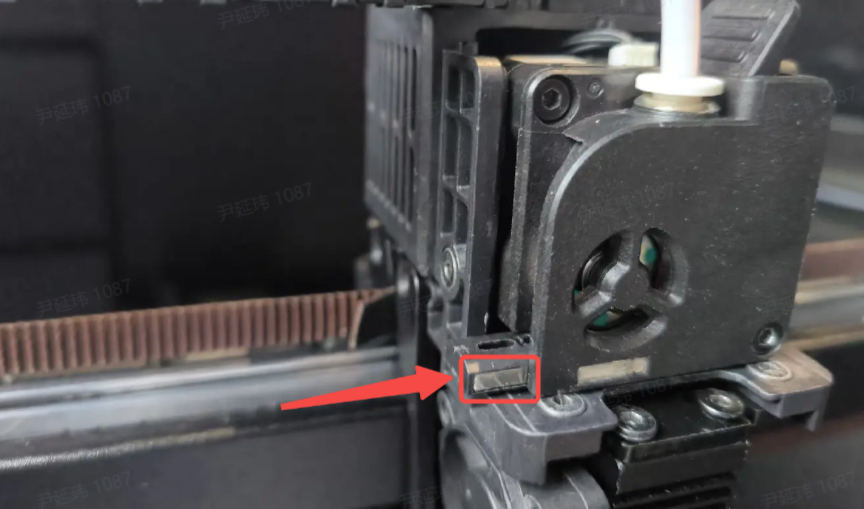
¶ 6. Install new hotend cover

¶ 7. Calibrate the cutter
Make sure the extruder is free of filament and re-run "Input Shaping" to calibrate the cutter
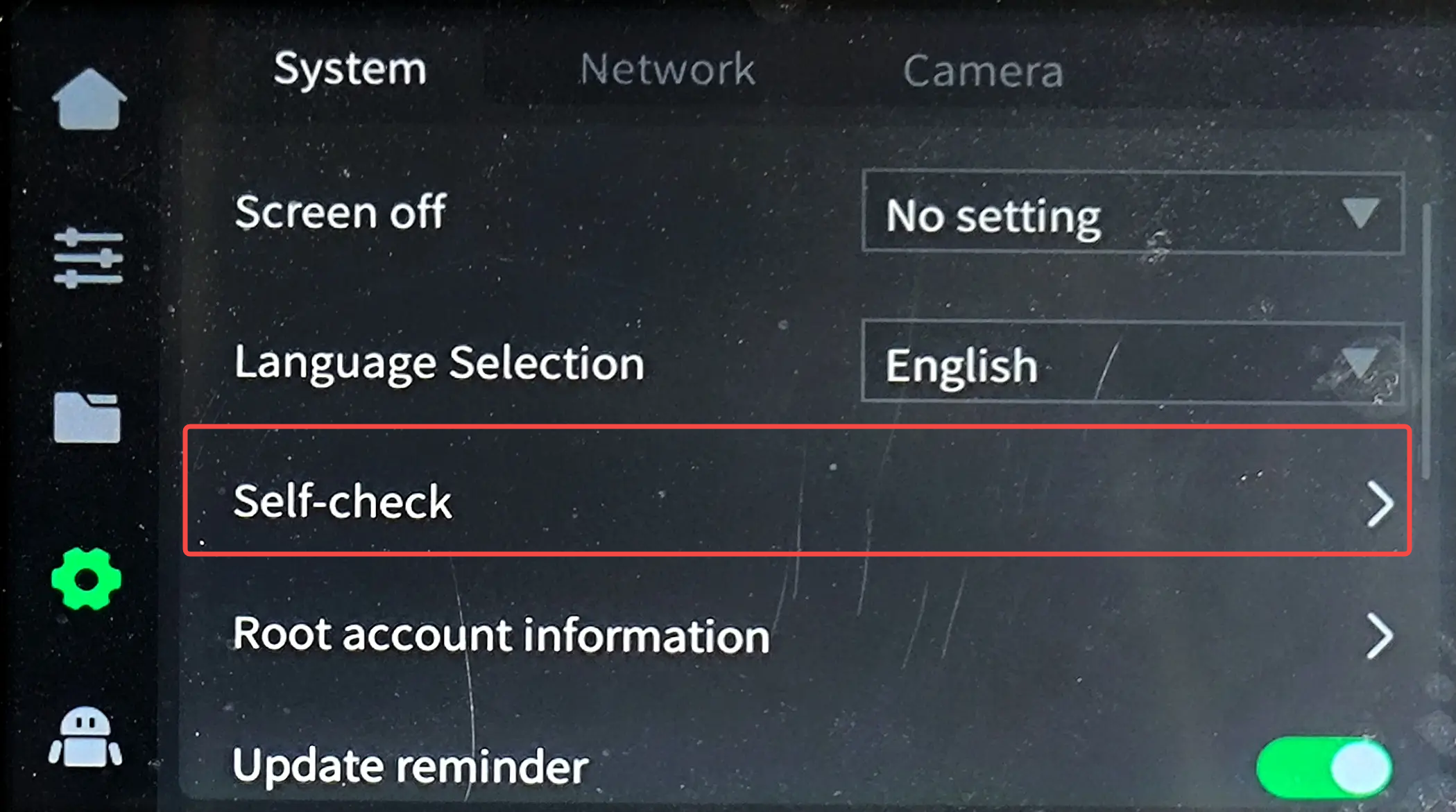
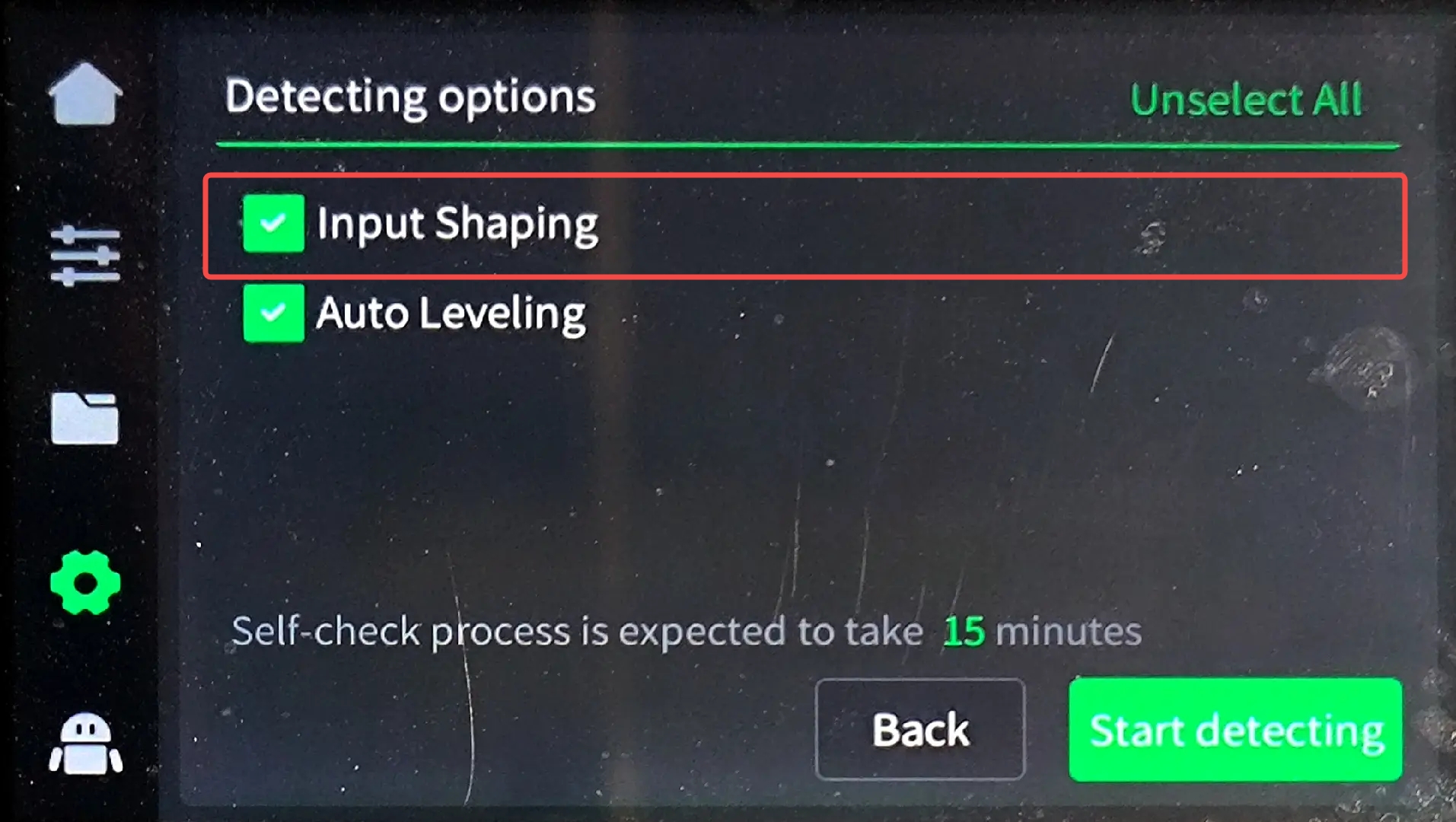
¶ Youtube Video Guide
Replace Cutter
https://youtu.be/c0EKlBXRflk