¶ TR2852:Filament detector triggered abnormally, possibly due to external spool holder being used with CFS
¶ Applicable Model: K2 Series/Creality Hi
¶ Why does this prompt appear
This error usually occurs during the CFS filament loading phase. Filament detector detects spool holder filament inside, so the printer stops loading filament.
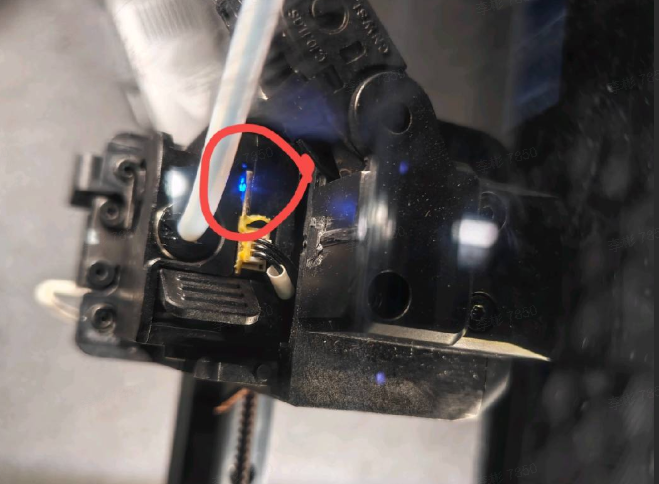
¶ How to solve
External spool holder filament issue: Check whether the external spool holder filament is removed before CFS printing. In this case, please retract spool holder filaments based on Use Spool Holder to Load/Unload/Replace Filament. First, you need to mske sure that the spool holder filaments are completely extracted. Then connect the CFS PTFE tubes before operating CFS printing.
Broken filament residue issue: If spool holder filaments are completely retracted or you never use spool holder printing , there may be broken ones remaining in the extruder. Wiki page: Troubleshooting for K2 Plus Jammed Filament & Troubleshooting for Creality Hi Clogged Extruderand check again to continue printing.
False trigger of the filament detector: Troubleshooting for the filament detector or directly replace it. For wiki Page reference: Troubleshooting for K2 Plus Filament Break Detector Board False Trigger
PTFE tube deformation: Remove the PTFE tube and check if the light remains constantly on
Detached/Broken Filament break detector's spring: Disassemble the front extruder cover and check if the spring on the metal dome is normal (refer to the image below)
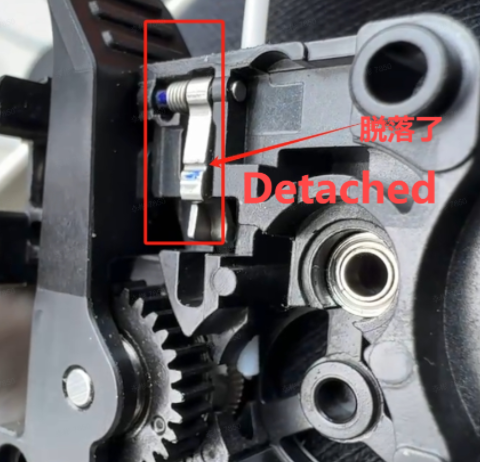
Trigger metal dome assembly error: For the normal K2 Plus, the blade of the trigger metal dome faces left, while for Creality Hi it faces right. (Refer to the following image).

¶ Troubleshooting
1. Check and confirm whether the external spool holder filaments are used, and retracted filaments to ensure that they are completely removed.
2. Check the working status of the filament detector. Without inserting filament and unpluging the PTFE tube (to avoid triggering due to tube deformation), check if the blue light on the filament detector module is illuminated. Usually, the filament detector light is blue if filament is detected. The light should remain off if no filaments are inserted.
¶ Further check:
A. Check whether there are residual filaments or other impurities in the pipe, and clean it up again.
B. Check whether the end interface of the filament detector is intact. If it is broken or in poor contact, it may lead to false triggering.
3. If the blue light is always on, check whether there are residual broken filaments in the extruder, and clean them up according to Troubleshooting for K2 Plus Jammed Filament &Troubleshooting for Creality Hi Clogged Extruder
4. Remove the front cover of the extruder and check if the spring on the trigger metal dome has fallen off or broken. If there are no issues, check the direction of the trigger metal dome blade again (K2 Plus trigger metal dome blade faces left, Creality Hi trigger metal dome blade faces right).
