¶ TC2856:Cutter issue, the cutter may be jammed or missing
¶ Applicable model: Creality Hi/K2 Plus/K2 Pro/K2/i7
¶ Why does this prompt appear?
This prompt indicates that the Hall rffrct sensor was not triggered during the pre-collision detection of the cutter. The cutter may have been jammed or missing before the collision. Possible reasons include:
- Missing cutter
- The cutter is already jammed before the collision and cannot move normally.
- The extruder is clogged.
- Cutter damaged or dulled; Replace the cutter when it has been used for more than half a year;
- Abnormal filament cutting (you can first try to perform cutter detection - jump to link);
¶ How to solve:
- Missing cutter: If the cutter is damaged or missing, it needs to be replaced.Replace K2 Plus Cutter/Replace Creality Hi Cutter
i7 Series Toolhead Filament Cutter Replacement Guide
After replacing i7 cutter, calibration is required. On the machine's screen, tap "Help - Maintenance - Cutter Calibration" to enter the automatic calibration page; Select the calibration items you want to perform, and the estimated calibration time will be shown at the bottom. Click calibrate to start the automatic calibration process.
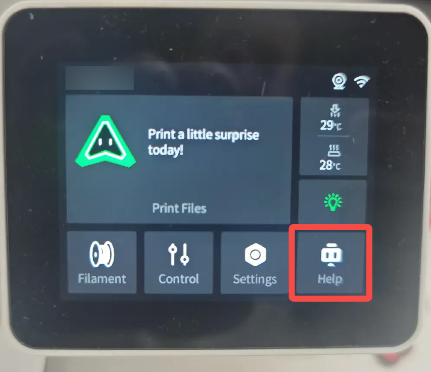 |
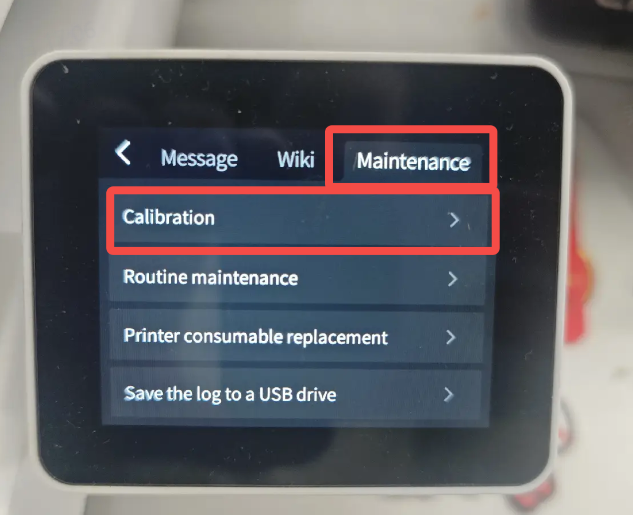 |
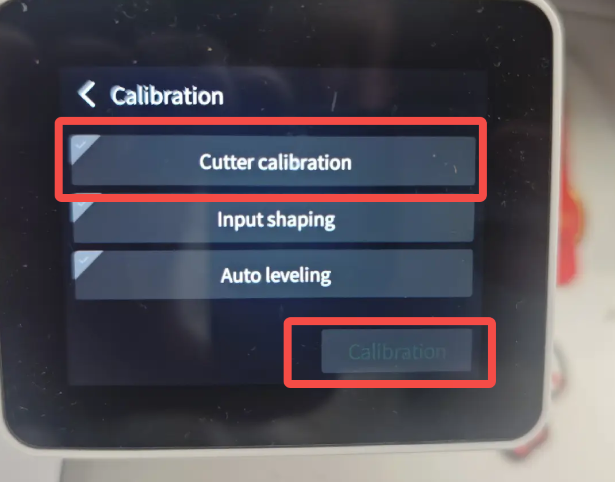 |
- Cutter jammed: Open the extruder housing, check if the cutter is jammed by foreign objects or stuck by the extruder housing and deal with it. If the extruder housing is damaged, it needs to be replaced.
- Extruder clogged: Open the extruder housing, check if the extruder gear is jammed with filament or if the nozzle is clogged. If so, refer to the article Troubleshooting for K2 Plus Jammed Filament/Troubleshooting for Creality Hi Clogged Extruder
¶ General troubleshooting steps:
Open the extruder outside cover, check if the cutter is jammed, and clean the surrounding foreign objects.

Check if the cutter is intact, replace it if damaged.

Re-run the filament loading and unloading to confirm if the problem is resolved.