¶ 1. Troubleshooting for K2 Plus filament runs out
Screen displays: filament runs out, please refill.
¶ 1.1 Overview of CFS filament Runs out
If the end of the CFS filament has passed through the Filament Outlet Module, it will not trigger the function.
If the end of the filament has passed through the Filament Outlet Module, but fails to the Extruder while triggering the refill function, the printer will scour all the filaments in the teflon tube, and then report the filament runs out, please refill. The screen pops up the number of slots. For example: 1A, which indicates the first slot of CFS.
If "filament runs out" pauses, the slot cannot be set. When you insert filament, the recent used filament information will be restored.
¶ 1.2 Procedure for CFS Filament Runs out
- Open the CFS and take out the empty filament spool.
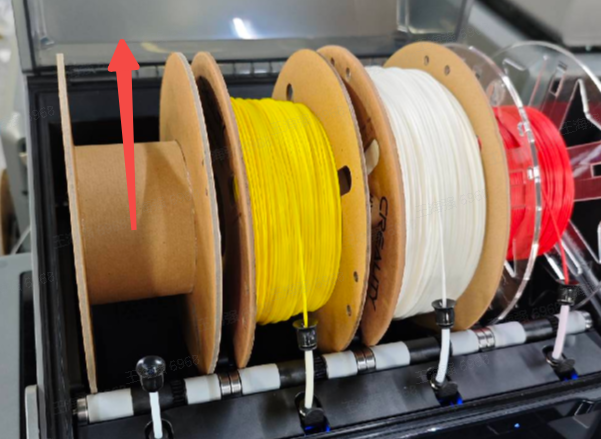
2. Insert the new filaments into Filament Outlet Module.
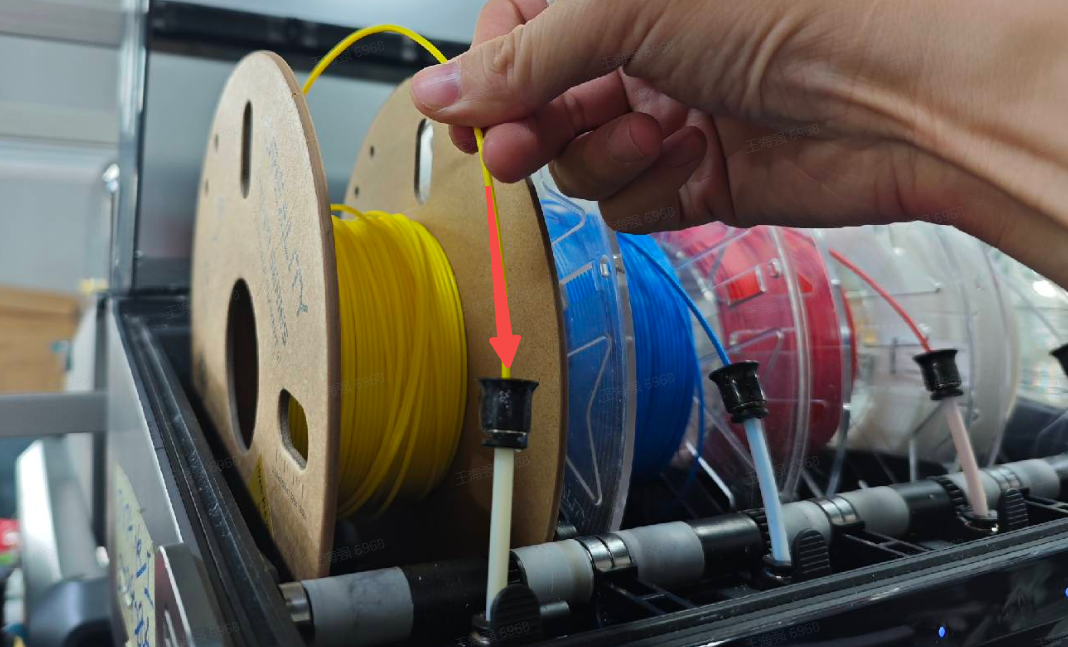
- Click RETRY. The printer will heat up, scour filaments and resume printing by itself.
¶ 2. Procedure for Spool Holder "filament runs out"
-
Take the empty filament spool out of the spool holder, load the new filaments, insert the filaments into the teflon tube of the spool holder, and push it until it cannot be pushed.
-
Click RETRY. The printer will heat up, scour filaments and resume printing by itself.