¶ 1. Phenomenon Description:
Filament feeding fails when using CFS.

¶ 2. Cause Analysis
- Debris is stuck out of the extrusion motor gear.
- Debris affects the limit switch, causing the mechanical switch unable to trigger.
- The cable is loose.
¶ 3. Troubleshooting and Solution
- Remove the three screws and four teflon tubes at the bottom of the CFS, take out the hub module, and be careful not to tear the wire.
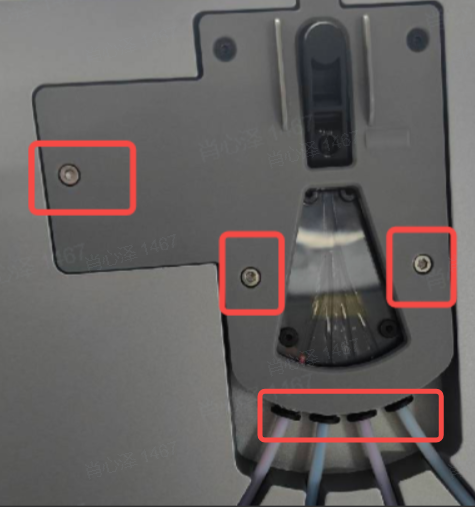
-
Check whether the cable connection, the terminal, is in good condition without short circuit.
-
Gently push the motor drive wheel to see if it can rotate normally.
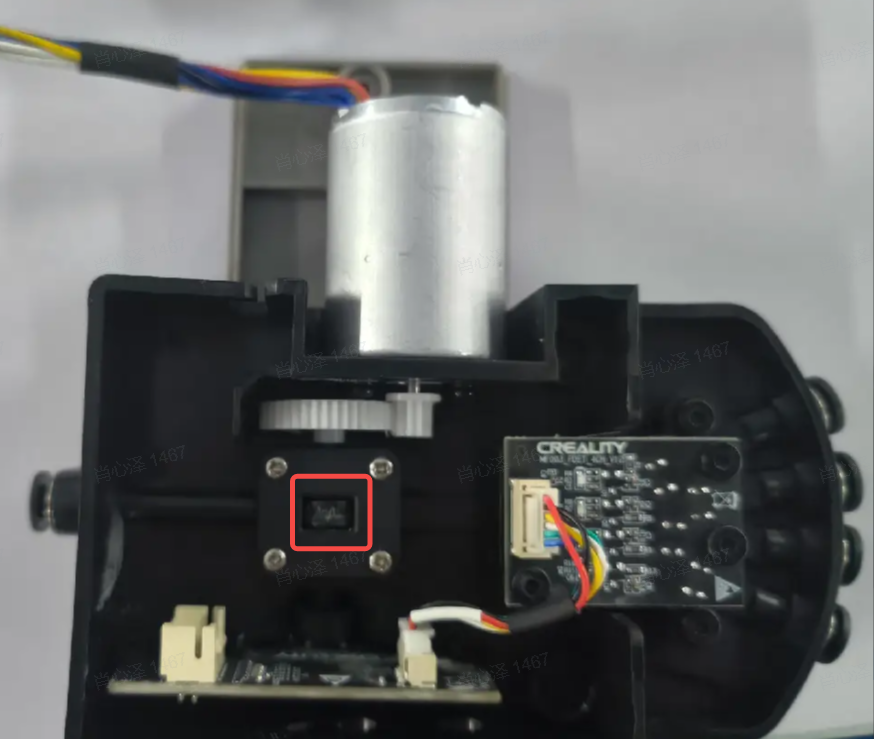
- Use a brush to remove debris from synchronous gear.
- Remove the transparent cover of the limit switch in the hub assembly.

- Gently push the 4 limit switches to see if they can move normally..
- Use a brush to gently remove debris from the guide rail of the limit switch.