¶ CM2785:Abnormal resistance in the movement direction
¶ Applicable model: K2 Series/Creality Hi
¶ Why does this prompt appear?
The motor sensor detected abnormal resistance during motor operation, triggering overcurrent protection in the motor drive hardware. To prevent further damage to other components due to motor movement, the system activated an emergency protection program and stopped running. When this error occurs, it is necessary to troubleshoot the issue and restart the machine to resume normal operation.
¶ How to solve it?
First, check the screen and view the pop-up content to see which axis is reporting an error:
¶ X-axis error: Abnormal resistance in the X-axis movement direction, motor released. Fix issue and restart.
Check if there are any obstructions in the movement path when the extruder moves in the corresponding axis direction.
Confirm if there is wear, abnormal tension, or other physical issues with the X-axis guide rail and belt.
¶ Y-axis error: Abnormal resistance in the Y-axis movement direction, motor released. Fix issue and restart.
Check if there are any obstructions in the movement path when the extruder moves in the Y-axis direction.
Check if the guide rail and Y-axis direction have excessive resistance. If so, first check if lubrication is insufficient and lubricate before further inspection.
Check if there is interference when the extruder moves across the full print area, and if the nozzle interferes with the nozzle wiper module during wiping.
¶ Z-axis error: Abnormal resistance in the Z-axis movement direction, motor released. Fix issue and restart.
Check if there are any obstructions under the hot bed affecting its up and down movement. This is common when waste filament from flushing falls to the bottom of the hot bed, affecting downward homing.
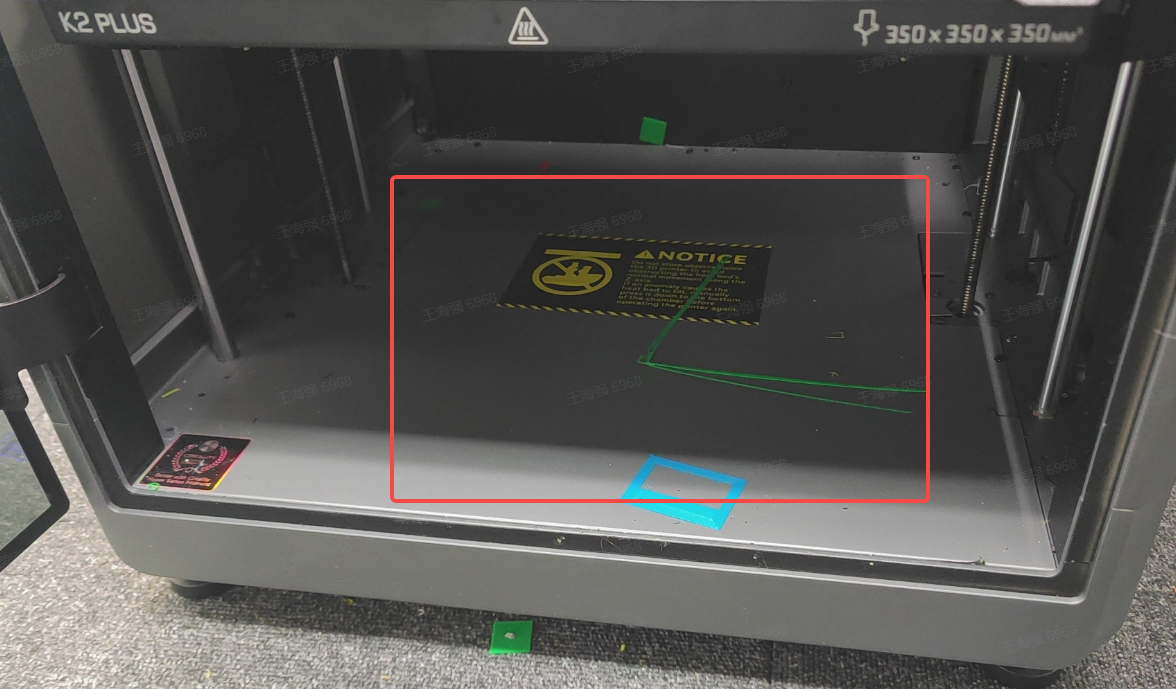
¶ E-axis error: Extruder extrusion anomaly, possible clog or blockage. motor released.
If it occurs during printing or filament loading/retracting, the extruder will pause next to the waste chute. Follow the article Troubleshooting for K2 Plus Jammed Filament to handle the clog, then click continue printing to attempt recovery.
If it occurs during first layer printing, check if there is excessive layer compression causing extrusion difficulties. According to Troubleshooting for Layer Compression, then reprint and check the print calibration.
Frequent occurrences may be due to excessive nozzle resistance. Try replacing with a new nozzle to see if it resolves the issue.
¶ Steps:
Click the retry button to see if normal operation can be restored.
If it occurs during first layer printing, check if there is excessive layer compression causing extrusion difficulties. According to Troubleshooting for Layer Compression, then reprint and check the print calibration.
The extruder will pause next to the waste chute. Follow Troubleshooting for K2 Plus Jammed Filament to handle the clog, then click continue printing to attempt recovery.
Check if there are issues with filament slicing parameters, such as printing temperature too low or extrusion speed too fast. If so, try slicing and printing using default slicing parameters.
¶ General troubleshooting steps:
Pause machine. It is recommended to turn off the power before troubleshooting.
Print model interference: If the interference is caused by a failed print model, it is recommended to recheck the model slicing parameters and start a new print.
Check the corresponding axis movement parts: Check if the guide rail and X-axis direction have excessive resistance. If so, first check if lubrication is insufficient and lubricate before further inspection.
Check for interference with other parts: Check if there is interference when the extruder moves across the full print area, especially the cutter rod interfering with filament cutting, and if the nozzle interferes with the nozzle wiper module during wiping.
Restart the device: After resolving the issue, restart the machine and click home to confirm if the fault has been eliminated.