¶ 1. Description of Slicing Software Compatiblity
The K2 Plus is only compatible with CrealityPrint 5.0 above version and Orca Slicer 2.0 version and above for slicing.
While we do not restrict your use of other third-party slicing software, we recommend that you use CrealityPrint latest software version for slicing in order to ensure a better printing experience and reduce the risk of print failure.
CrealityPrint Software and K2 Plus are highly adapted for the entire print process and come with more than 40 filaments configurations that are not available with other third-party software.
As shown in the figure, when the slicing is completed, click the print button to view the actual filament of the current printer on the print page, and you can easily select the desired slots for printing.Multi-color Printing Guide
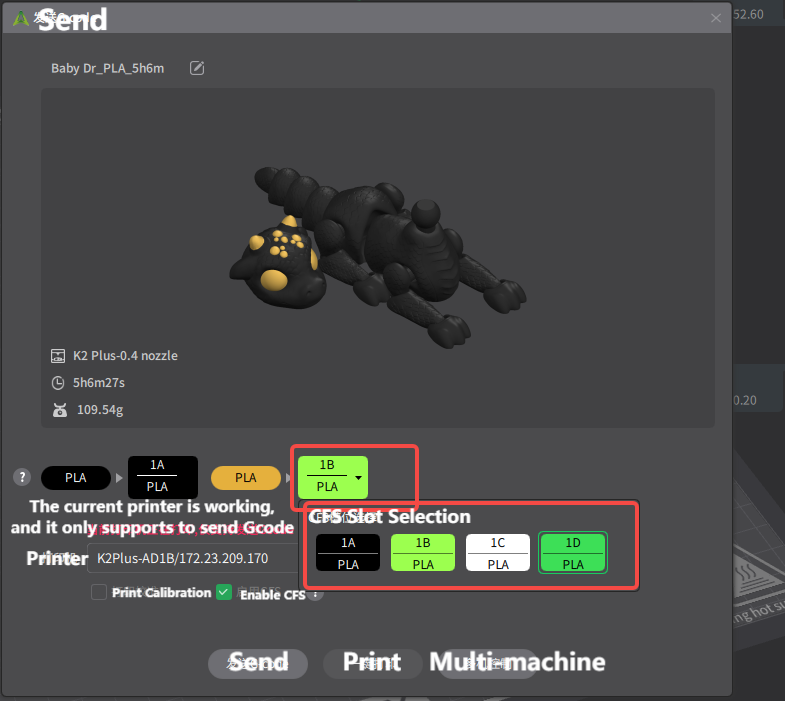
¶ 2. OrcaSlicer K2 Plus Slicing Configuration
Creality K2 plus_orca_config.rar
Please drag the provided K2 Plus configuration 3MF file into OrcaSlicer and save it as a custom model. After completing this step, you can use this model for slicing operation.
K2 Plus klipper:
The port of the protocol is: printer ip:4408 ;e.g. 192.168.1.1:4408
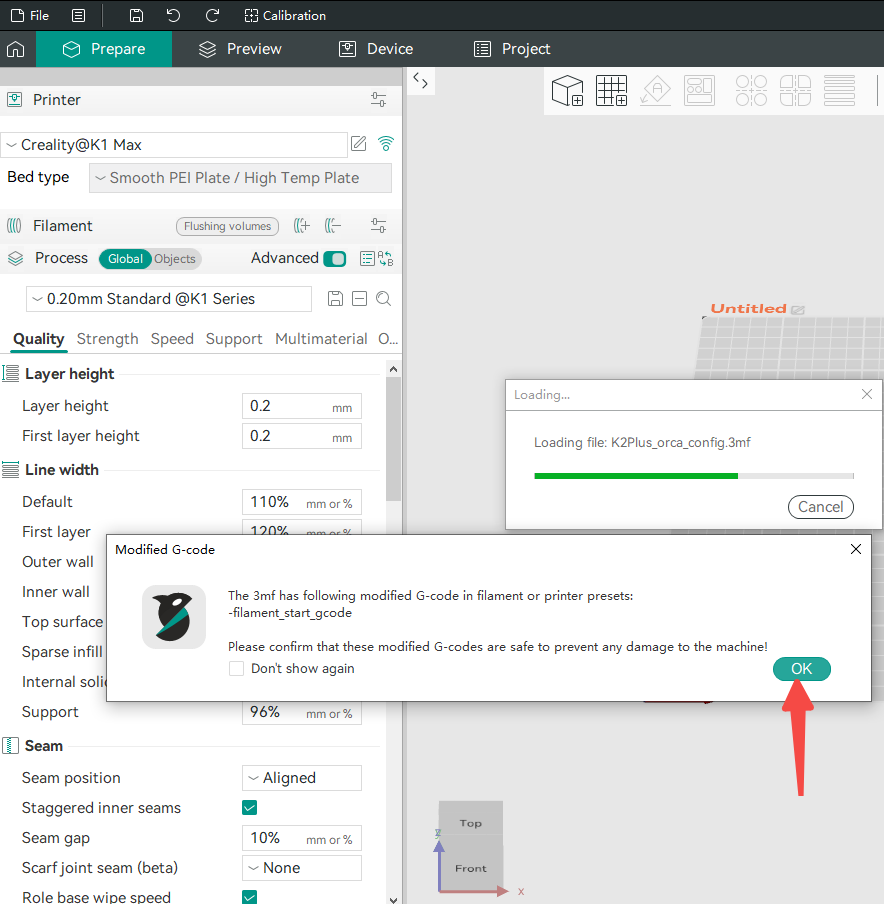
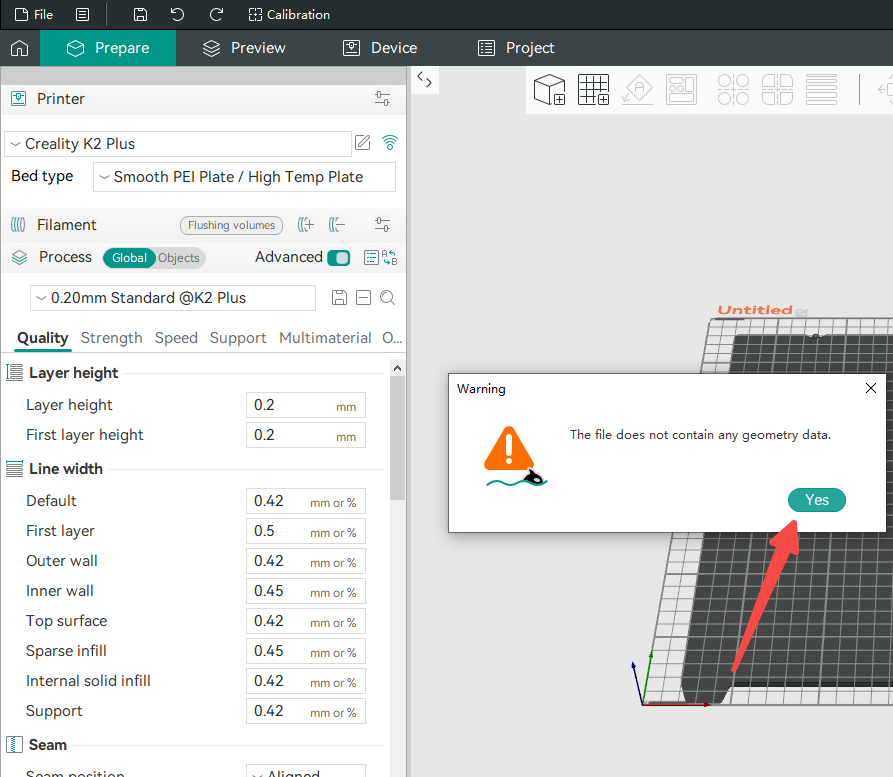
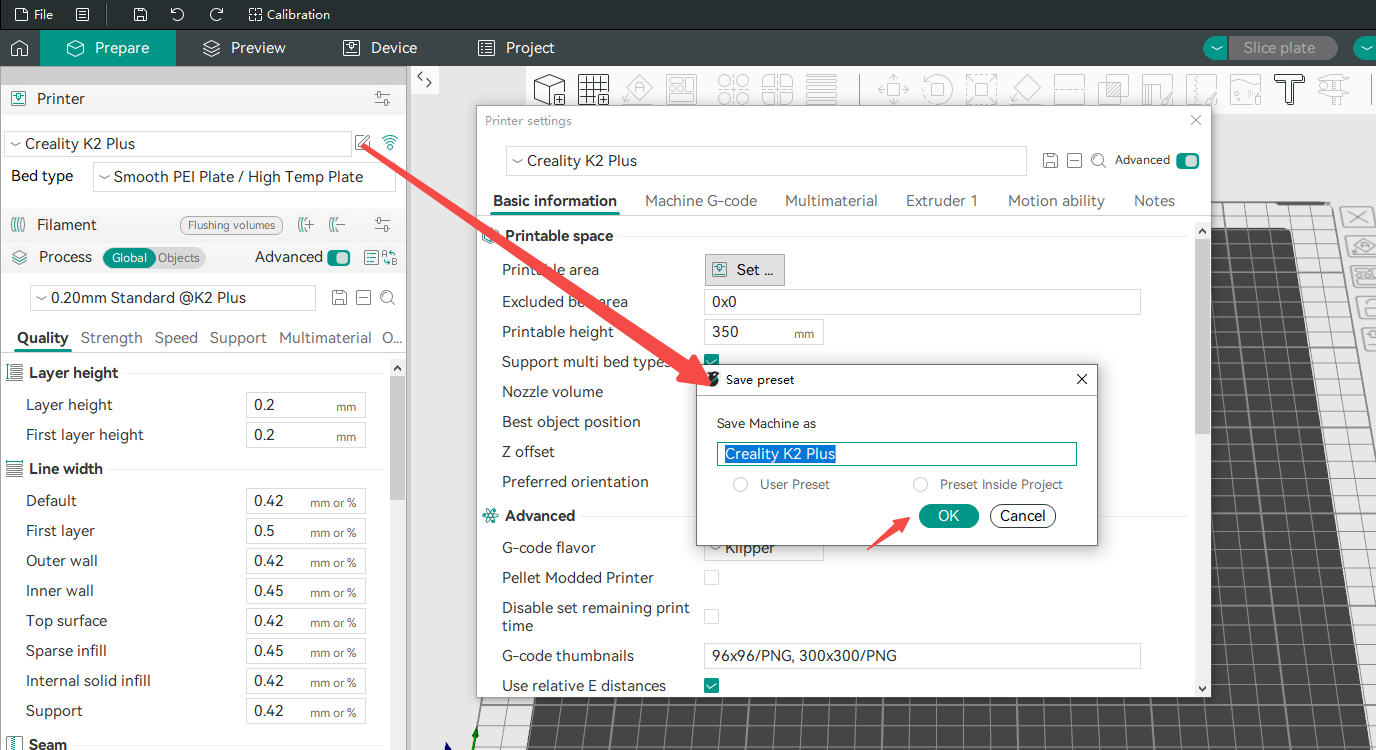
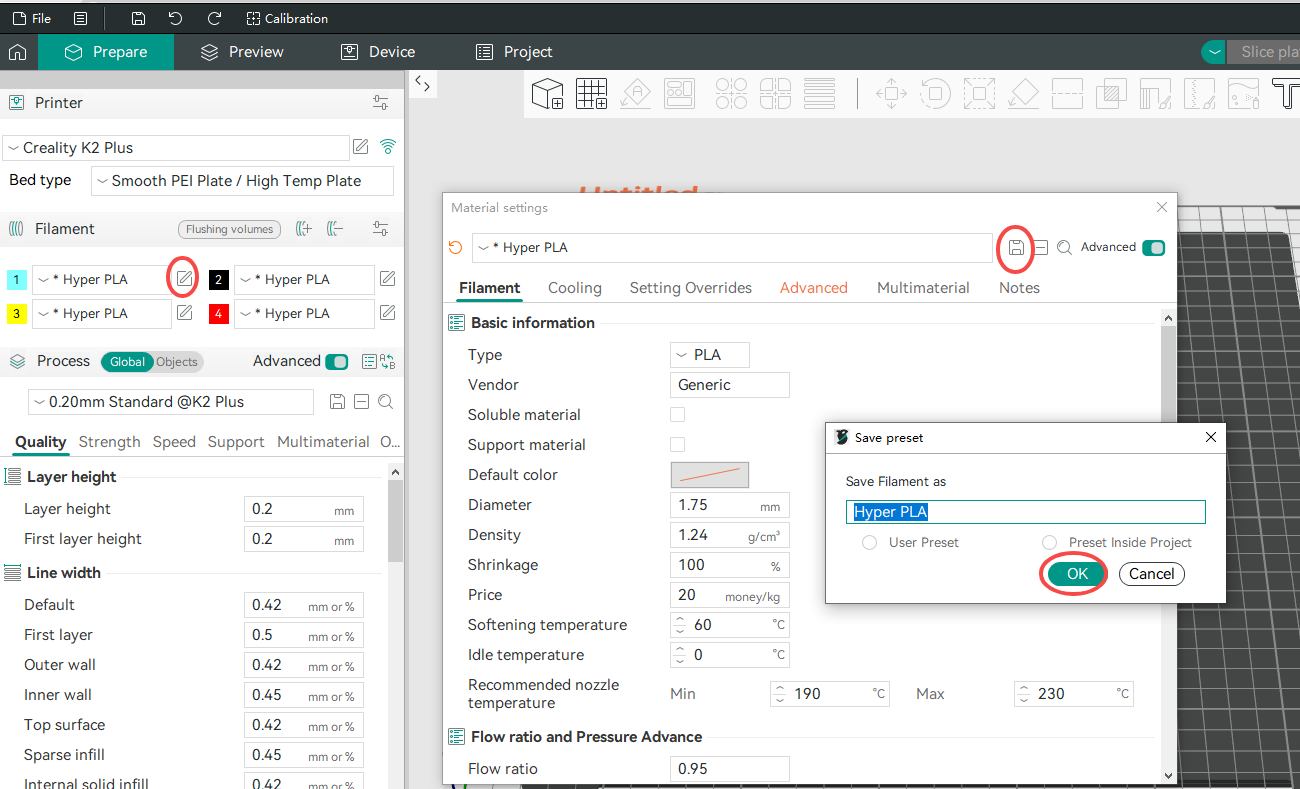
Note that the filament mapping function is not available when using the native Octo/klipper file transfer protocol.
If slicing it with OrcaSlicer, you can transfer the file only through the "Send" function and start the printing task on the printer control page of CrealityPrint Software or directly on the printer screen.