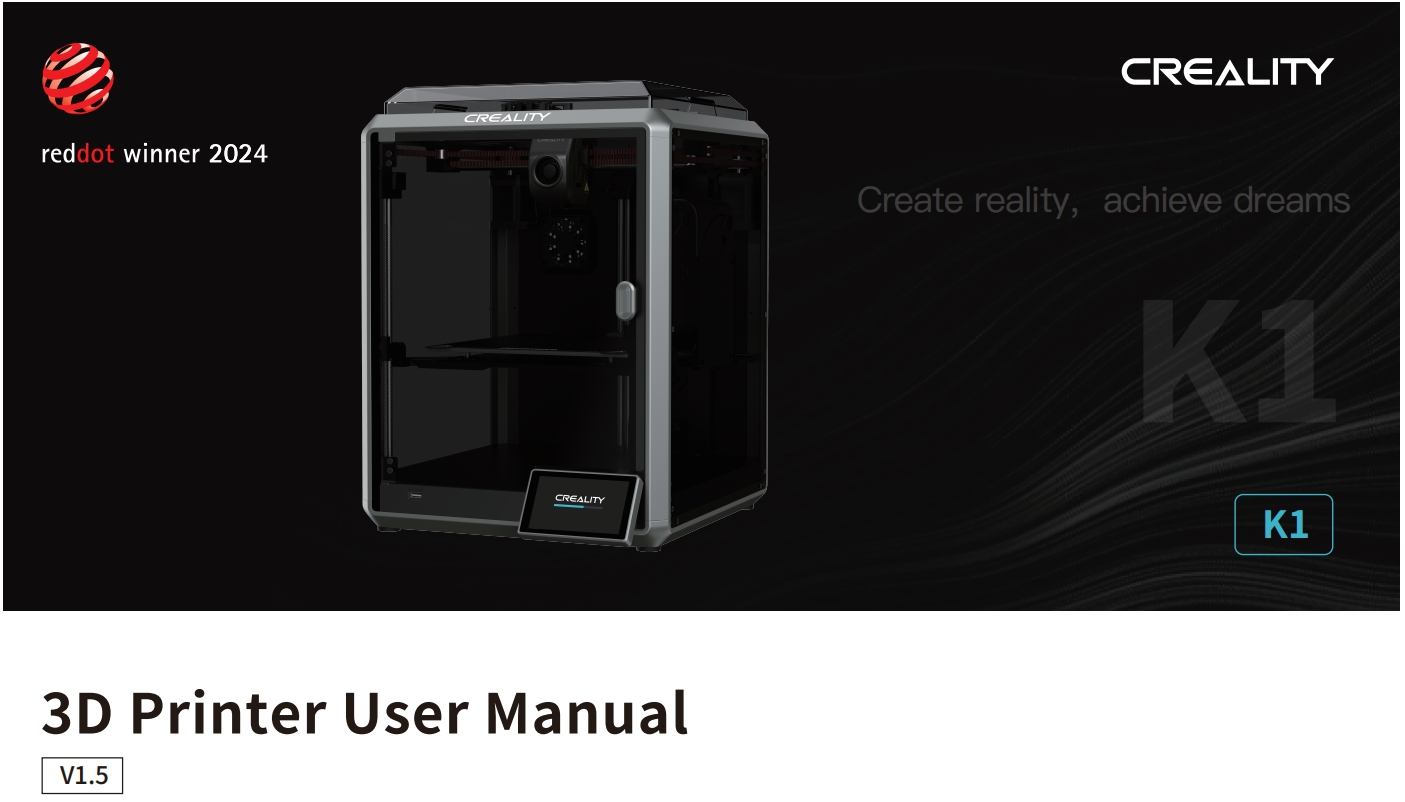
Dear Users
Thank you for choosing our products. For the best experience, please read this User Manual carefully and strictly follow the instructions to operate the printer. Our
teams will always be ready to provide you with the best services. Please contact us via the phone number or e-mail address provided at the end of this User
Manual when you encounter any problem with the printer. For a better experience in using our products, you can also learn how to use the printer in the following
You can also visit our official website (https://www.creality.com) to find information regarding software, hardware, contact information, device instructions, device
warranty information, and more.
NOTES
- Do not use the printer in any way other than described herein to avoid personal injury or property damage;
- Do not place the printer near any heat source or flammable or explosive objects. We suggest placing it in a well-ventilated, cool, and dustless environment;
- Do not expose the printer to a violent vibration or any other unstable environment, as this may cause poor print quality;
- Please use recommended filaments to avoid clogging the extrusion head and causing damage to the machine;
- Do not use the power cable of other products during installation. Always use a grounded three-prong power outlet, which accompanies the printer;
- Do not touch the nozzle and the heated bed during operation to avoid burns or personal injury;
- Do not wear gloves or wraps while operating the machine to prevent entrapment of movable parts that could cause crushing and cutting injuries to bodily parts;
- Use the provided tools to clean the filament from the extruder in time taking advantage of the residual temperature after printing. Do not touch the extruder directly when cleaning, otherwise, it may cause burns;
- Clean the printer frequently. Clean the printer body with a dry cloth regularly after powering off the printer, wipe away dust, bonded print filament, and foreign objects on the guide rails;
- Children under 10 years old should not use the printer without supervision, otherwise it may cause personal injury;
- Users should comply with the laws and regulations of the corresponding countries and regions where the equipment is located (used), abide by professional ethics, pay attention to safety obligations, and strictly prohibit the use of our products or equipment for any illegal purposes; Creality will not be responsible for any violators' legal liability under any circumstance;
- Tip: Do not plug in or unplug wires on a charged basis.
¶ K1 Operation Video
¶ 1. About the Device
¶ 1.1 About the Printer
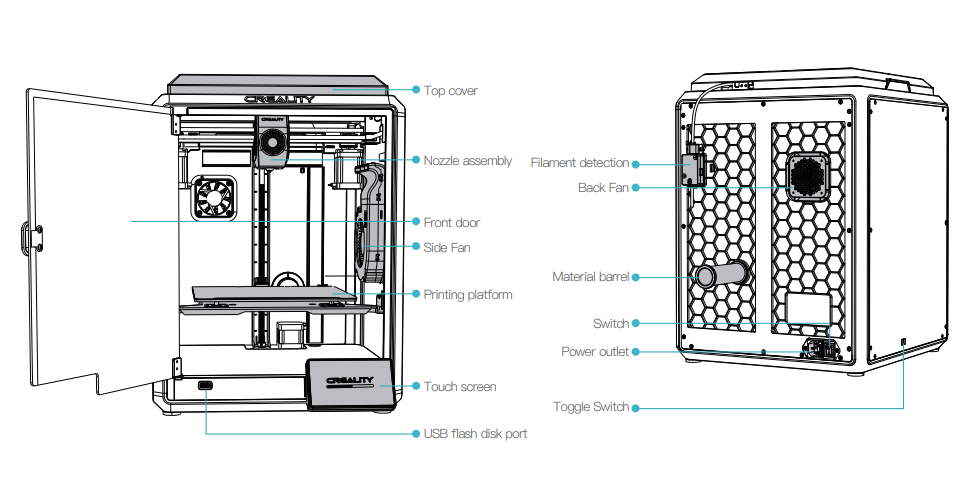
¶ 1.2 Device Specifications
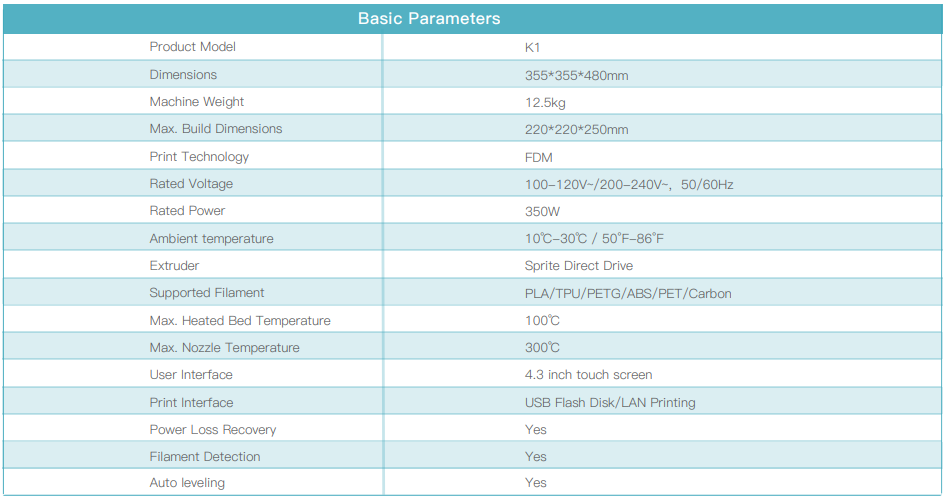
¶ 1.3 Packing List
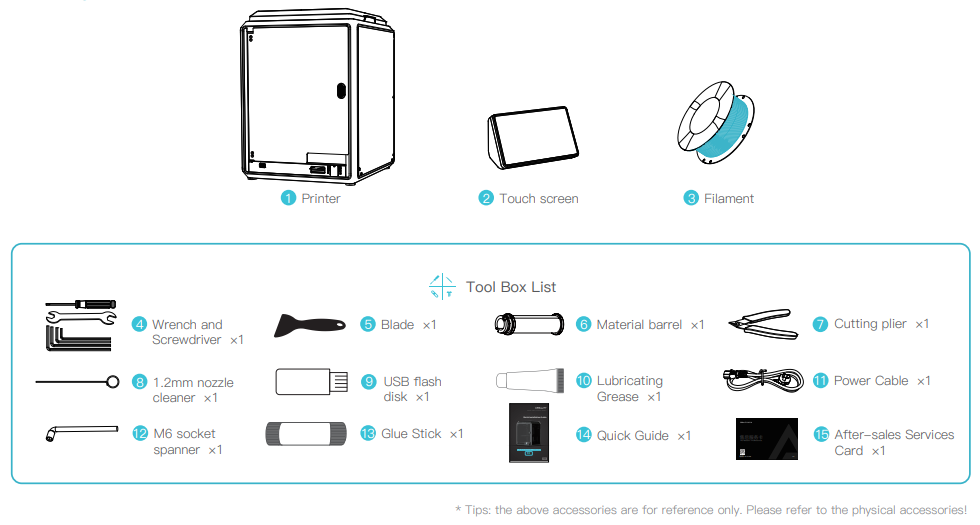
¶ 2. Unboxing
¶ 2.1 Unpacking Steps
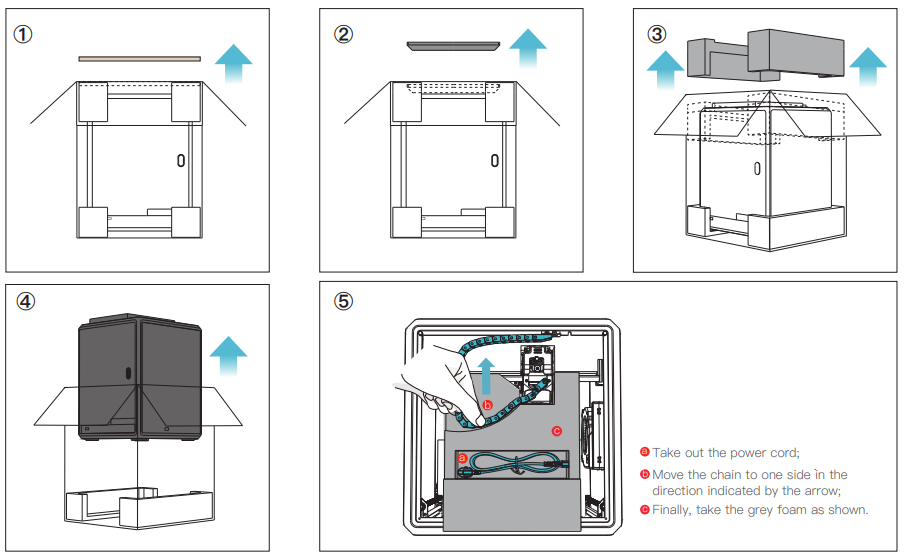
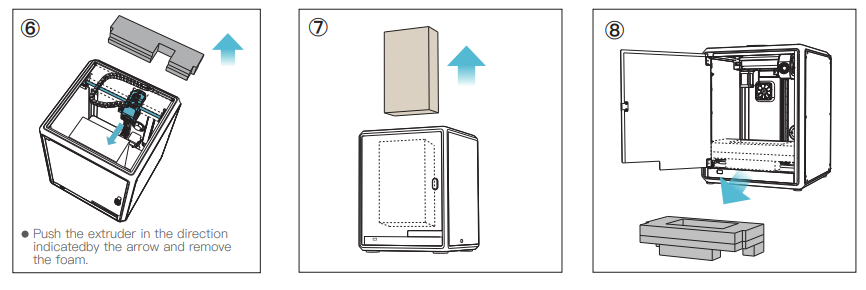
¶ 2.2 Install the Product
-
Take the touch screen out of the toolbox and connect the touch screen to the flat cable extended from the base according to Figure A. Then snap the touch screen into the slot in the baseplate, as shown in Figure B. (The direction is as shown in the figure; otherwise, the screen interface may be damaged.)
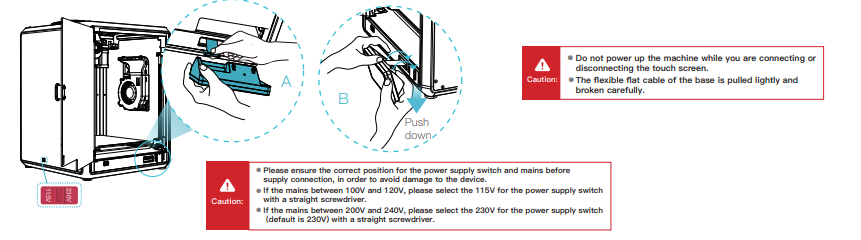
-
A:C onnection and power on.
B:Install the material barrel.
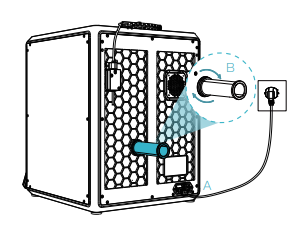
-
Load filaments. (Insert the filaments into the deepest part of the Teflon tube until it cannot be moved.)
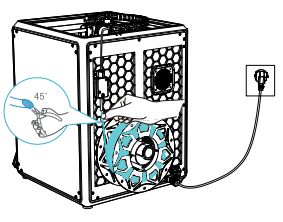
-
Install the top cover
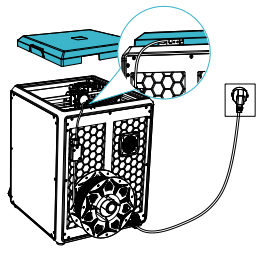
-
Select a language and click "Next", Remove three screws a, b, and c according to the position indicated by the yellow arrow. click "OK" on the screen.
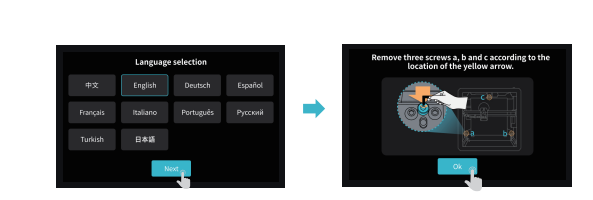
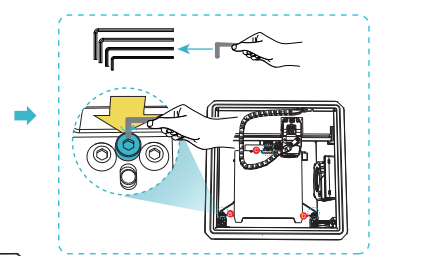
-
Keep the blue cube in the figure clean of debris and then click "OK".
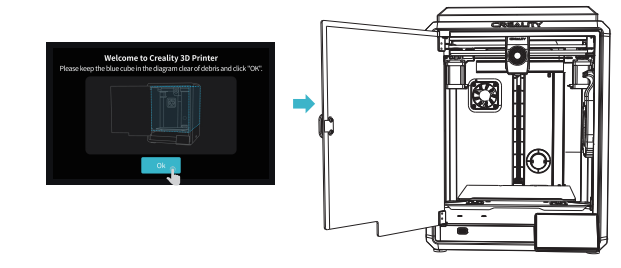
¶ 2.3 Power-on guide
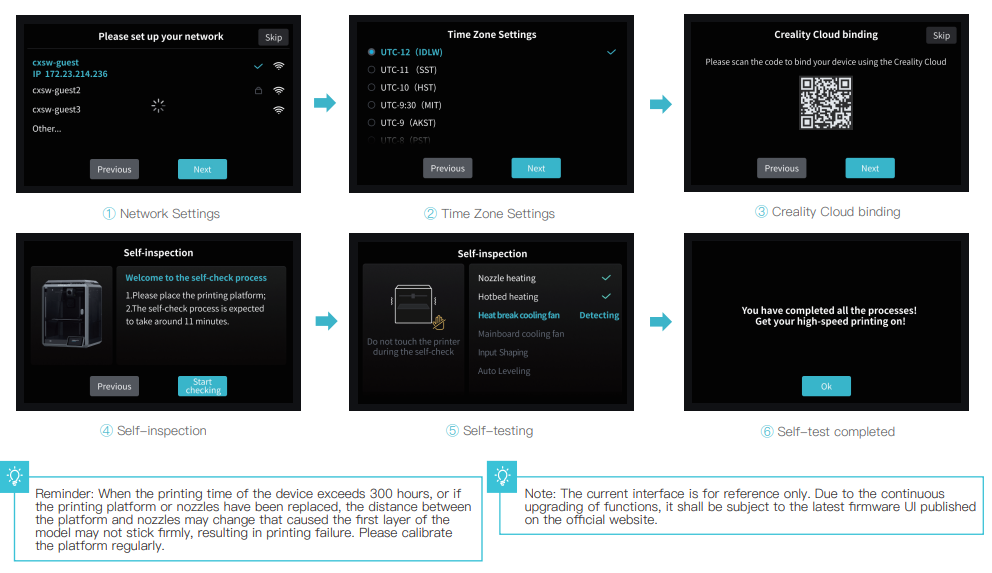
¶ 3. About the User Interface
¶ 3.1 Tune、Prepare
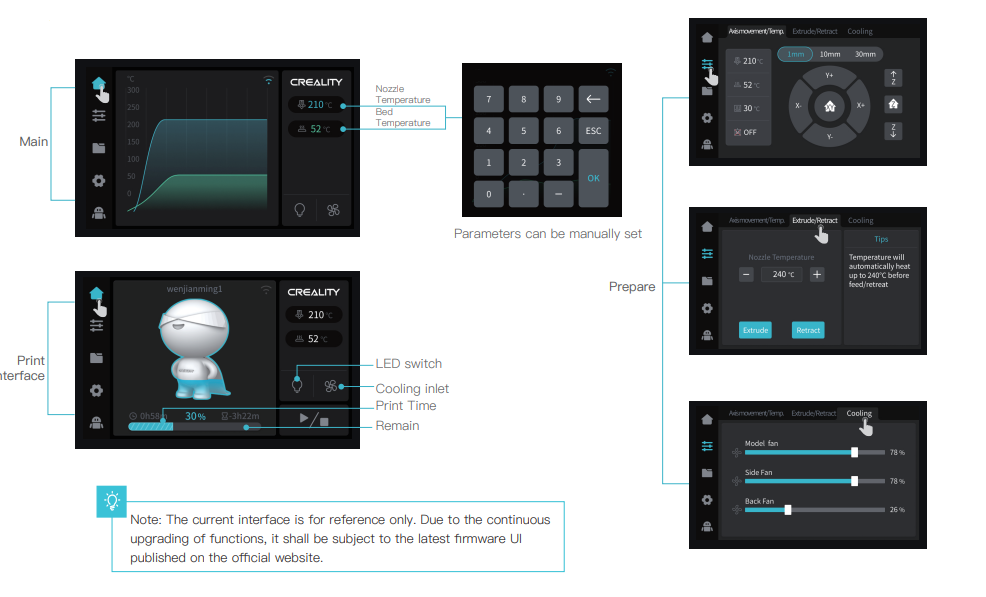
¶ 3.2 Files
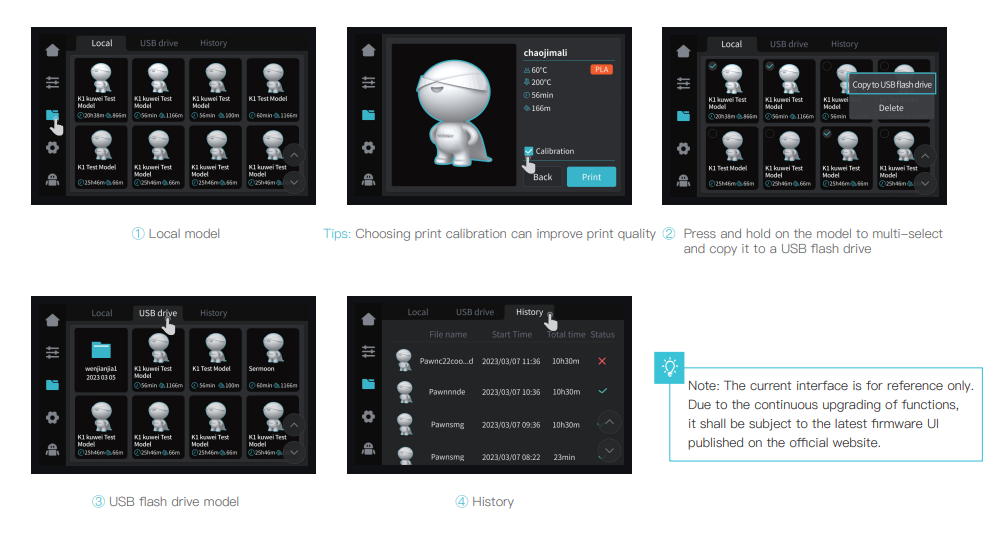
¶ 3.3 Tune、Support
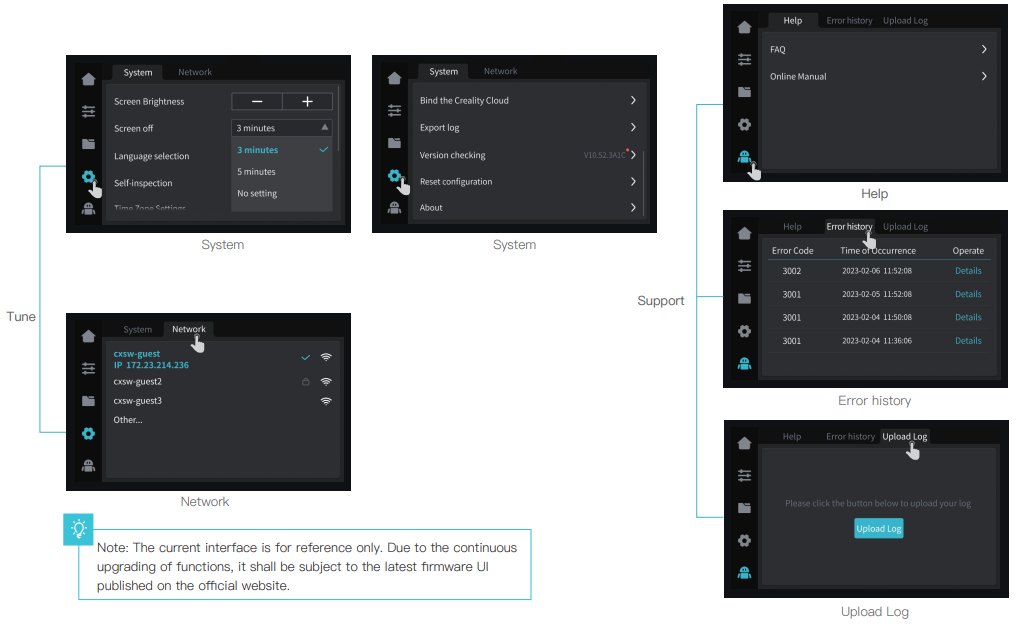
¶ 4. First Printing
¶ 4.1 USB flash disk Printing
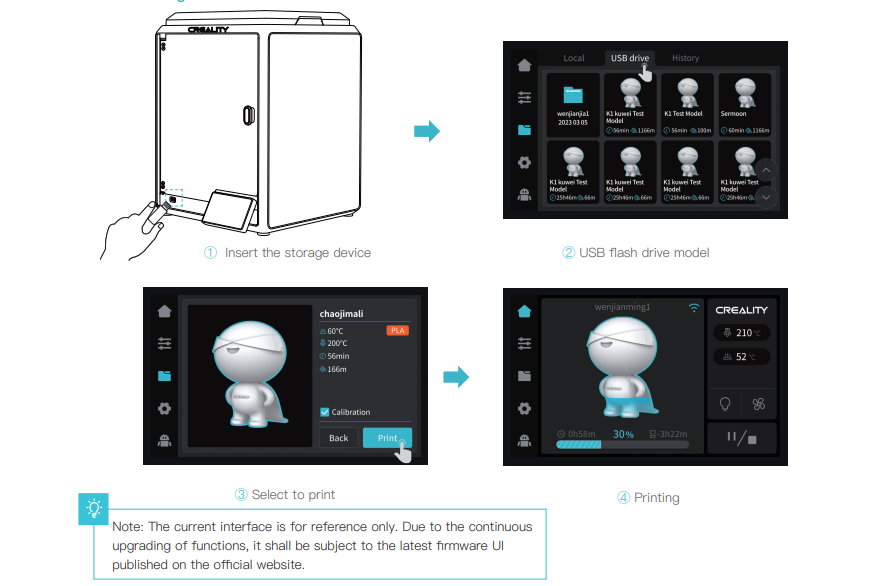
¶ 4.2 LAN Printing
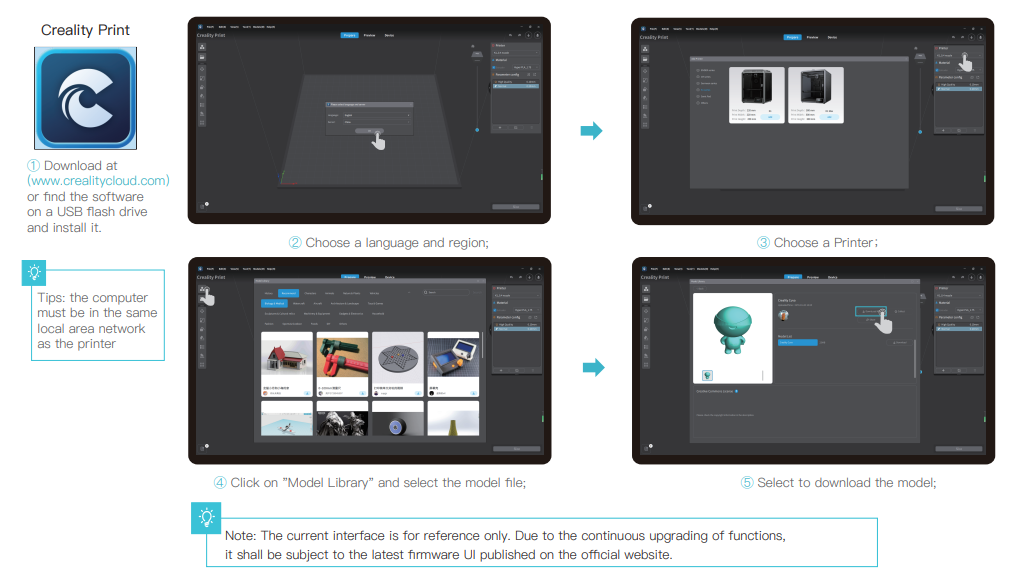


¶ 5. Functional Specification
¶ 5.1 Extrude
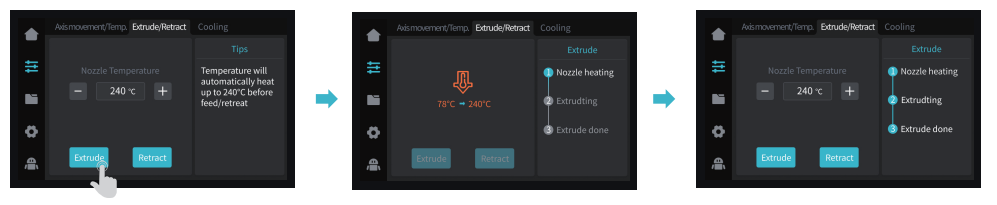
¶ 5.2 Filament Retreat
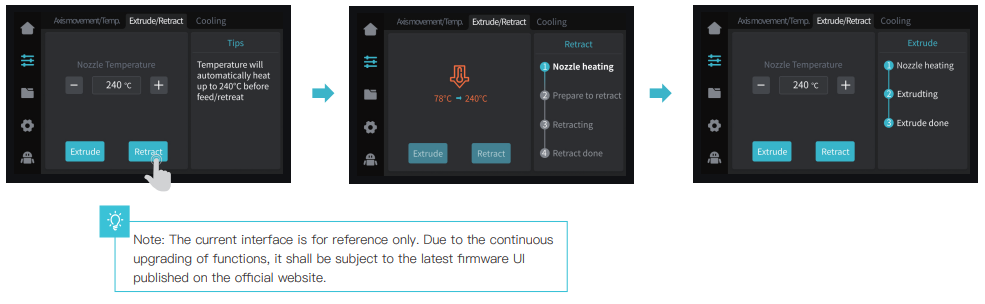
¶ 6. Routine Maintenance
¶ Maintenance Items
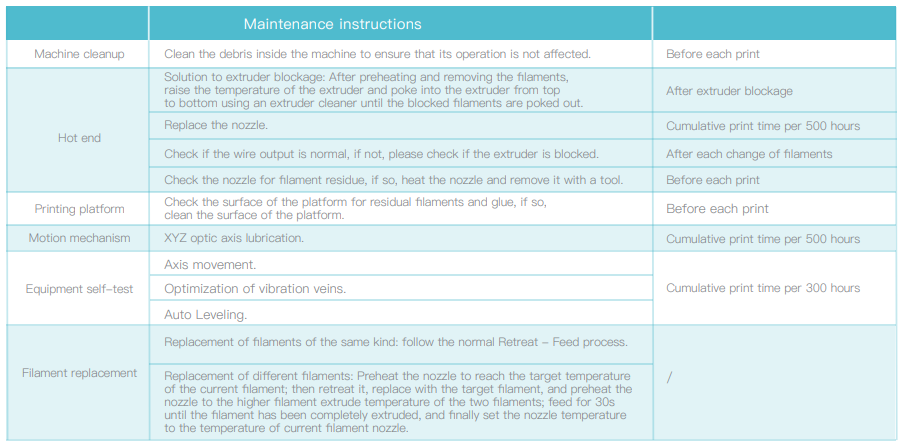
¶ Error code descriptions
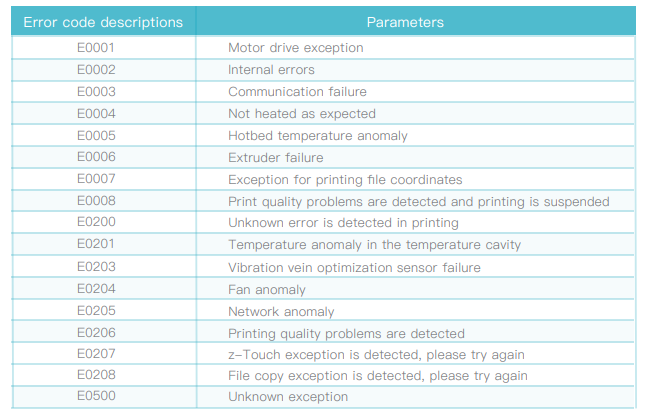
¶ Lubrication and maintenance
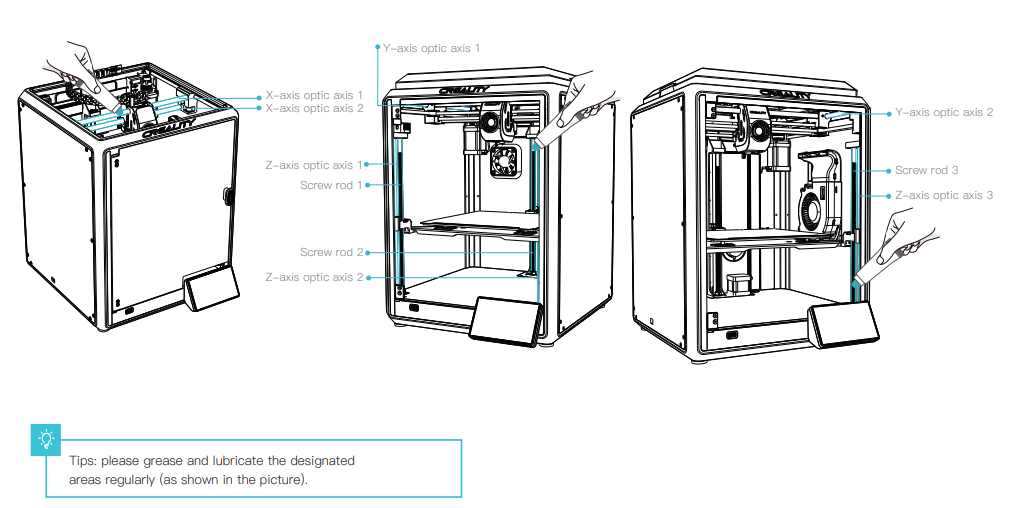
¶ Use and maintenance of the flexible platform
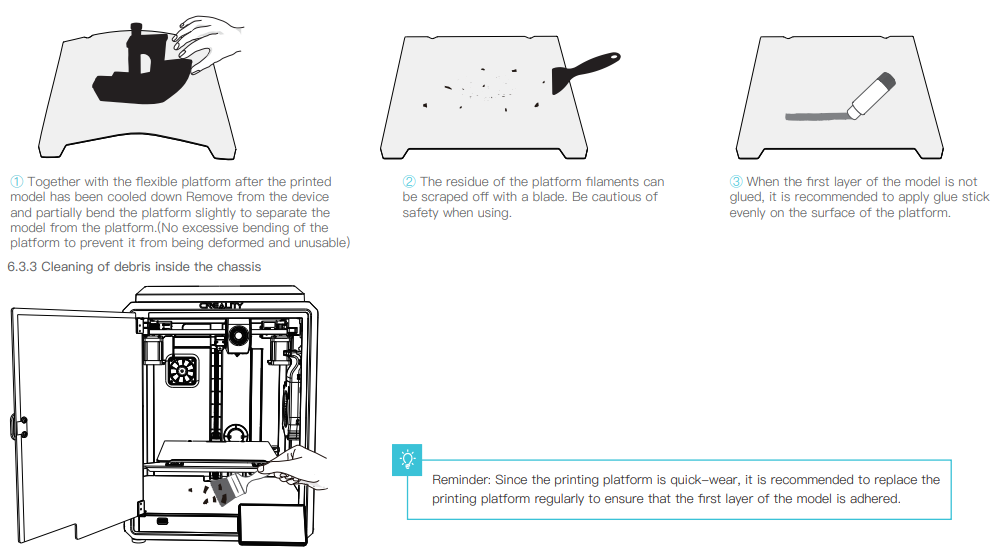
Tips
If any of the problems arise and cannot be resolved:
Please visit https://www.crealitycloud.com/product, click “Products" select the right model, and then click “Related" to view the tutorials on after-sales service;
Or directly contact our after-sales service center via online service channels (See How to get the official Creality service) .