¶ 1. Phenomenon Description
The printer stuck at the LOGO interface when you boot it.
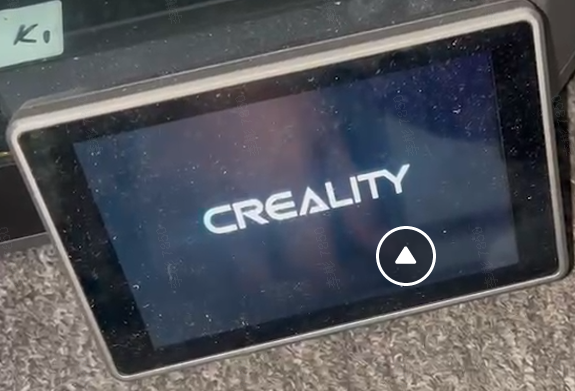
¶ 2. Cause Analysis
-
The module is faulty
-
The firmware is damaged
-
The mainboard is faulty
¶ 3. Troubleshooting and Solutions
-
Remove all terminal cables from the mainboard and reserve only the 24V power cord and the touch screen cable. Power on to test whether it can enter the main interface. If yes, connect each terminal one by one, and locate which terminal is connected to the LOGO interface.
-
Refer to the brick tutorial Memory Full Brick Processing Procedure. Reflush the firmware for the mainboard.
-
If the firmware cannot be reflushed or the tutorial cannot guide after wire brushing, replace the mainboard.