¶ 1. Problem description
Click System Settings-AI Function-Open the first layer detection/flow calibration, the screen displays: LiDAR not detected.
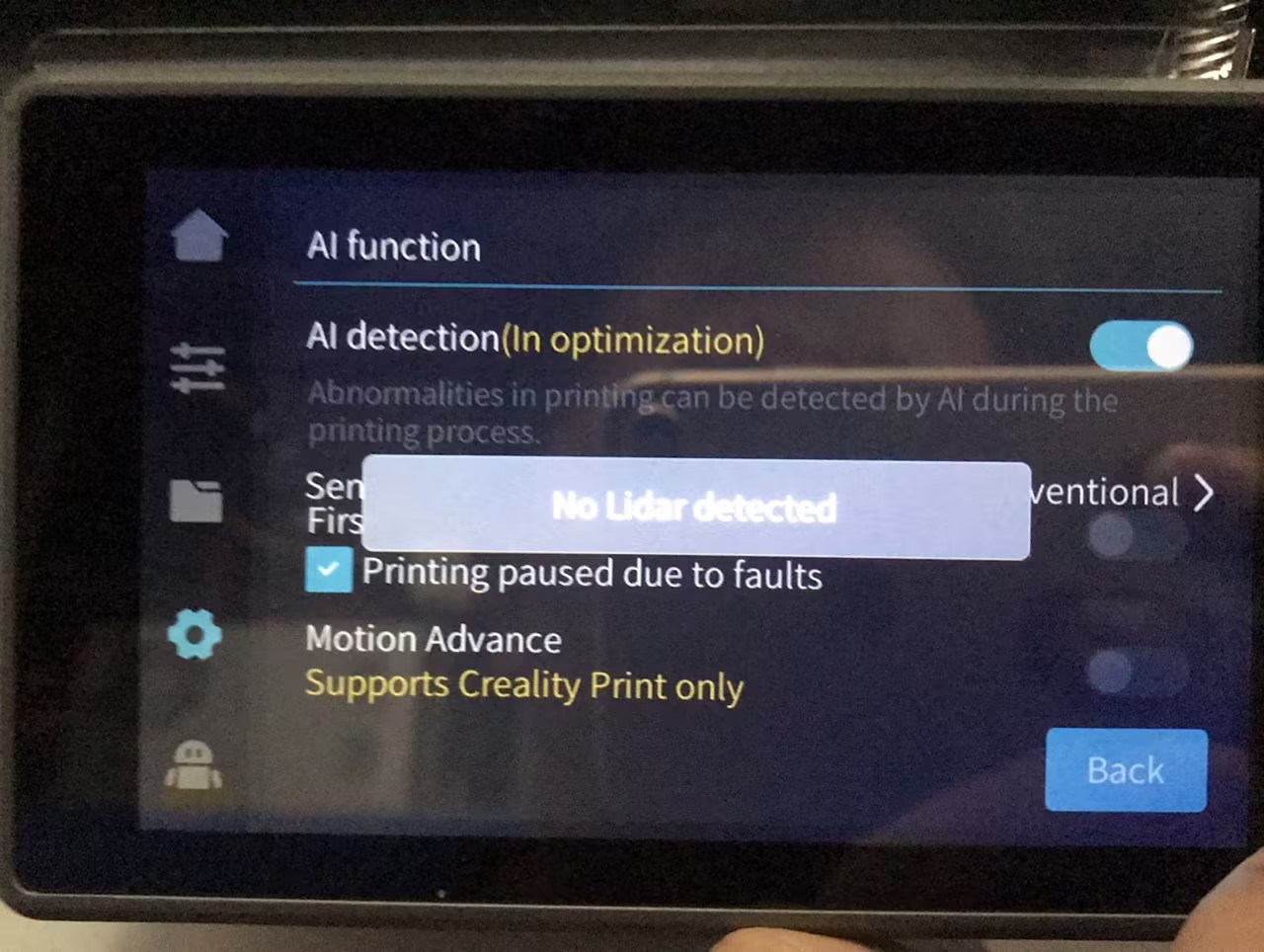
¶ 2.Cause analysis
2.1 The AI Lidar is not connected
2.2 The AI Lidar connection cable is loose.
2.3 The drag chain cable between the mainboard and the AI Lidar is defective
2.4 The mainboard is defective
¶ 3.Troubleshooting and solutions
3.1. Reinstall the AI Lidar cable.
3.2. Replace AI LiDAR "Replace AI LiDAR".
3.3. Replace the drag chain cable.
3.4. Mainboard replacement