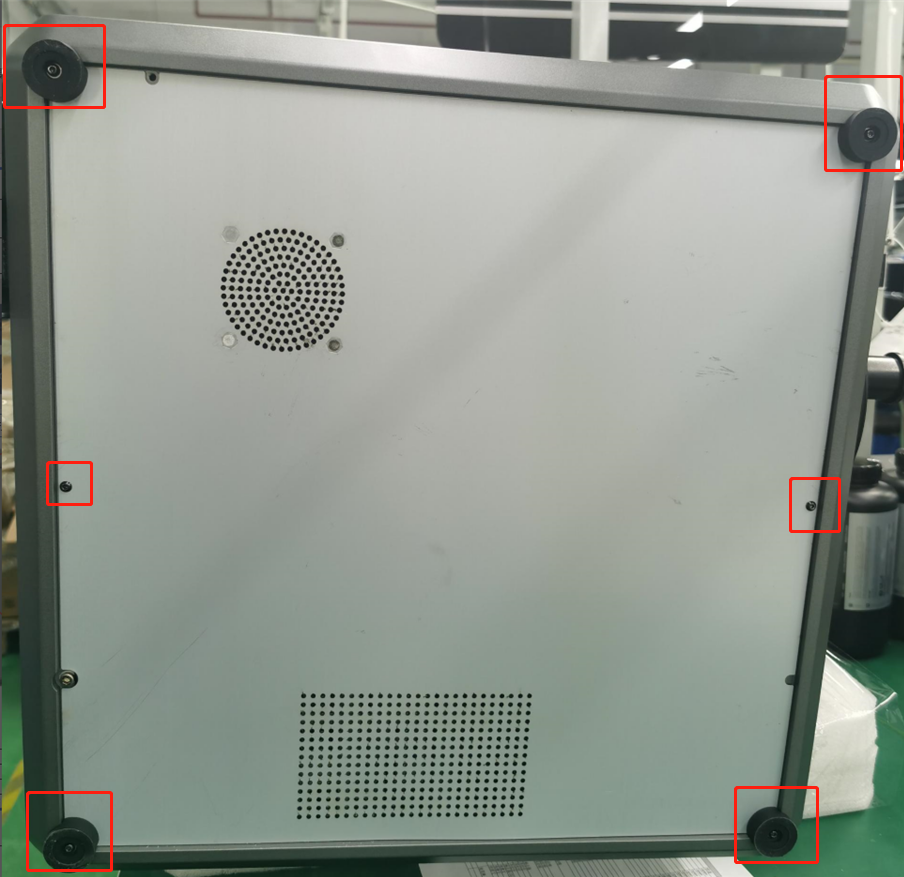¶ 1. Turn off the machine and unplug the power cord.

¶ 2. Use the included hex wrench to remove four-foot pads and two securing screws.
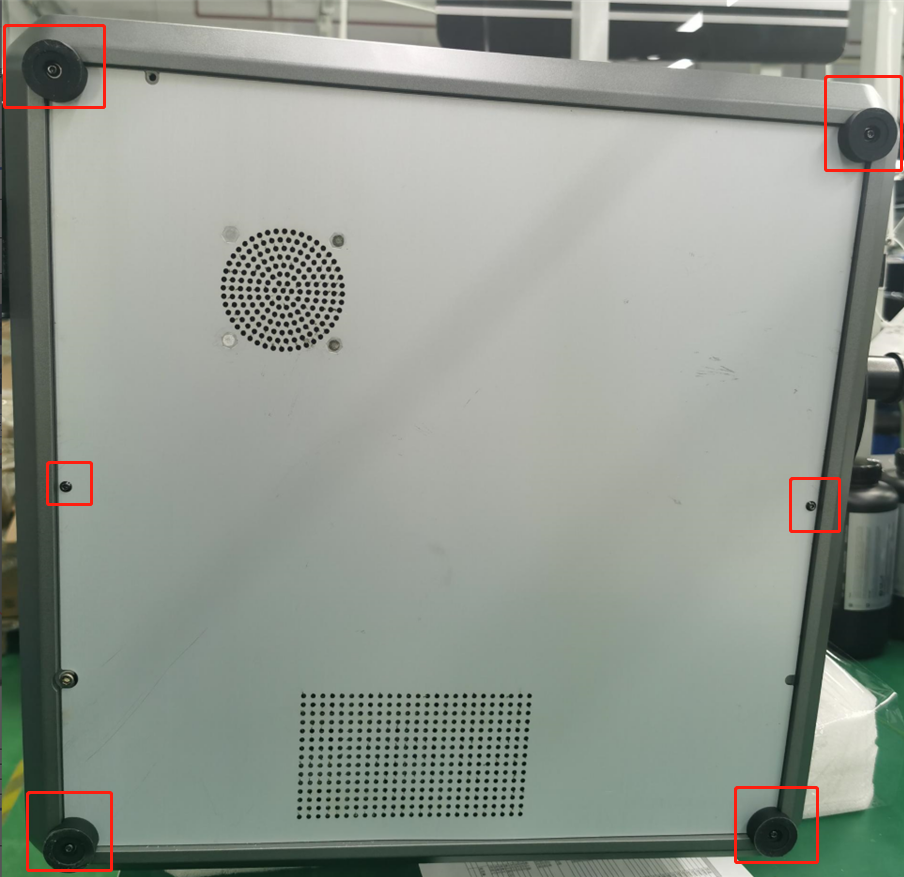
¶ 3. Disconnect the mainboard fan cable and remove the cover. (Please be cautious when removing the cover to avoid accidentally pulling on the fan cable. Make sure to handle it with care to prevent any damage.)
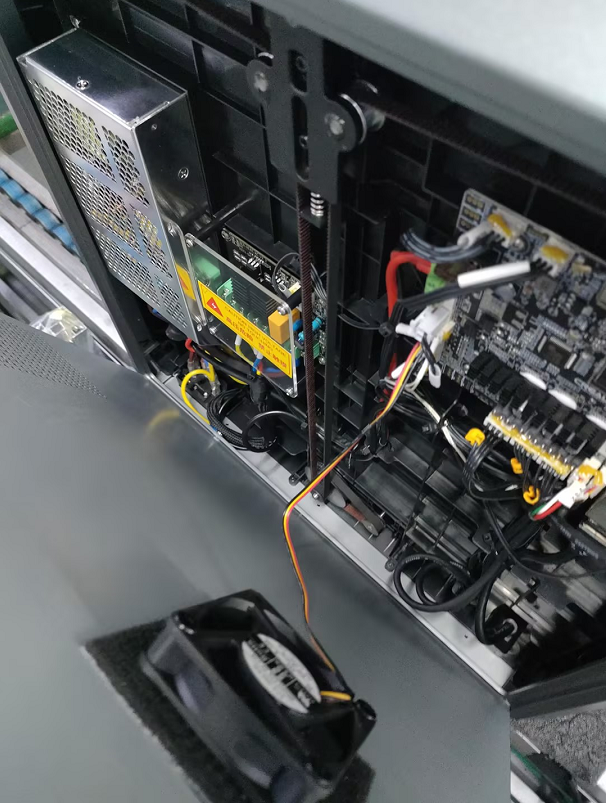
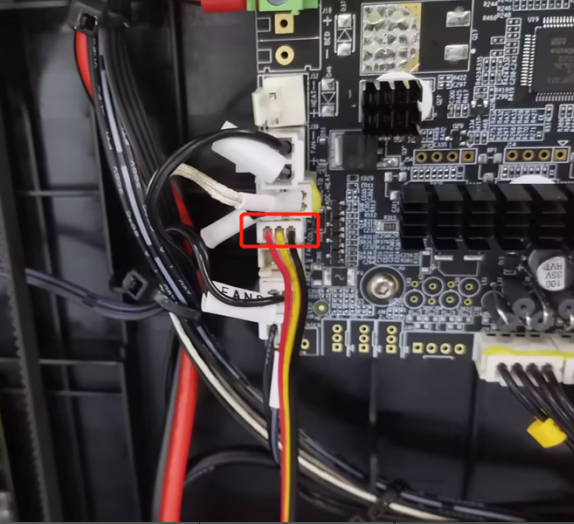
¶ 4. Disconnect all the wires on the mainboard and remove the four screws.
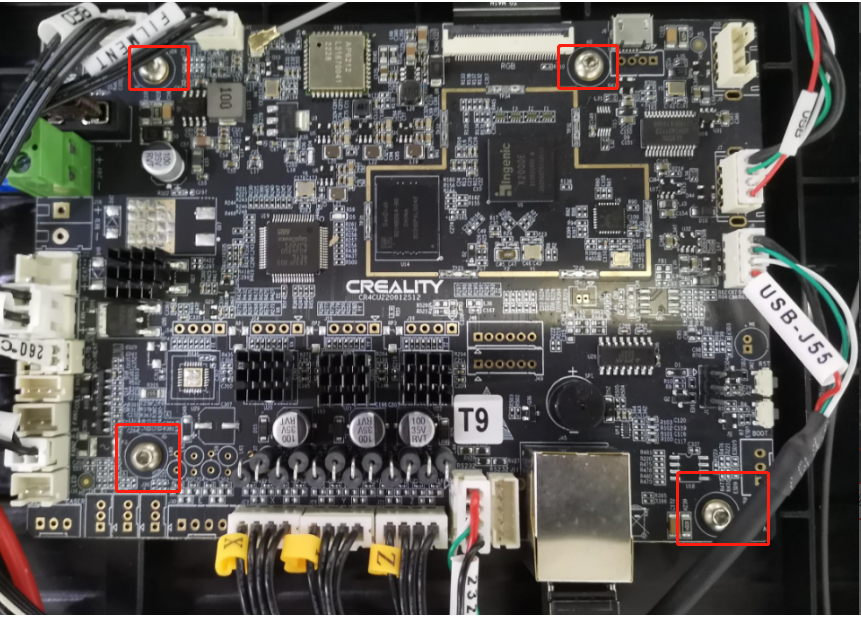
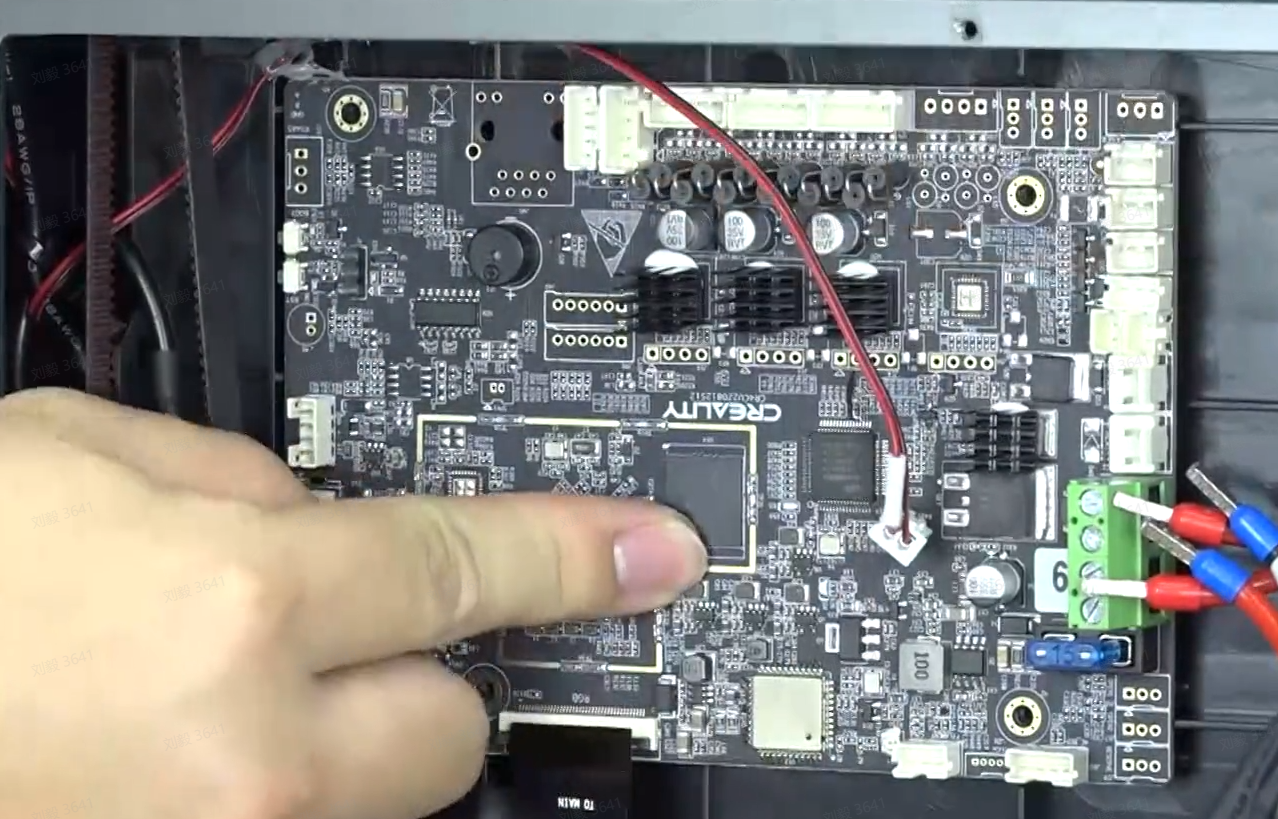
¶ 5. Remove the faulty mainboard and replace it with the new mainboard. Tighten the four screws to secure the mainboard.
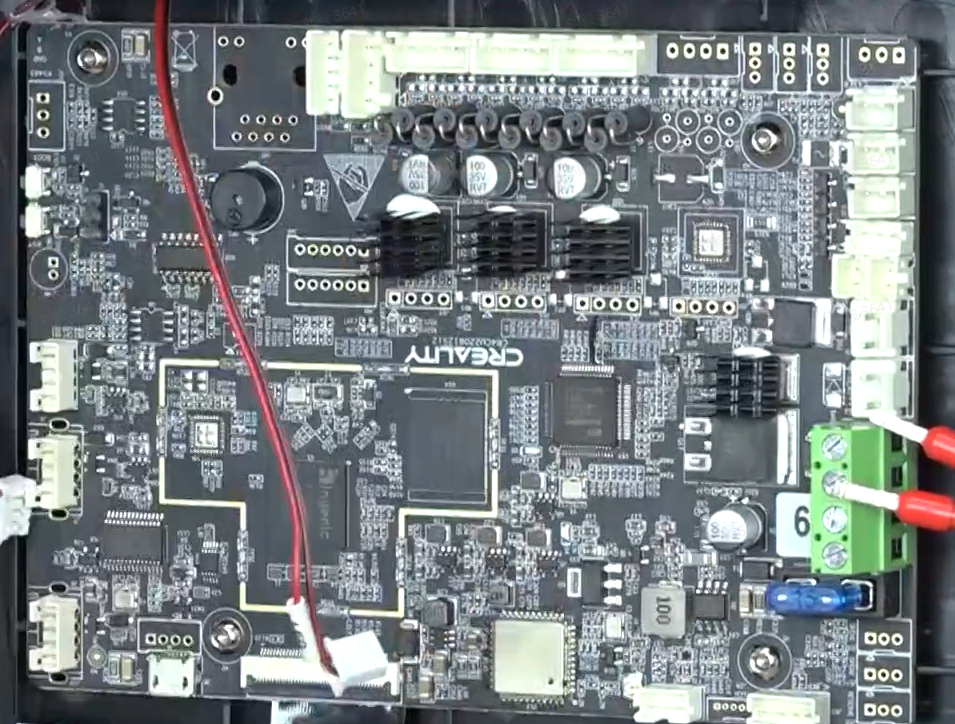
¶ 6. Refer to the wiring diagram below for connecting the wires.
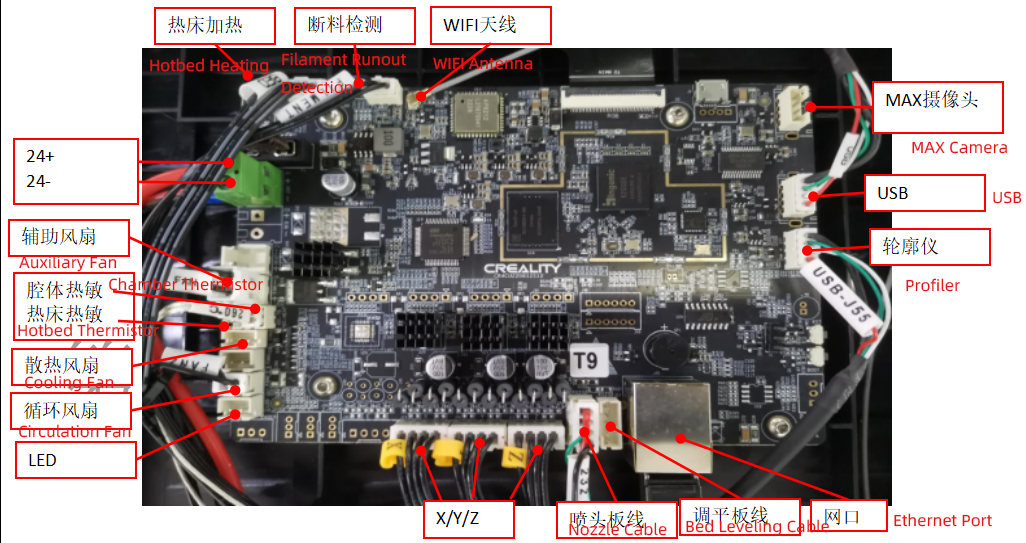
¶ 7. Plug in the mainboard fan connector and install the bottom cover. (Pay attention to the routing of the mainboard fan cable.)
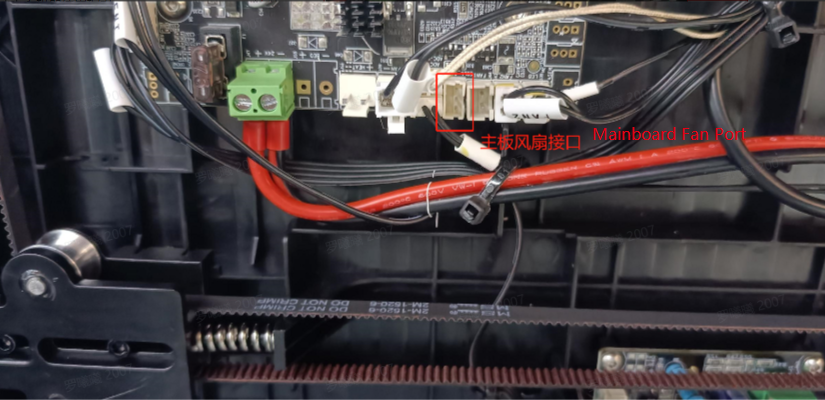
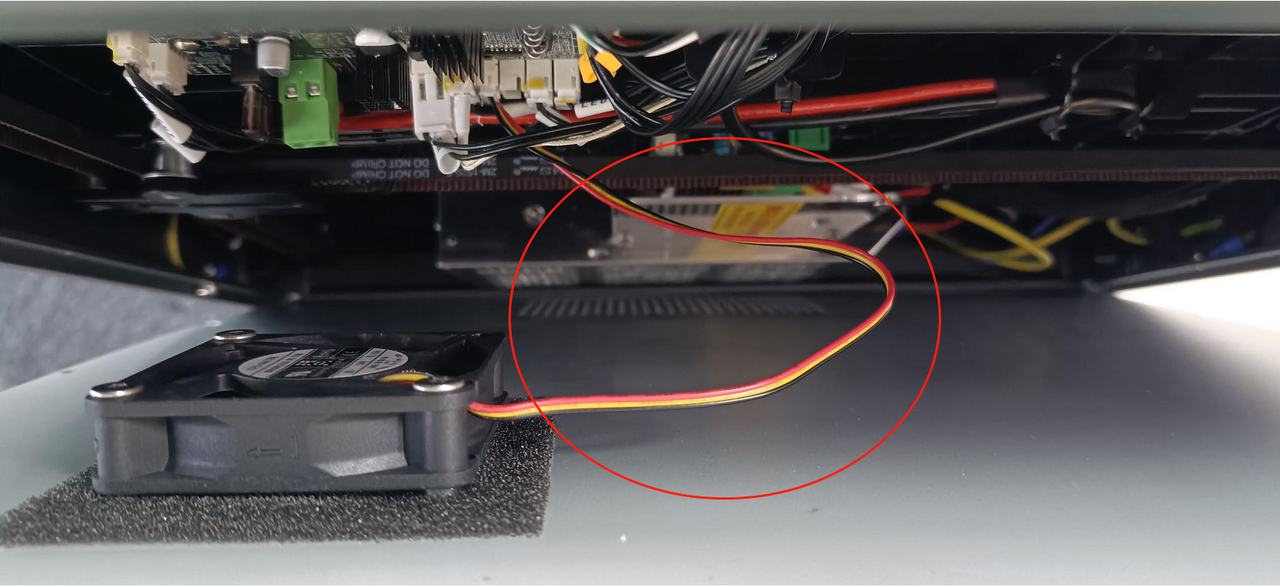
¶ 8. Tighten the two screws to secure the bottom cover, afterward reinstall the four-foot pads.