¶ 1. Phenomenon Description
Printed model damaged, incomplete
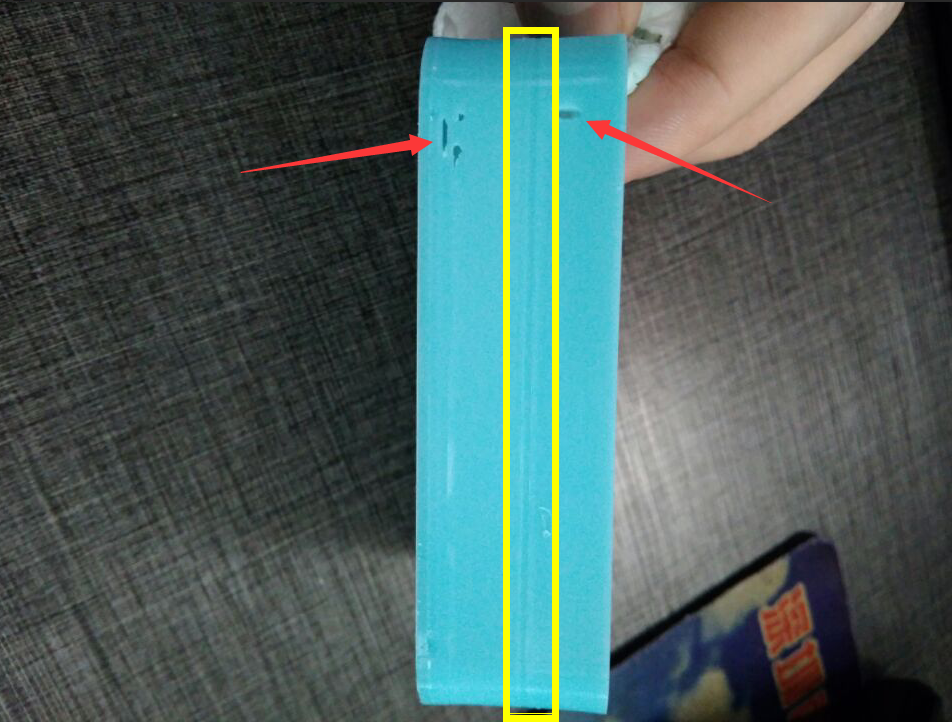
¶ 2. Cause Analysis
- Slicing image display is incomplete
- Supports are not properly added
- Model wall is too thin
- Poor transparency of the release film
¶ 3. Troubleshooting
- Impurities in the filament or resin vat are obstructing the modeling area, causing holes.
- The printing screen has dead pixels or cracks.
- Insufficient supports were added, failing to hold the model effectively, add more supports.
- The model wall thickness is less than 0.5mm, which will result in poor printing quality. Increase the wall thickness to ensure it is at least 1mm.
- The substantial wear of the resin vat against the FEP film weakens the light transmission, which prevents effective resin curing. Replacing with a new FEP film can solve this problem.