¶ Phenomenon description
-
The extruder makes obvious abnormal noise and no filament flows out from the nozzle.
-
The printed model is wired, lacks material, has virtual layers, and has obvious problems with insufficient extrusion.
¶ Cause analysis
1、 Analysis of the causes of abnormal noise in the extruder
-
Filament tangled on the spool, unable to continue extruding, extrusion motor loses step
-
Filament residue stuck in the front casing of the extruder.
-
Filament jammed between the gears of the extruder.
-
Filament clogged in the nozzle throat.
2、 Analysis of the causes of model wire drawing, lack of material, and insufficient extrusion
-
Slicing settings issue
-
Extruder gear damage
-
Extruder gear installation is not flush/skewed
¶ Troubleshooting and solution
1、 Troubleshooting and solution of abnormal noise
-
Check whether the filament is tangled and whether the anti-tangle material rack is installed correctly.
anti-warping-filament-holder-print-installation-guide -
Confirm whether the filament is stuck in the extruder or blocked in the throat.
Judgment method: heat the nozzle to 240° (based on filament type), unlock the extruder gear, and pull out the Teflon tube;
If the filament can be pulled out manually, it means that the filament is blocked in the throat. Please refer to the after-sales video - needle cleaning nozzle video to clean the filament blocked in the throat.
https://youtu.be/IjCItbow7I8If the filament cannot be pulled out, it means that the filament is blocked in the extruder. Please refer to the after-sales video - Extrusion Clamp Blocking Cleaning to clean the filament and filament powder in the extruder. (Refer to the picture below for the faulty picture)
https://youtu.be/3KANaf8hmx0Note: After cleaning the extruder, you need to check whether the gears are damaged and whether the gears are installed flush.
(For specific inspection methods, please refer to Solution 2.)

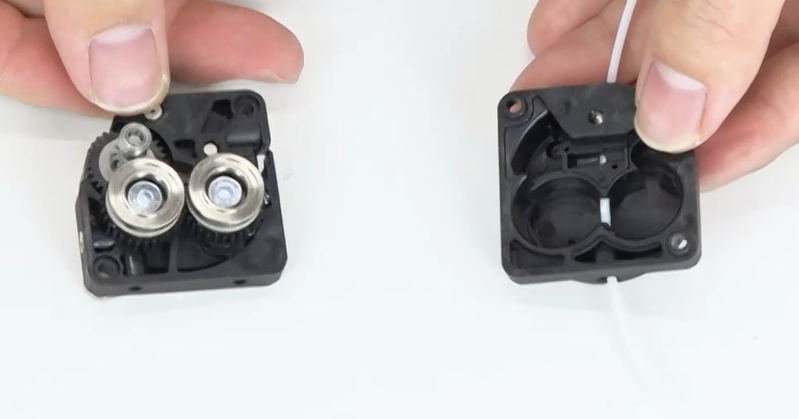
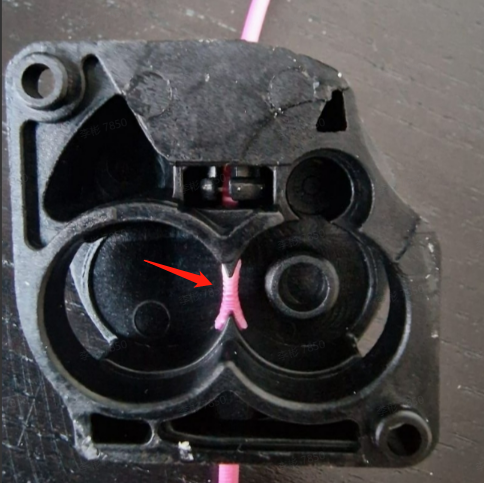

2、 Troubleshooting and solution of model wire drawing, lack of material, and insufficient extrusion.
(Note: This document only analyzes extruder problems. For other reasons and solutions, please refer to the document below)
- Check whether the extruder gear is damaged, as shown in the picture:

- Check whether the extruder gears are flush and skewed
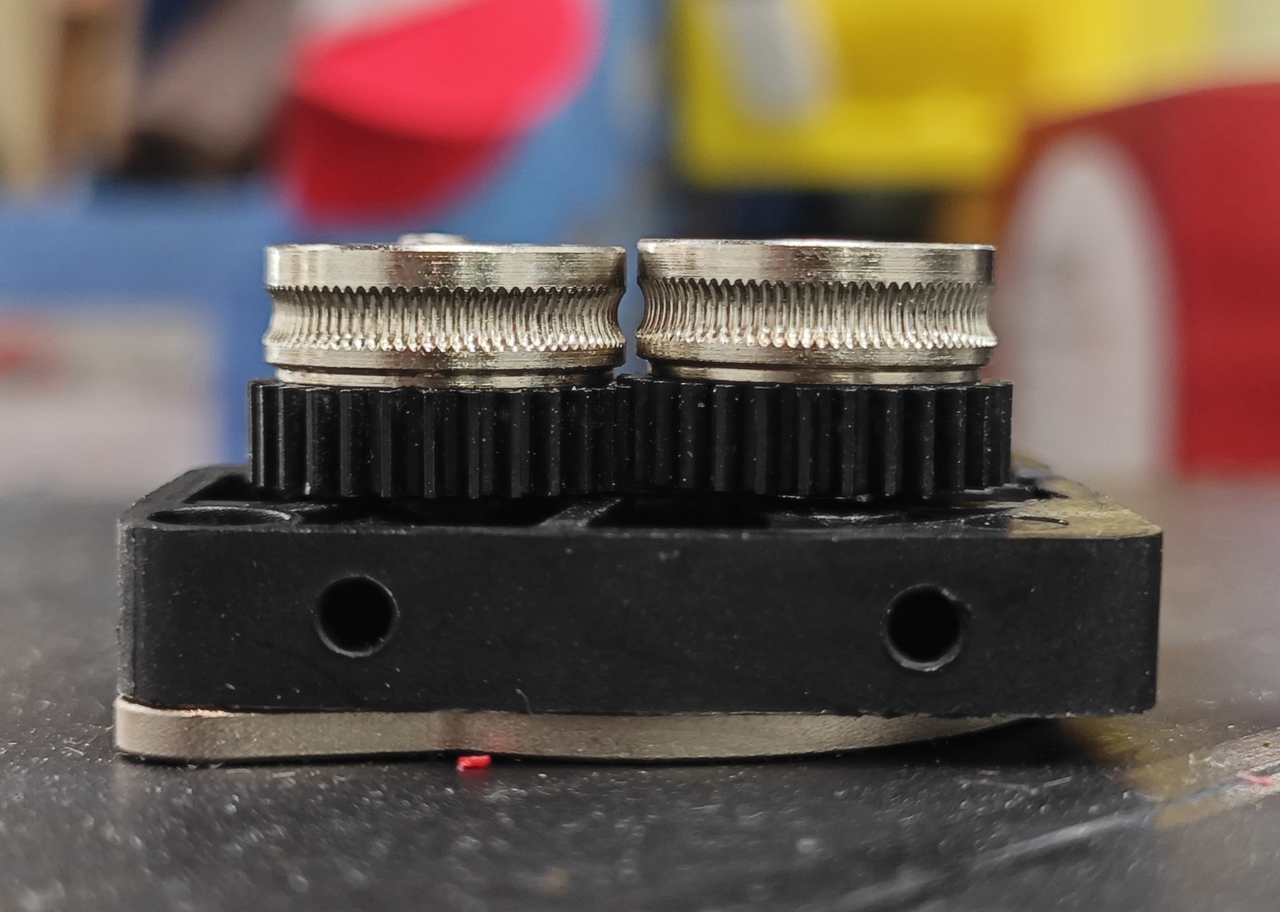
If the gear is damaged, uneven, or skewed, please contact after-sales service for assistance.