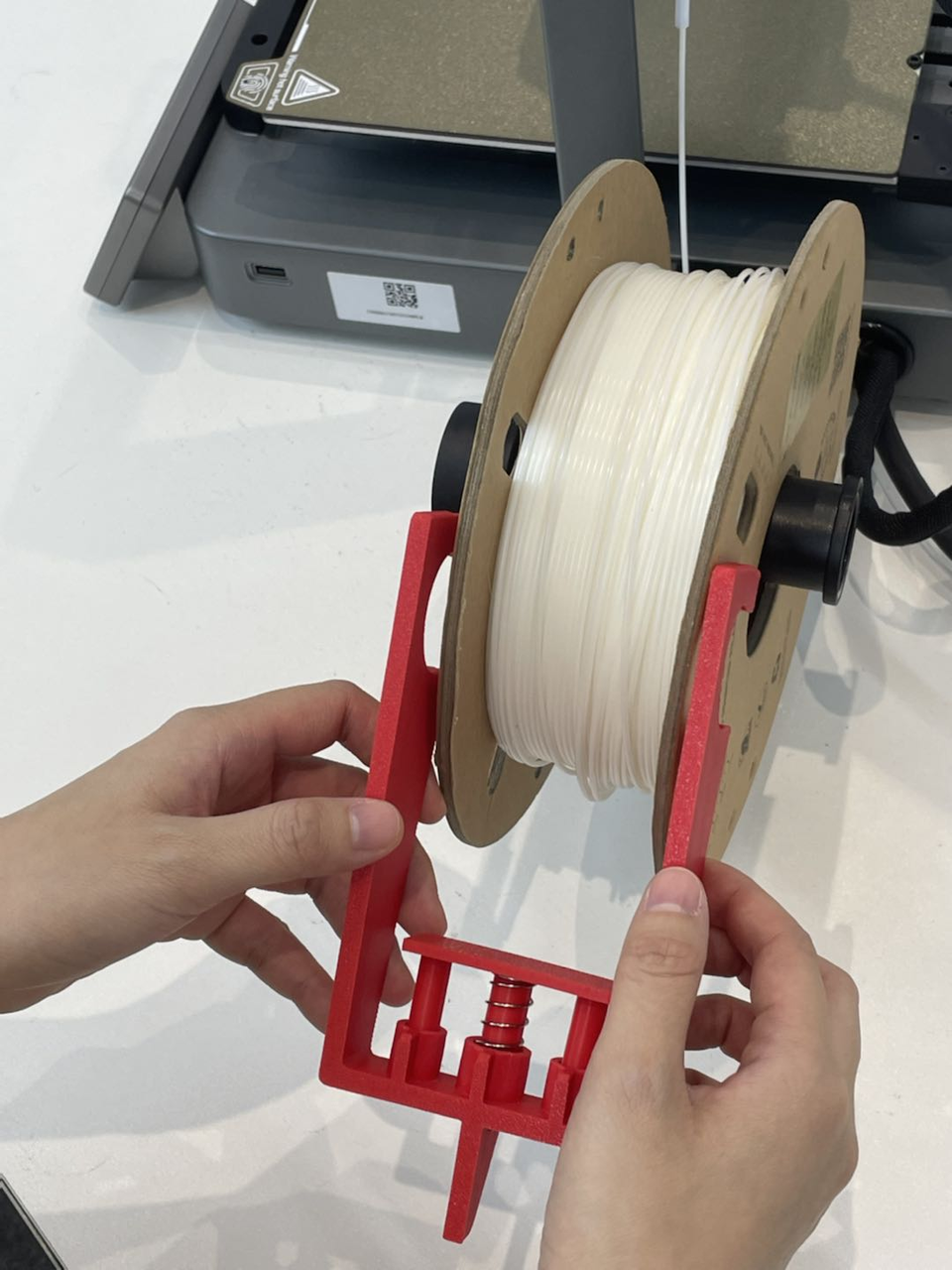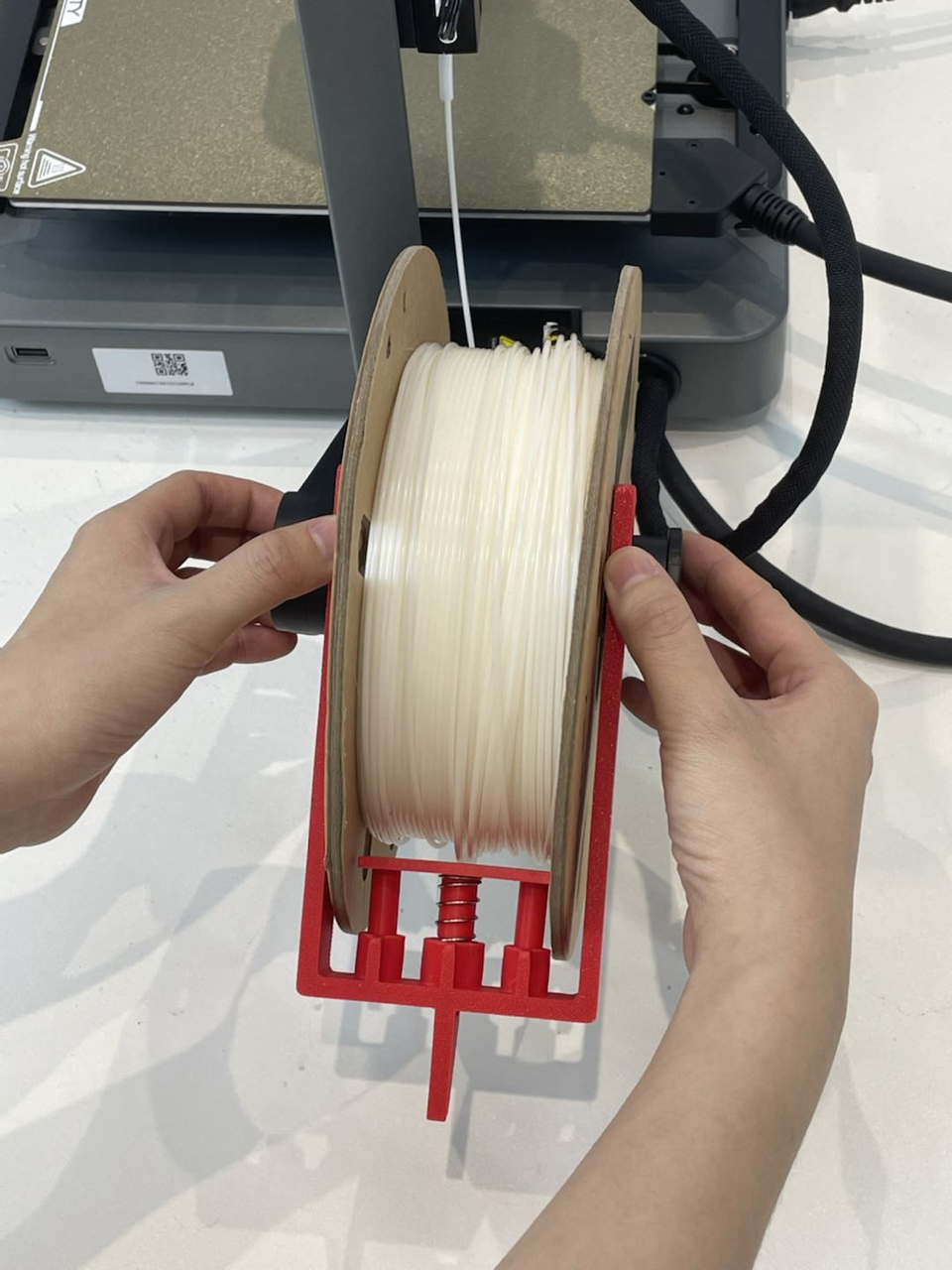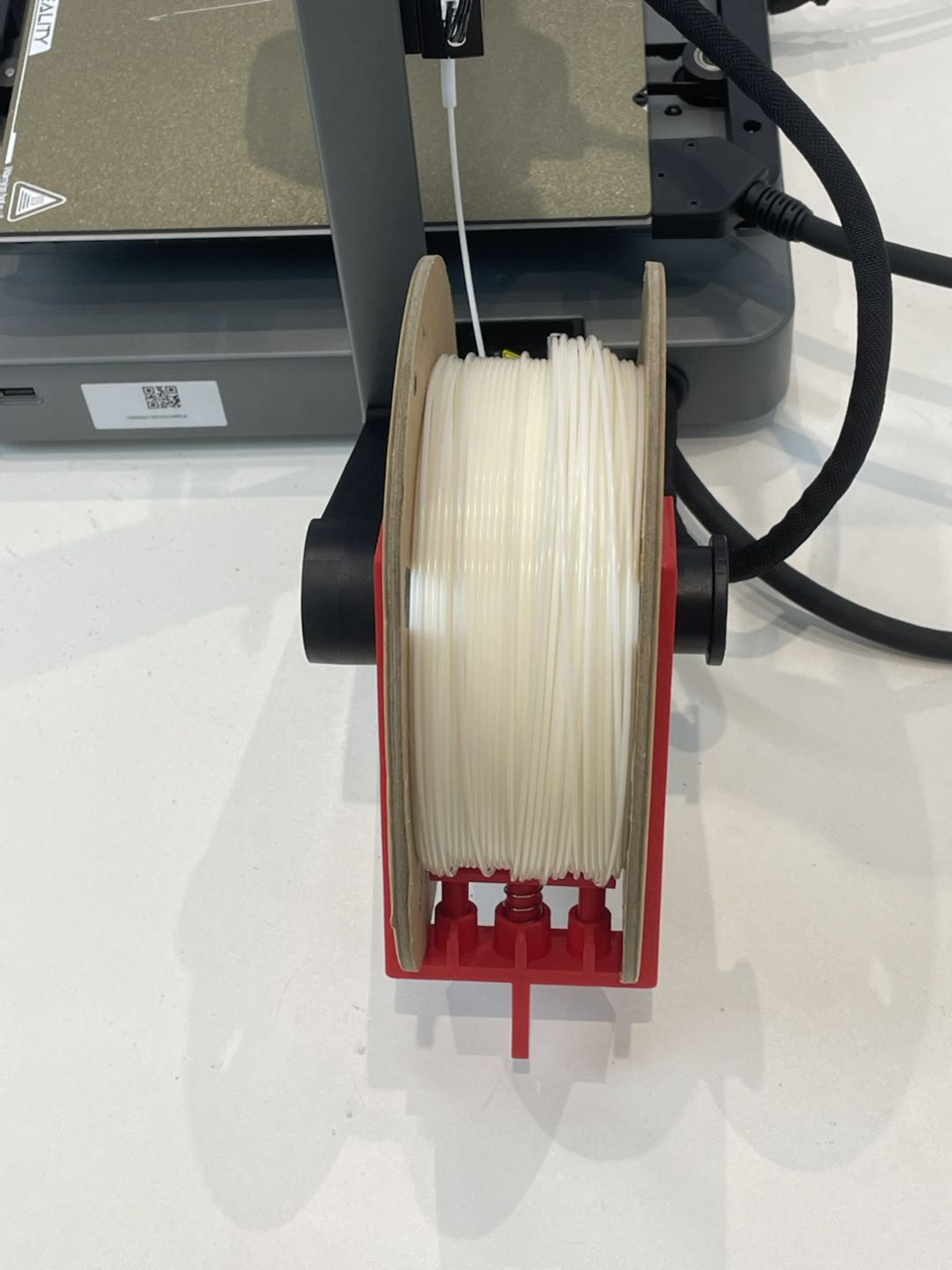Note: The machine comes with a set of anti-tangle brackets and springs by default. If the bracket model is damaged, you can reprint the local slicing file.
1、Print the anti-tangle material rack from the printer's onboard files. (You can also print 3D model files from the random materials: Anti-tangle material rack-A.STL, Anti-tangle material rack-B.STL)


2、Install the spring on the anti-tangle feeder B; snap the anti-tangle feeder B into the anti-tangle feeder A. Please pay attention to the rounded corner of bracket B facing upward when assembling.
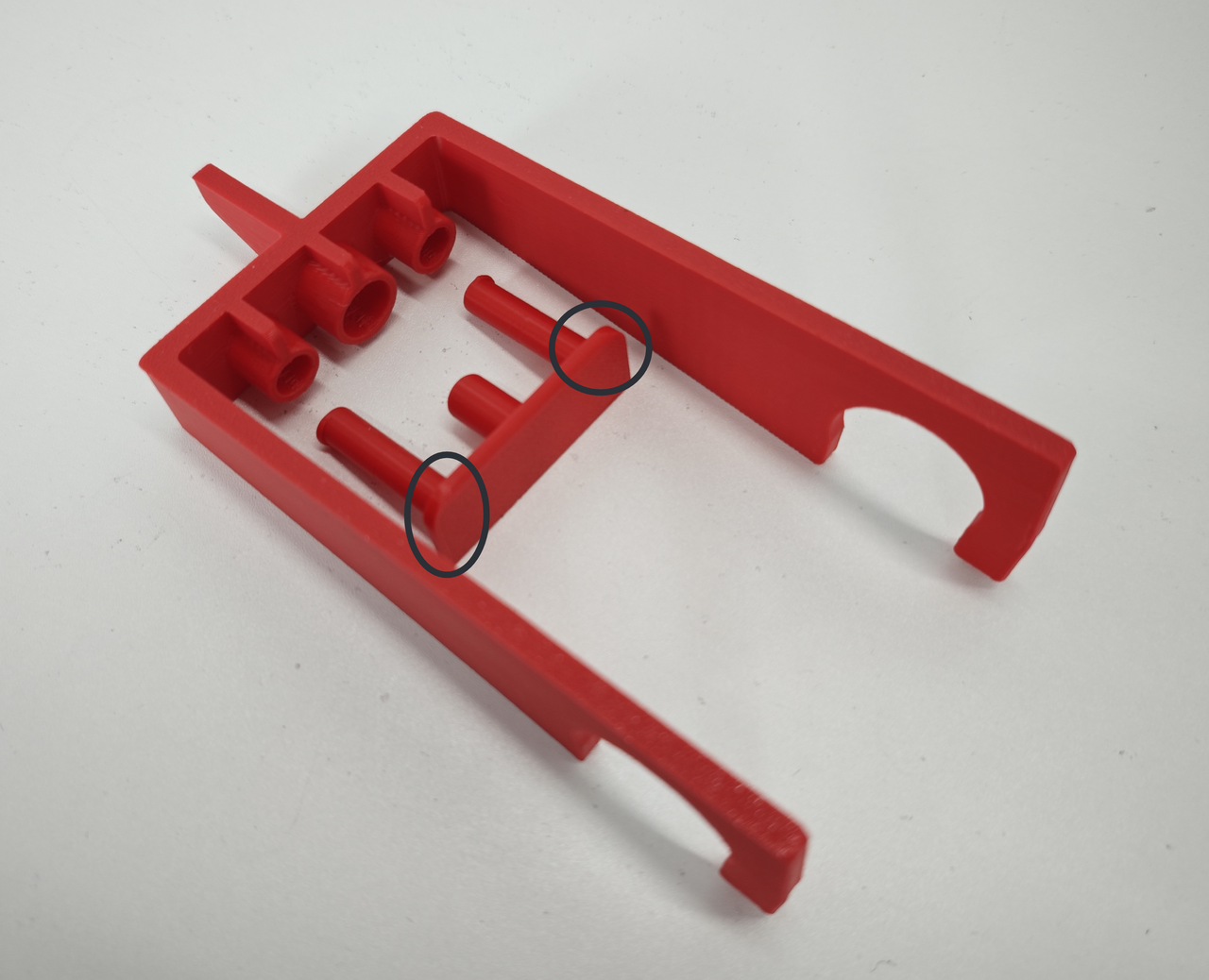
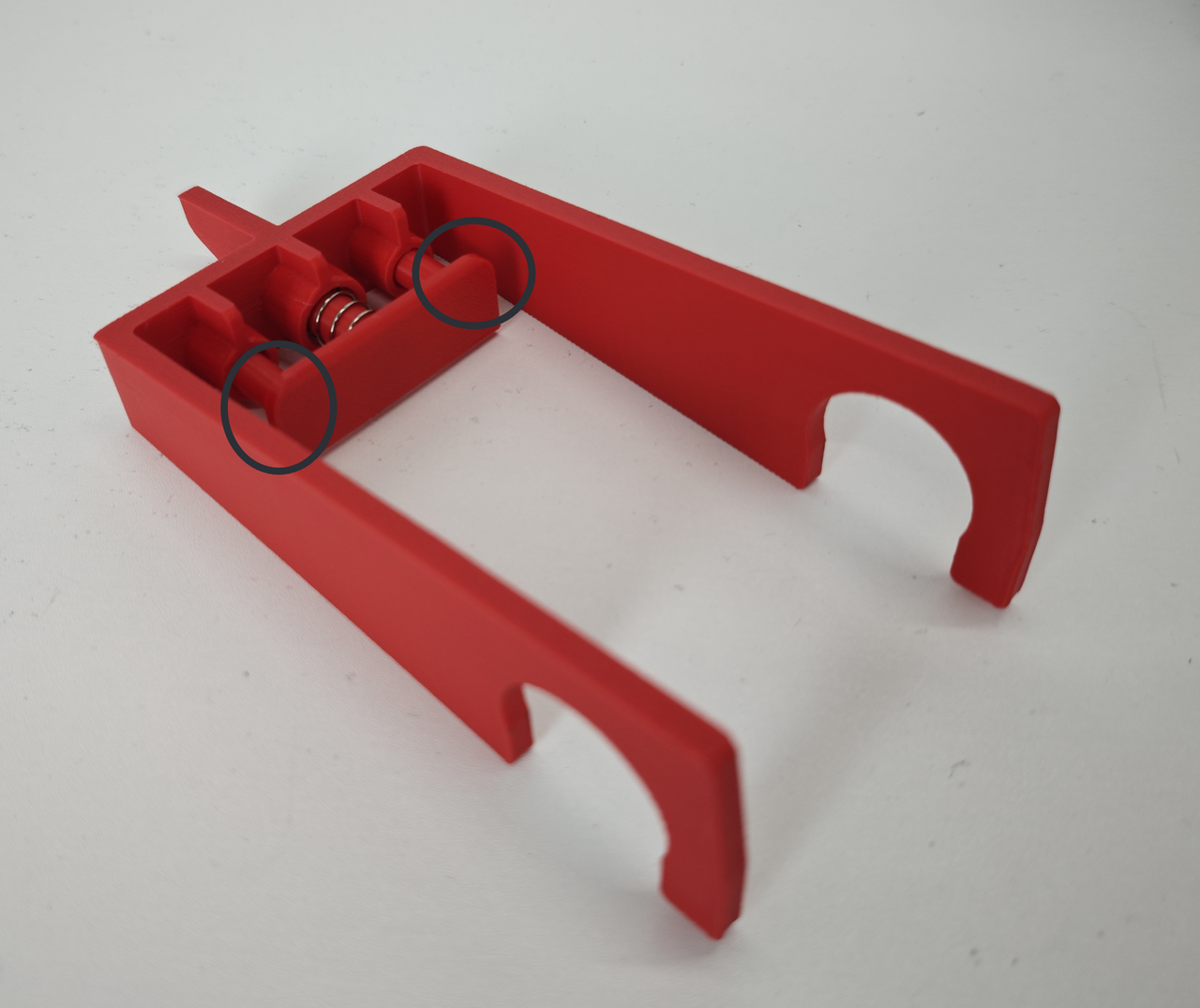
3、 Insert the anti-tangle feeder assembly into the feeder; Prevents issues with material tangling during the printing process.