¶ 1. Phenomenon Description
The display prompts: FO2845,extruder may be clogged, please click "Retry" after resolving.
¶ 2. Cause Analysis
- Filament issues: Such as uneven filament diameter, moisture absorption, or deformation.
- Spool problems: Spool getting stuck or CFS shaft not running smoothly.
- Slicing parameter issues: Mismatch between filament and slicing parameters, causing abnormal extrusion.
- Damaged extruder gear: The extruder gear may have broken teeth or be worn out.
- Filament stuck in the hot end: Blockage in the hot end can also trigger this prompt.
- CFS buffer malfunction: Abnormal or failed detection function of the CFS buffer, leading to false detection, showing the prompt when there's actually no clog.
¶ 3. Troubleshooting
Dealing with clogging: Troubleshooting for Creality Hi Clogged Nozzle
Investigate the cause of clogging:
- Check filament issues: Confirm consistent filament diameter, check for moisture absorption or deformation.
- Check spool issues: Inspect spool movement and CFS shaft operation for normality.
- Check slicing parameters: Ensure slicing parameters match the filament used, avoid extrusion settings that are too high or too low causing clogs.
- Check extruder gear and structure: Confirm if the extruder gear has broken teeth causing filament slippage; if intact, check if the extruder motor is working normally.
- Check if the CFS buffer connection is normal: Verify if the buffer's power supply and communication are normal, check if the blue light on the buffer is on.
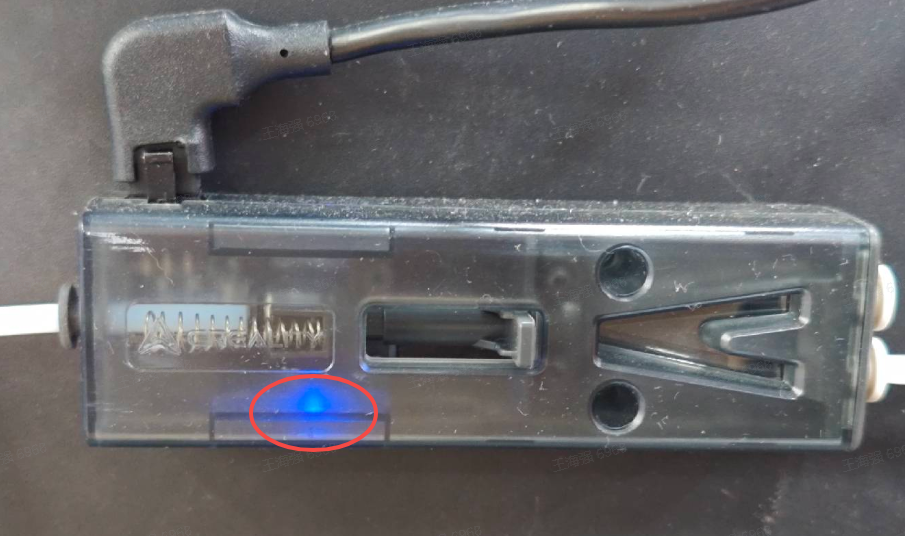
5. Check if the CFS buffer and detection function are normal: Observe if the buffer's power supply and communication are normal, check for false detection, confirm if the blue indicator light is on.