When the scanner is bumped or hasn’t been calibrated for a long time, calibrating it with the included calibration board can restore the scanner’s measurement accuracy.
Additionally, if your scan requires high precision, please preheat for 30 minutes before starting the calibration, and commence scanning your target after the calibration is complete.
¶ Calibration Tutorial Video
Creality Otter-series : Calibration Tutorial (for CrealityScan 4)
Creality Raptor-series : Calibration Tutorial (for CrealityScan 4)
Creality RaptorX : Calibration Tutorial (for CrealityScan 3)
¶ Calibration Error Code Explanation
During the calibration failure process, the error code descriptions are as follows:
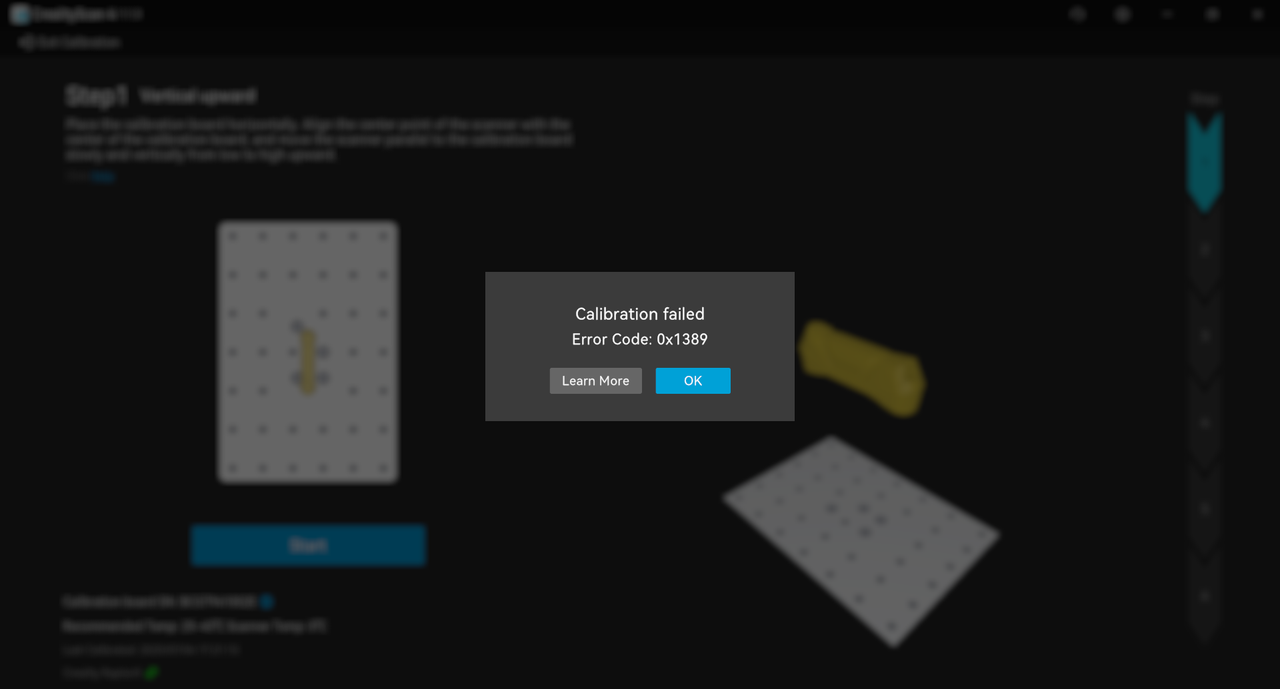
| Error code | Explanation |
|---|---|
| 0x1389 | Calibration process interrupted and stopped |
| 0x138A | Calibration failed. Parameters are empty. |
| 0x138B | The calibration calculation has been completed, but the parameters are not qualified and exceed the production statistics value range. |
| 0x138C | During the calibration calculation process, the initial parameters were not qualified. |
| 0x138D | During parameter initialization, the 3D data of the laser line was missing. |
| 0x138E | Parallel lines, failure in laser parameter calibration |
| 0x138F | Crossed lines in the blue line laser mode, failed to calibrate the 60° inclined laser parameters |
| 0x1390 | Crossed lines in the blue line laser mode, failed to calibrate the 120° inclined laser parameters |
| 0x1391 | Single line laser parameters in the blue line laser mode failed to be calibrated |
| 0x1771 | Camera calibration failed in the blue line laser mode |
| 0x1772 | Camera calibration failed in the infrared structured light mode |
If you encounter the above errors, please contact the technical support for resolution.
Note: A screenshot of the fault and the software log need to be provided. How to upload the log?--https://wiki.creality.com/en/3d-scanner/troubleshooting/upload-log