¶ 工具:
CFS
缓冲器
485线
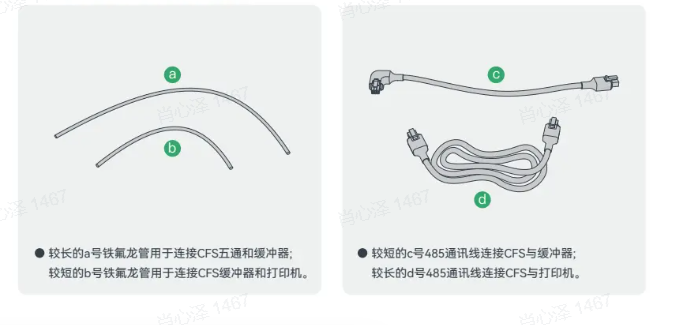
¶ 1. 连接单个CFS:
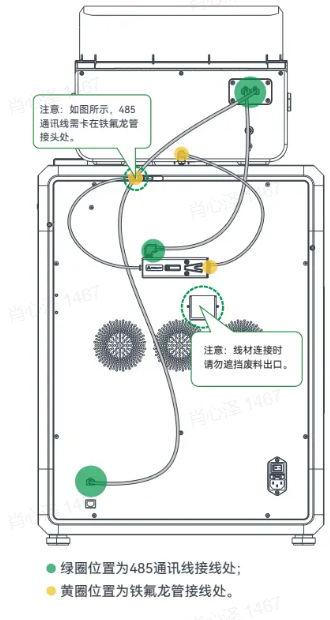
1.先将缓冲器固定在背板预留的两个孔位,注意四个气管的位置朝右
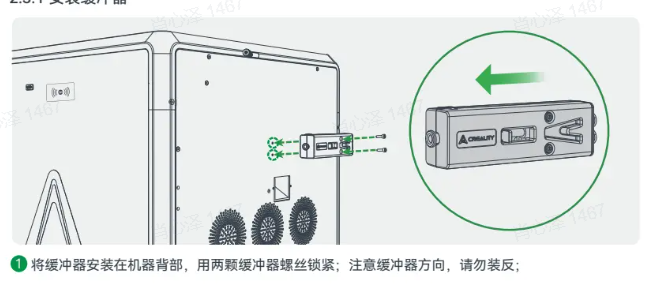
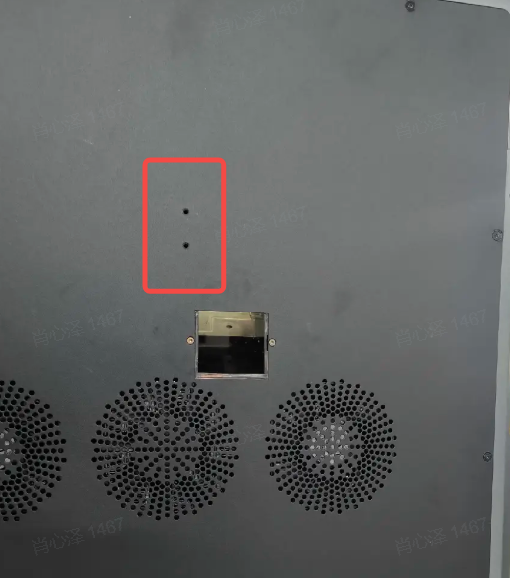
2.在缓冲器左边用特氟龙管连接到打印机的气动接口,耗材将从这里进入喷嘴
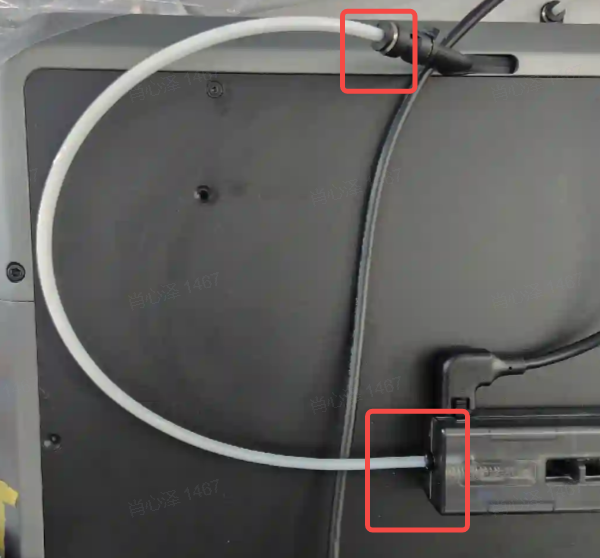
3.在缓冲器右边用特氟龙管连接到CFS五通气动接口,耗材将从这里进入缓冲器
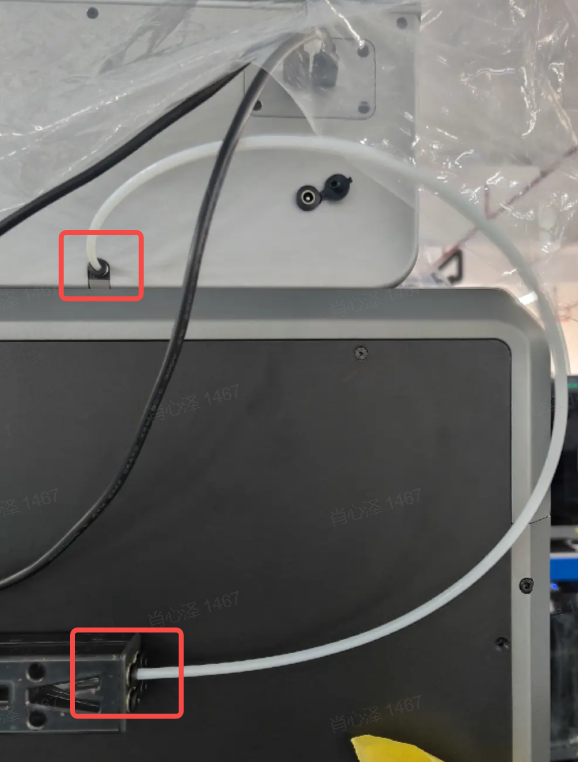
4.将485线(短)连接至缓冲器顶部的接口,连接缓冲器
5.将485线(长)连接至背板下方的接口,连接打印机
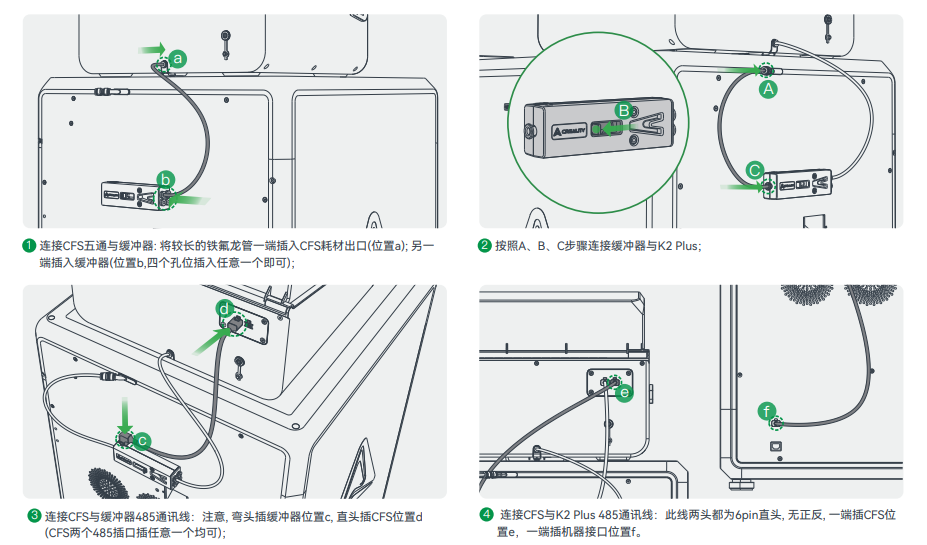
6.打印首页出现多色耗材设置既设置成功
¶ 2. 连接多个CFS:
注:一个缓冲器只能够支持4个CFS,即16色
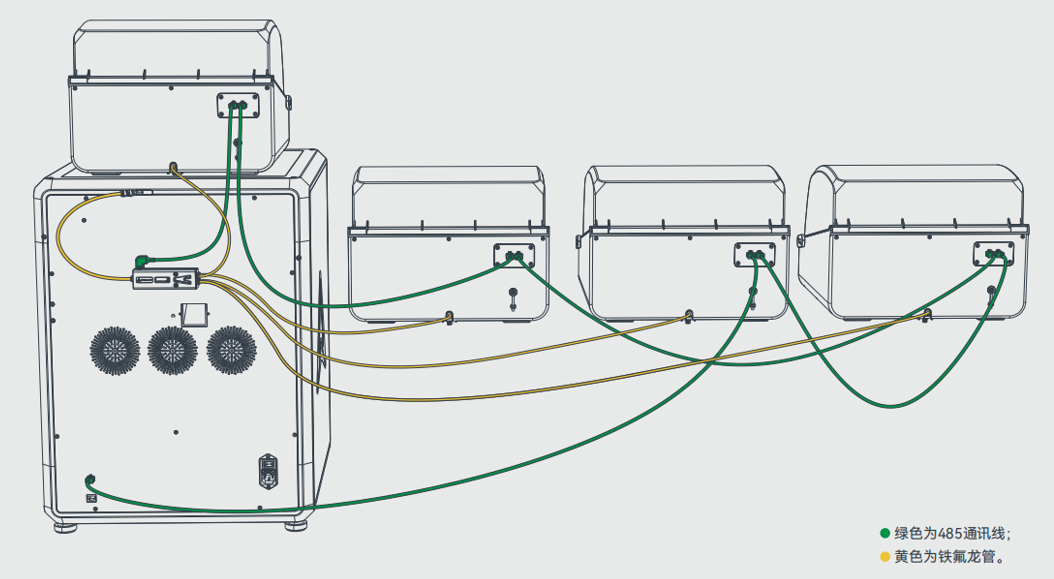
1.将所有的CFS的料管都插入到缓冲器的接口中
2.用485线串联所有的CFS