¶ Why You Need Plates
In the past, when printing assembled models, which typically consist of multiple printed parts, we had to manually group a large number of models onto the hotbed, save them as corresponding files, and then slice and print them separately. Although this process wasn't difficult, it took a lot of time and caused some errors.
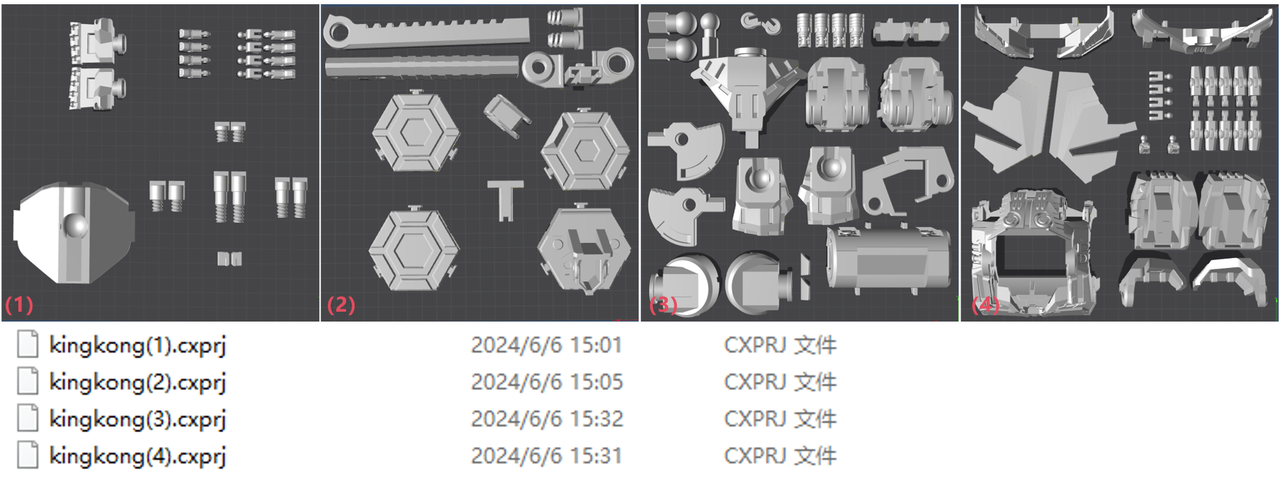
To solve this issue, the 5.0 version introduces the "Multi-Plate Management" feature. Now, we can place all the parts that need to be printed in one file, such as 3MF or CXPRJ, and manage your components through multiple plates.
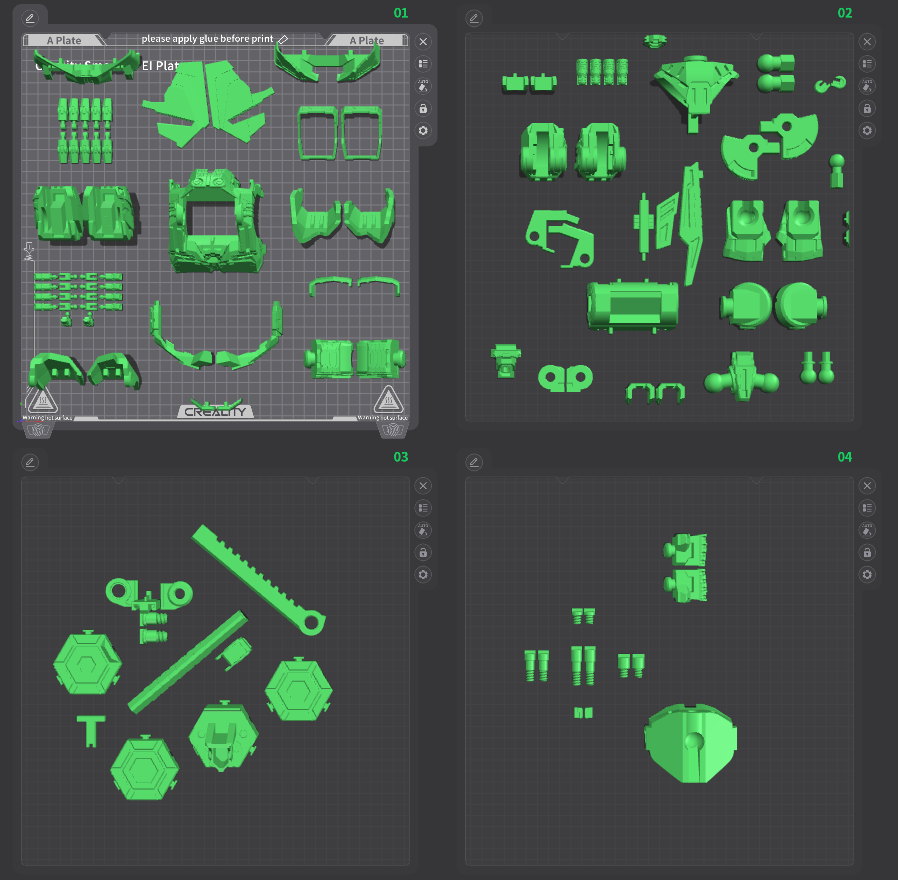
¶ Introduction to Plates and Key Functions
Plates are containers for models and are the fundamental units for slicing and printing in Creality Print. We can create lots of plates and place different models into them, then slice, preview, and print across multiple plates. Its main functions are as follows:
-
Support basic operations of plates, such as add/delete/pick/rename;
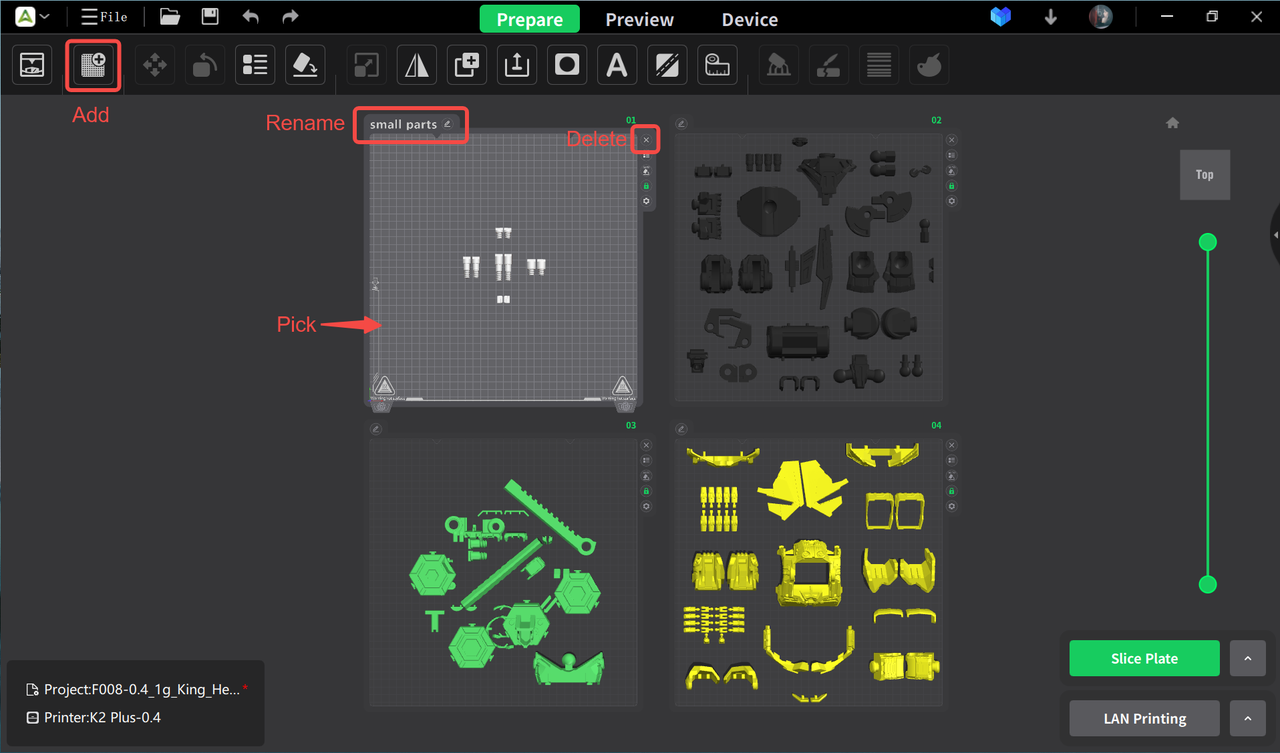
-
Support manual dragging of models to adjust their positions;
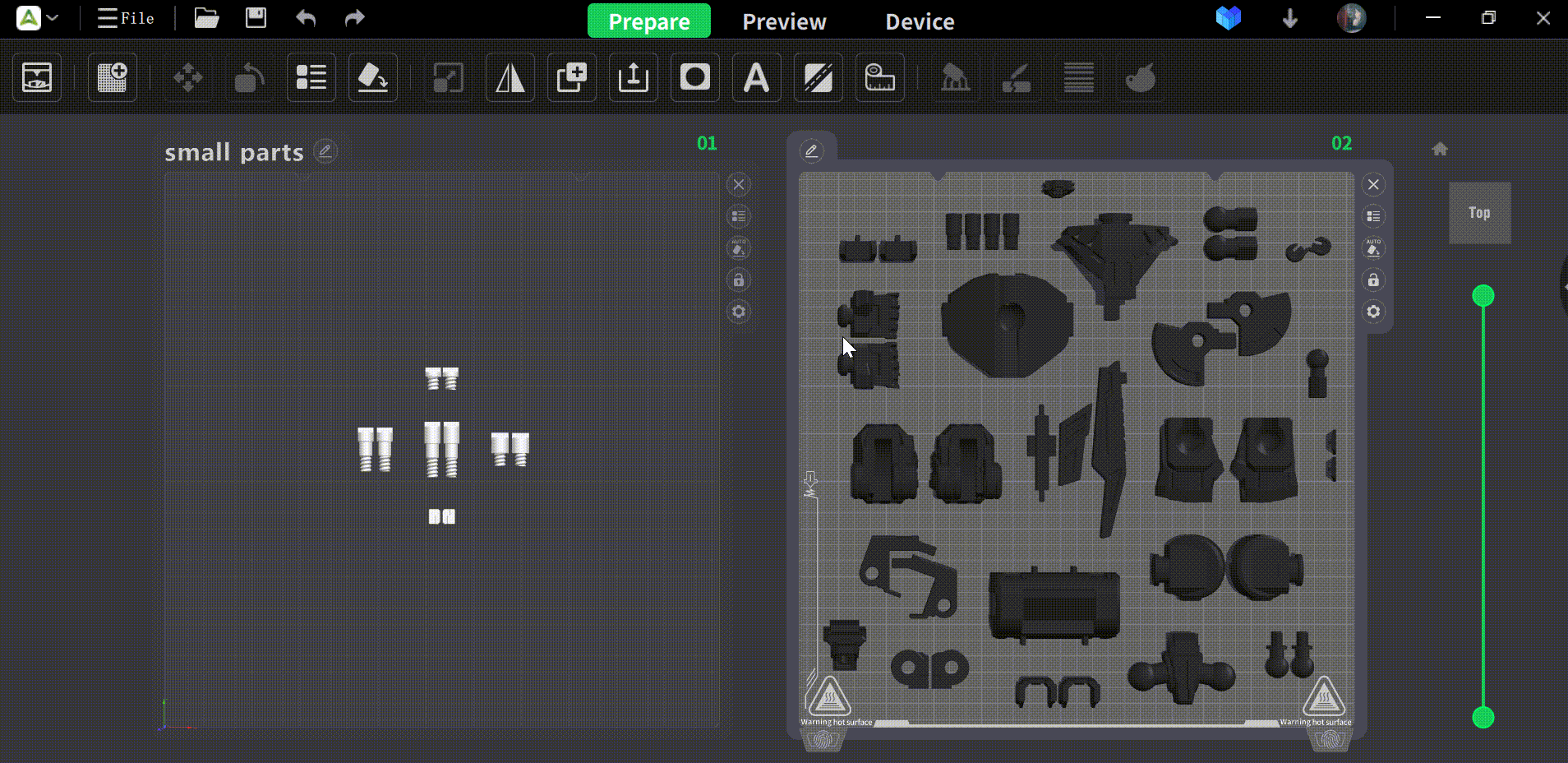
-
Support auto-layout&auto-orient of plates;
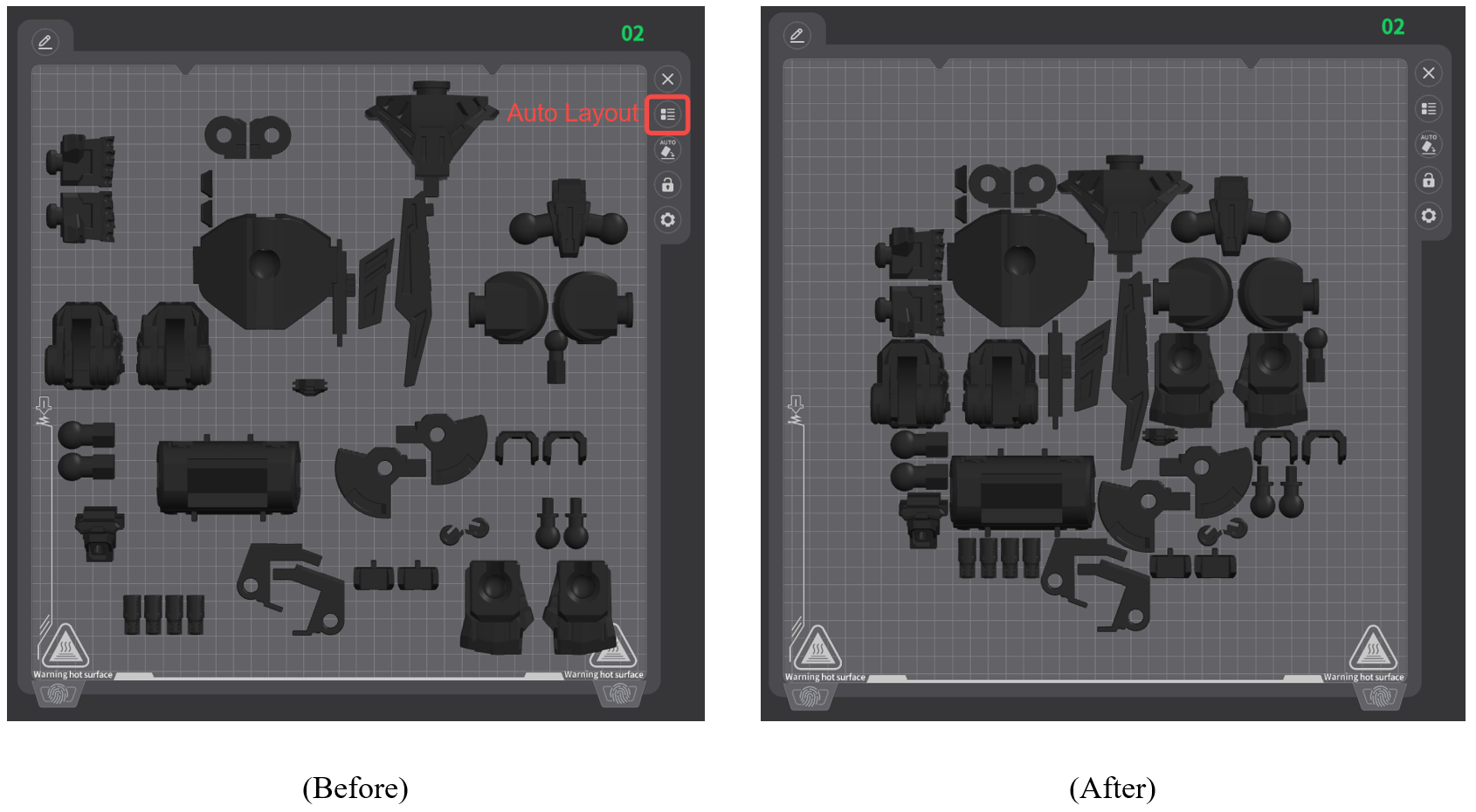
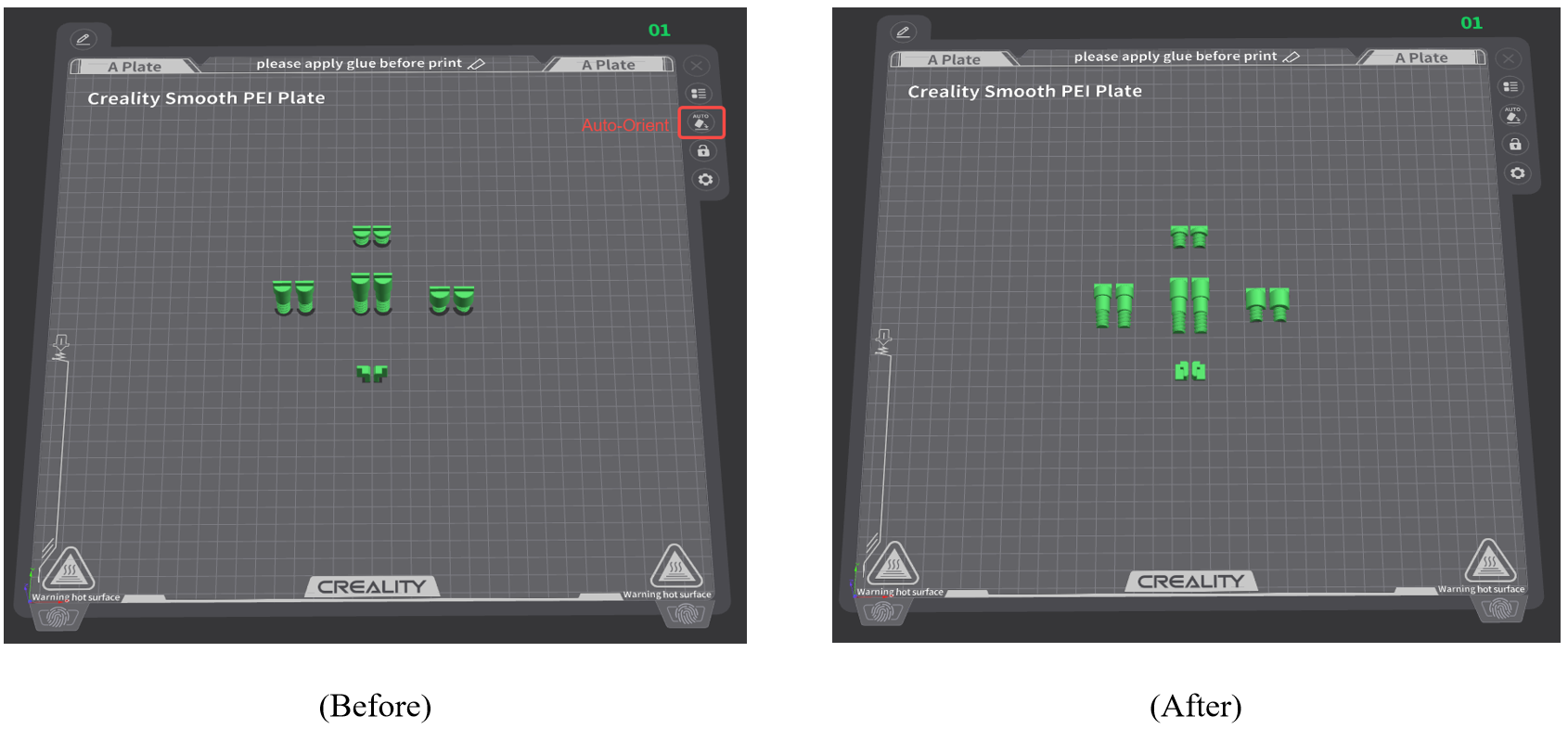
-
Support lock/unlock plates to avoid affecting certain plates when applying global settings;
If the plate is locked, auto-layout and auto-orient cannot be applied to it. Models on that plate can only undergo auto-layout and auto-orient operations after it is unlocked.
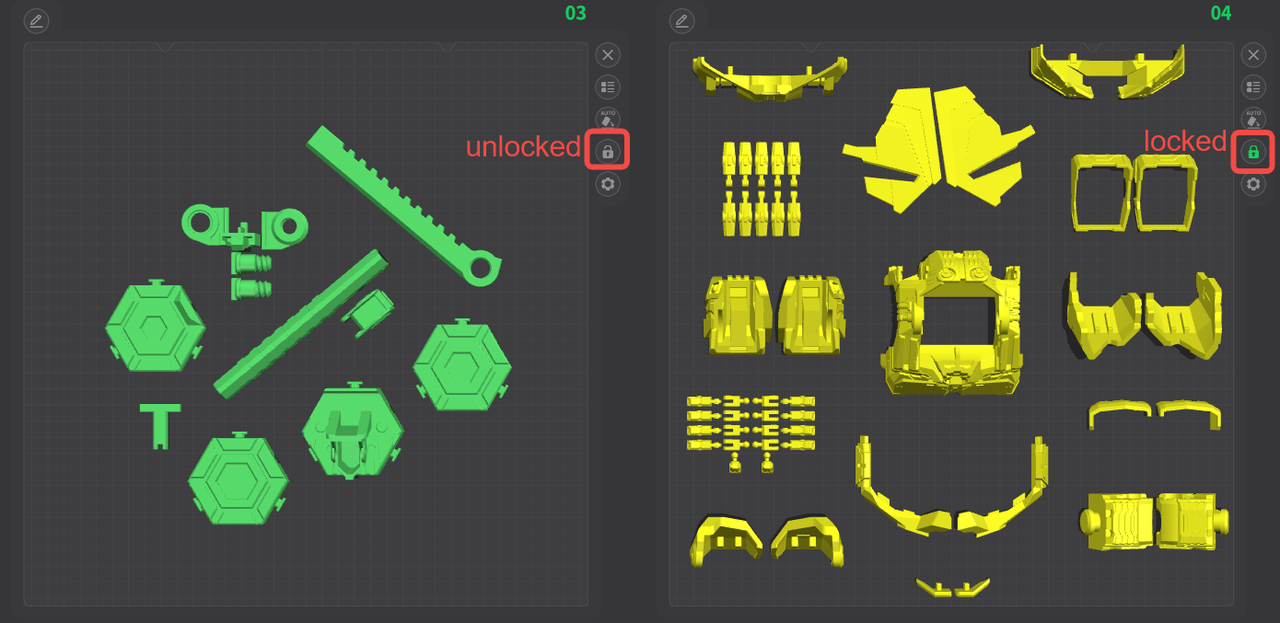
-
Support slicing/preview/print based on single plate or multiple plates;
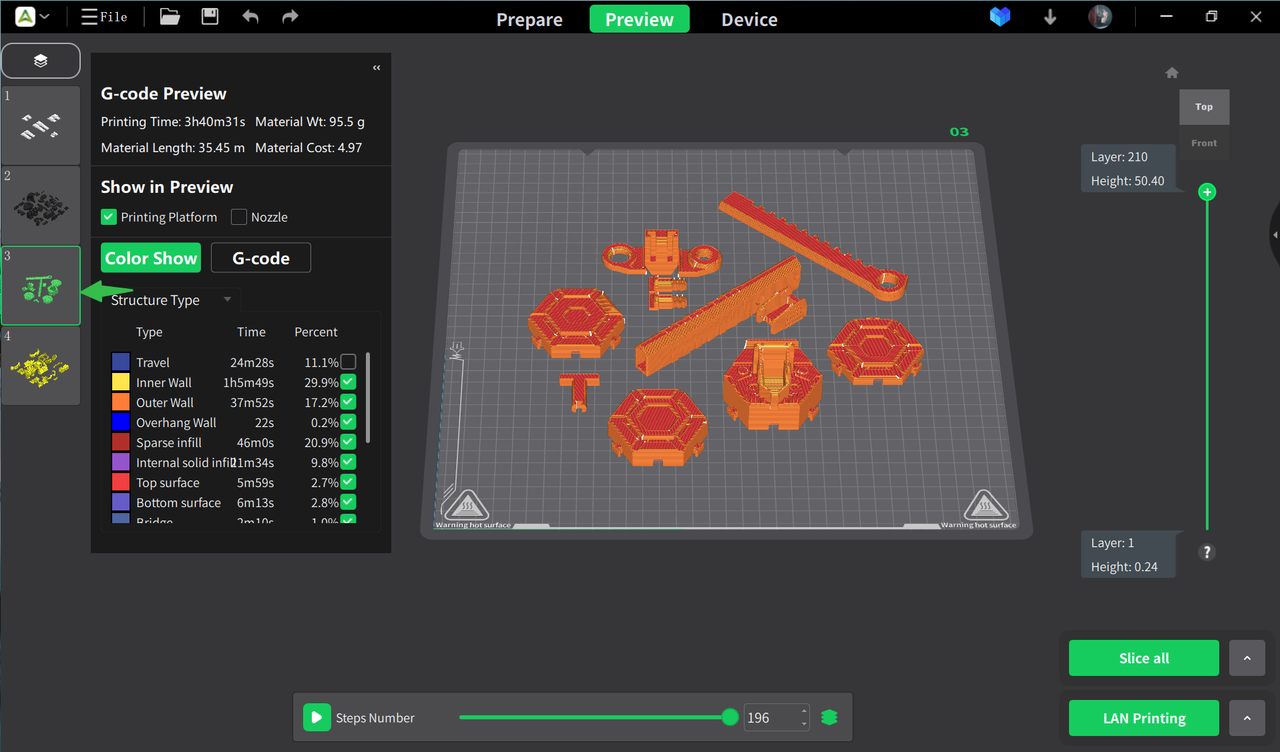
-
Support saving plates to 3MF and CXPRJ files for re-editing;
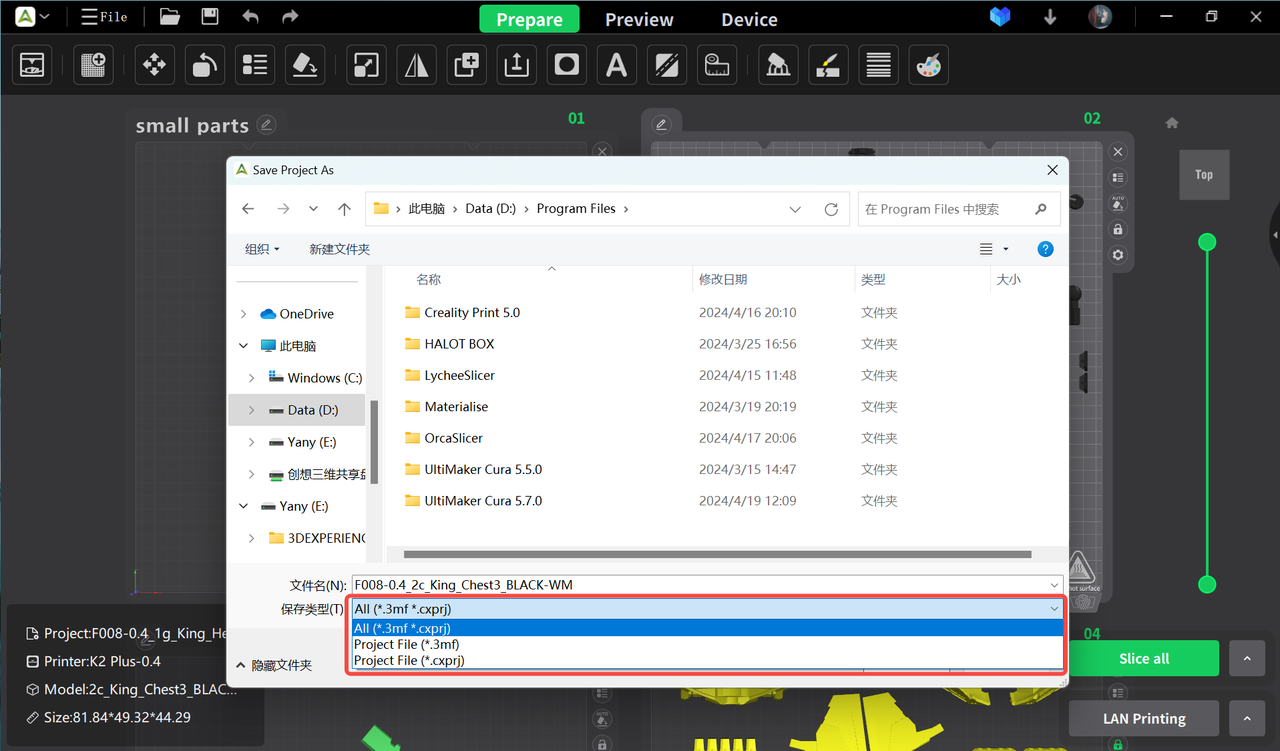
-
Support defining plate setting, such as plate type, print sequence, and first layer filament sequence;
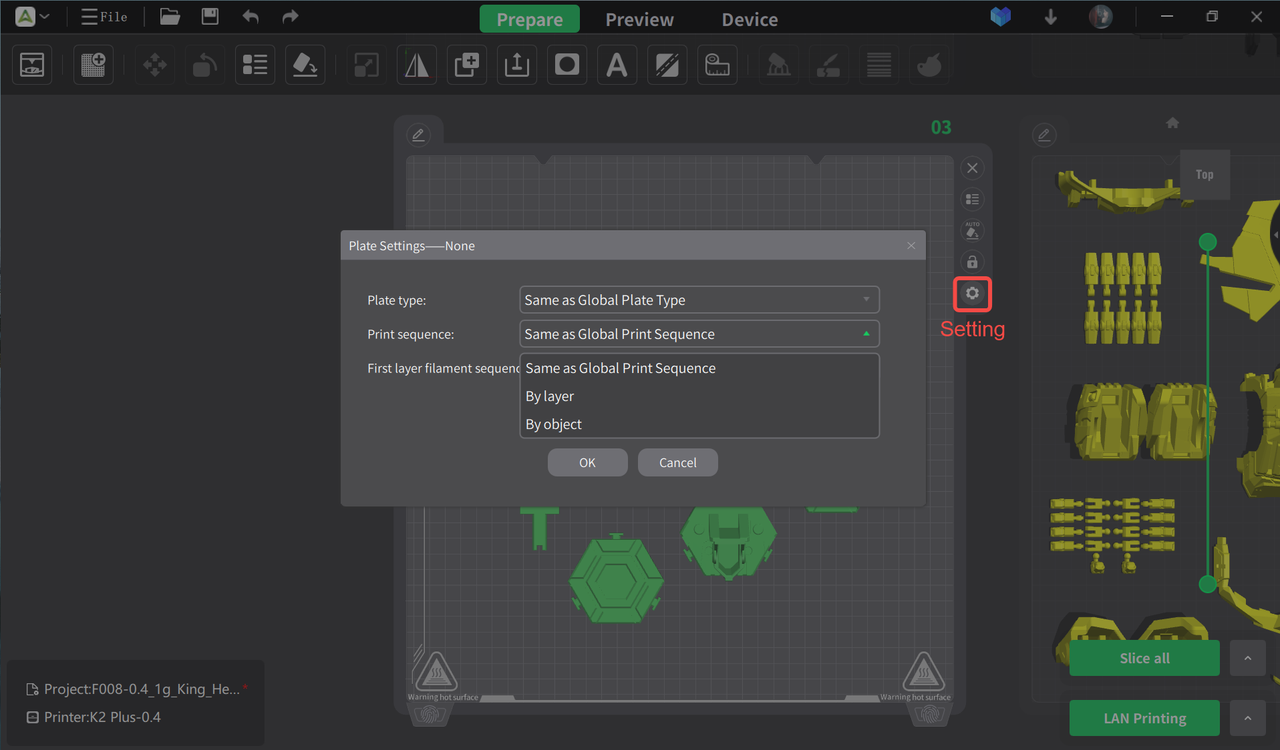
¶ How to use
The overall operating procedure is as follows:
