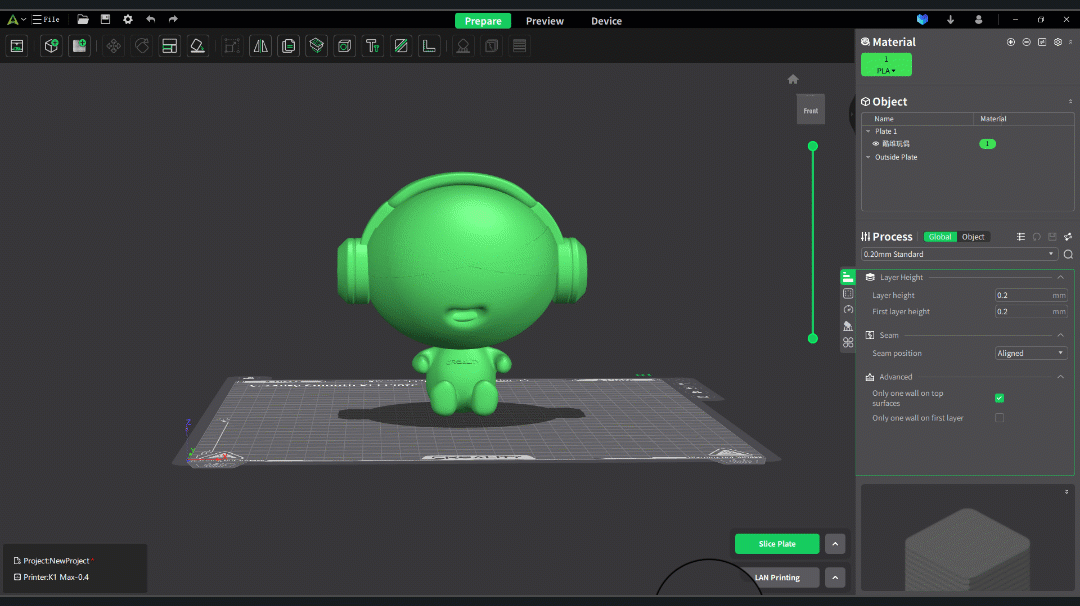¶ Why do we need adaptive layer height
Usually, after we set the printi layer height in the process preset, the slicer will generate a model with uniform layer height. However, for certain special models, such as those with spherical tops or slopes, using a uniform layer height may result in poor printing quality, manifesting as visible lines and traces between layers. In such cases, employing adaptive layer height allows for dynamic adjustment of the printing layer height based on the model's geometry and complexity. This enables printing finer layers in areas that require higher precision and coarser layers in areas where faster printing speeds are needed. This approach ensures both print quality and saves printing time as much as possible. Below illustrates the difference between uniform layer height and adaptive layer height.
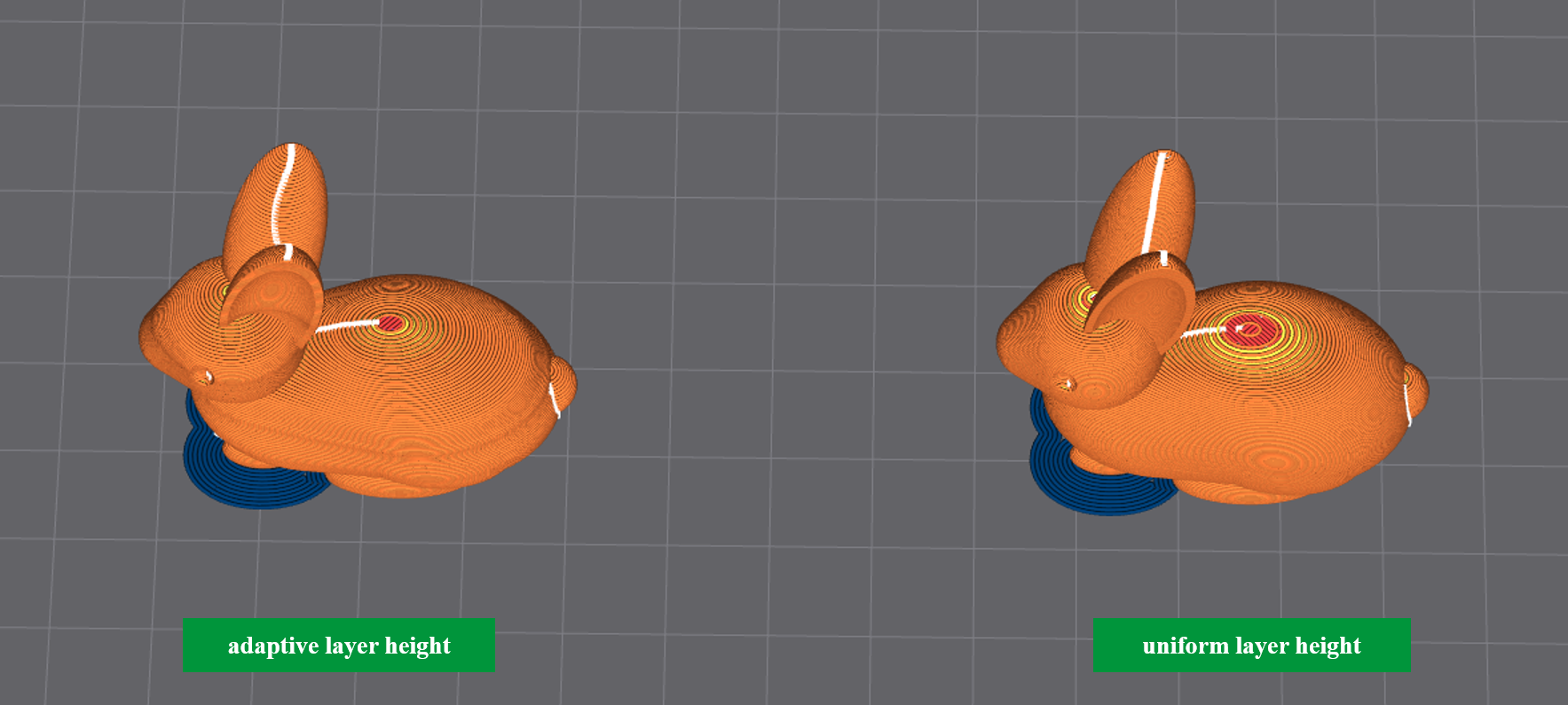


¶ Introduction of Main Functions
¶ Adaptive
Adaptive layer height dynamically adjusts the printing layer height based on the geometry and complexity of the model to improve printing efficiency and quality. You can also adjust the detail/speed tendency and click Adaptive. It will automatically adjust the layer height in different ranges based on your preferences for printing detail and speed. If you drag the slider towards "detail," indicating a finer print model, it will automatically set more parts of the model to a lower layer height. If you drag the slider towards "speed," it will prioritize faster printing speed, setting more parts of the model to a higher layer height, while still maintaining a lower layer height for parts requiring finer details.
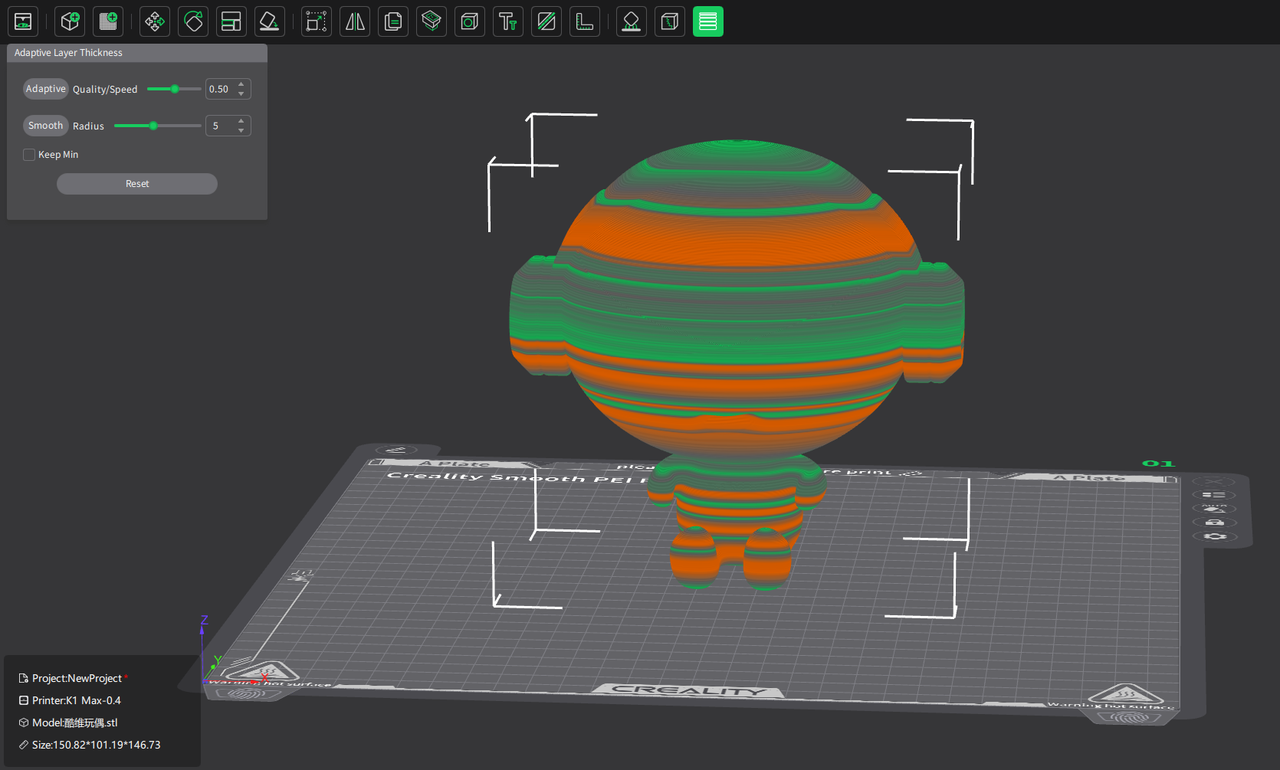
¶ Smooth
Smooth mode is used to make transitions between different layer heights smoother. You can control the smoothness of the curve by adjusting the parameters of the smooth mode, thereby improving the quality of the printed surface. A larger filter radius will make the curve smoother, and you can click multiple times to obtain a smooth curve effect, making the transitions between different layer heights more natural.
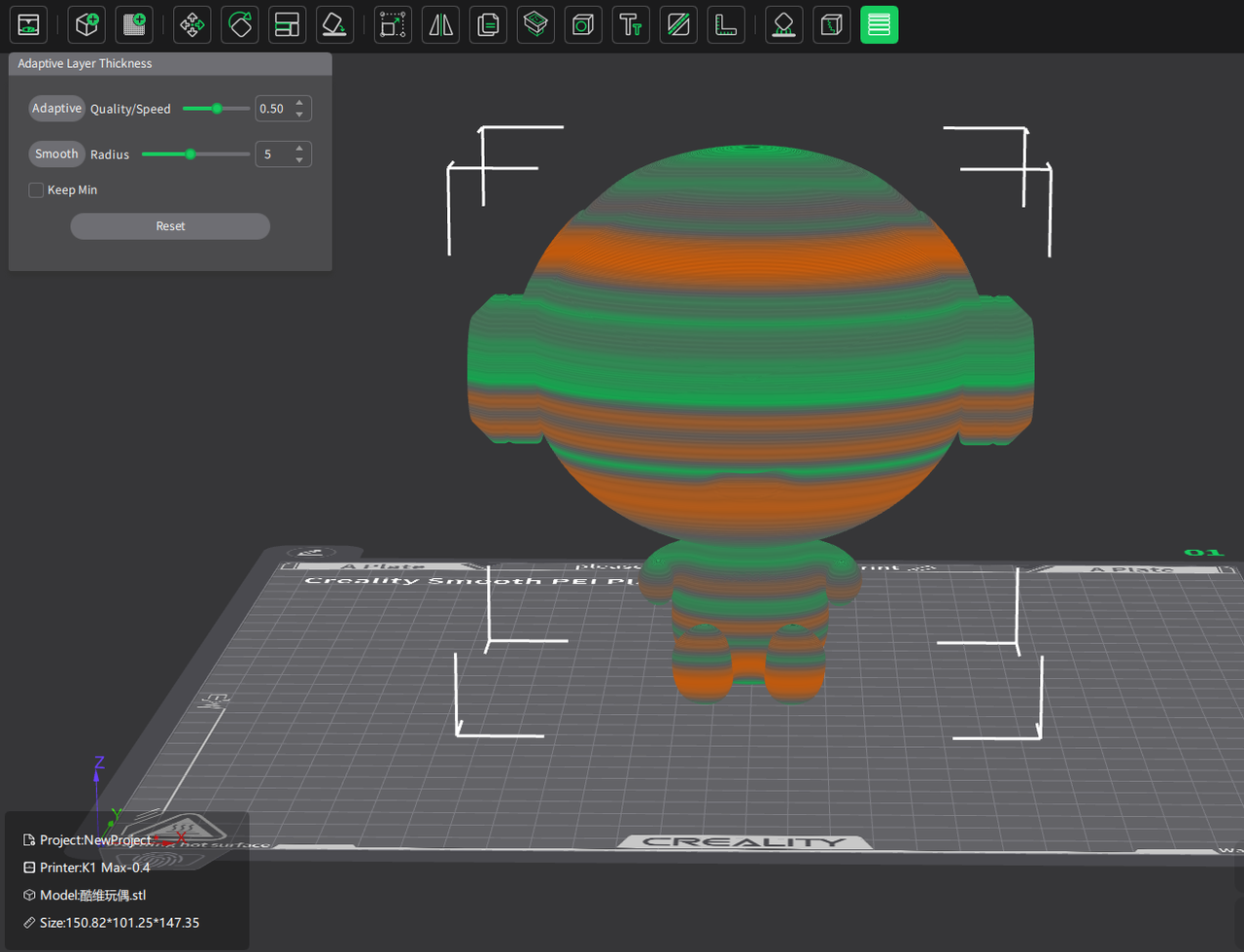
¶ Keep min
When using the smooth mode, the minimum height (the green part) will not be altered, meaning that the minimum layer height remains unchanged when smoothing the curve.
¶ How to use
Below is an example of the adaptive mode: