The problem usually occurs with some older windows 10 versions, when adding a model but not be able to display, only the white indicator box line, and now we need to manually switch from integrated graphics to discrete graphics.

Phenomenon
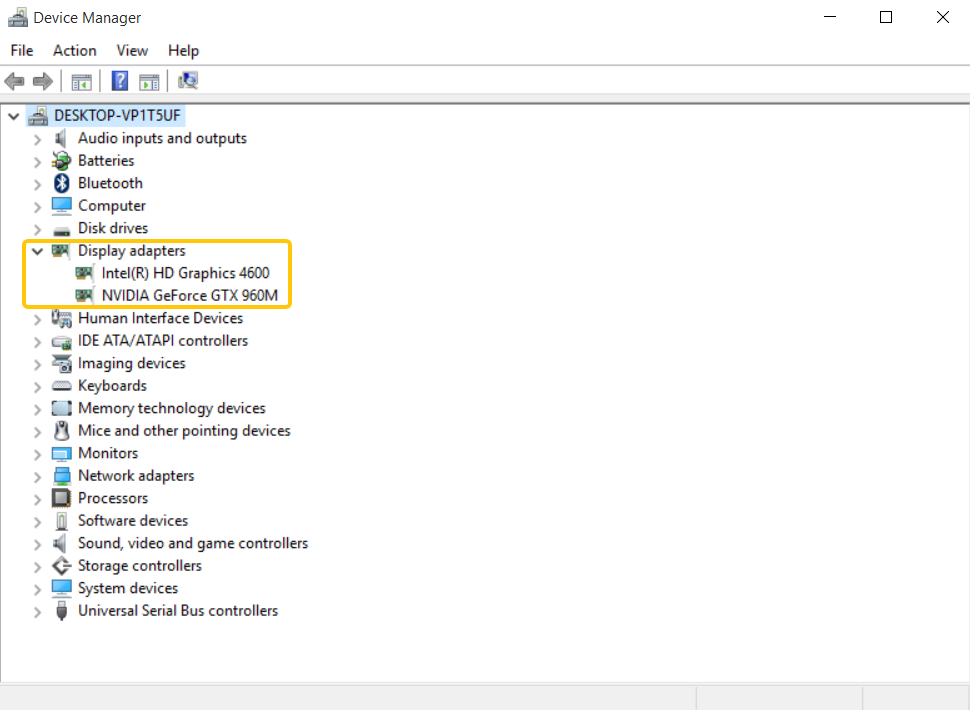
In Device Manager to see if the discrete graphics is enabled or not
¶ Operating procedure
¶ Step 1
For example, switch to NVIDIA discrete graphics. Open the Control Panel and click ‘Hardware and Sound’.
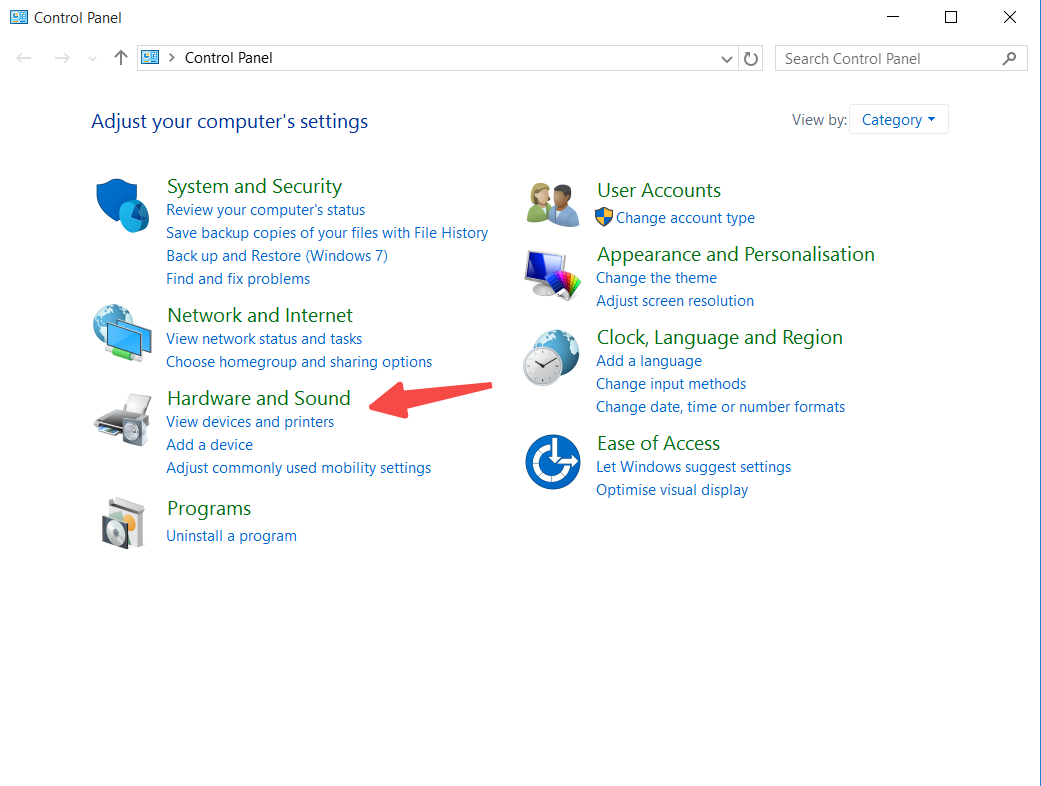
¶ Step 2
Select ‘NVIDIA Control Panel’.
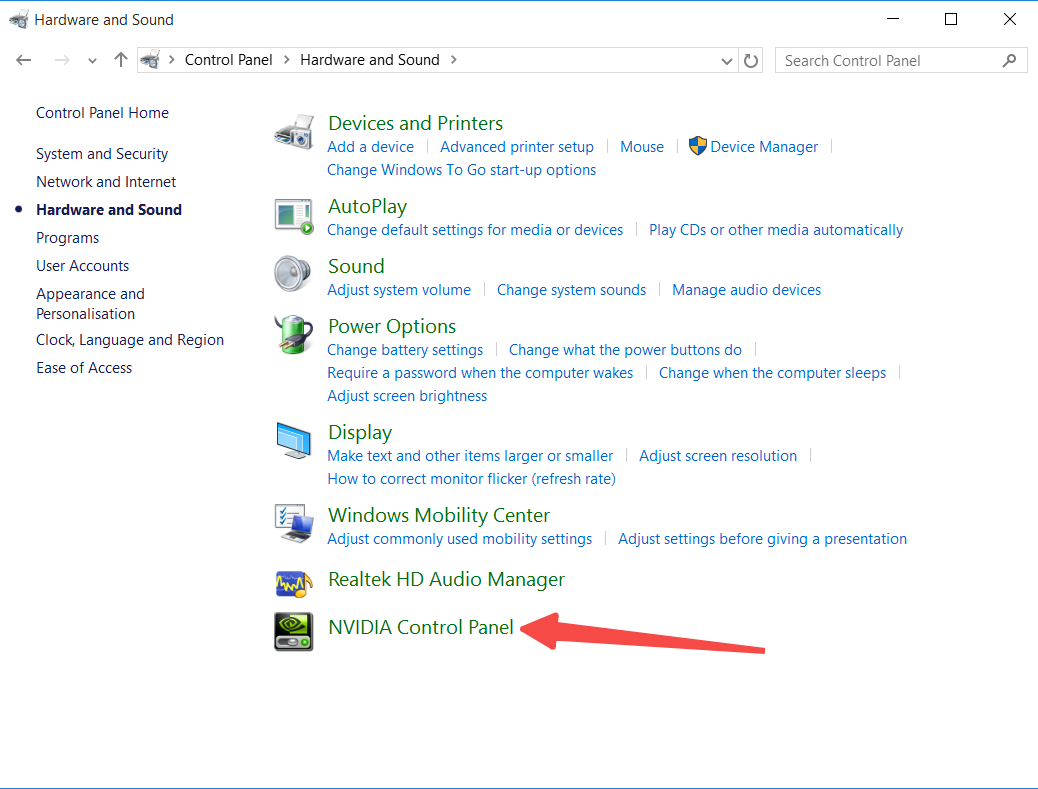
¶ Step 3
Select ‘Manage 3D Settings’ in the NVIDIA Control Panel.
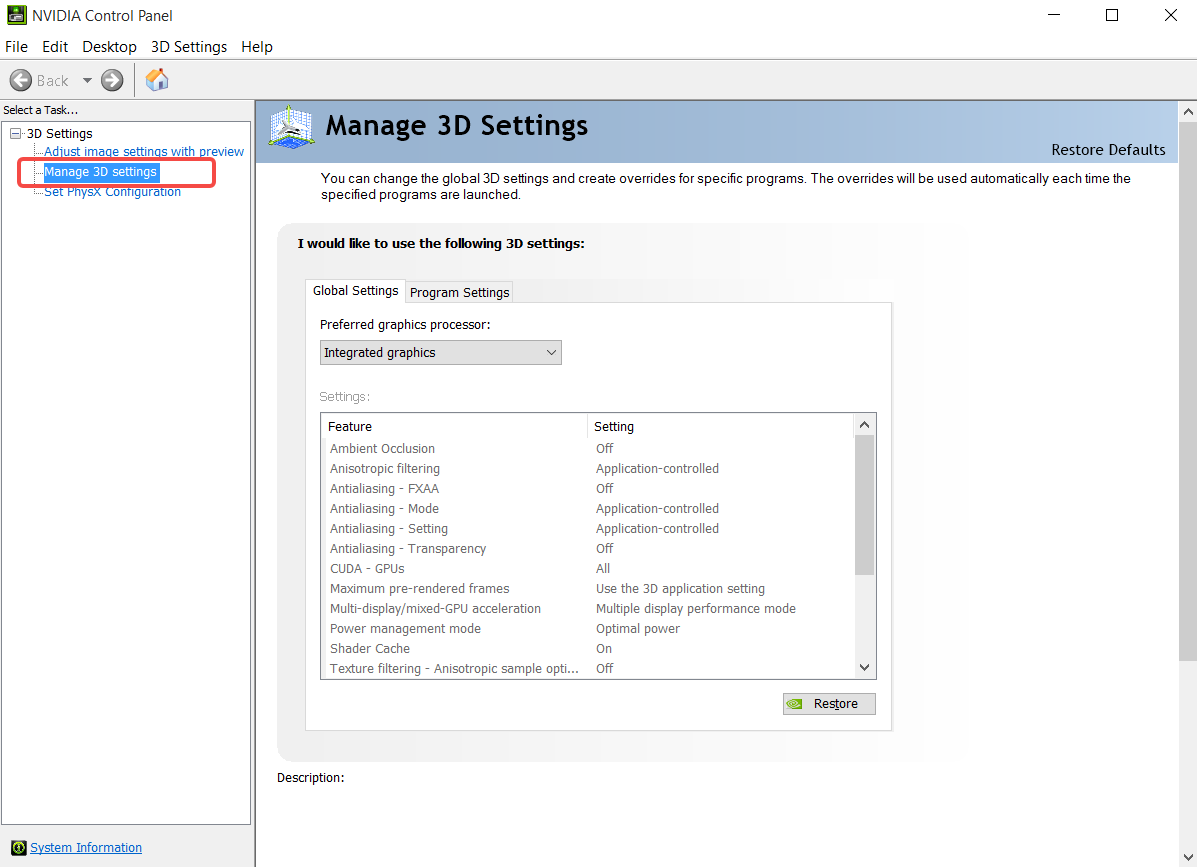
¶ Step 4
Under ‘Global Settings’, select the ‘High Performance NVIDIA’ Processor to switch to discrete graphics.
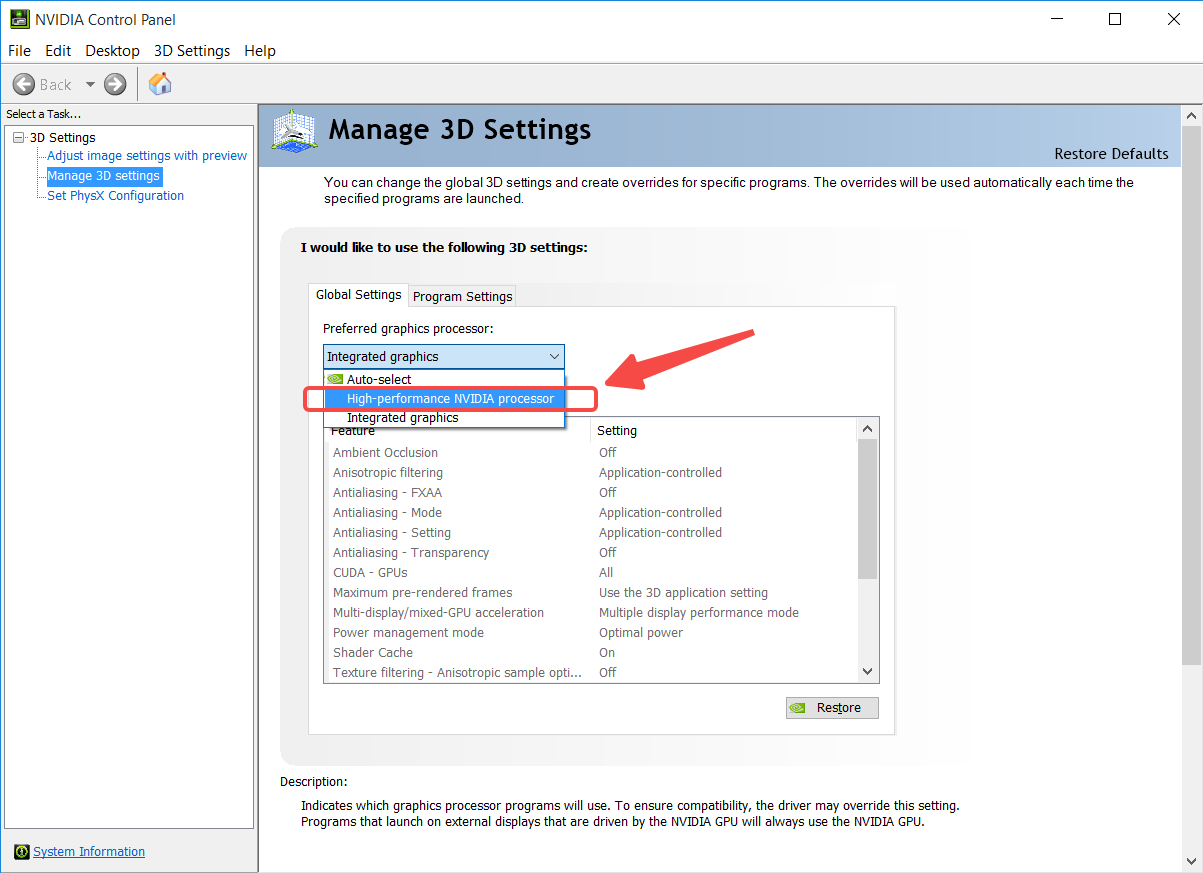
If there is no discrete graphics card in the control panel, it is probably because the driver for discrete graphics has not been installed successfully, please reinstall the driver for the graphics card.