¶ 1. Function background
Taking printing consumables as the starting point, observe the influence of multi-dimensional factors such as temperature, flow change, and pressure advance during printing on the final printing effect.
In order to optimize the printing parameters in a more scientific and meticulous manner, and finally achieve the purpose of optimizing the printing effect, this is the meaning of the existence of the calibration function.
¶ 2. Calibration dimension
We know that the printing effect of the consumables will be different under different nozzle temperatures, different flow states, and different pressure advances.
Then, the process of observing and comparing the actual printing effect of consumables on these different surfaces is the process of consumables calibration. The different faces represent calibration dimensions. (listed below)
1. Temperature.
(Under the premise of different printers and different consumables, by adjusting the temperature of the consumables, select the temperature of the consumables with the best printing effect.)
2. Coarse flow adjustment.
(The broad and common flow ranges are listed, and their respective printing effects are integrated to prepare for further comparison and optimization.)
3. Flow fine adjustment.
(Adjust and narrow the flow fine-tuning range more carefully, and filter out the flow adjustment difference for the best printing effect.)
4. Pressure advance.
(Comparing the printing effects of different pressure advance scenes to adjust the relevant consumable application parameters)
5. Maximum volume flow (velocity).
6. VFA (vibration pattern).
¶ 3. Calibration process (the process of calibrating according to different calibration dimensions)
¶ 3.1 Temperature
The model used for temperature (nozzle temperature) calibration is made up of multiple stacked parts with the same structure. The principle of calibration is to use the same consumable to observe the actual effect of each layer of the component printed at different nozzle temperatures, observe and compare the printing effect of each layer after printing, and compare and screen according to the good or bad printing effect , so as to find the nozzle temperature (also can be understood as the consumable temperature) that is most suitable for the printing effect.
¶ 3.1.1 Find the temperature calibration entry
¶ 3.1.2 Select consumables (PLA), set the temperature range for calibration (in which temperature range the printing effect is simulated)
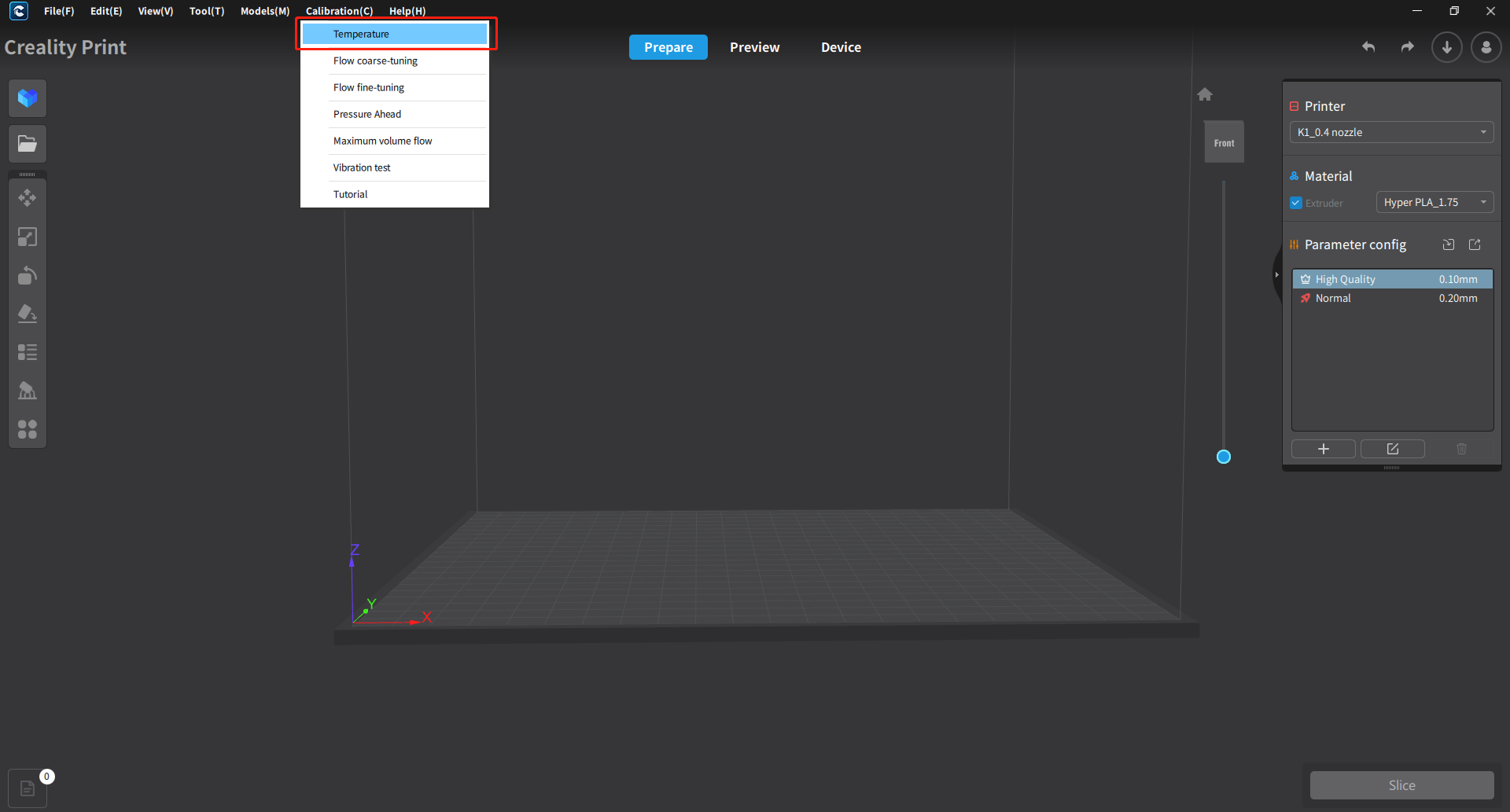
¶ 3.1.3 After clicking OK, the comparison gcode will be automatically generated on the preview interface
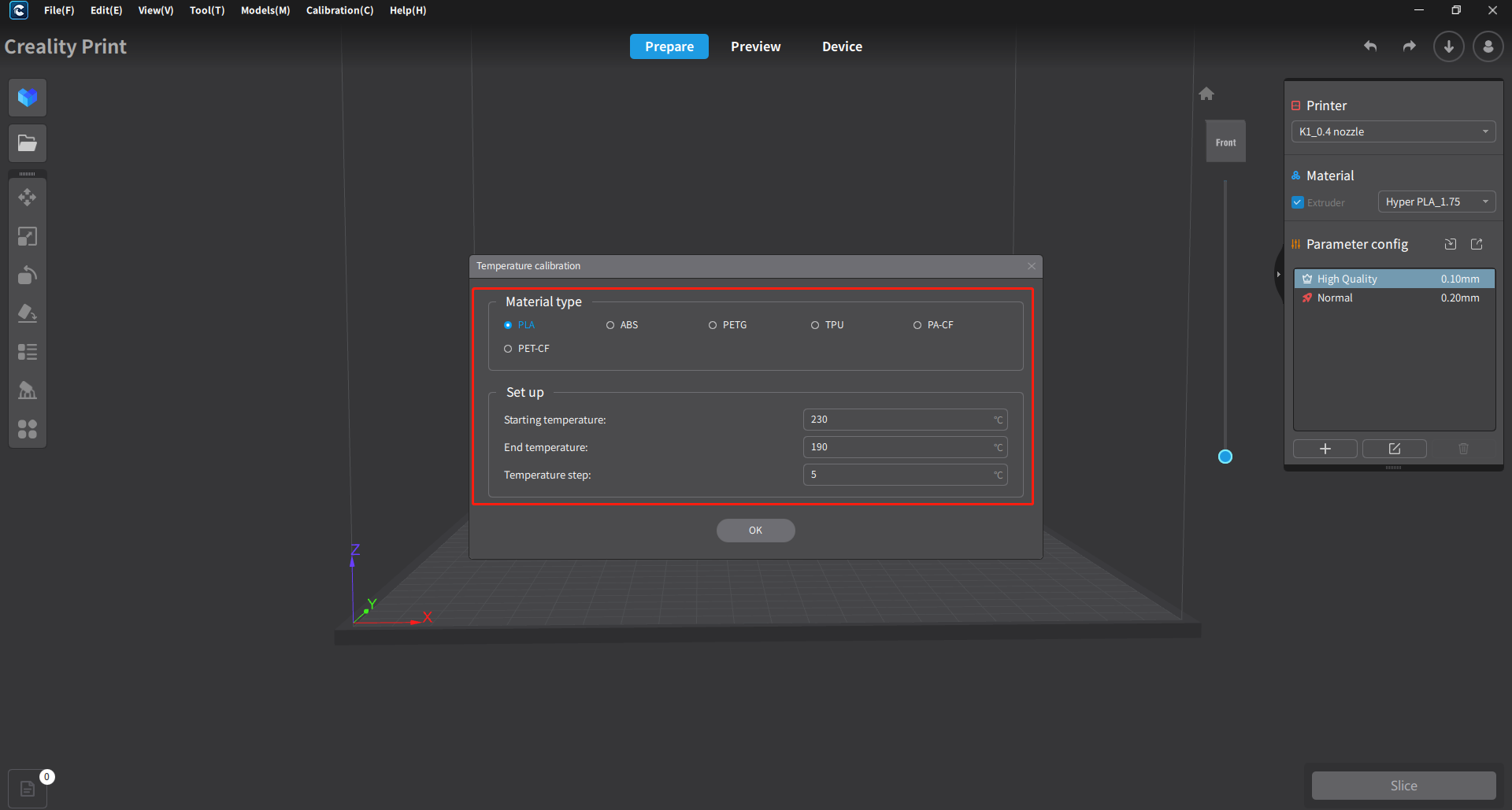
¶ 3.1.4 Finally, use the gcode generated by the calibration function to print, and compare the actual printing effect
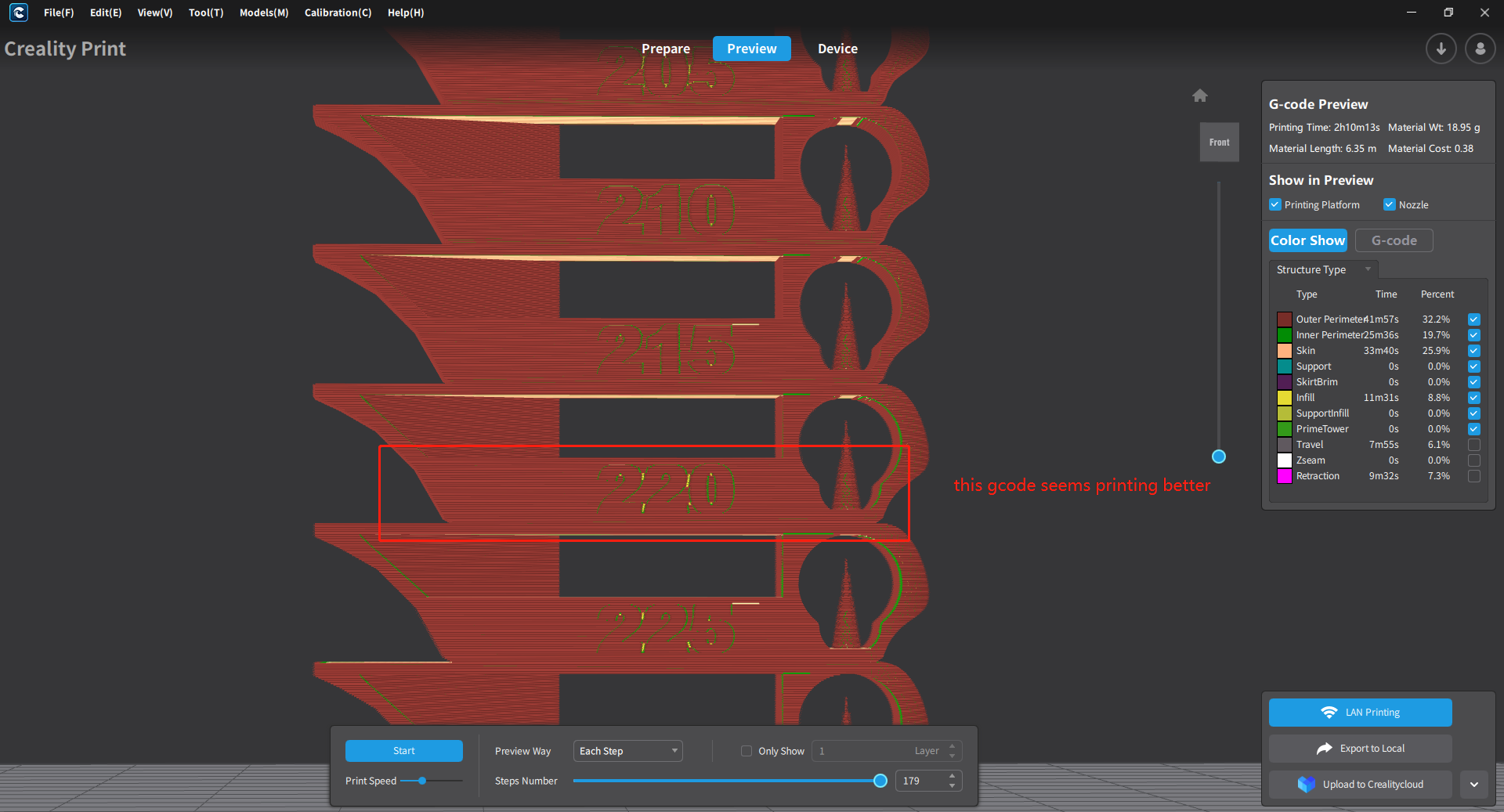
Based on the process of temperature calibration, we can finally analyze from the actual printing effect diagram that when the temperature of the consumable is 220°, the drawing problem is the lightest and the printing effect is the smoothest. Therefore, we use the temperature calibration function of the consumable to obtain The optimum printing temperature for this PLA filament is 220°C.
¶ 3.1.5 Get the temperature calibration value and apply it to the consumable parameters
- Enter the consumables parameter management to apply the parameters
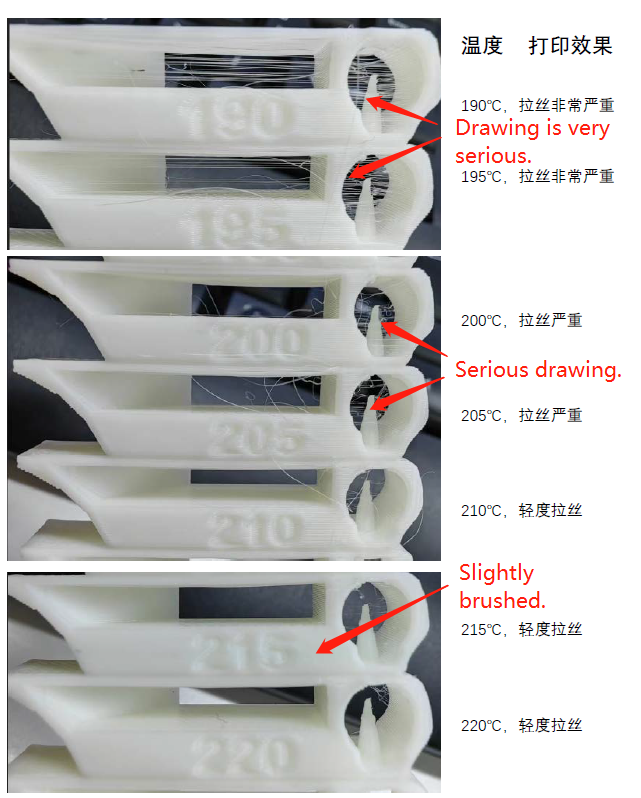
¶ 3.2 Flow Coarse/Fine Adjustment
¶ 3.2.1 Flow Coarse Adjustment
¶ 3.2.1.1 Click flow rough adjustment.
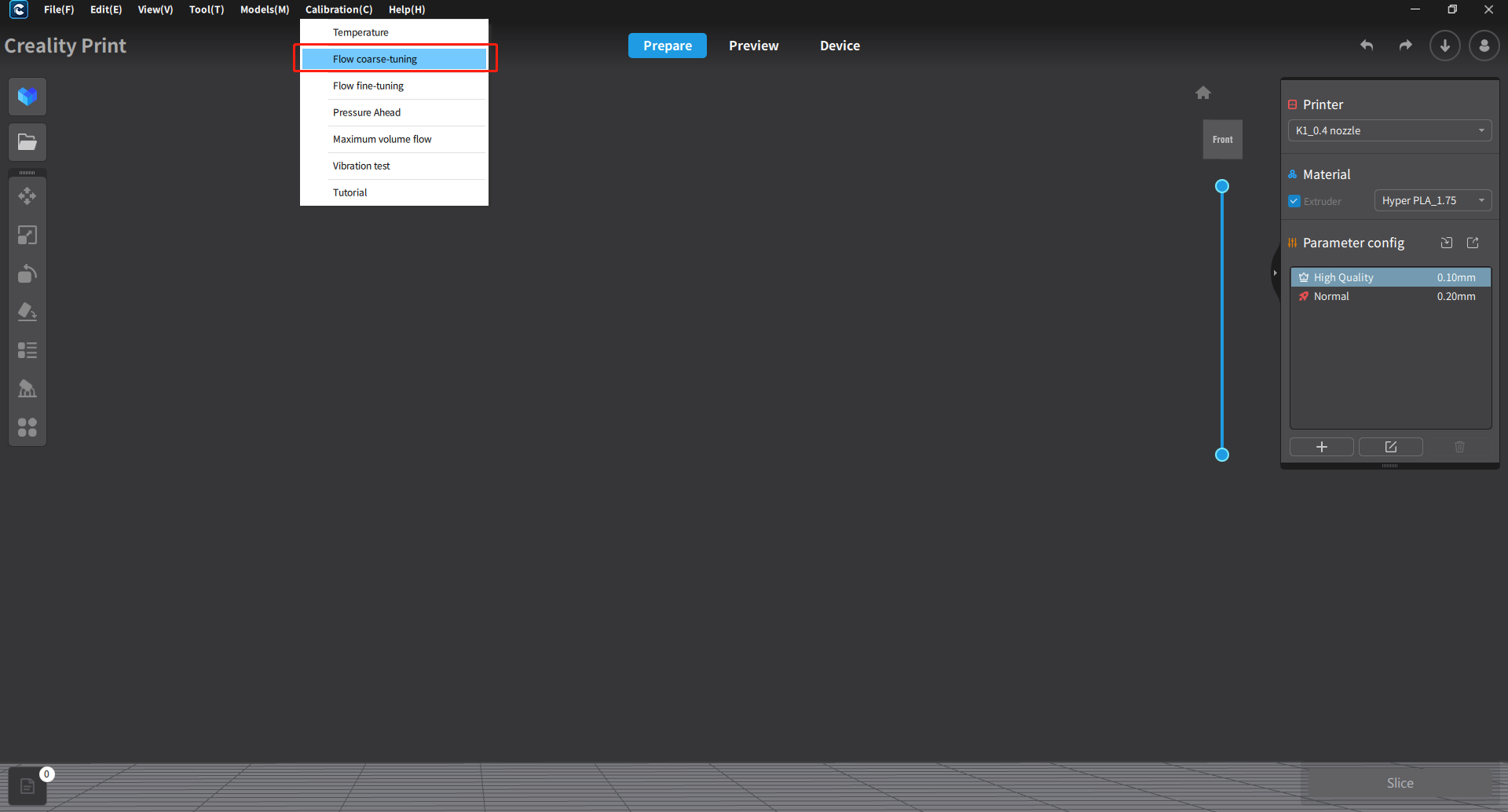
¶ 3.2.1.2 The system will automatically generate gcode files under different flow rates (currently in the range of -20~20) in sections, and arrange them regularly on the bottom plate.
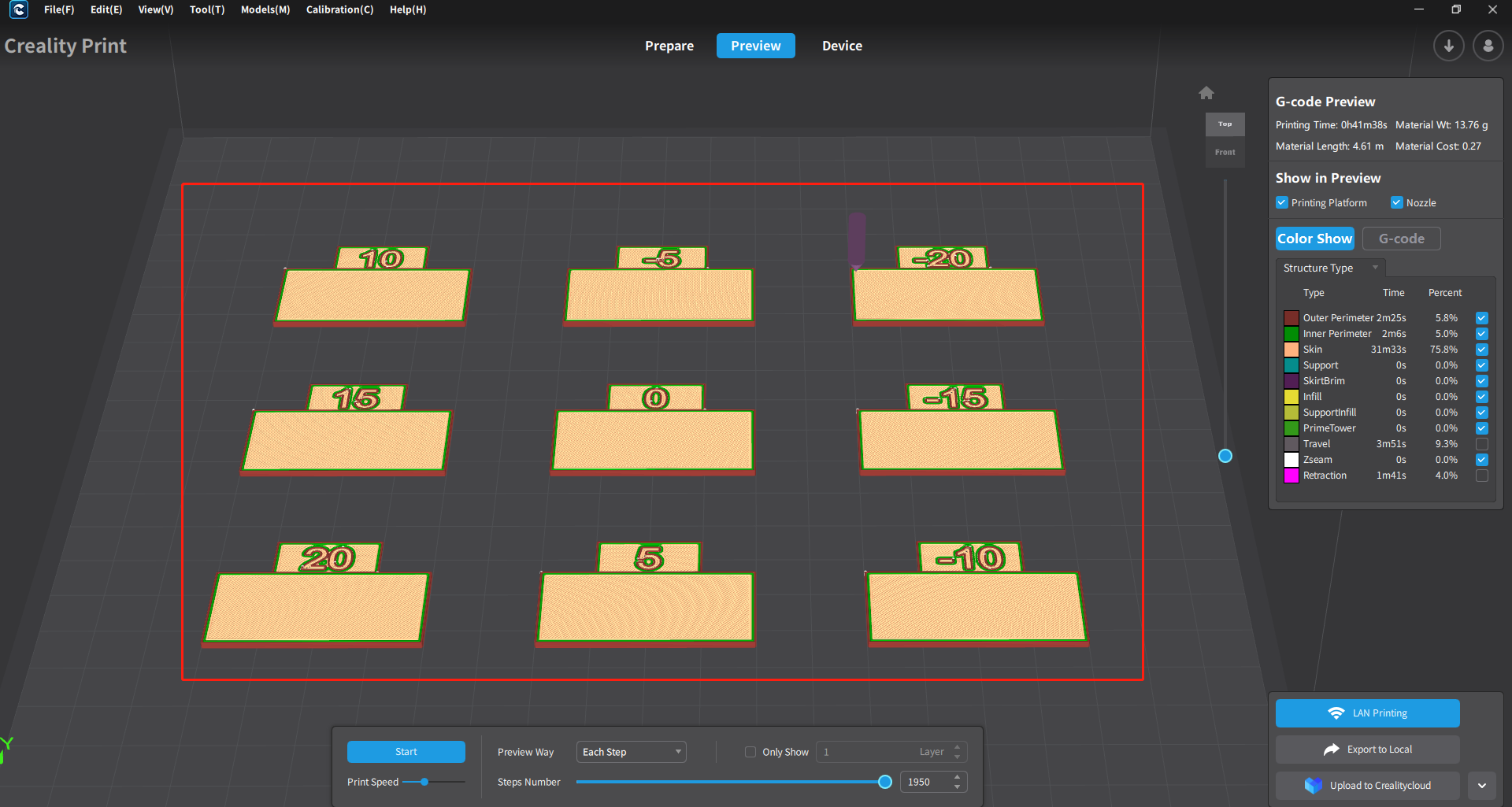
Note: (During the printing process, printing different blocks will use different flow parameters, the 9 flow parameters are [-20, -15, -10, -5, 0, 5, 10, 15, 20]. Flow parameters A value of 0 means 100% flow rate, a flow parameter of 20 means that the flow rate is expanded to 1.2 times the original, and a flow parameter of -20 means that the flow rate is reduced to 0.8 times the original.)
¶ 3.2.1.3 Analysis of actual printing results:
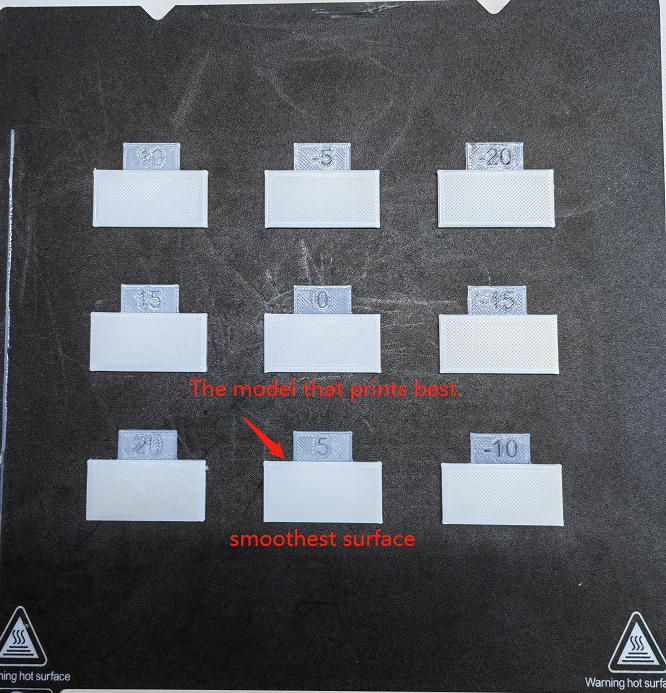
It can be seen from the printing results that when the flow parameter is 20, more consumables will be extruded, resulting in accumulation of consumables and rough surface. When the flow parameter is -20, the consumables will be under-extruded during the printing process, resulting in pores on the surface.
When the flow parameter is 5, the printing effect is better and the surface is smooth.
From this rough tuning of the flow, we get the flow extrusion percentage for the best print results.
¶ 3.2.1.4 Remember the best printing effect of coarse flow adjustment, and then fine-tune the flow
¶ 3.2.2 Flow fine-tuning
¶ 3.2.2.1 Find the entrance of flow fine-tuning
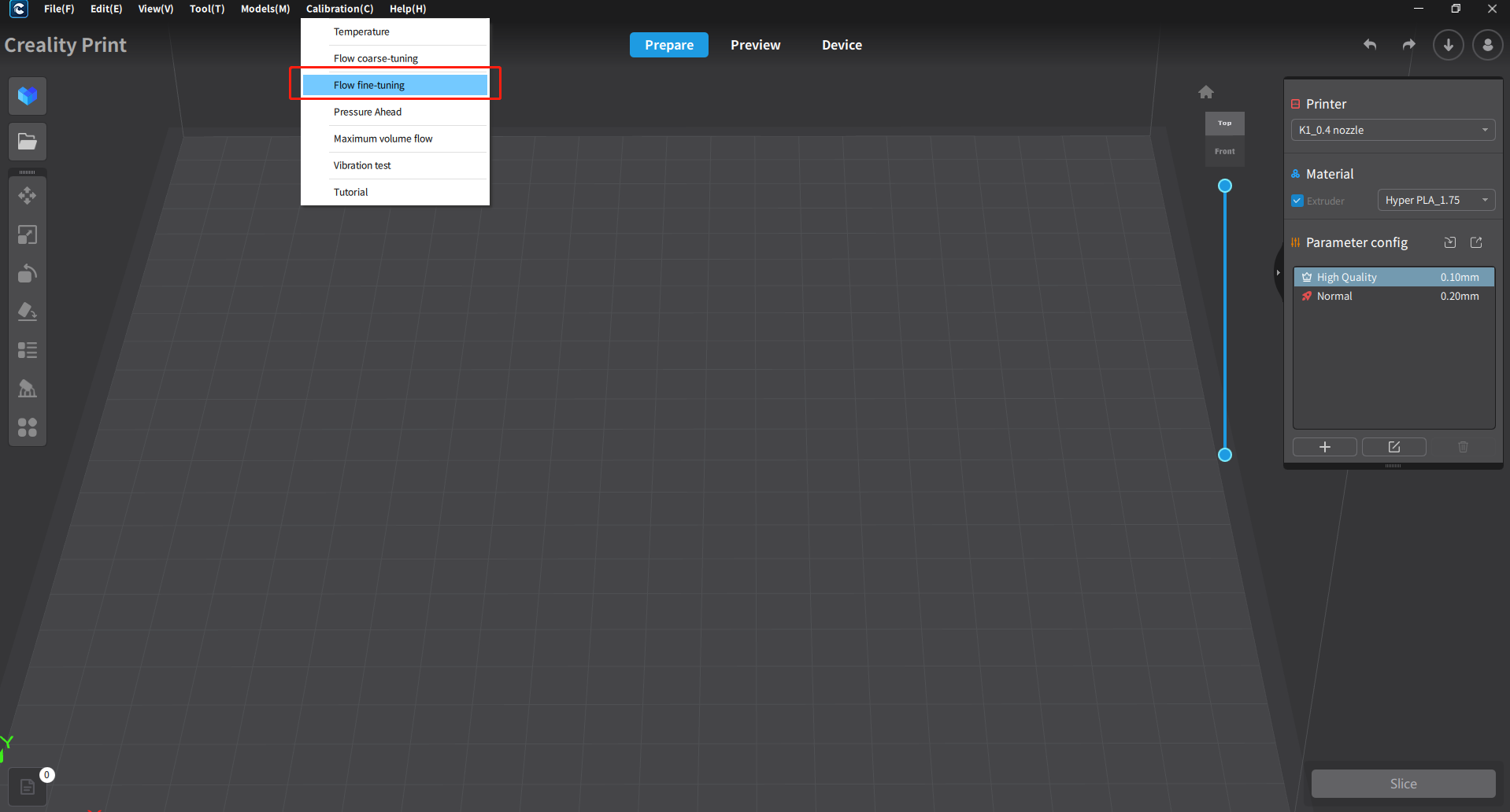
Flow fine-tuning function entrance
¶ 3.2.2.2 Select the flow percentage difference with the best printing effect during the rough adjustment process
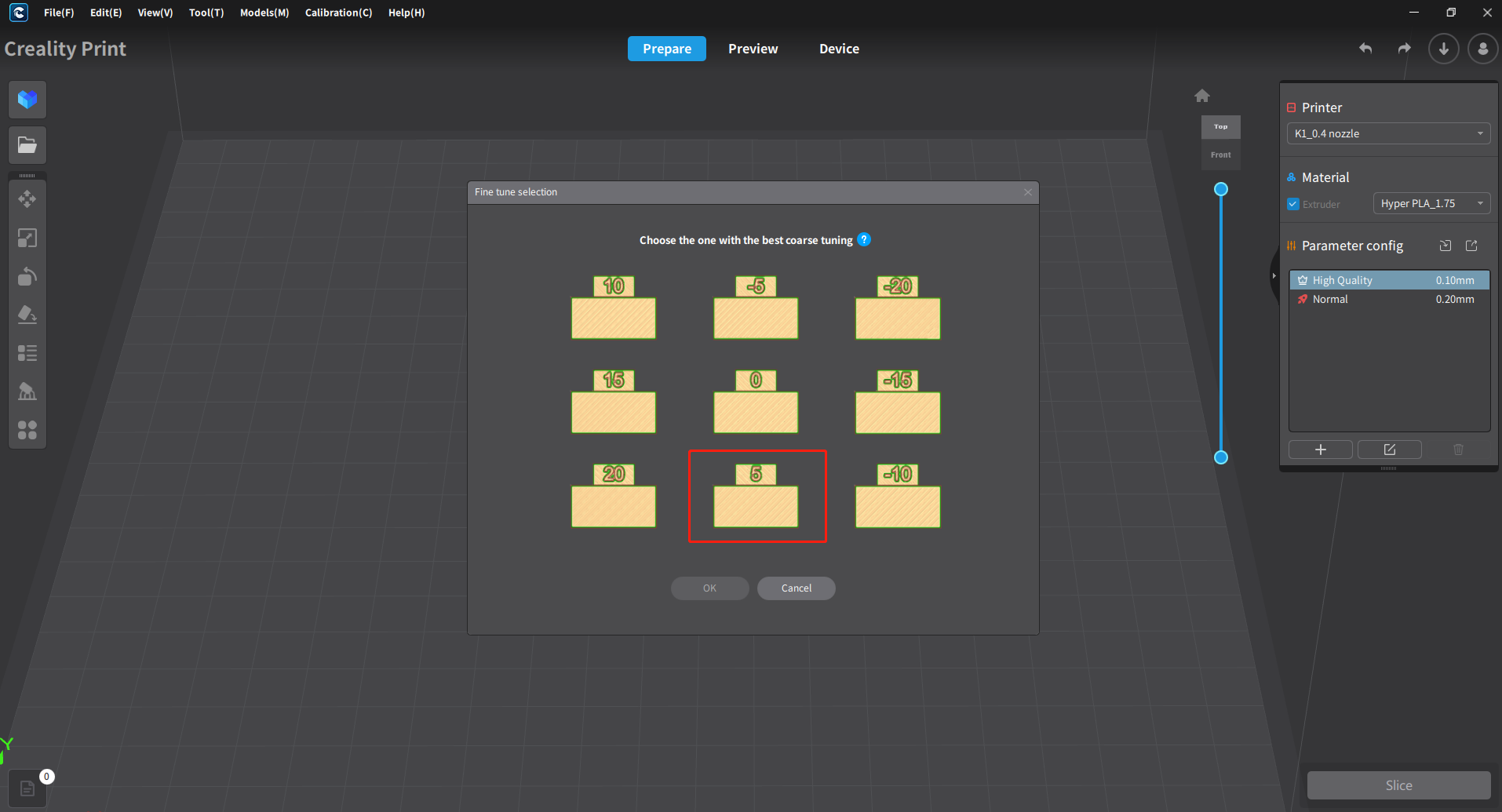
Selection of fine adjustment calibration method (select the test model with the best printing effect after rough adjustment)
¶ 3.2.2.3 Click OK to pop up a fine-tuning further filtering traffic panel (same as the coarse tuning process)
We assume that -3 is the flow percentage difference for the best printing effect of the current flow fine adjustment, then we can get the percentage difference according to the two flow calibration processes of coarse adjustment and fine adjustment: coarse adjustment: 5%; fine adjustment : -3%; the flow rate (flow percentage difference) for the best printing effect is 102%, and the calculation formula is detailed in the next section.
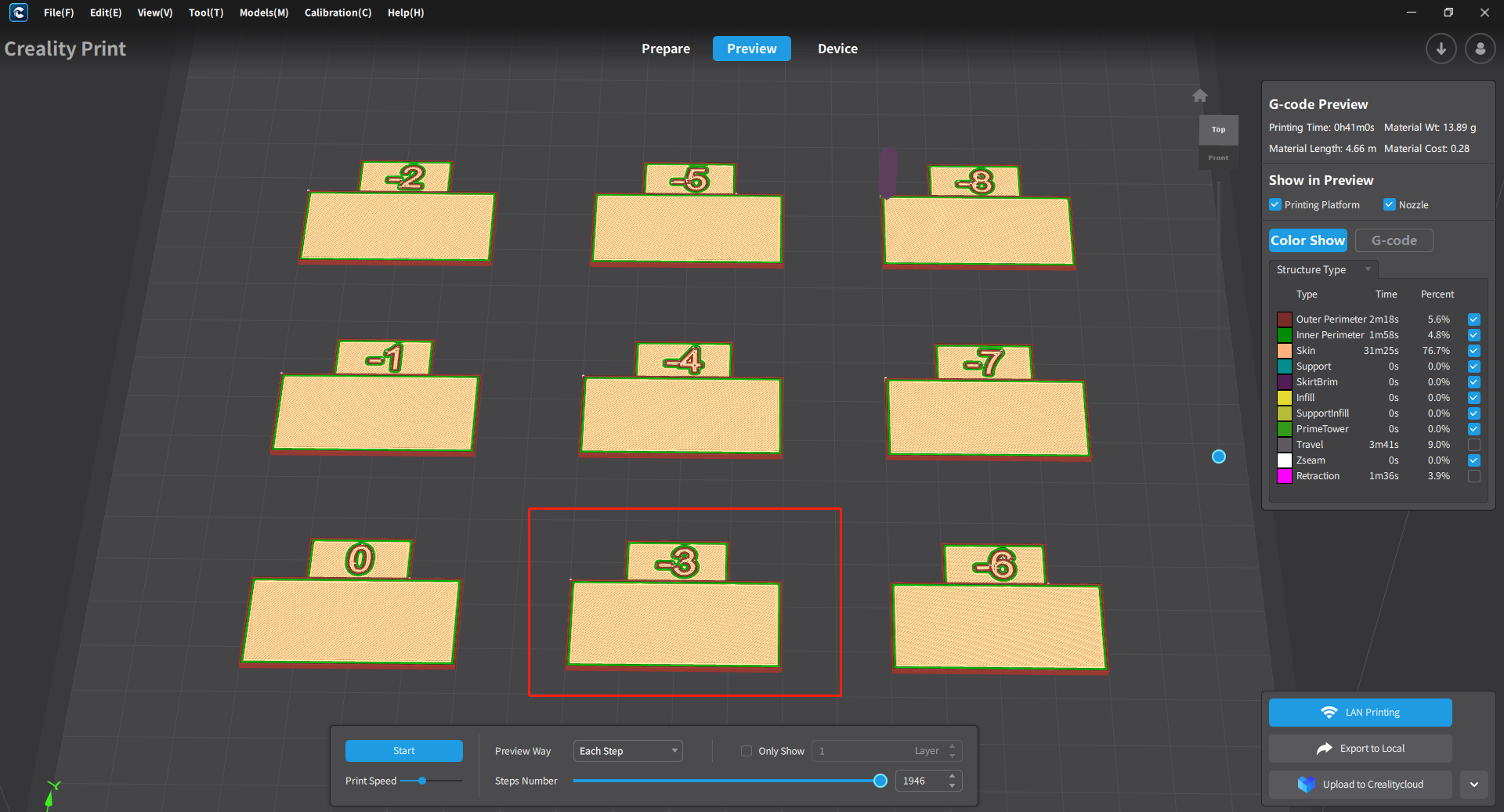
Fine-tune the calibration test model
¶ 3.2.2.4 Adjust the printing parameters inside the consumables according to the optimal flow percentage difference of 2% obtained from the rough adjustment and fine adjustment, and then realize the purpose of optimizing the printing effect through the calibration of the consumables flow
Formula: Optimum Flow Ratio = Coarse Optimum Flow Ratio + Fine Tuning Optimal Flow Ratio + 100%
Then we know that the calibration result of coarse adjustment is 5%, and the optimal flow ratio of fine adjustment is -3%, so 5% + (-3%) + 100% = 102%
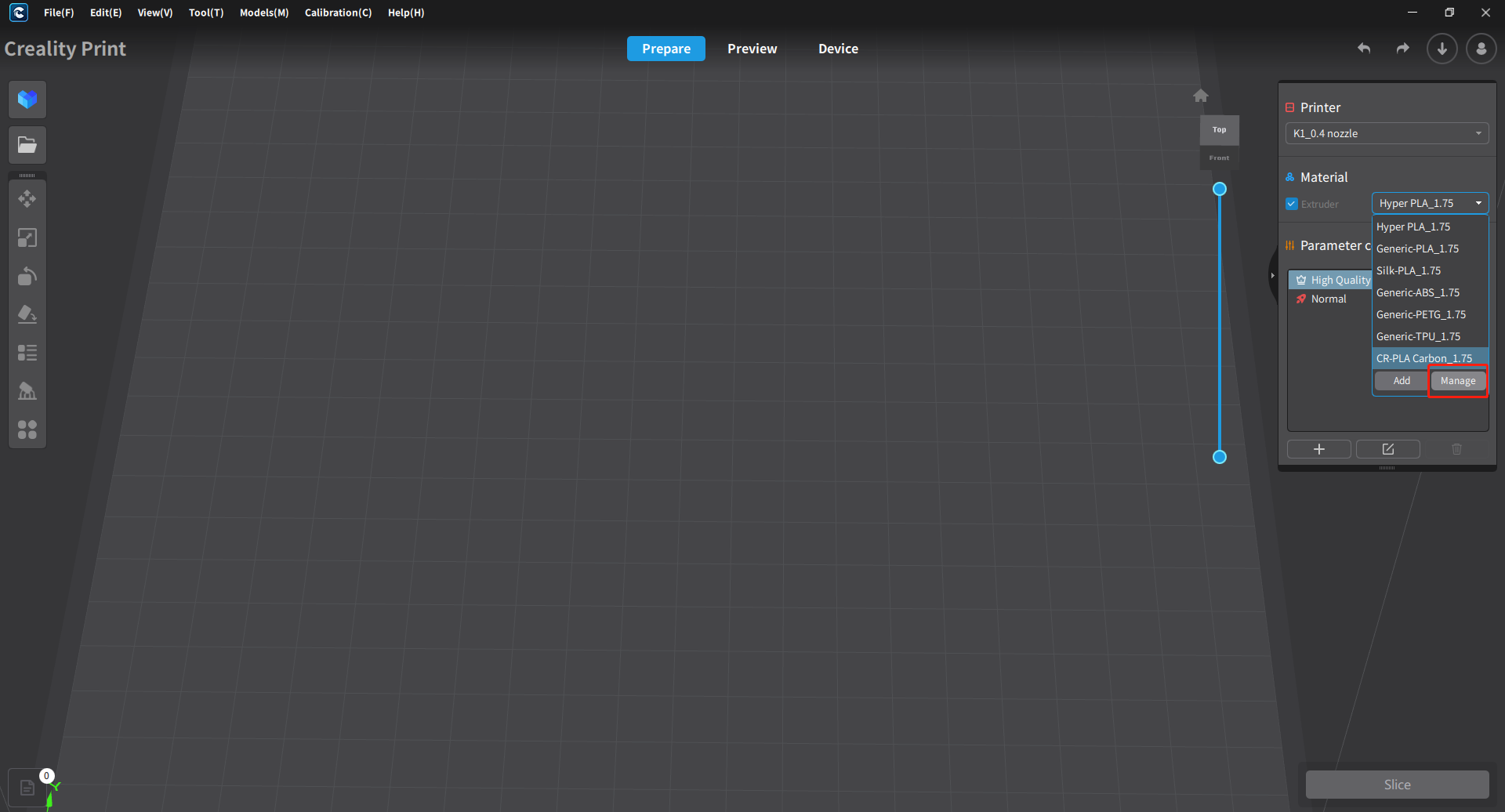
Figure 1: Schematic diagram of the inlet for adjusting consumable parameters
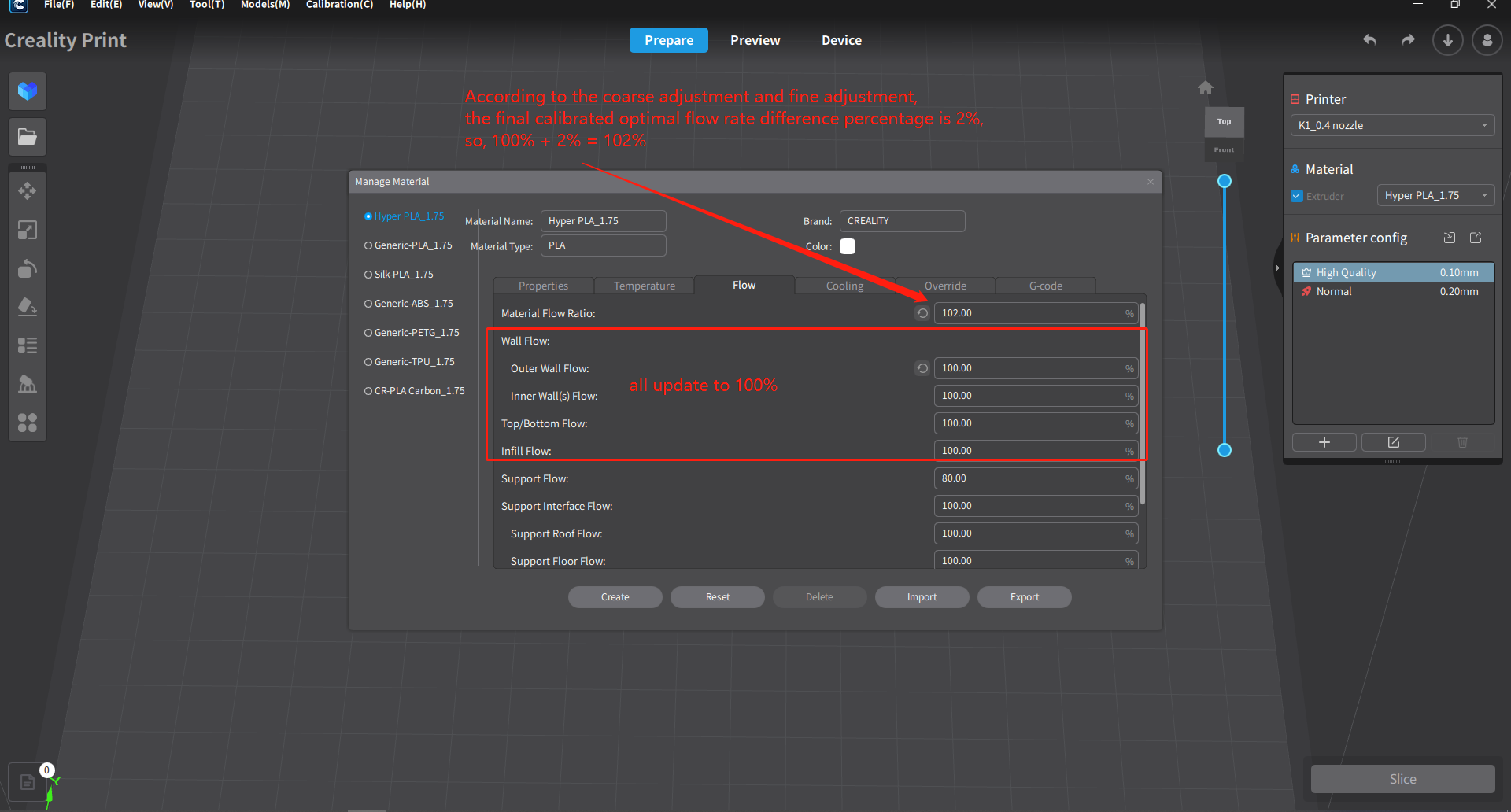
Figure 2: Schematic diagram of adjusting consumable parameters according to the difference in flow percentage between coarse and fine adjustments
¶ 3.3 Pressure Advance
¶ 3.3.1 Pre-concept description
The klipper firmware optimizes the print quality at corners by introducing pressure compensation. The basic principle is to increase nozzle pressure during acceleration to extrude extra filament, and reduce nozzle pressure to retract filament during deceleration.
The parameter involved in the pressure compensation function is pressure_advance (subsequently referred to as PA). A larger PA value will cause overflow, and a smaller PA value will cause insufficient extrusion of consumables.
Therefore, there is an optimal PA value, and this parameter is related to the type of consumables, so it is highly recommended to re-measure the most appropriate PA value when changing the type of consumables. We provide two test methods, namely "PA tower" and "PA line".
When the "PA tower" test method is selected, by inputting the initial PA value, the end PA value, and the PA step distance, the slicing software will generate a cylindrical printing model with a pentagonal cross section. In the process of printing the model, the PA value will change linearly with the Z axis, that is, the PA value is equal to the starting PA value when printing the first layer, and the PA value is equal to the ending PA value when printing the last layer. After printing, observe and find the position with the best printing effect, measure its layer height,
According to the formula:
Starting PA: 0, every 5 floors is a step;
End PA: The test model has printed the PA of the last layer;
Calculate the optimal PA value, where Z is the layer height of the test model.
¶ 3.3.2 Pressure calibration process in advance
¶ 3.3.2.1 Find the entry
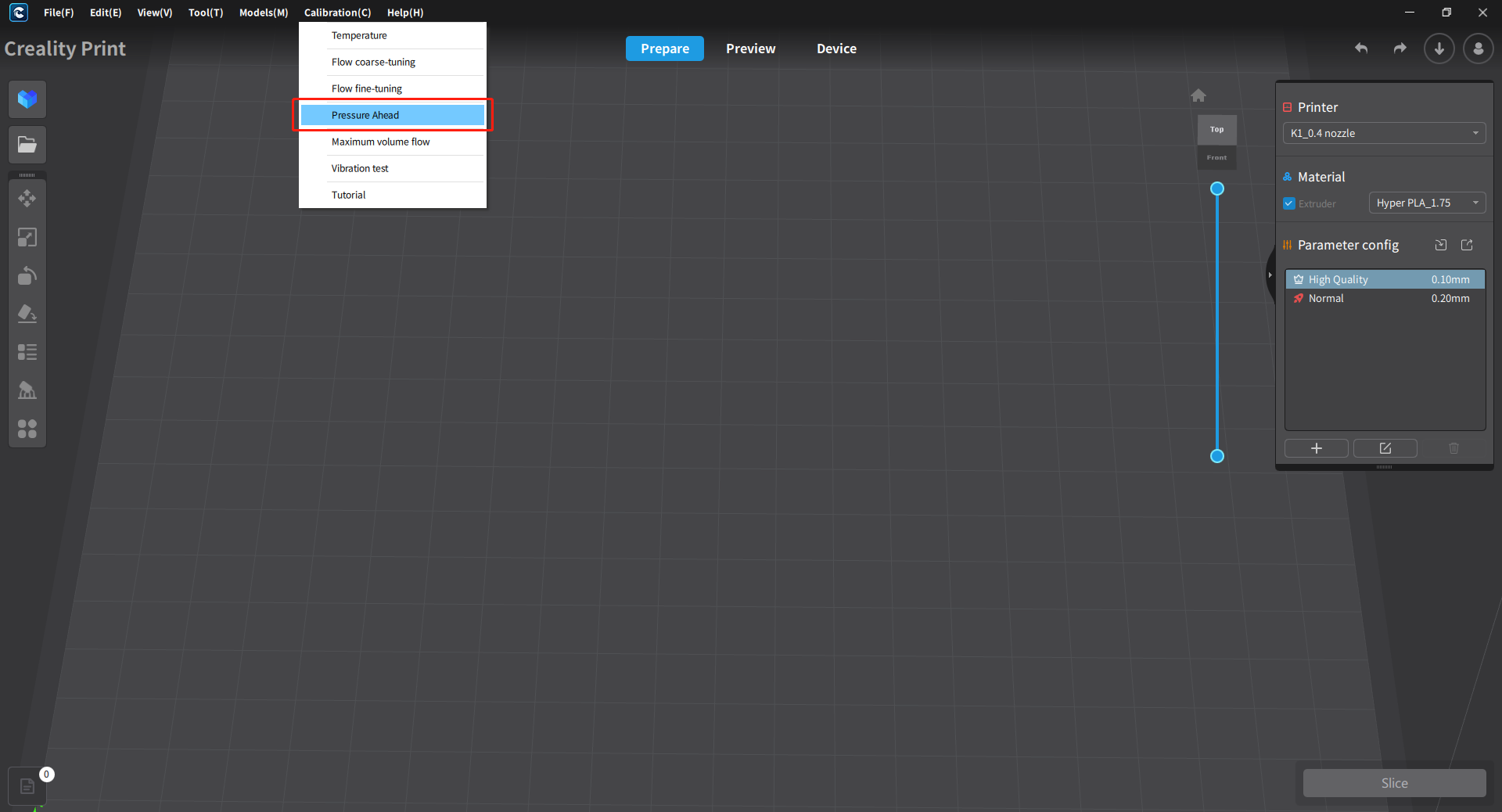
¶ 3.3.2.2 Default PA tower test, set PA range, start calibration process
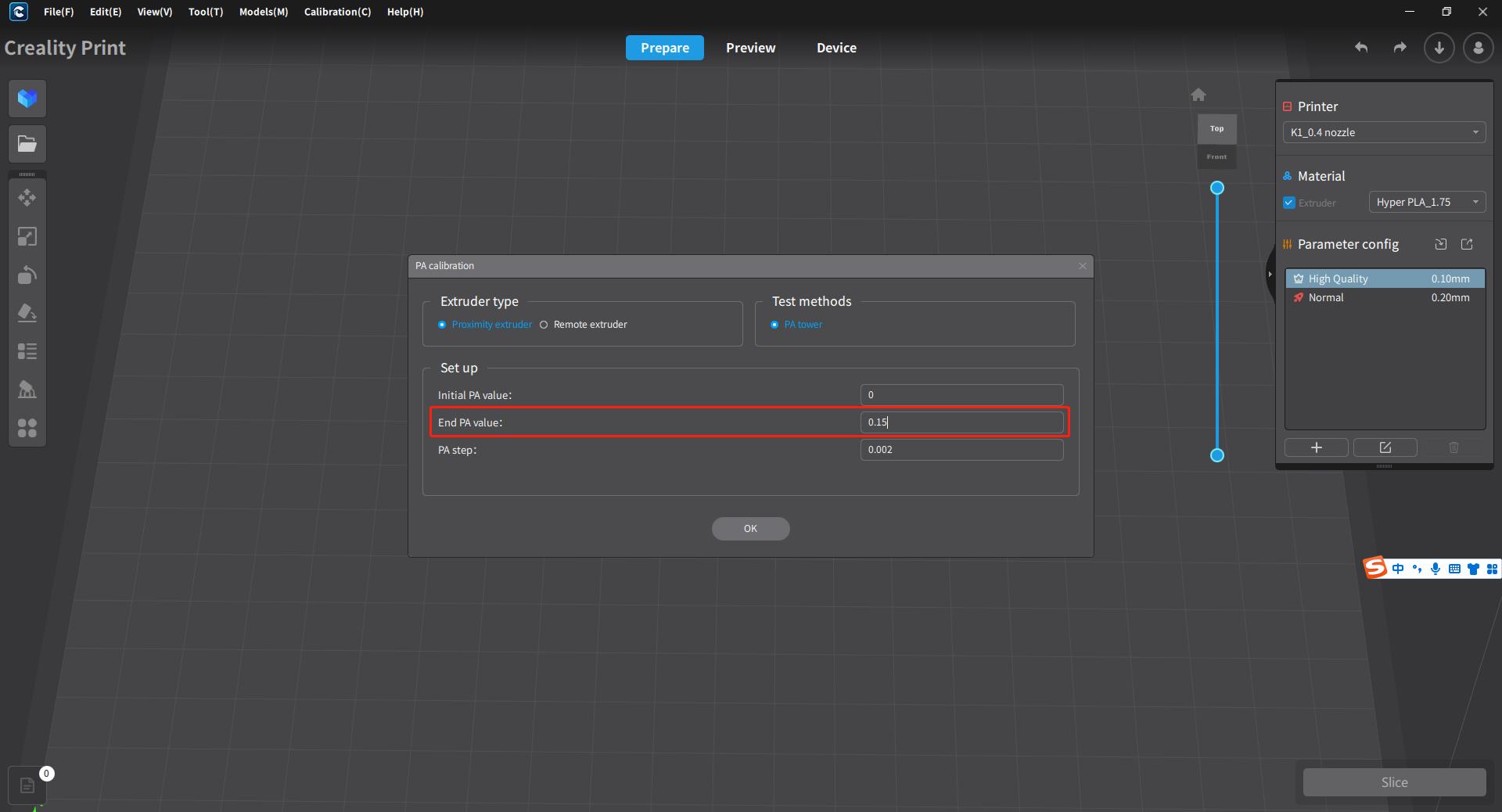
Set the PA range to compare the printing effect of different ranges
¶ 3.3.2.3 Observe and find the position with the best printing effect, measure its layer height
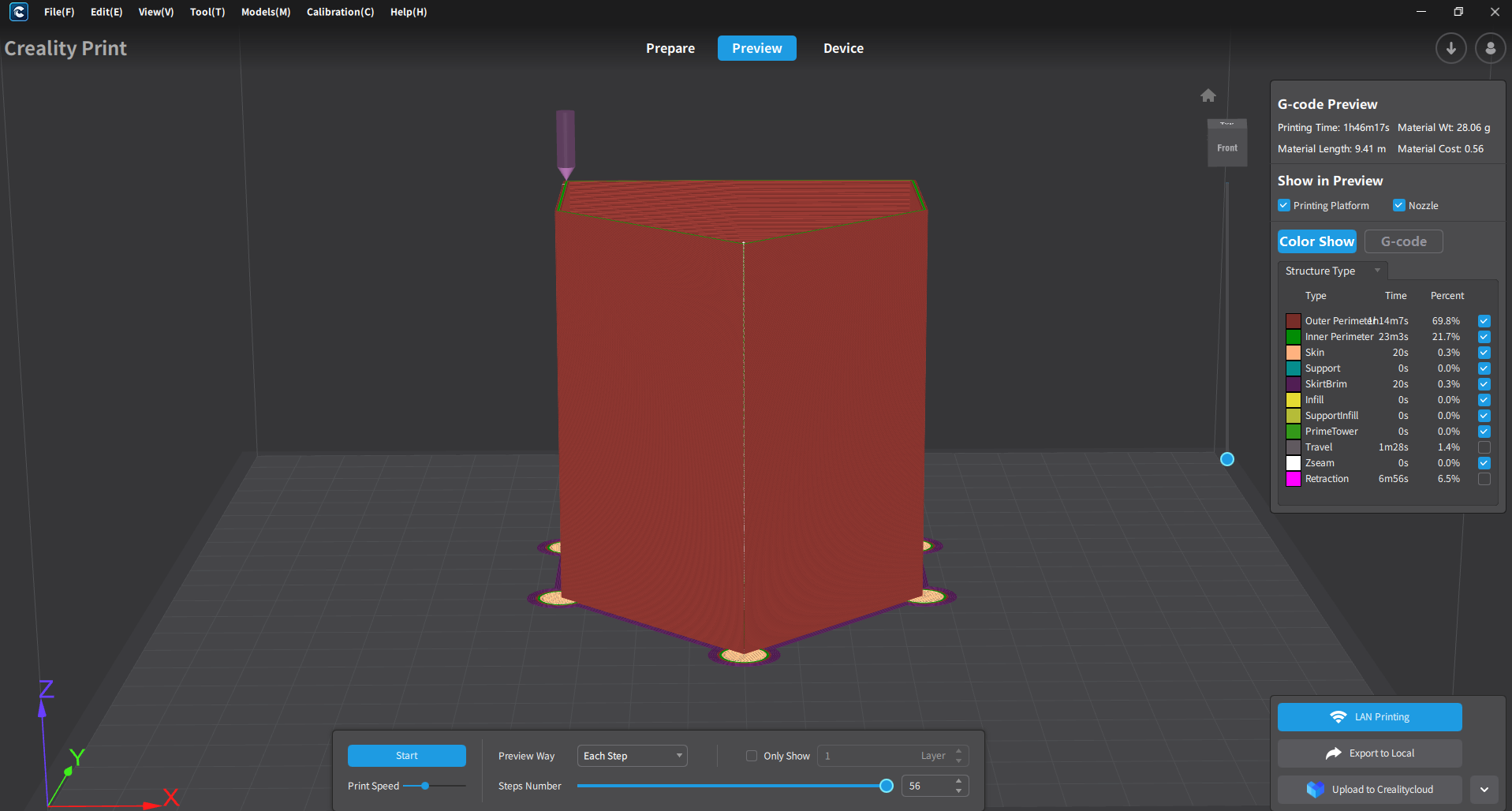
Stress advance PA test model gcode
¶ 3.3.2.4 The actual printing effect to check the printing effect, and then calculate the PA value according to the formula
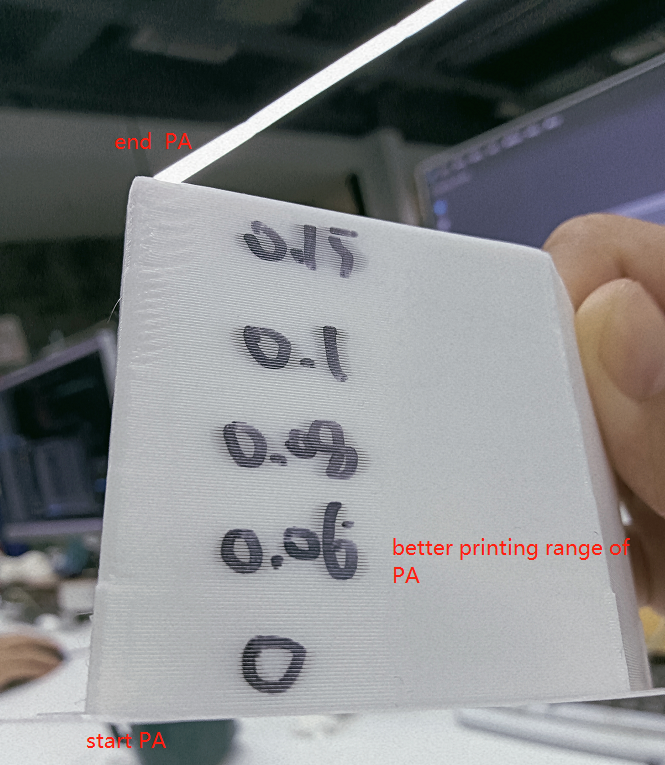
¶ 3.3.2.5 Use the calibrated optimal PA value to modify the internal parameters of the software (consumables management parameter interface)
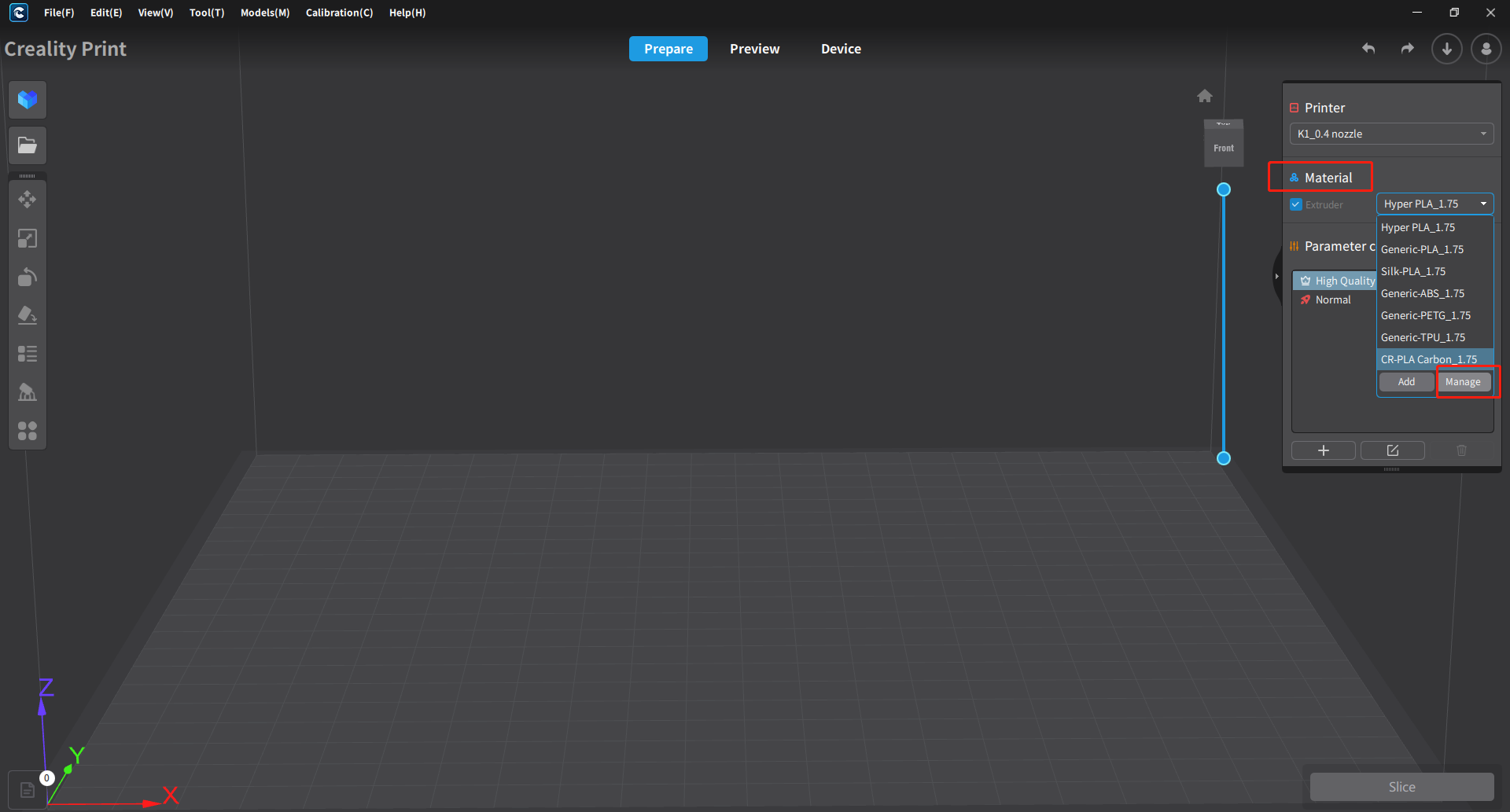
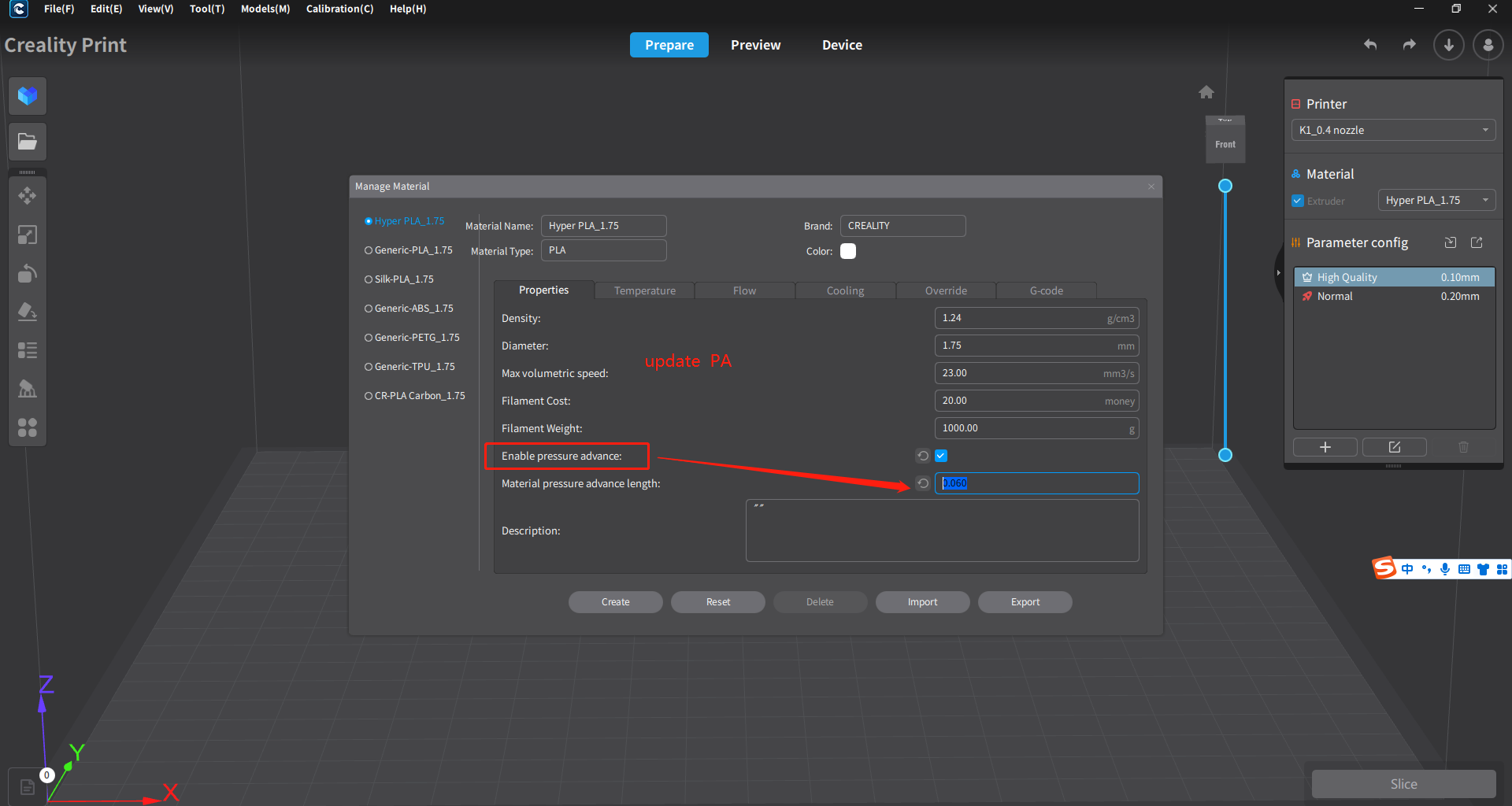
¶ 3.4 Maximum volume flow
¶ 3.4.1 Overview of Maximum Volume Flow Calibration Dimensions
Select "Maximum Volume Flow" in the "Calibration" tab, enter the three parameters of start flow, end flow, and flow step, and the slicing software will generate a print test model. By default, the starting flow is 2, the ending flow is 40, and the flow step is 0.5.
¶ 3.4.2 Maximum Volume Flow Calibration Procedure
¶ 3.4.2.1 Find the calibration entry
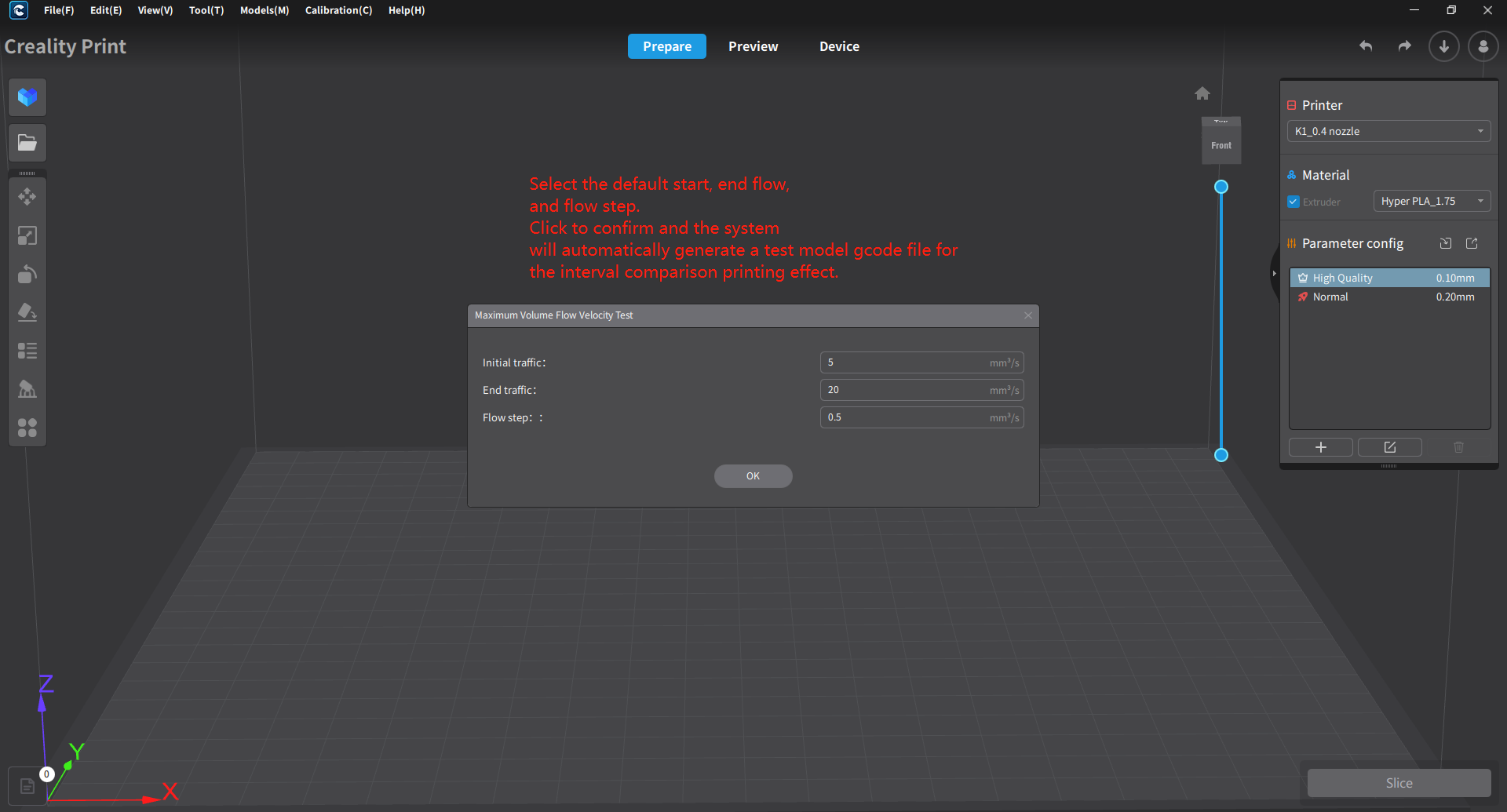
Maximum Flow Volume Calibration Function Inlet
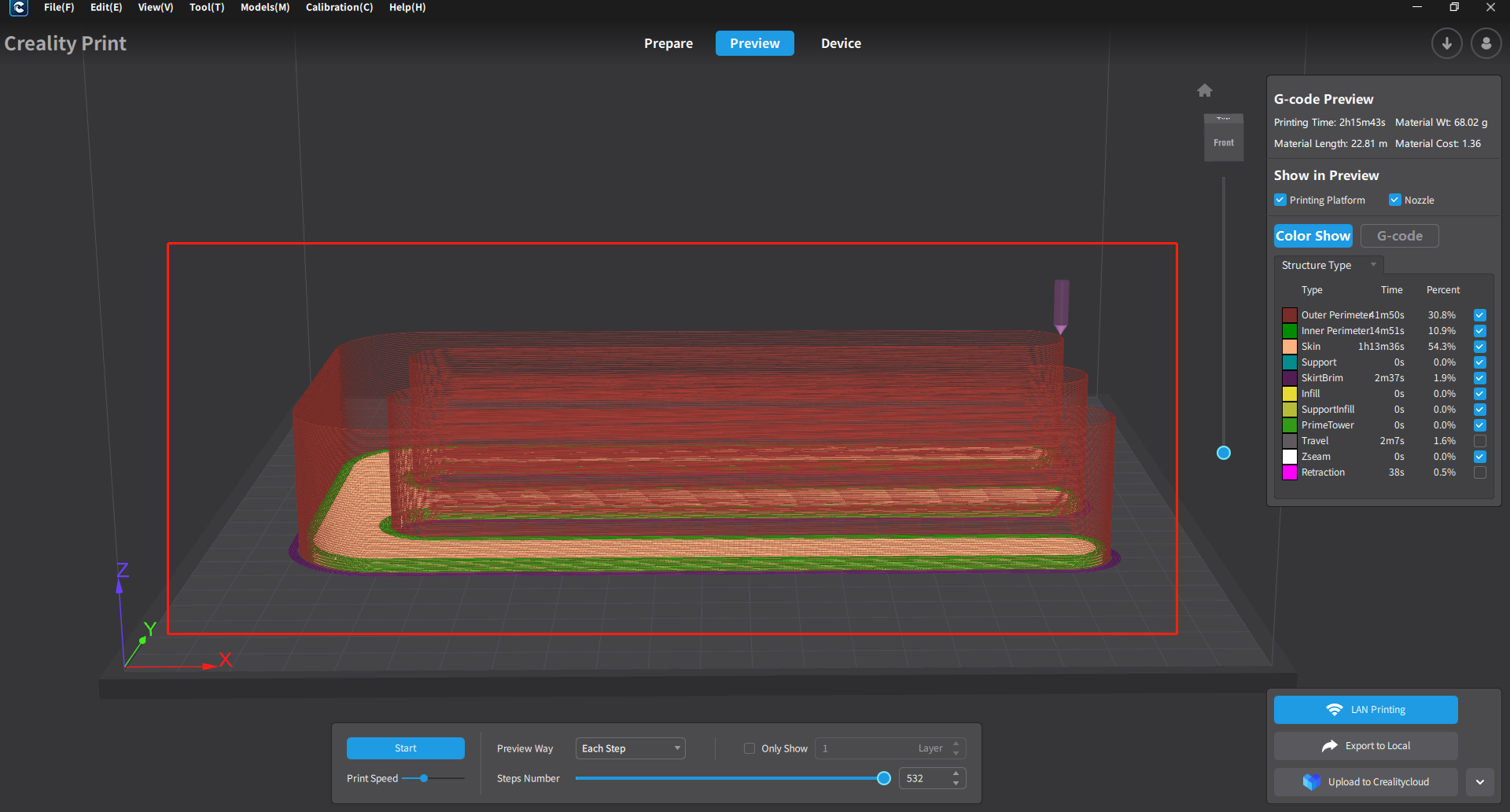
Maximum flow volume calibration range setting (default)
¶ 3.4.2.2 Compare the printing effects of different layer heights to obtain the best printing interval
Max flow volume calibration gcode
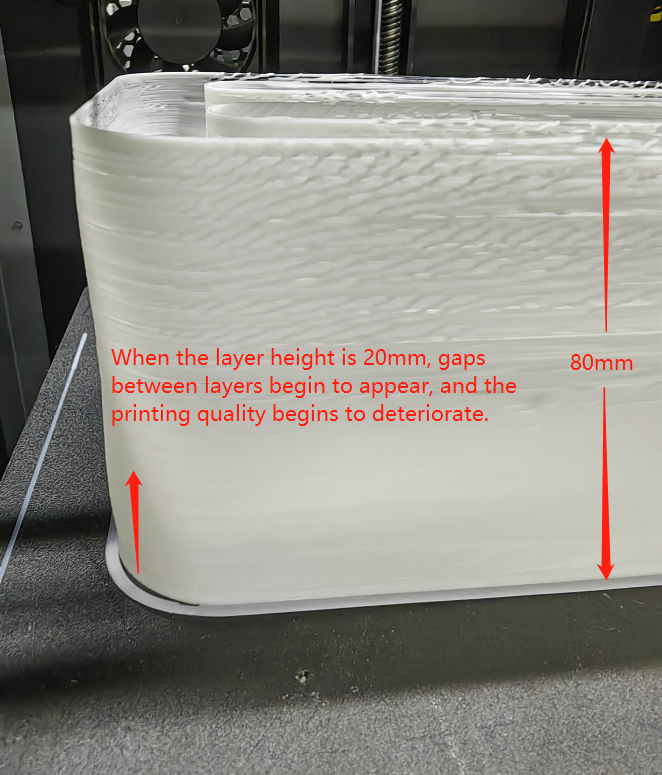
Analysis of the actual printing effect of the maximum volume flow rate
¶ 3.4.2.3 Analyze calibration results and adjust related parameters
- Result analysis:
Because in the calibration comparison of the actual printing effect, we found that when the layer height is around 20mm, the printing effect will be worse as we go up, so we can conclude that the current value of 20 is the best printing effect, so we It can be concluded that the maximum flow volume is
20mm*0.5=10.
2. Parameter application:
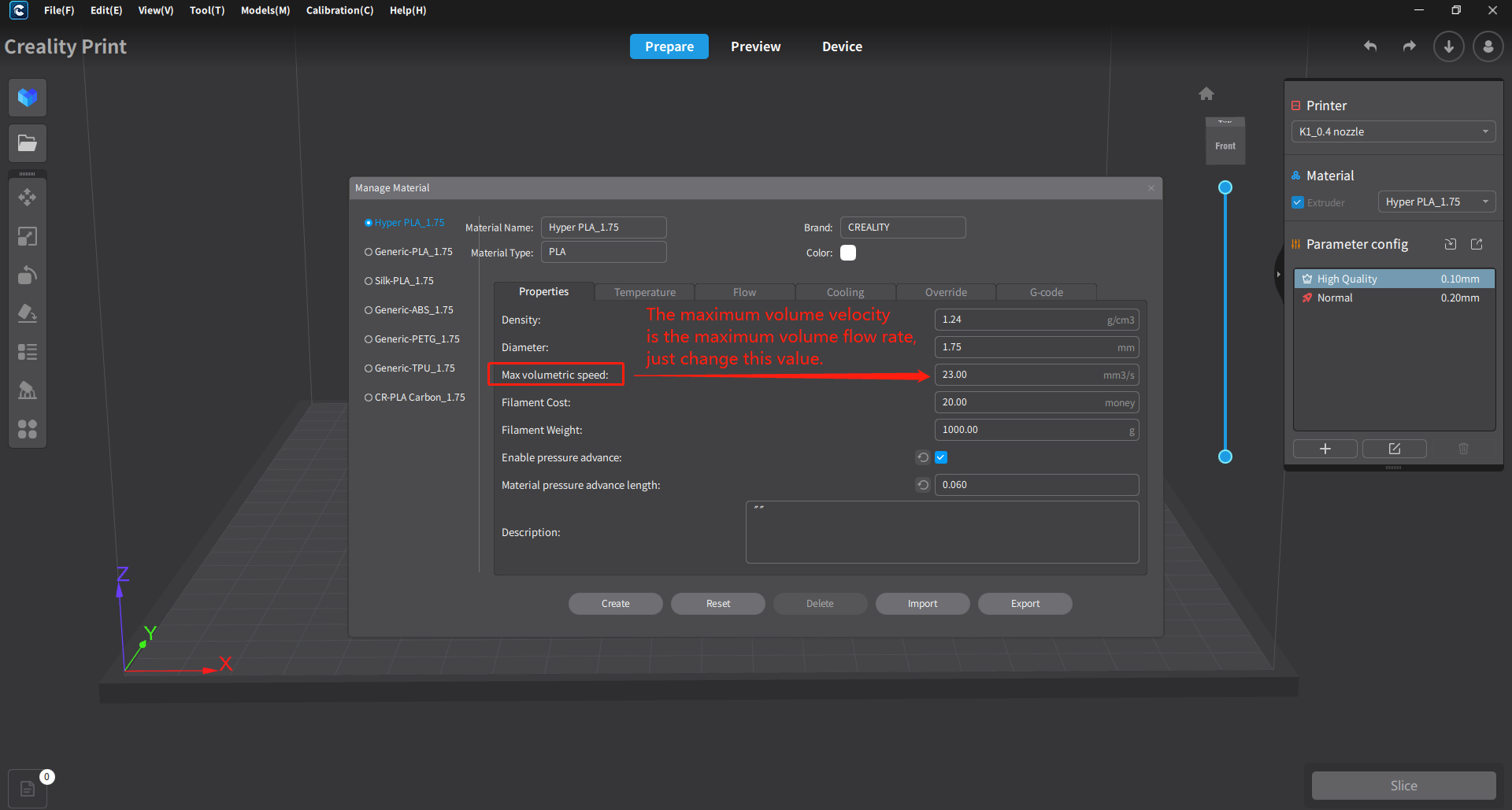
Go to the consumables management module to modify the maximum volume velocity (flow) parameter value
¶ 3.5 VFA (Vibration)
¶ 3.5.1 Concept description
Select "VFA" in the "Calibration" tab, input the three parameters of starting speed, ending speed, and speed step, and the slicing software will generate a print test model. By default, the starting speed is 40, the ending speed is 200, and the flow speed is 10.
3.5.2 Calibration process (refer to the calibration process of pressure advance and maximum volume flow)
¶ Credits:
- **The Flowrate test and retraction test is inspired by SuperSlicer*.
- *The PA Tower method is inspired by Klipper.
- *The temp tower model is remixed from Smart compact temperature calibration tower.
- *The max flowrate test was inspired by Stefan(CNC Kitchen), and the model used in the test is a remix of his Extrusion Test Structure.
© 2014-2023 Shenzhen Chuangxiang 3D Technology Co., Ltd. Copyright
Feedback email: kefu@creality.com