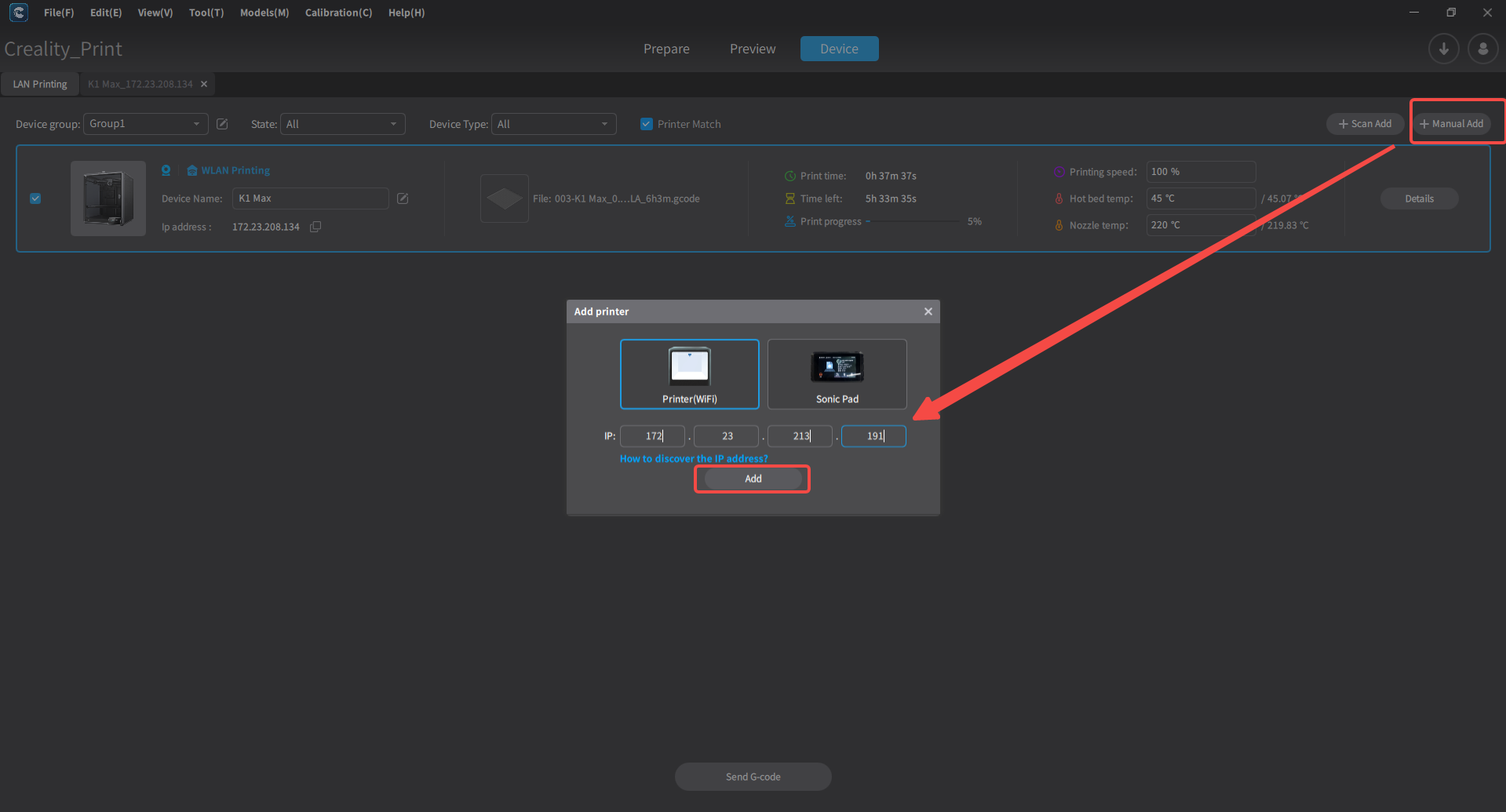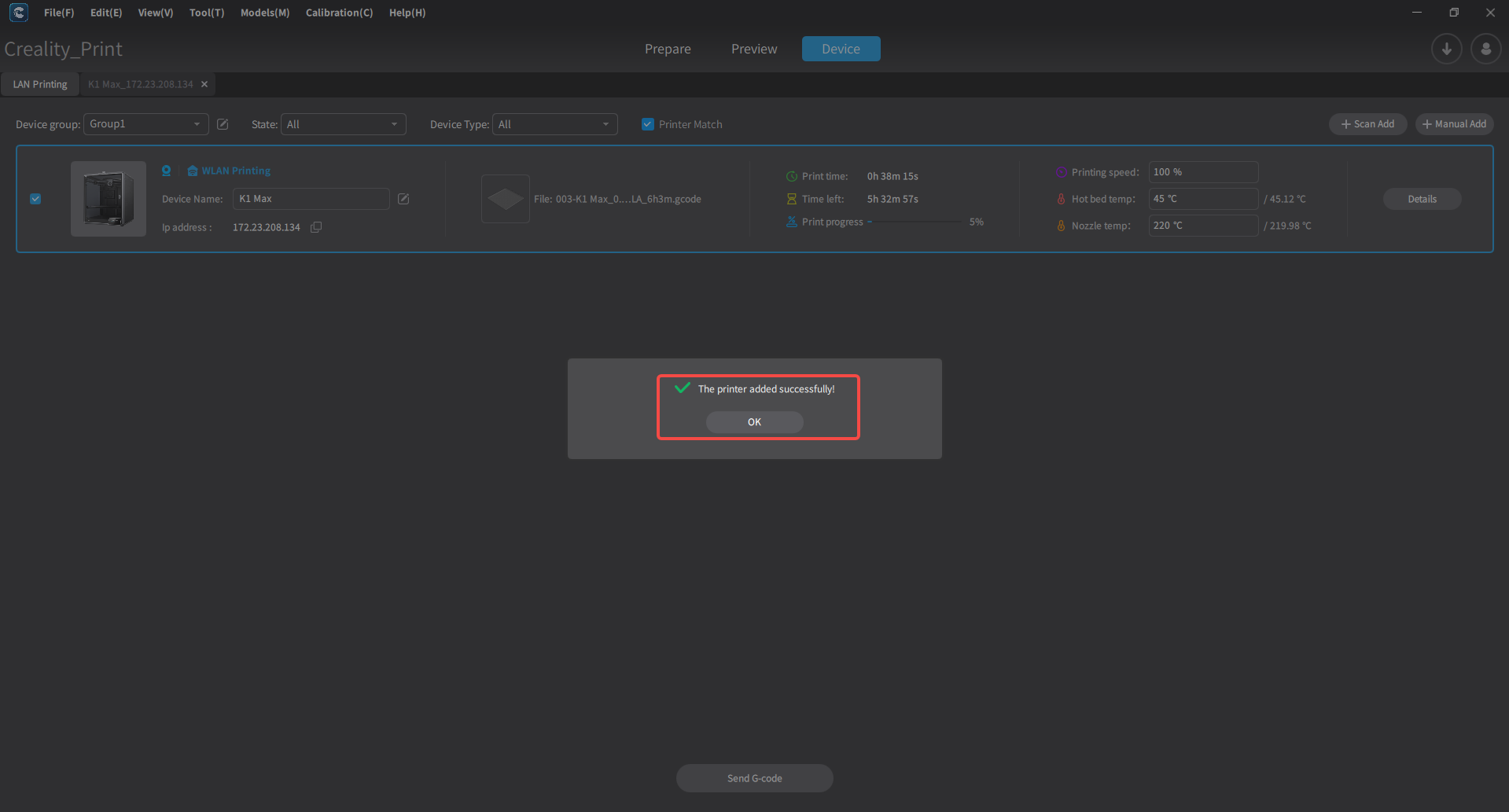¶ Connect printer to LAN
¶ 1. How to connect the printer through LAN on CrealityPrint?
Solution(4.3.8):
1. First import the model slices and click LAN Print.
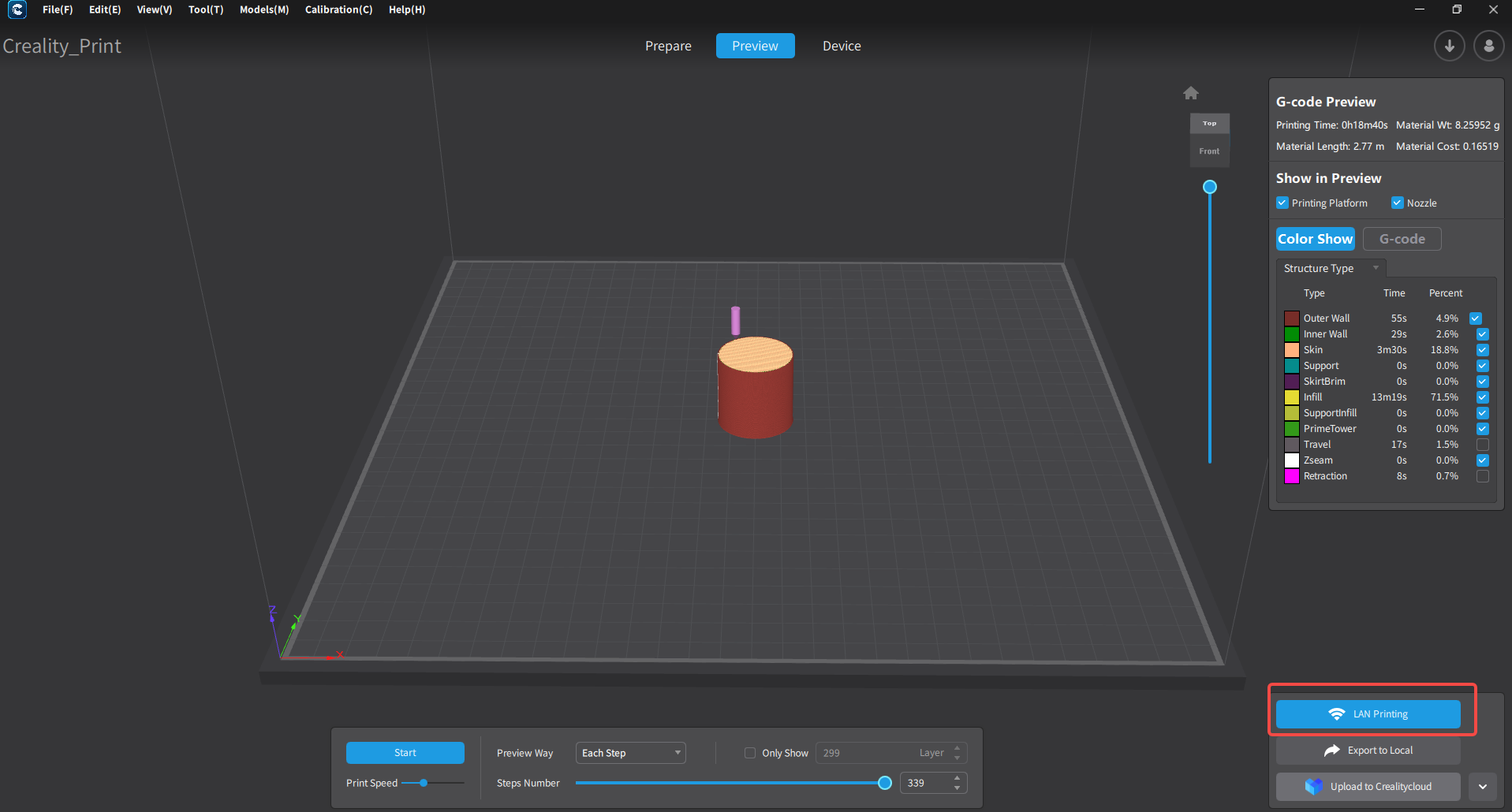
2. Customize the name of the slice file and click OK.
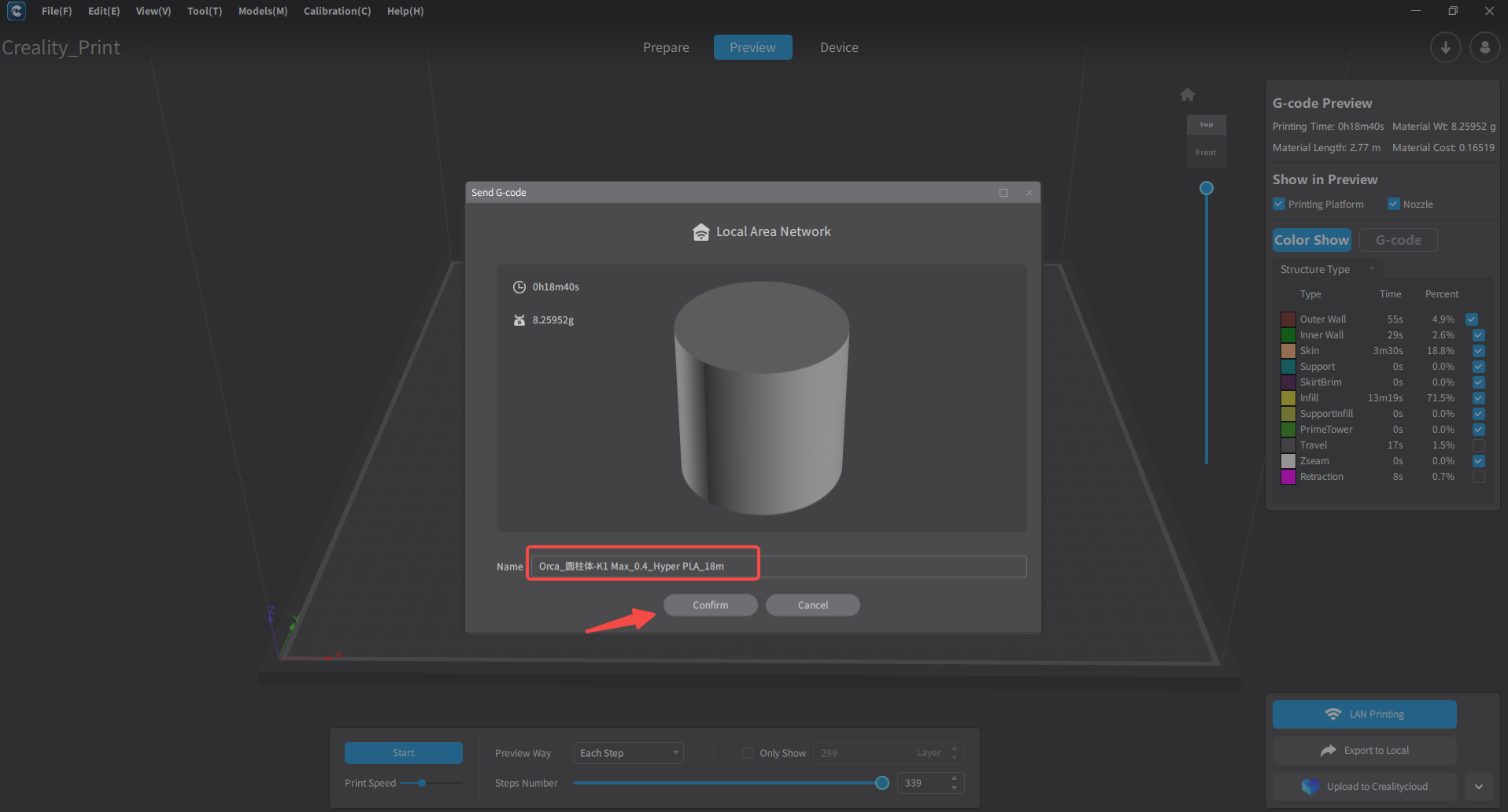
3. The two core ways to add a printer to a LAN are: scanning to add and manual adding.
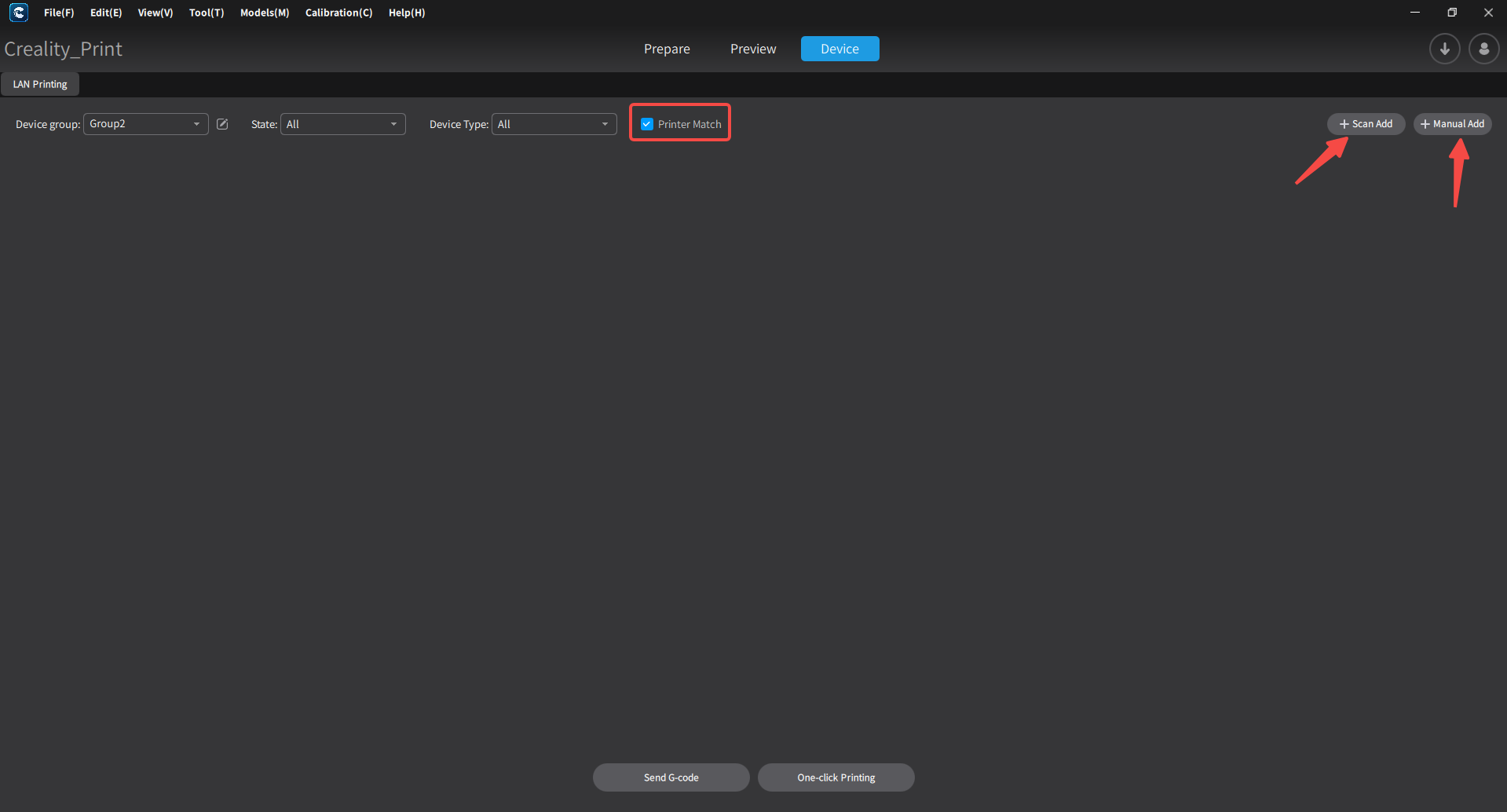
4. Before using the scanning function to add a printer, you need to confirm that the computer device is connected to WiFi and belongs to the same WiFi as the printer.
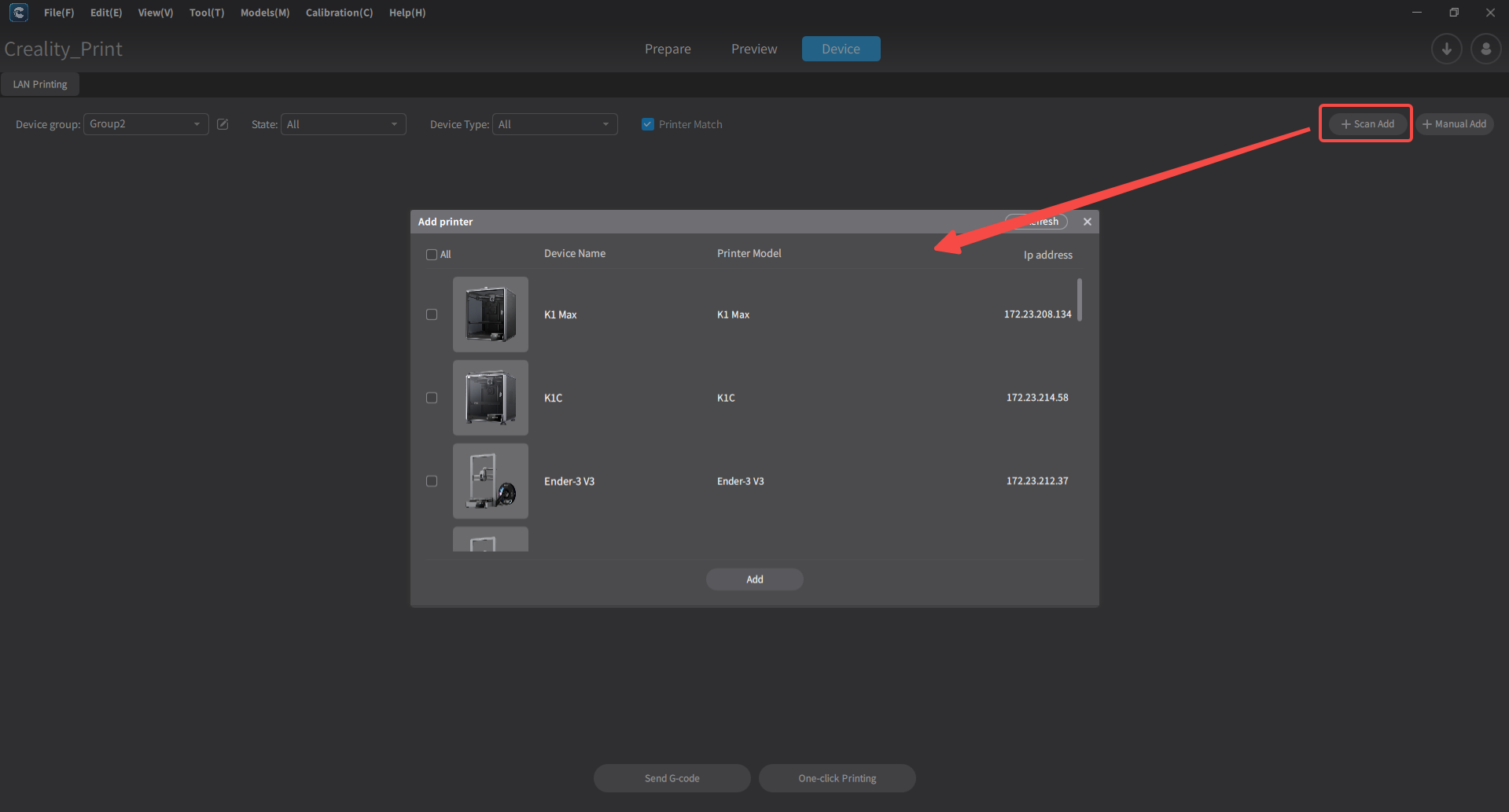
5. Select the printer device that matches your model.
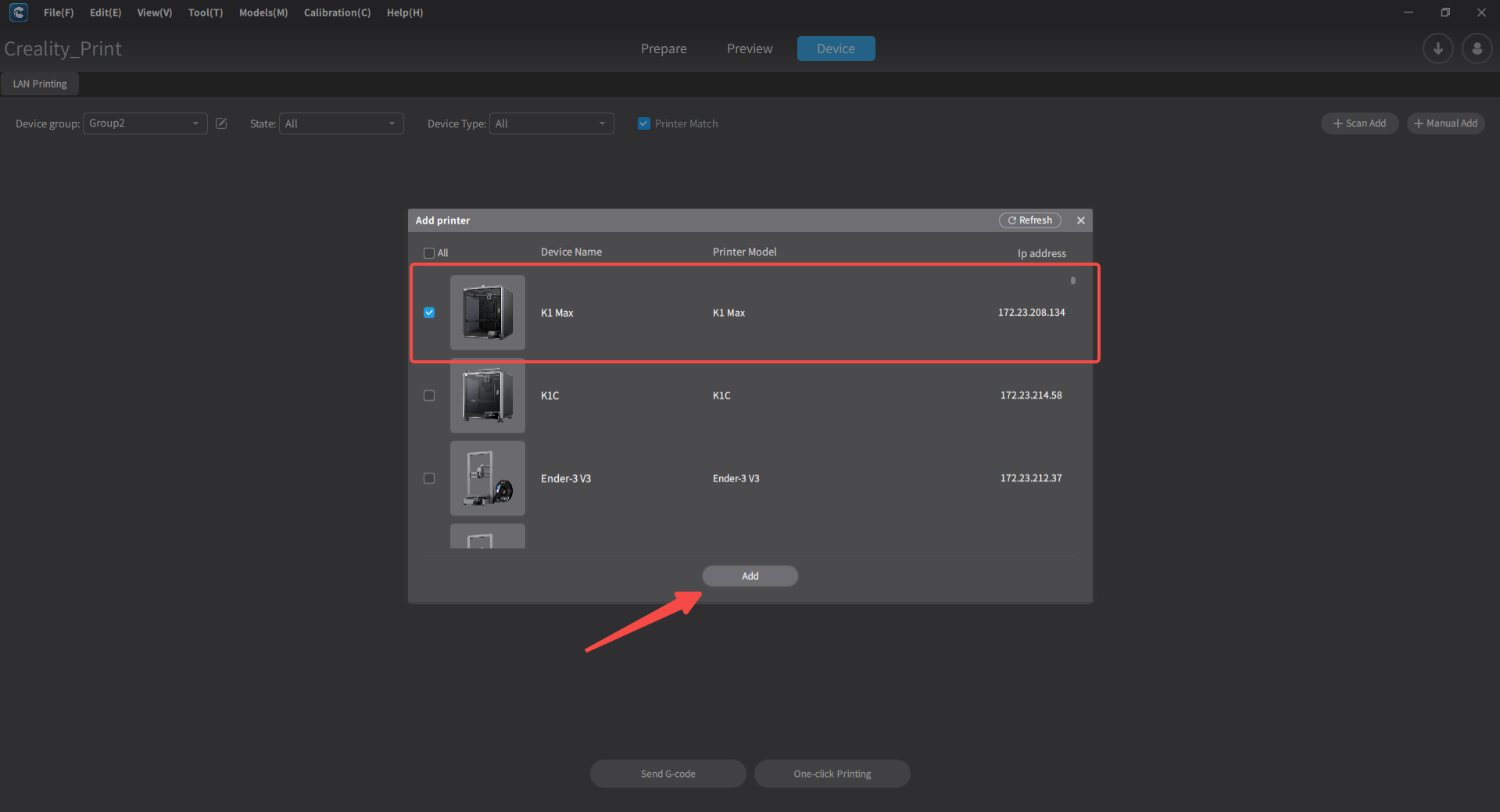
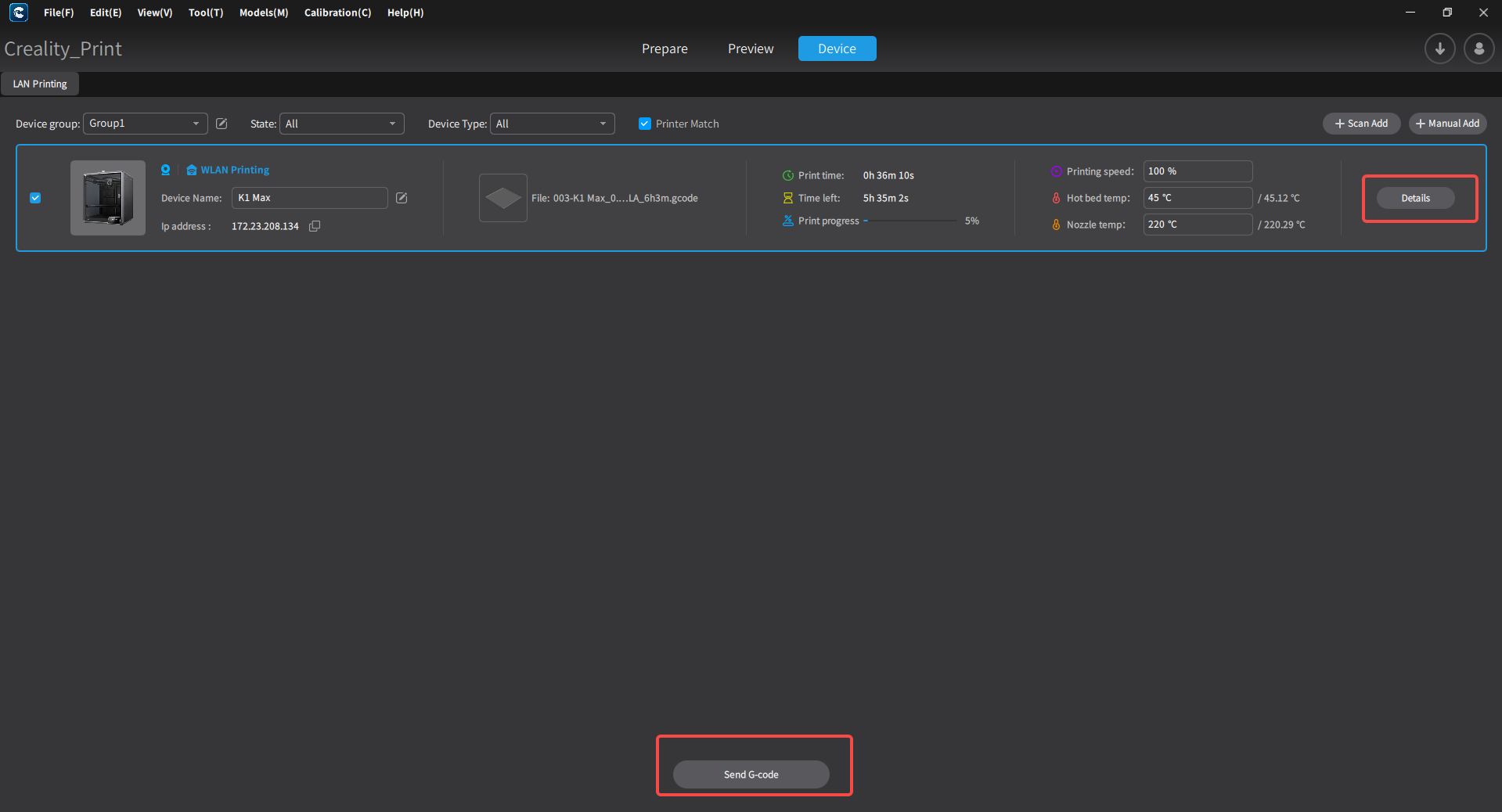
6. After the connection is successful, click Details to enter the printer device details control interface.
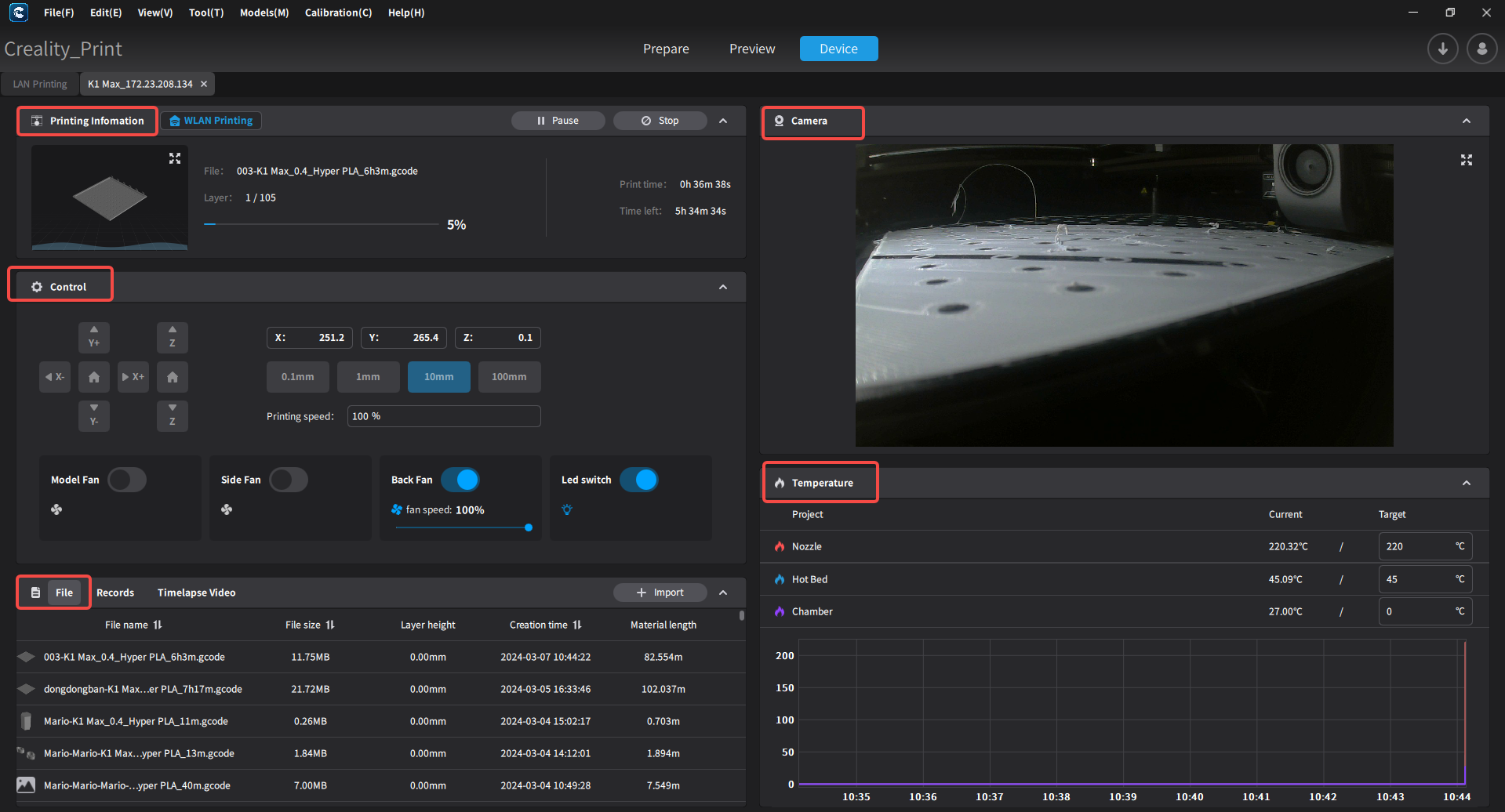
7. Manually enter the IP address of the network connection in the printer device.