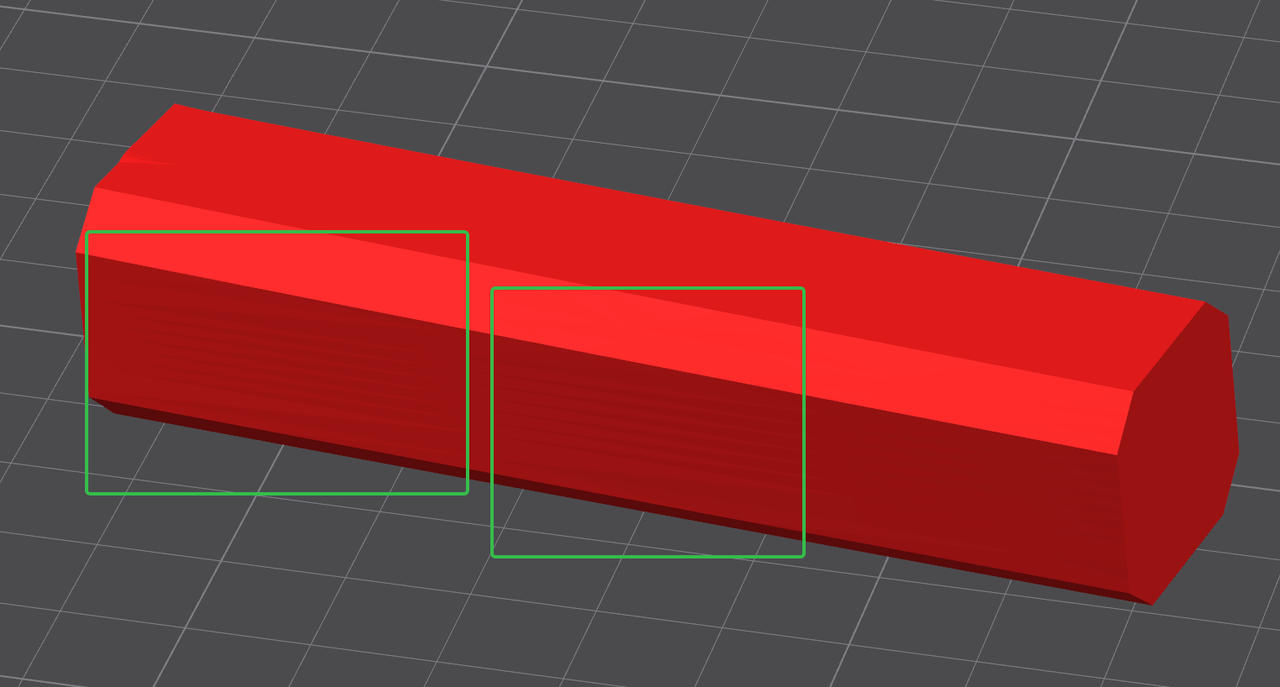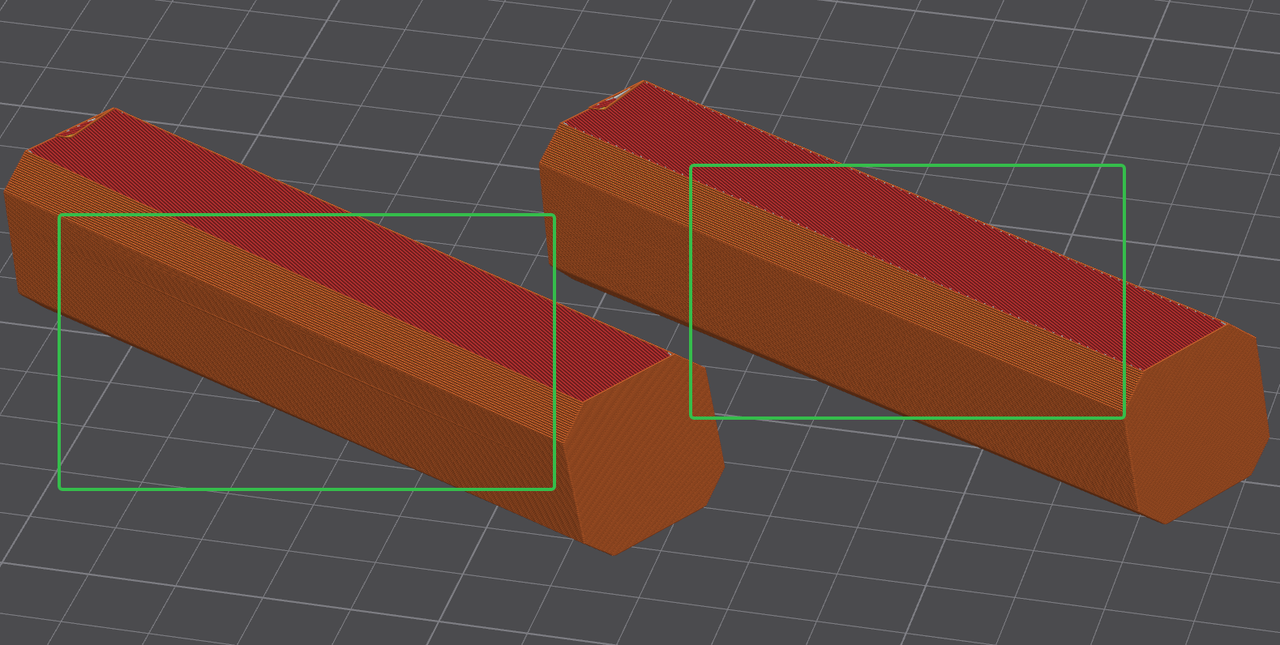¶ Classic wall
The classic wall generates toolpaths along the model’s surface using the specified line width. This method maintains a constant wall thickness throughout and is suitable for fast slicing of most models.
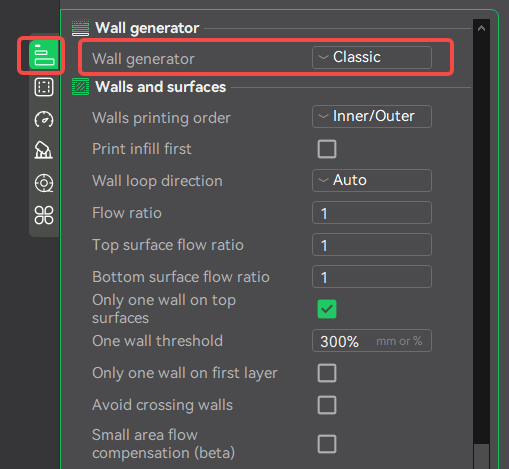 |
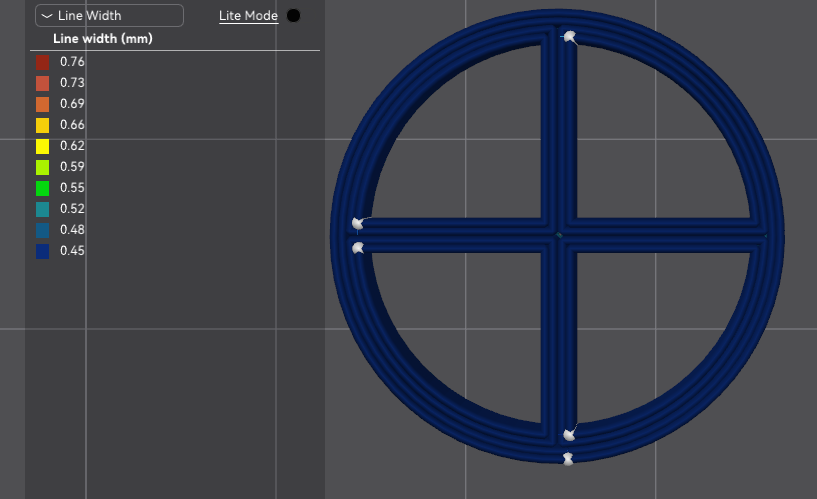 |
¶ Arachne wall
The Arachne wall dynamically adjusts the extrusion line width to better conform to the model’s shape, allowing for more accurate reproduction of fine details. This approach handles small features more effectively and enables smooth transitions between wall counts.
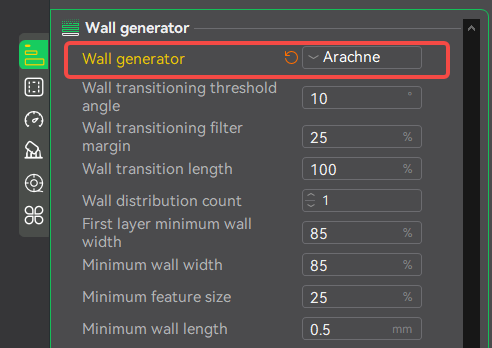 |
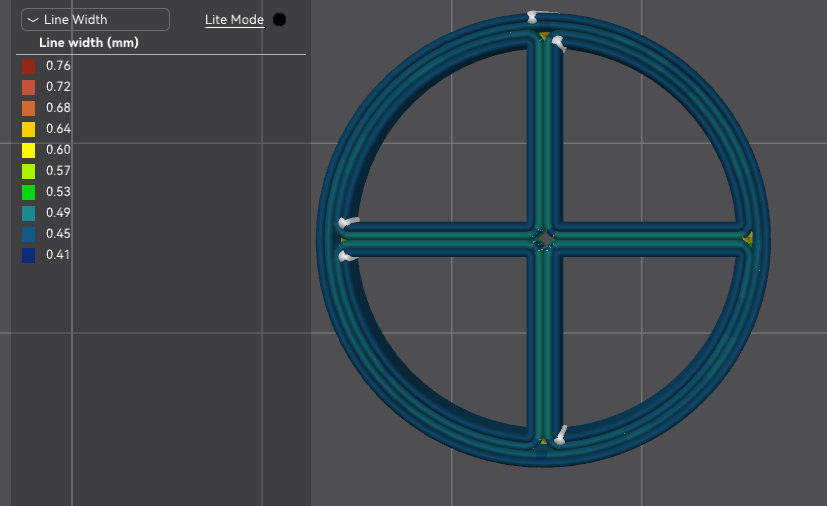 |
¶ Wall Generation Type Selection Guide
When the model’s dimensions are too small to accommodate even a single line width, slicing with classic walls may trigger an error indicating empty layers. In such cases, try using the Arachne wall instead.
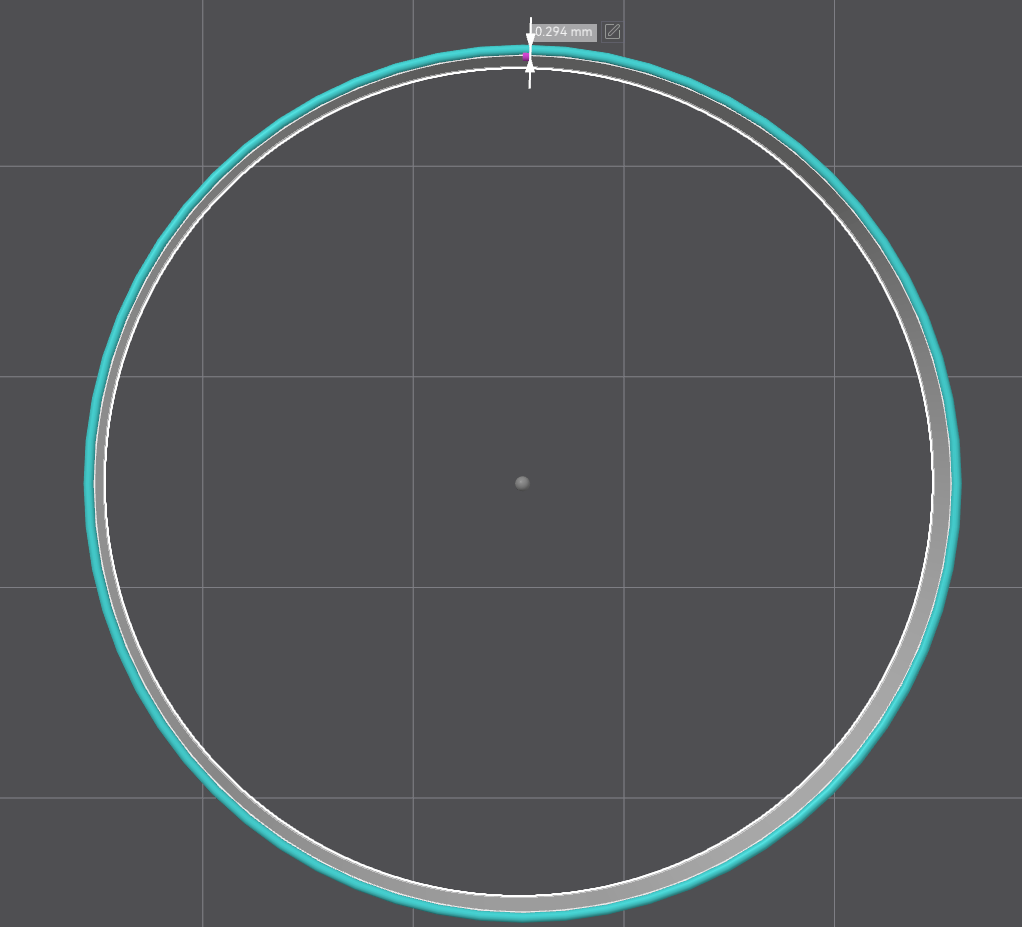 |
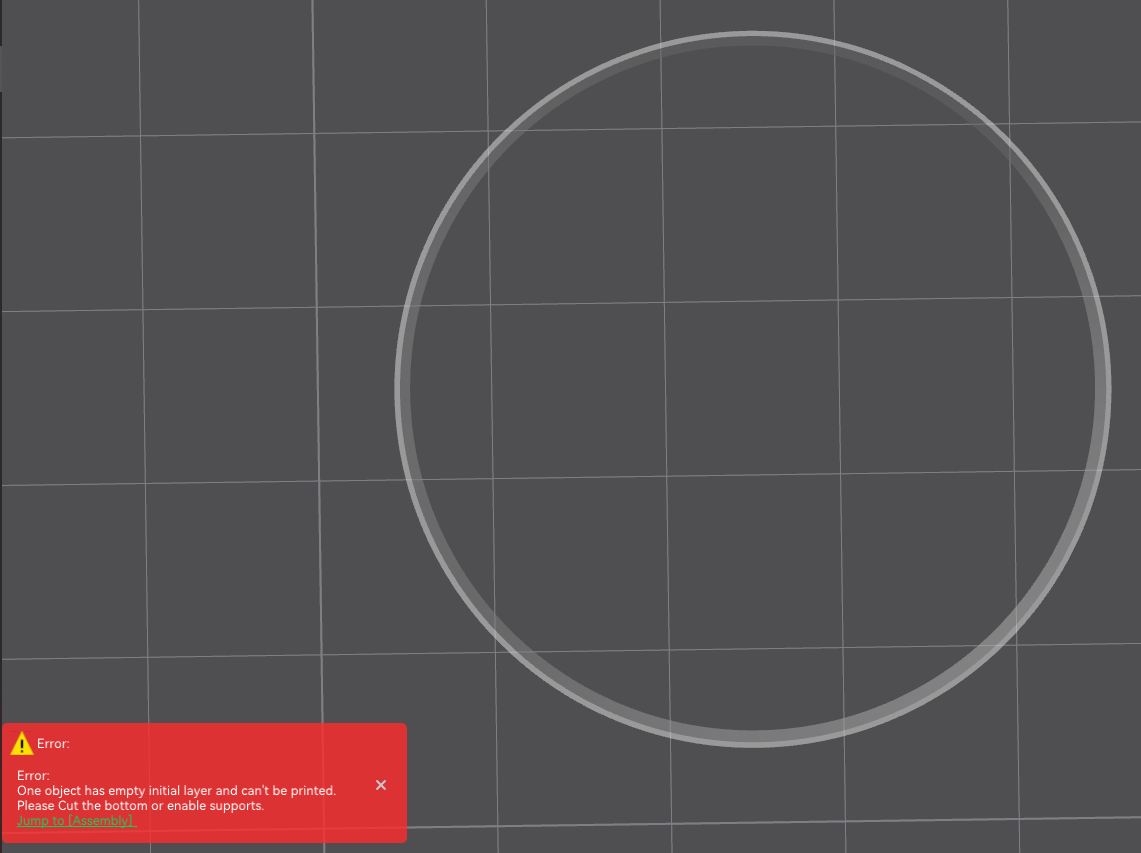 |
When certain fine details of the model are too small to fit a single line width, slicing with classic walls may result in missing toolpaths in the G-code preview. To generate toolpaths for these small features, try using the Arachne wall instead.
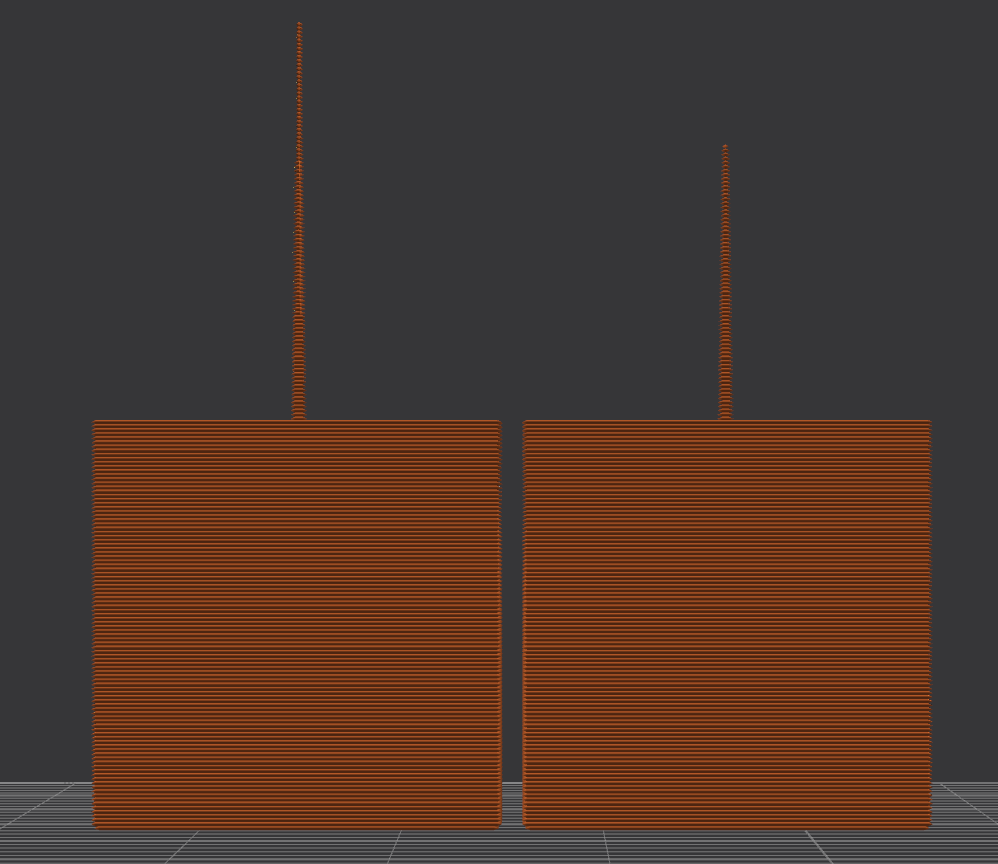
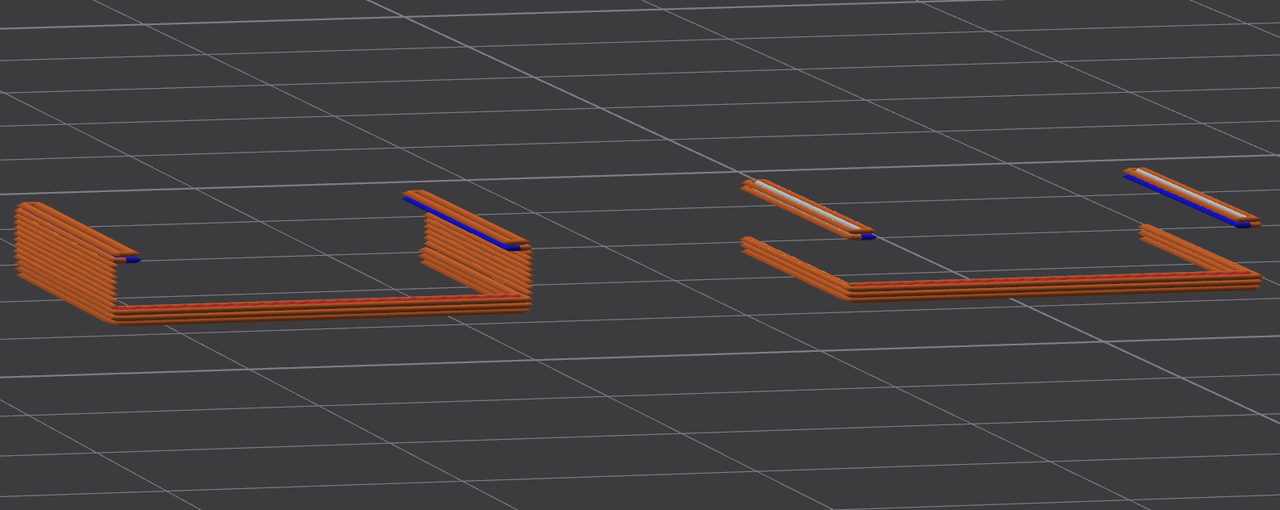
When some sharp corners of the model have very small angles, slicing with the Arachne wall may result in missing toolpaths in those areas, causing uneven edge transitions in the G-code preview. To generate smoother edge paths, try using the classic wall instead.
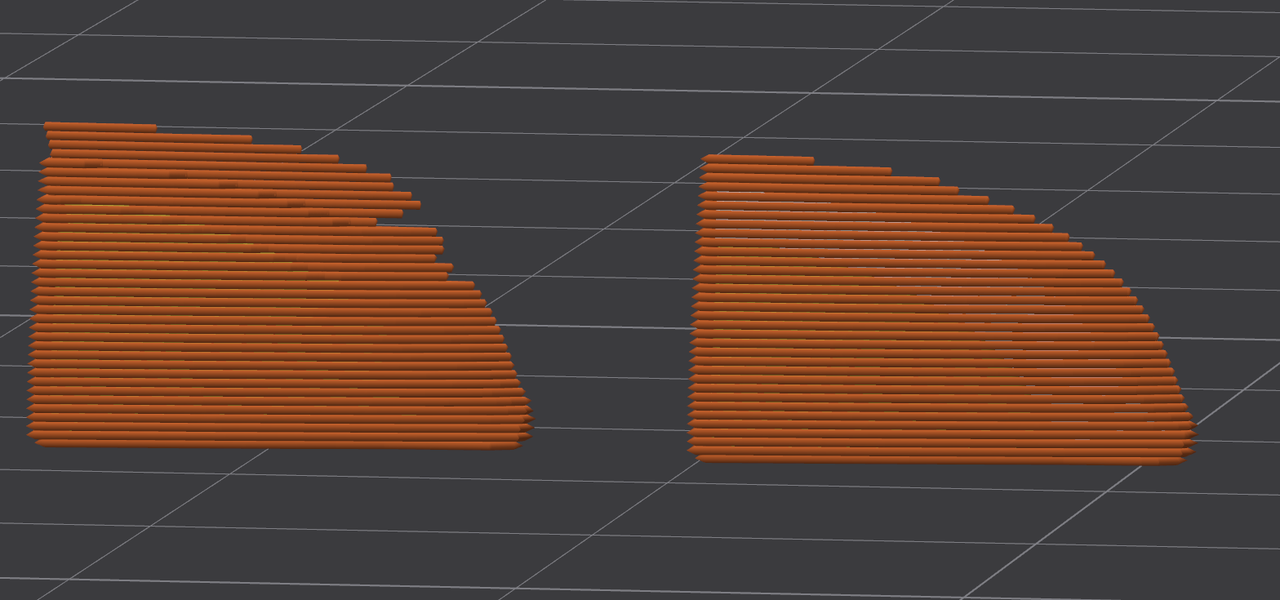
When a model’s surface is slightly uneven due to export precision issues, slicing with the Arachne wall may attempt to faithfully reproduce those surface irregularities. To generate a smoother surface, try using the classic wall instead.