We are pleased to announce the official release of the new version 6.1, which is mainly aimed at supporting optimization and improving user experience, bringing a brand new experience to users in these two aspects.
¶ 1. Key Improvements
¶ 1.1 Support optimization
- The default support generated in 6.0 is a hybrid tree, which is not smart and difficult to remove. The new version adjusts the "default" style to an organic tree to improve the removability of the support. The support generated by the organic tree is smarter and easier to remove.




- In previous versions, when tree-like supports were selected for models with variable layer heights and the same layer height, a hybrid tree was generated by default. Models with the same layer height were difficult to remove using hybrid tree supports. The new version adds an adaptive mechanism for "default" supports: hybrid trees are automatically used when a single object has different layer heights, and organic trees are used for uniform layer heights. This allows supports for models with the same layer height and different layer heights to be easily removed.
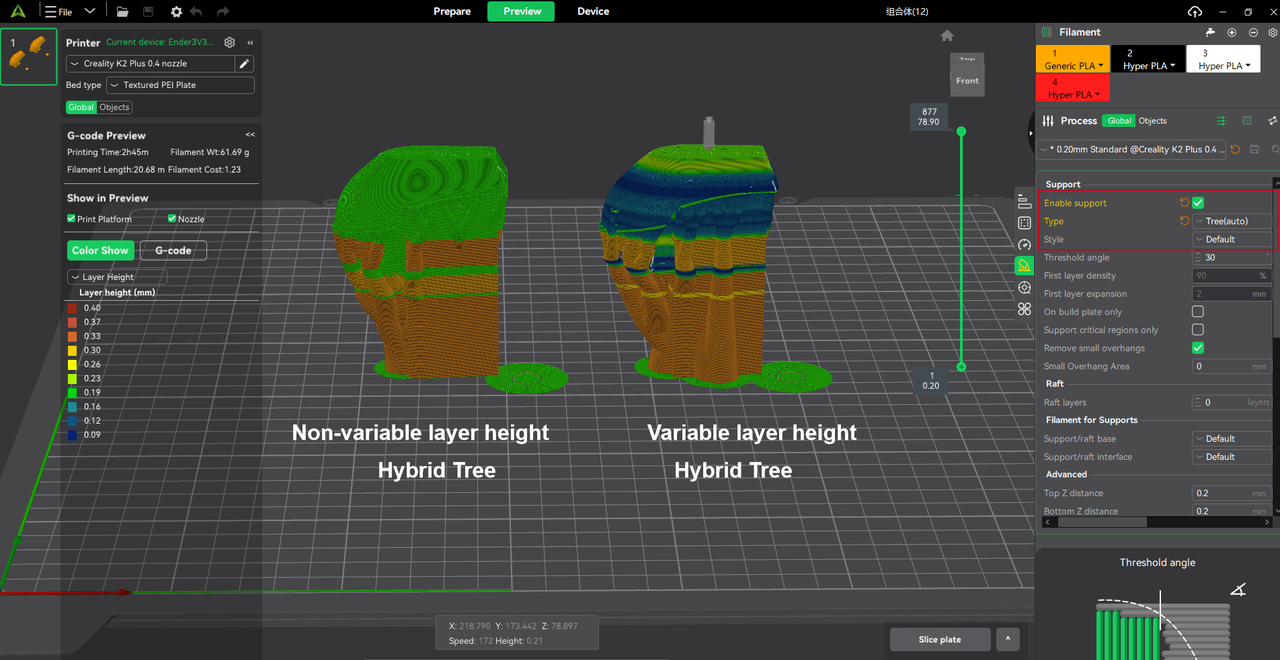
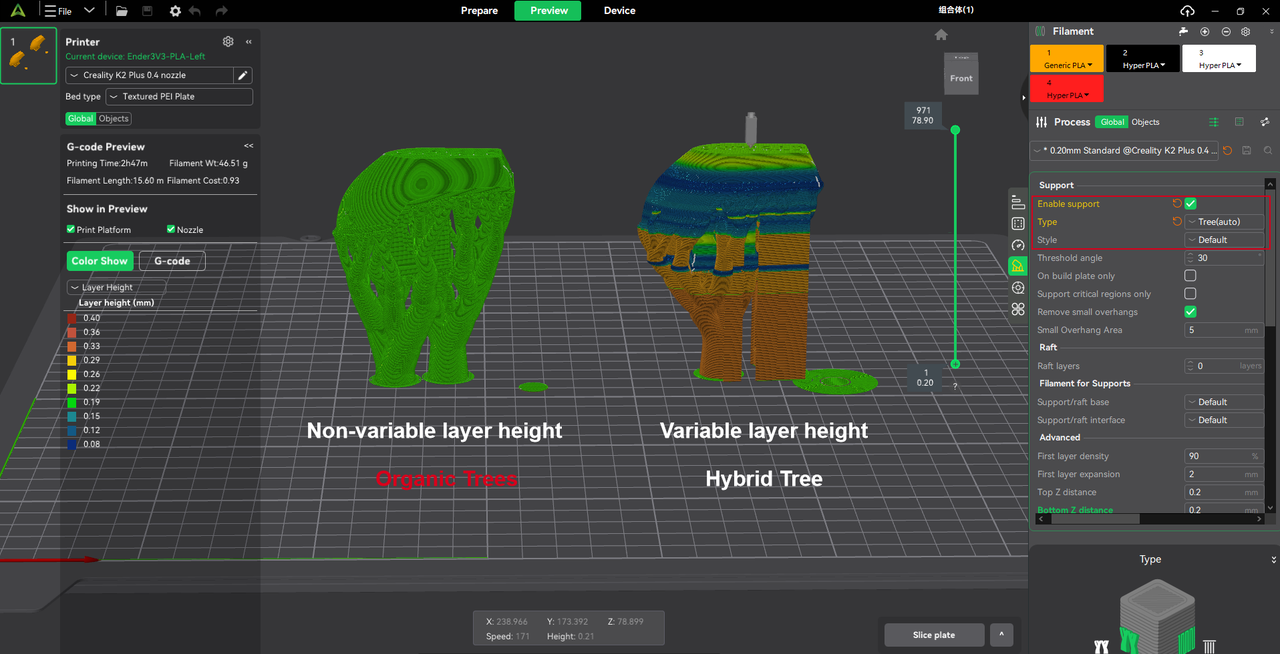
- In previous versions, when using a mixed tree, in order to save materials and make it easier to remove supports, users usually set the tree main body pattern to be hollow. At this time, the ordinary support will also be hollow, resulting in failure to print (see Figure 1). There is a similar problem with the number of layers of supporting exterior walls. In order to make it easier to remove supports, users set the tree to 1-2 layers. At this time, if the ordinary mesh support is also 1-2 layers, then the ordinary support of the printed product is not easy to remove. In addition, the default style of the tree support has a straight line in the middle, which will also make the tree support difficult to remove (see Figure 2).
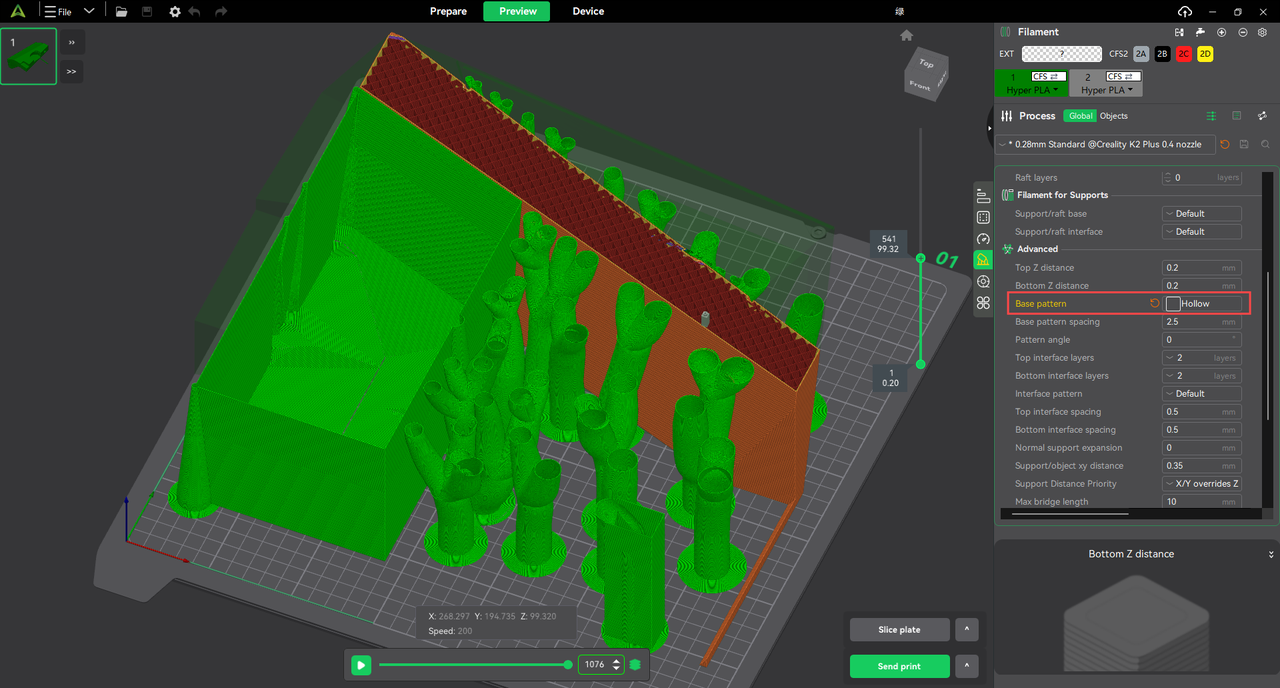

To solve the above problems, we adjusted the supports in version 6.1: the number of support outer wall layers and the support main body pattern of ordinary supports and tree-shaped supports are set separately (see Figure 3). For example, you can set the tree-shaped support to a hollow 2-layer wall (the main trunk has a stable 2-layer wall, and the top branch is a 1-layer wall), and the mesh support to a straight 0-layer wall, so as to achieve the purpose of easy removal of supports.
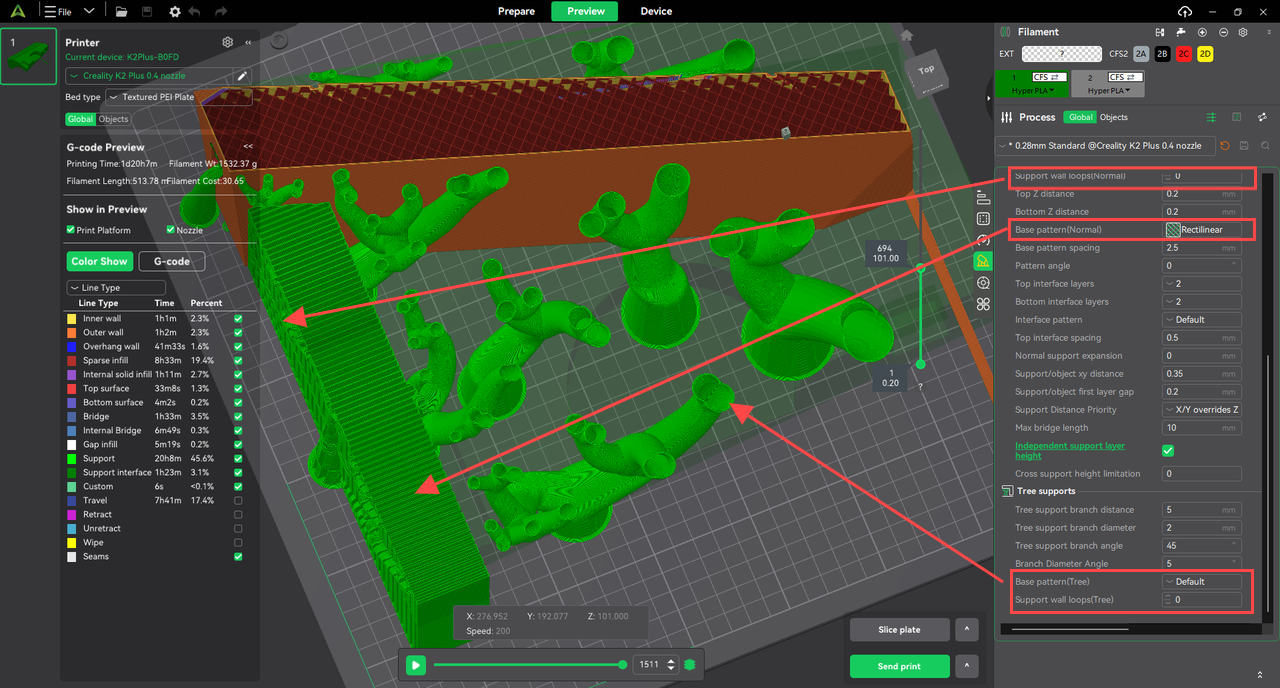
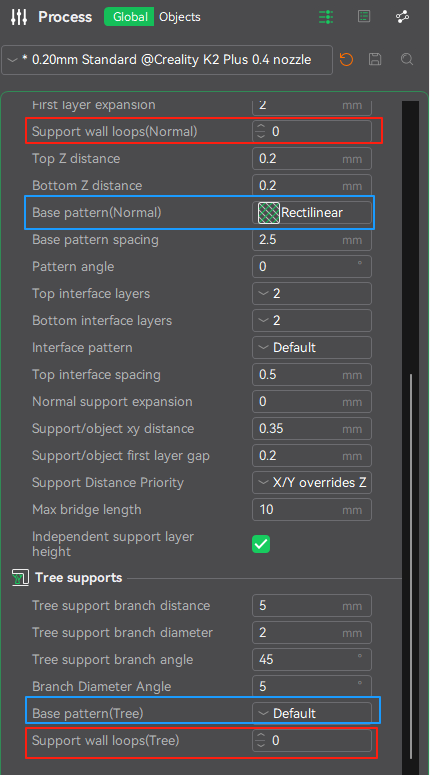
- In previous versions, the spacing between the bottom layer of the model and the bottom layer of the support was fixed at 0.2, which would cause the support to stick to the bottom of the main body, and damage the model when the support was removed. The new version can modify the contact spacing parameters between the bottom layer of the model and the support, avoiding the problem of the support and the bottom of the main body sticking together due to too low leveling. For example, in the following model case, the tip of the Coolway cape and the support stick together when the spacing is 0.2. After the spacing is adjusted to 2, the support and the model are not sticky.
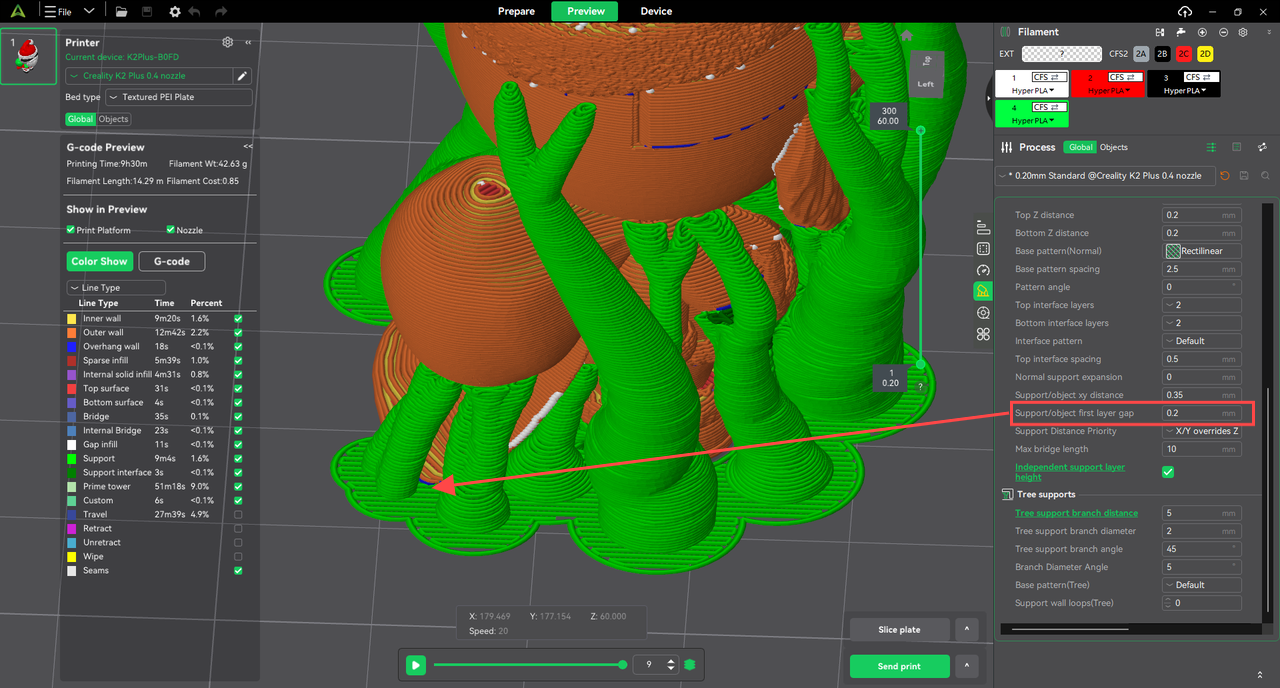



- The support parameters of all models in the new version are consistent, ensuring that the effect of adding supports to the model is consistent under each model preset.
¶ 1.2 Optimize the estimated time of Creality Hi
The new version optimizes the estimated time calculation mechanism of the Creality Hi model and improves the accuracy of the estimated time. The current multi-color estimated time calculation consists of two parts: Gcode path time + flushing time. The new version corrects the flushing time from 86 seconds to 105 seconds. According to the test results of the Creality Slicing Software Laboratory (see the table below): the estimated time error has been corrected from about 20% to less than 5%.

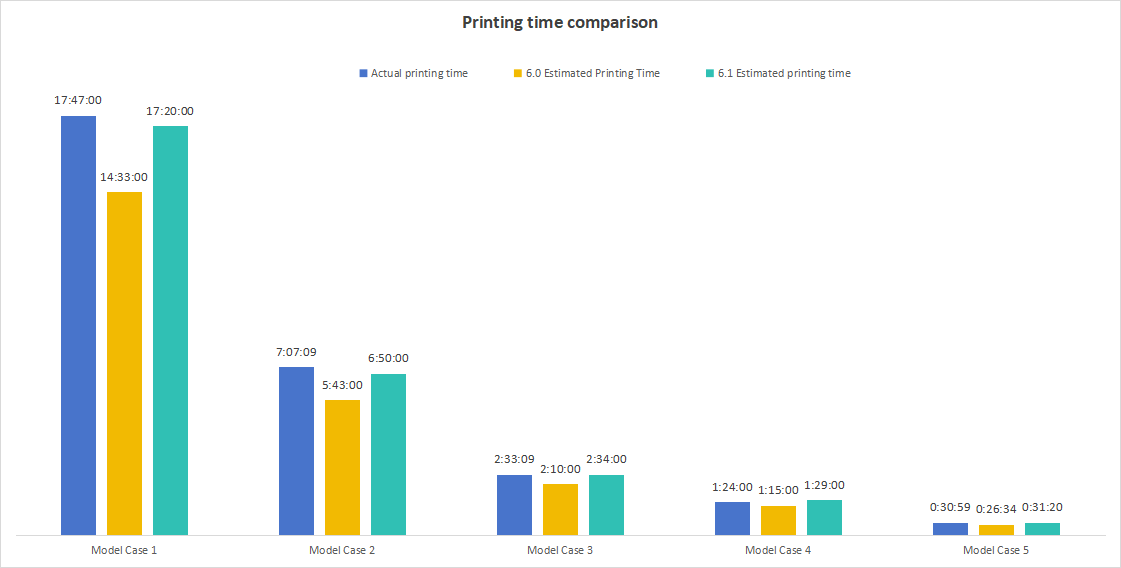
¶ 2. Performance efficiency
The support algorithm has been upgraded, and the performance of generating supports during slicing has been optimized. The slicing efficiency has been improved by nearly 2-3 times compared to previous versions.
Note: Slicing efficiency will vary depending on the model and computer configuration.
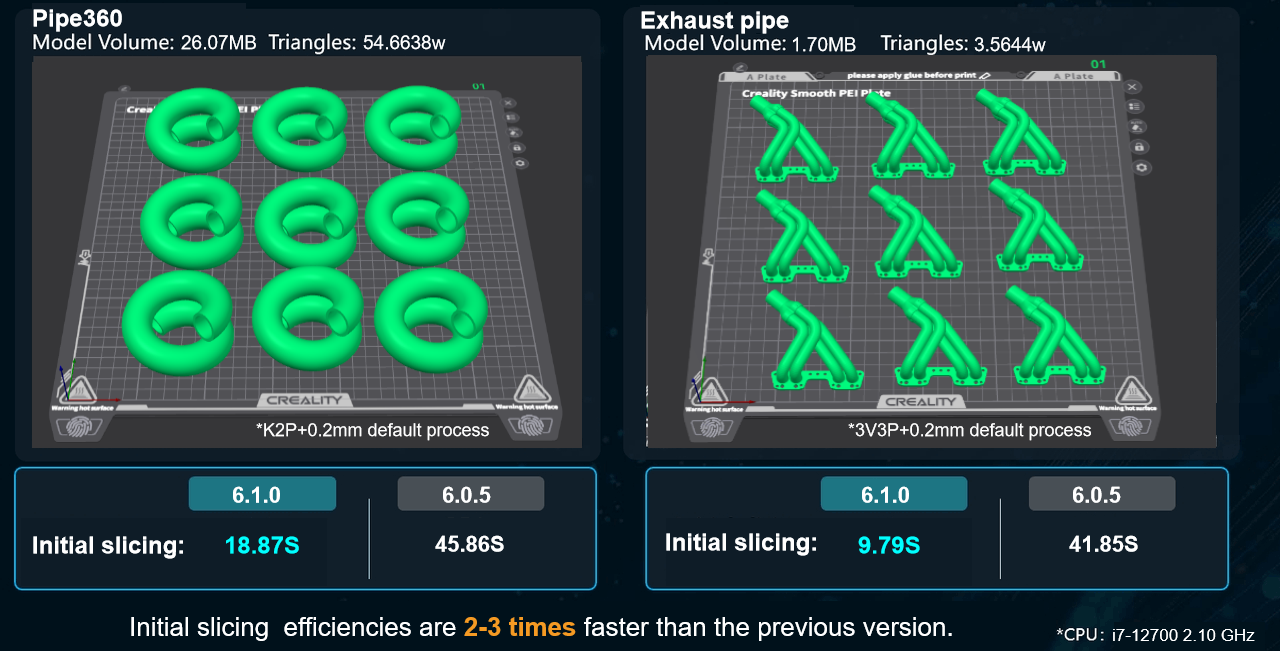
¶ 3. Others
¶ 3.1 Support multiple languages
Creality Print supports 19 languages, you can select the language you need in the preferences.

¶ 3.2 3.2 Update Printer Model
20 new printer models have been added to expand the software's compatibility with printers. You can choose different printer models according to your needs without worrying about the incompatibility of the slicing software.
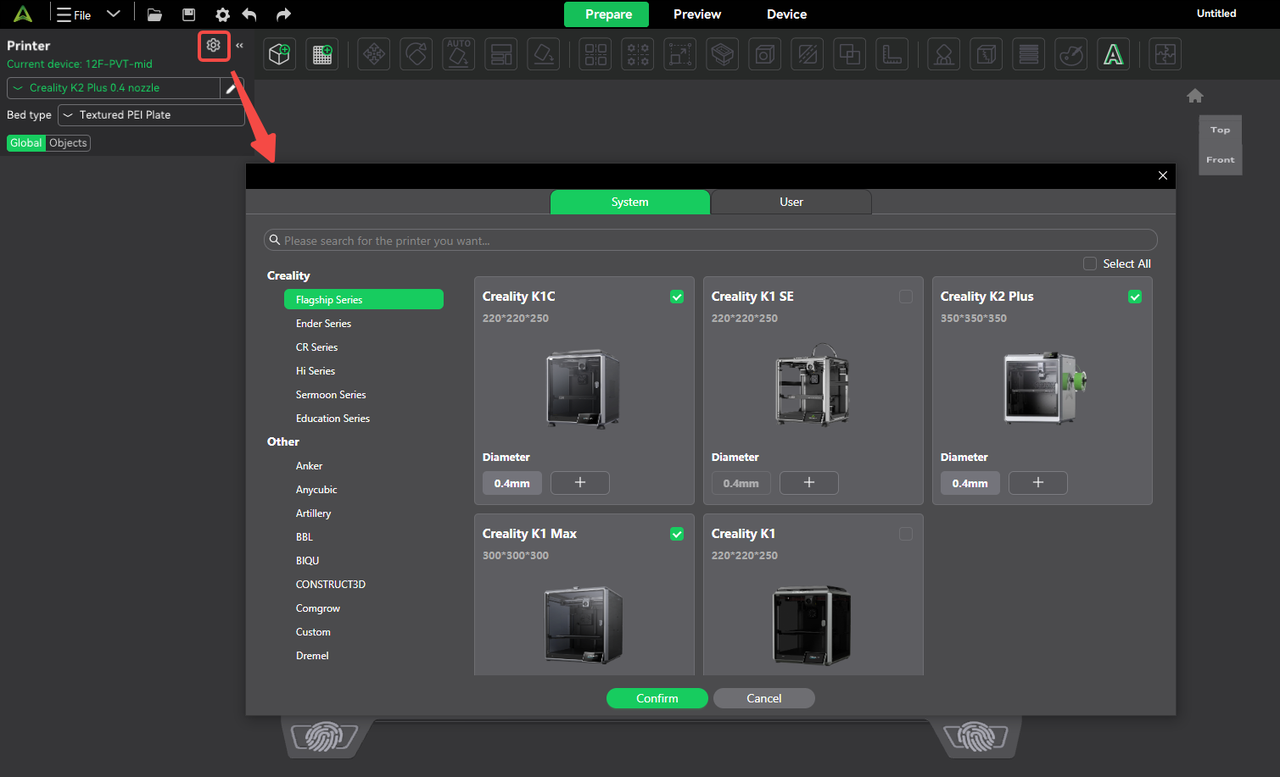
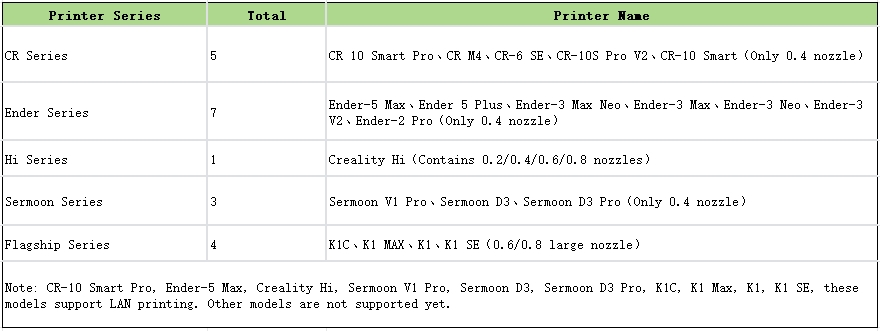
¶ 3.3 Parameter package update prompt
When a parameter package update is detected, a parameter update prompt is added in the lower left corner of the page to facilitate one-click update.

¶ 3.4 Folding filaments
A new folding button for filaments has been added to the filament management on the right side of the software so that you can better fold and unfold them.
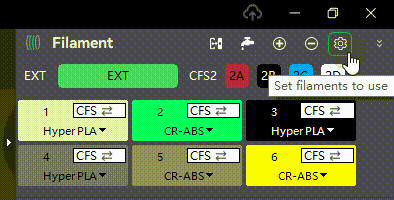
¶ 3.5 Error code link wiki
When an error code appears on the device details page, you can click wiki to jump to the help guide page to help you quickly solve the current problem.
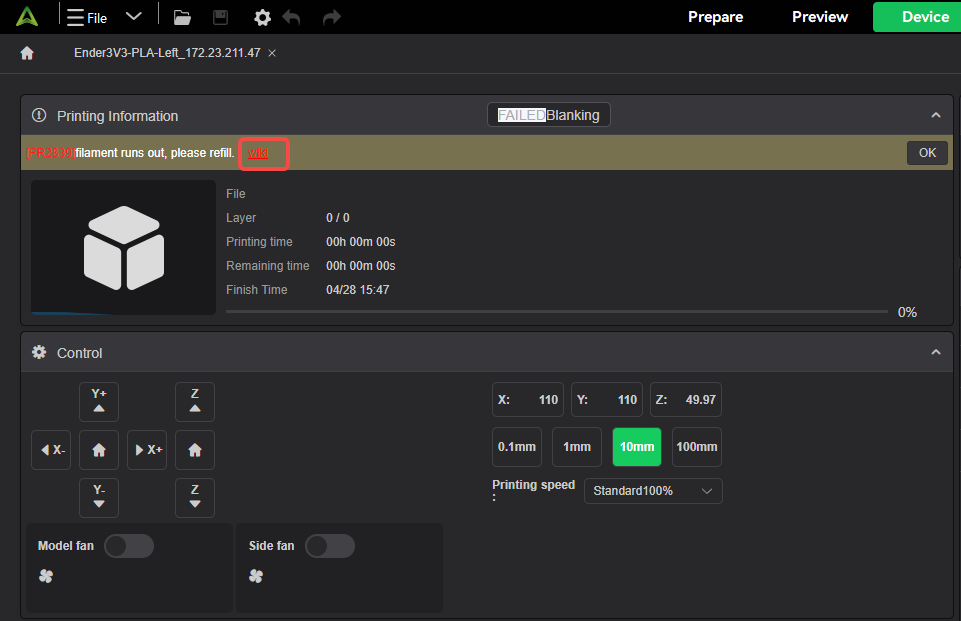
¶ 3.6 New import format
The file import function has added 4 new import formats (dae, 3ds, off, ply). You can directly import these model files without complicated format conversion, which improves work efficiency.
¶ 3.7 Adjust the marking speed
Adjust the marking speed of K2plus and Creality Hi to reduce the risk of clogging and improve the printing success rate.
¶ 4. Bug Fixing
- Fixed: The issue of false positives on the sending page (the model preset does not match the printer model).
- Fixed: The import of user presets from 5.x into 6.x is invalid.
- Fixed: The printer firmware crashed when special characters were entered when the print file was forbidden to be sent to the printer.
- Fixed: Shielding printer false positives: The device is self-checking.
- Fixed: The object management tree cannot be operated by selecting the model through Ctrl+click and shift+click.
- Fixed: The switching of multiple devices in the device details page is not smooth.
- Fixed: The issue of modifying the printer name in the multi-device list not taking effect.
- Fixed: The issue of abnormally slow support addition stage (mixed tree and thick tree) when slicing some 3mf files.
- Fixed: The generated tree support branches are broken.