¶ Creality — Third-party slicing software adaptation summary
PrusaSlicer Adaptation
¶ PrusaSlicer Adaptation
¶ 1. software download
¶ 1.1 software download
Download address of the latest version of PrusaSlicer: https://www.prusa3d.com/page/prusaslicer_424
¶ 2. installation process
¶ 2.1 installation process
¶ 2.1.1 download to desktop:
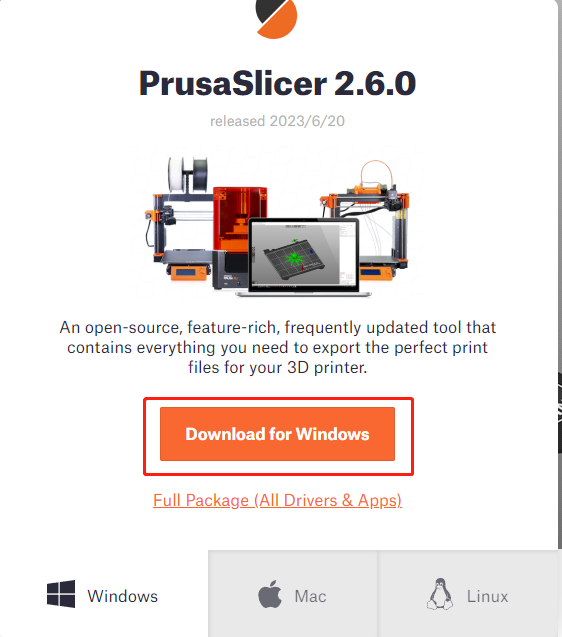
¶ 2.1.2 All the way Next, finally Finish:
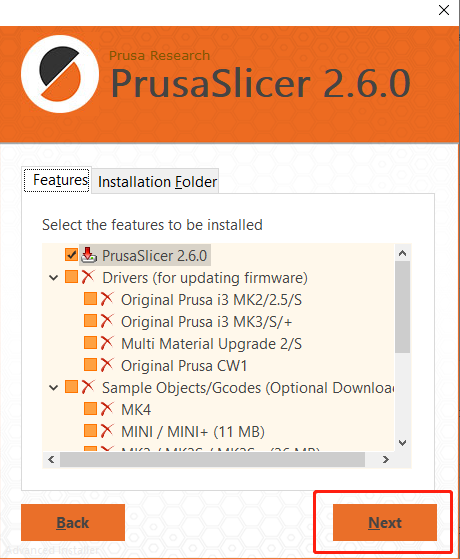
¶ 3. parameter import
¶ 3.1 parameter import
Import the PrusaSlicer configuration file that has been adapted in advance for different models of creality into the software.
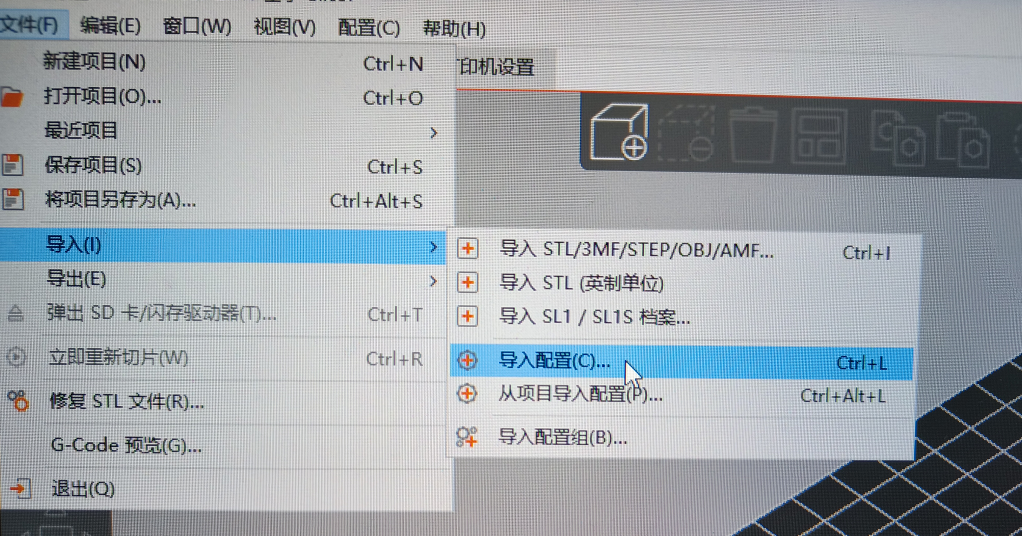
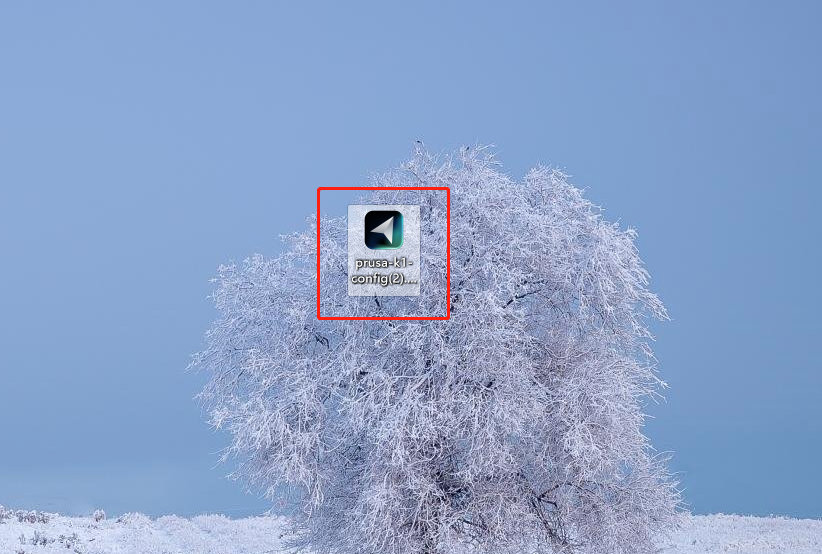
¶ 3.2 prusaSlicer configuration file for Creator models
download configuration file prusa.zip.
¶ 3.2.1 Find the configuration file adapted to K1 after decompression
prusa-k1-config.ini
¶ 3.2.2 Find the configuration file adapted to K1 Max after decompression
prusa-k1max-config.ini
¶ 3.3 prusaSlicer adaptation is successful
You can use PrusaSlicer to slice normally, and you can import the cut gcode file into the creality printer for printing.
Cura Adaptation
¶ Cura Adaptation
¶ 1. software download
¶ 1.1 software download
cura5(5.3.0) version download link:
https://github.com/Ultimaker/Cura/releases/tag/5.4.0
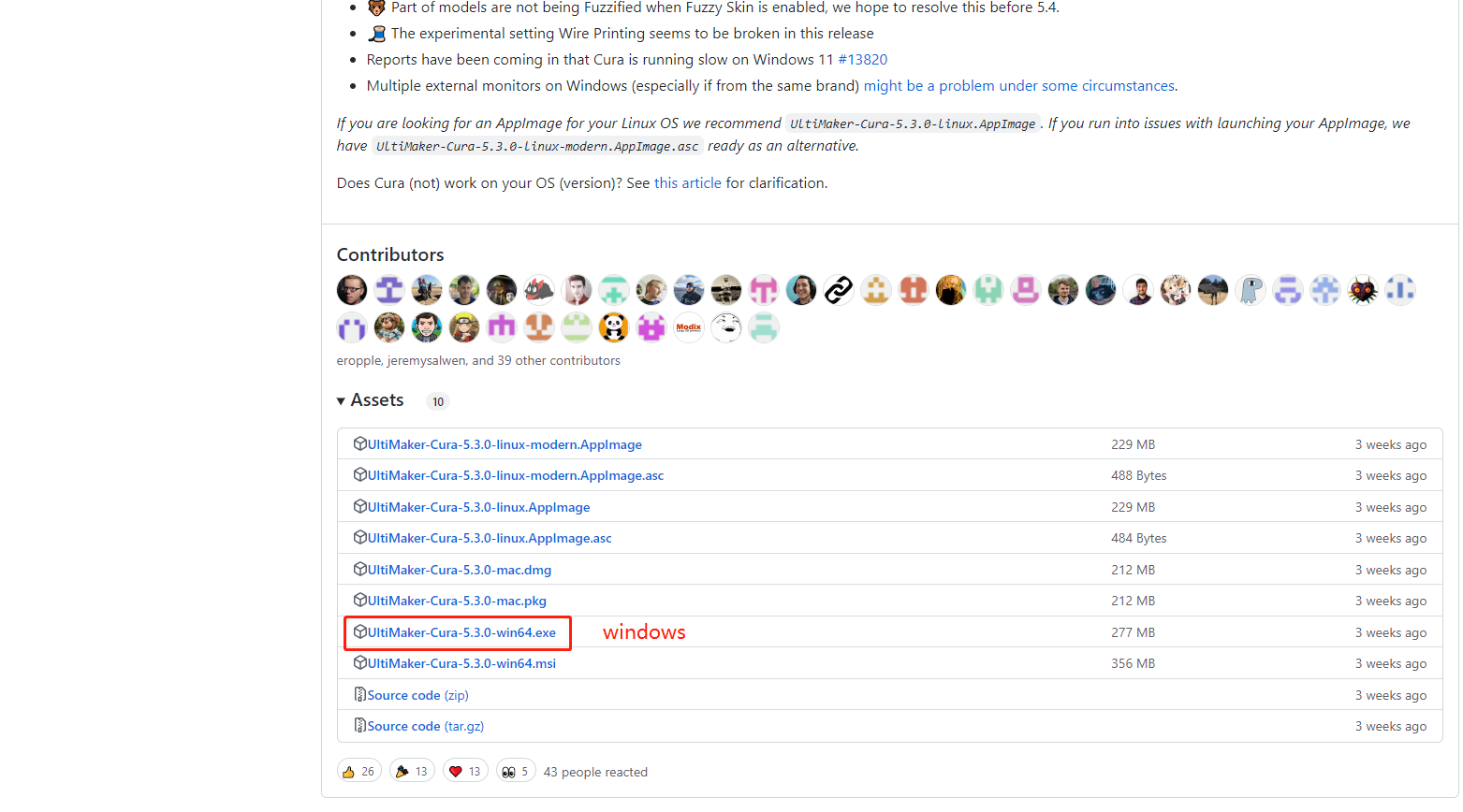
¶ 2. Installation process
¶ 2.1 Installation process
Click to run the .exe file, and then refer to the normal software installation guide, all the way to Next.
¶ 3. Parameter import
¶ 3.1 Parameter import
¶ 3.1.1 Add printer (custom model docking)
For the K1 series of machines, we can find similar models in Creality’s printers as default parameters, and then customize and refine them meticulously.
¶ 3.1.1.1 Entrance 1
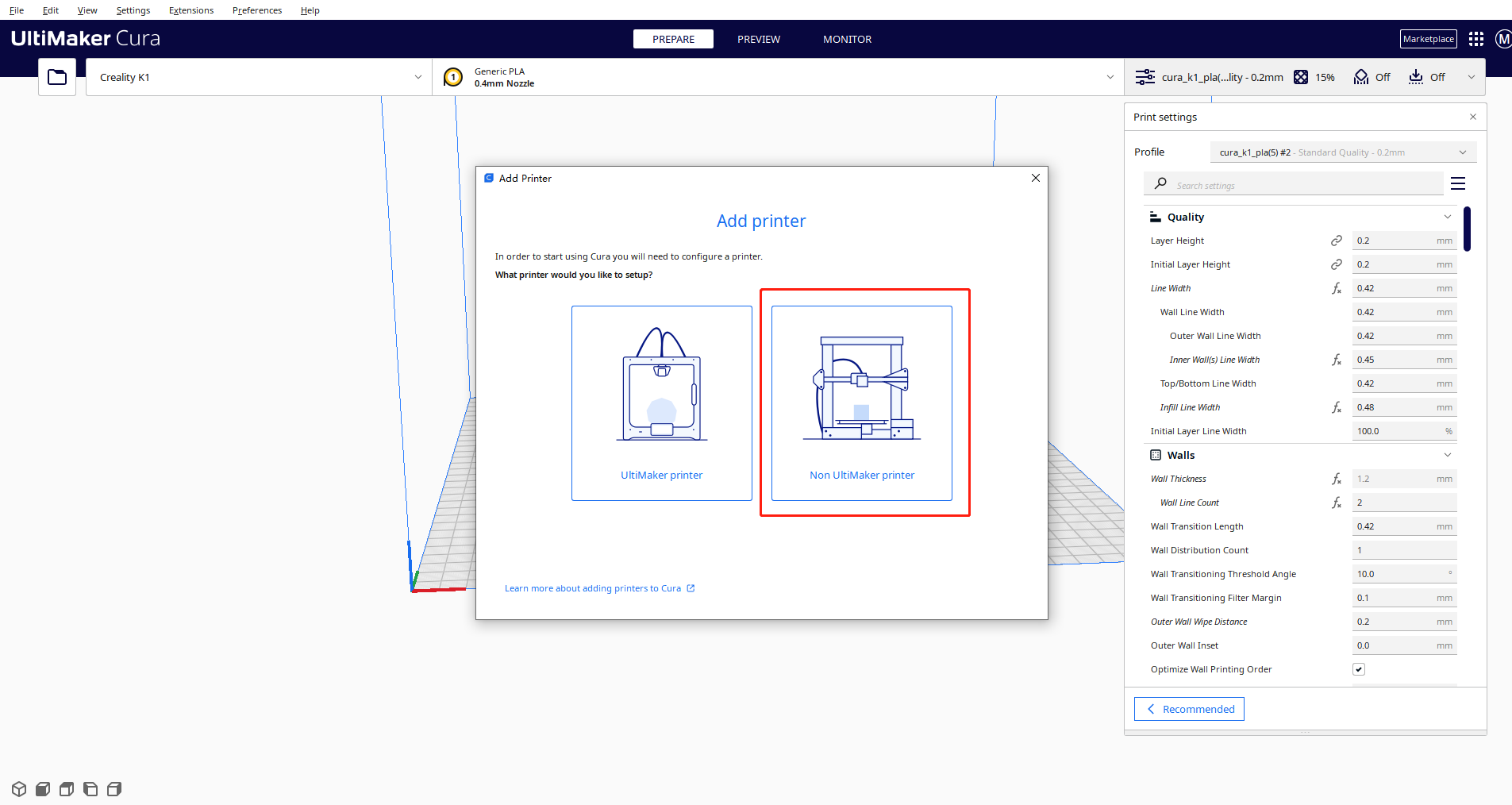
¶ 3.1.1.2 Choose K1 series similar model ender3s1
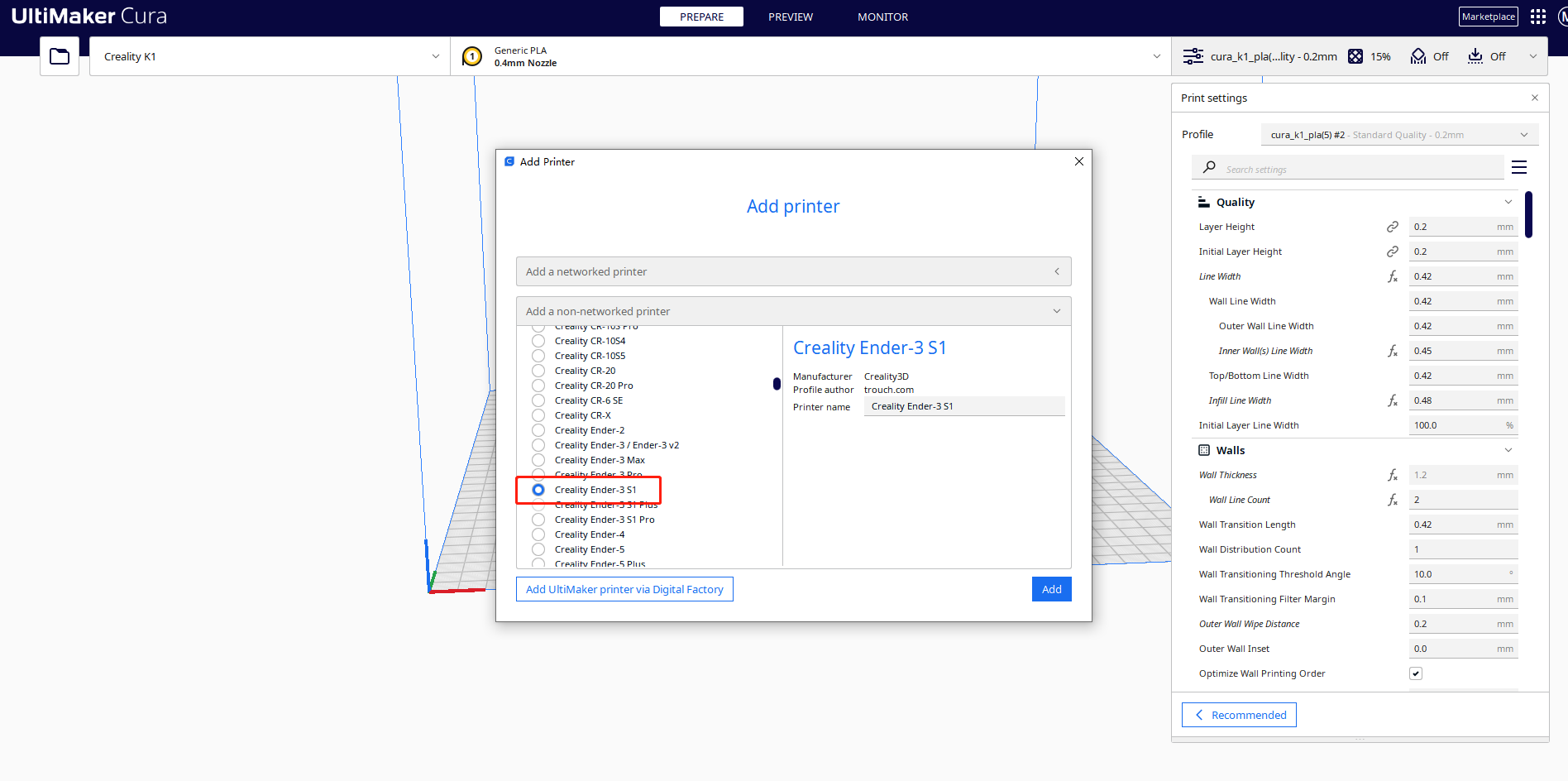
¶ 3.1.1.3 Renamed to Creality K1
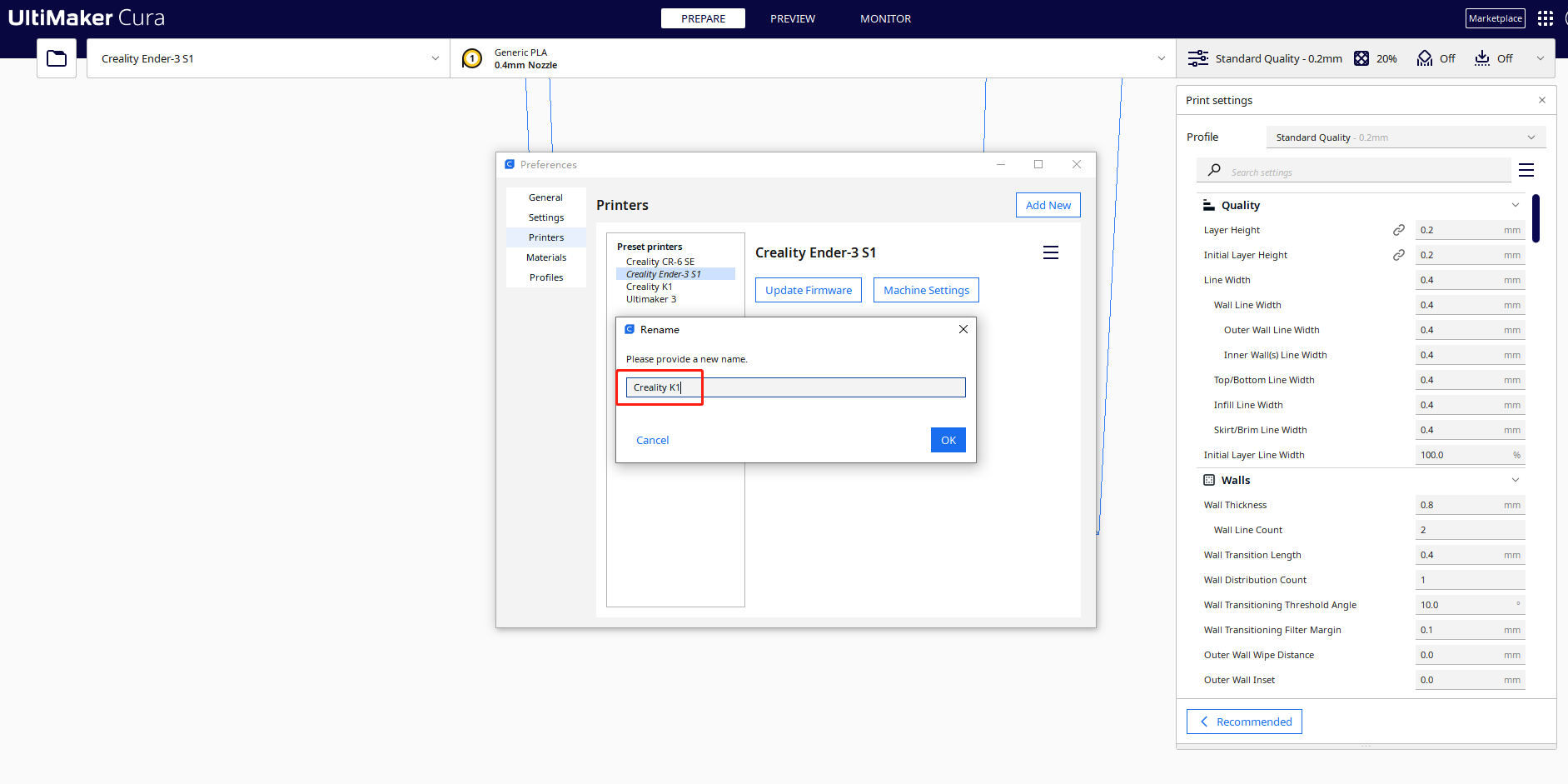
¶ 3.1.1.4 Just configure it to the K1 machine size, don't forget to start and end gcode synchronously
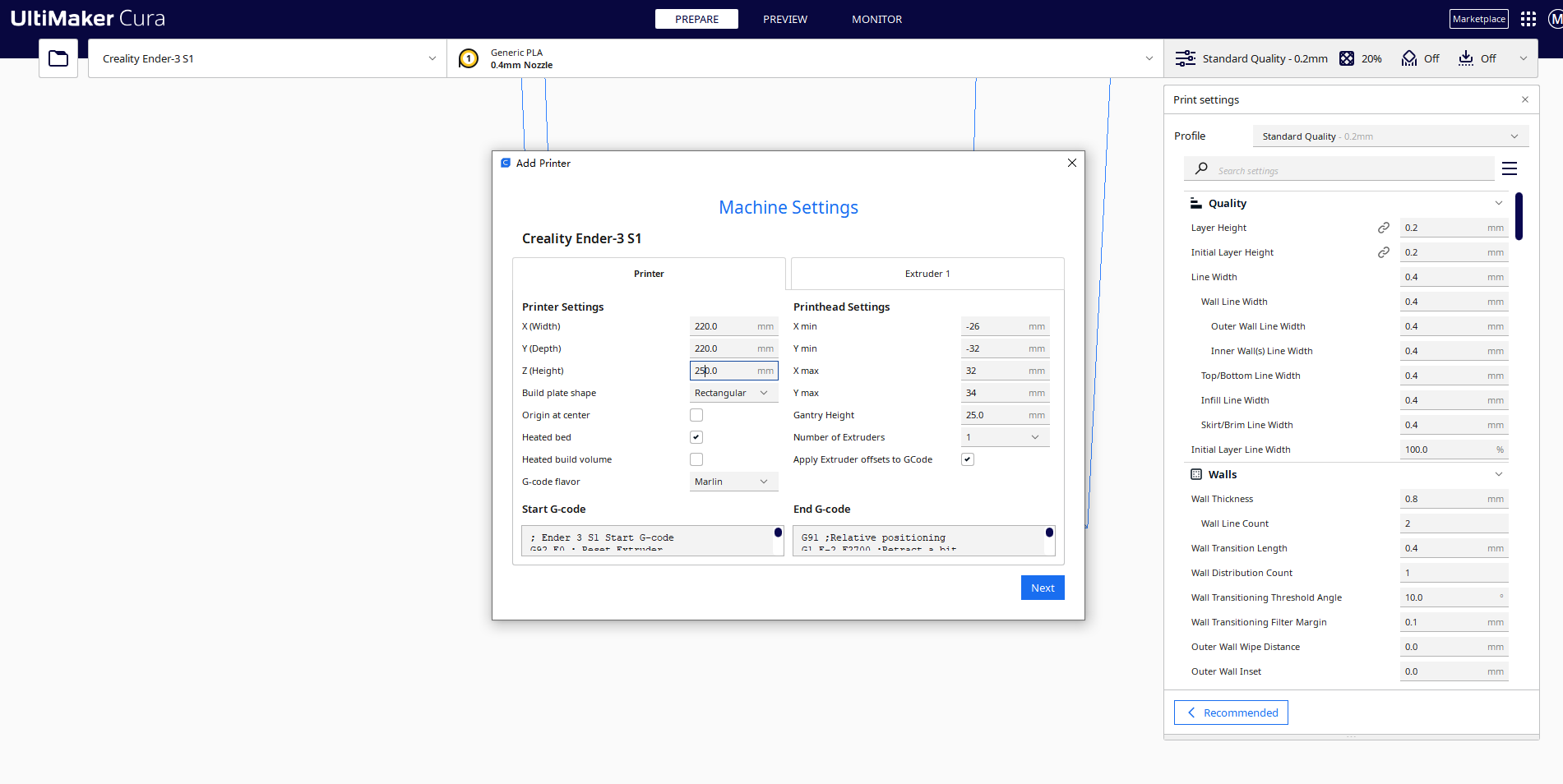
¶ Start G-code (new line is to be preserved):
M140 S0M104 S0
START_PRINT EXTRUDER_TEMP={material_print_temperature_layer_0}
BED_TEMP={material_bed_temperature_layer_0}
¶ End G-code (to keep newline):
END_PRINT¶ 3.1.2 import cura configuration file
Import the cura configuration file that has been adapted for different models of creality into the software.
¶ 3.1.2.1 In the operation drop-down box on the right sidebar, click Manage Configuration Files:
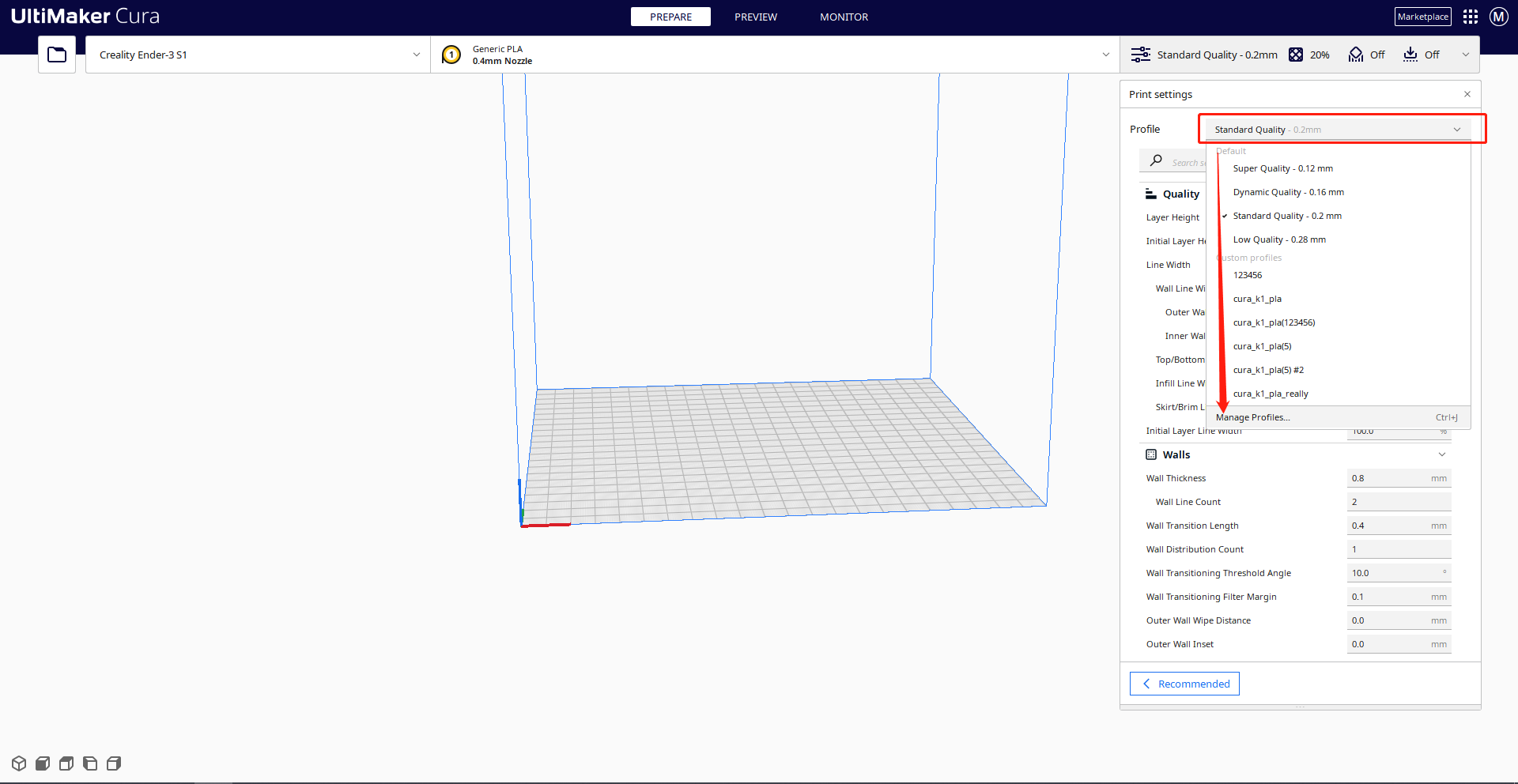
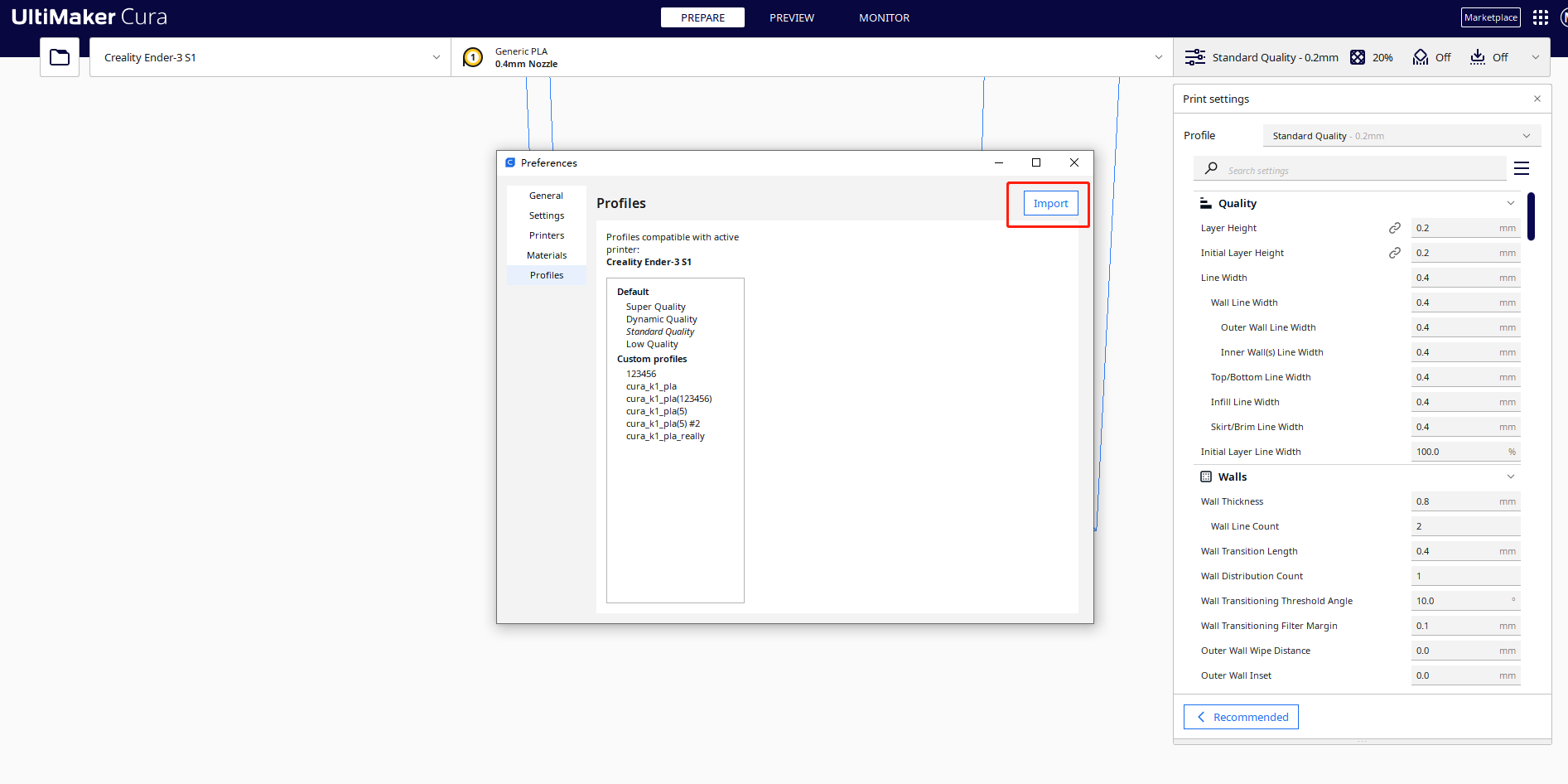
¶ 3.1.2.3 After the import is successful, we find this configuration file, select it, and click the fold button on the right:
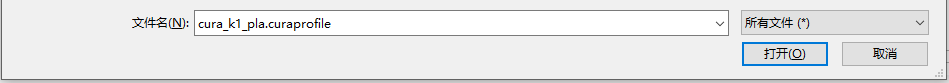
¶ 3.1.2.4 Click to activate the configuration file to take effect:
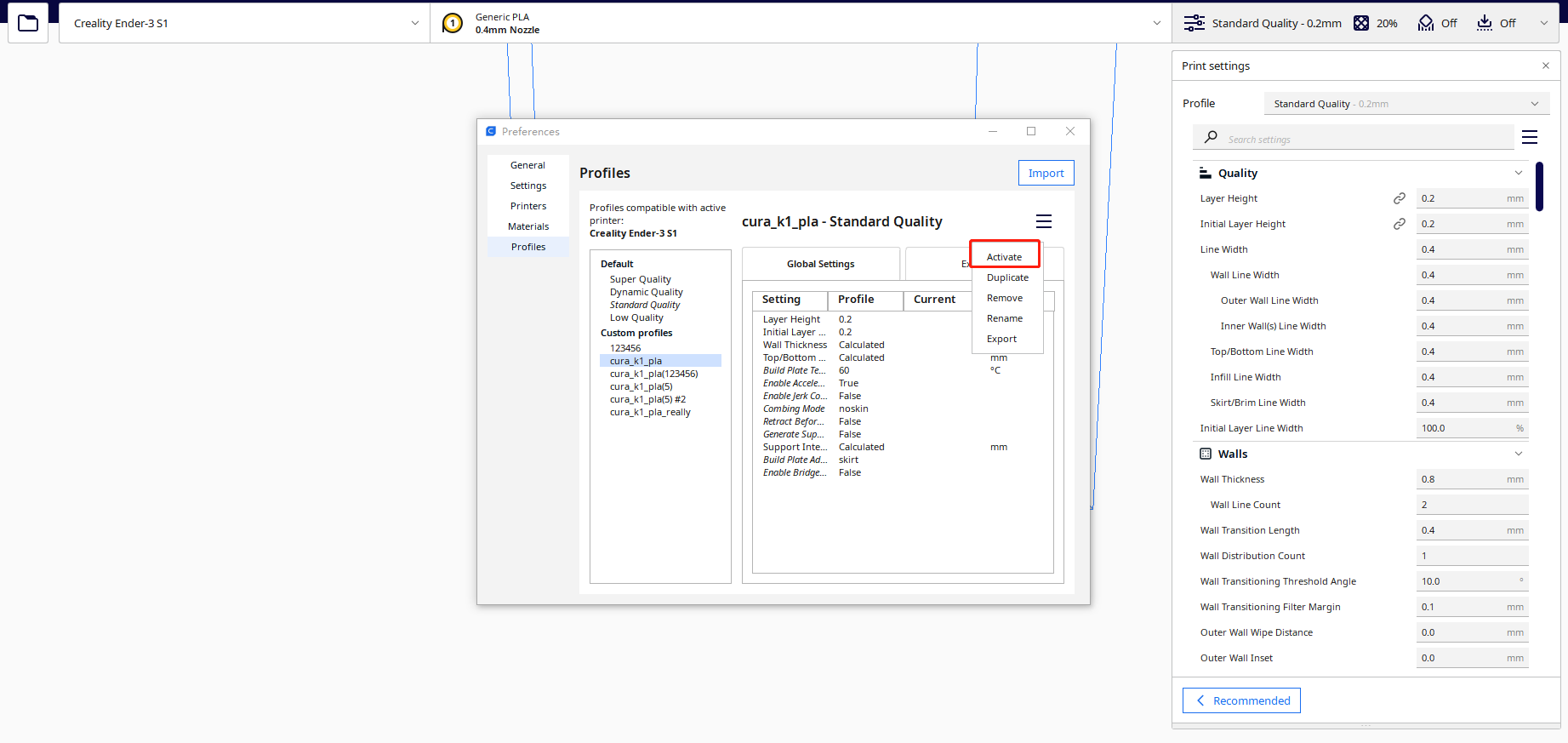
¶ 3.2 The cura configuration file for Creality models cura.zip
¶ 3.2.1 After decompression, find the configuration file adapted to K1
cura_k1_pla.curaprofile
¶ 3.2.2 After decompression, find the configuration file adapted to K1 Max
cura_k1max_pla.curaprofile
¶ 3.3 cura adaptation is successful
Cura can be used normally for slicing operations, and the cut gcode files can be imported into the creality printer for printing.

© 2014-2023 Shenzhen Creality Technology Co., Ltd. All Rights Reserved
Feedback email: kefu@creality.com