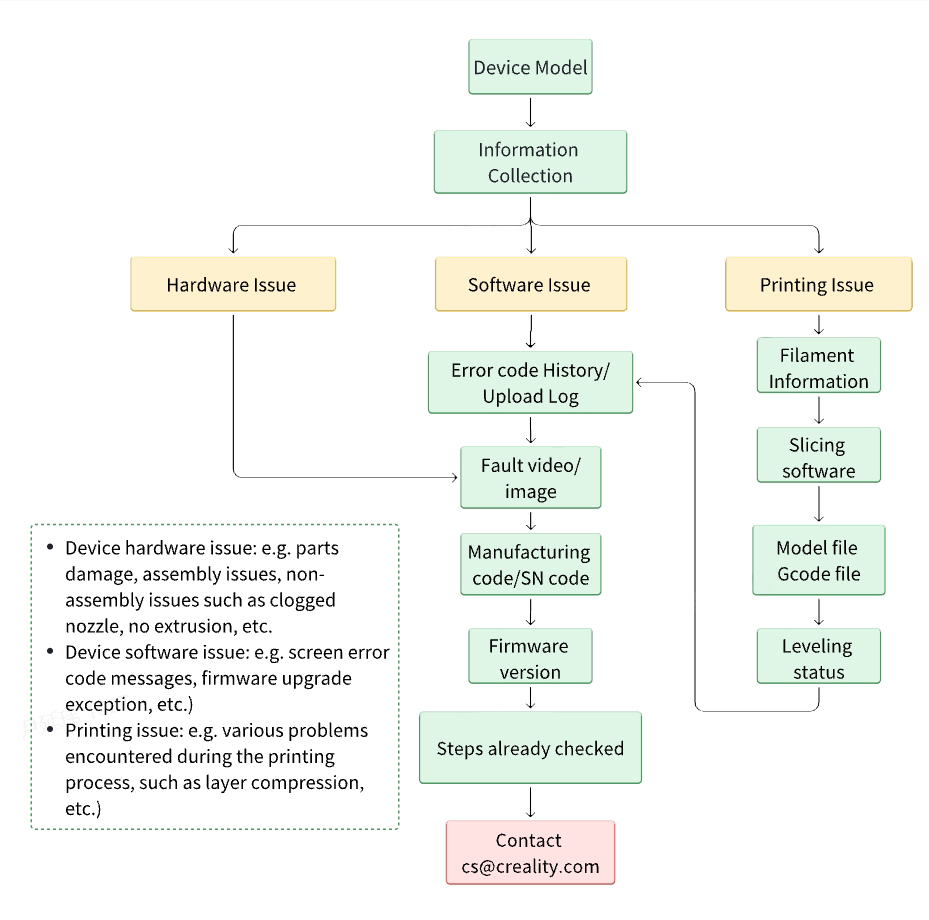
¶ After-sales service: cs@creality.com
¶ 1. Product model
The product model refers to the specific product within a certain series that you have purchased, including its model information. Additionally, when contacting our customer service, please provide the purchase channel and related information.
¶ 2. Problem description:
Detailed description of when the fault occurred, including equipment usage environment.
¶ 3. Problem category:
Device hardware issue: e.g. parts damage, assembly issues, non-assembly issues such as clogged nozzle, no extrusion, etc.
Device software issue: e.g. screen error code messages, firmware upgrade exception, etc.
Printing issue: e.g. various problems encountered during the printing process, such as layer compression, etc.
¶ 4. Information collection:
¶ 4.1 Hardware issues
Fault video/image: Clear videos/images are more helpful for problem analysis
Manufacturing code: Device SN number, usually a white sticker with a combination of numbers and letters.
Wiki Page: How to Find Device Serial Number?

Click the Device display screen “Settings”, choose “About”
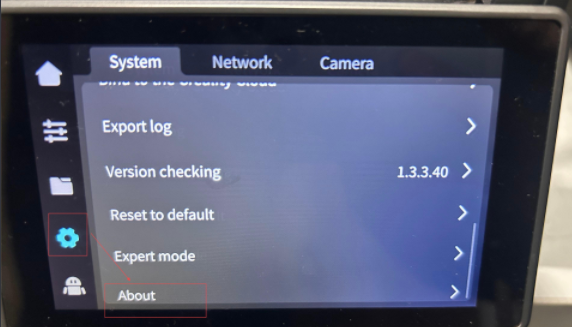 |
 |
Log in your Creality Cloud account, find the button “Workbence”-"Device Settings"-"Device Information"
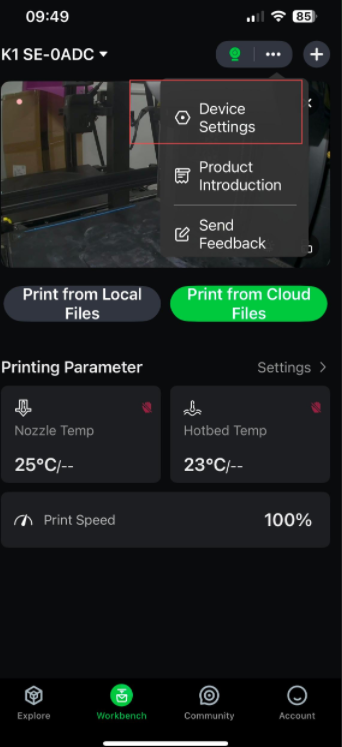 |
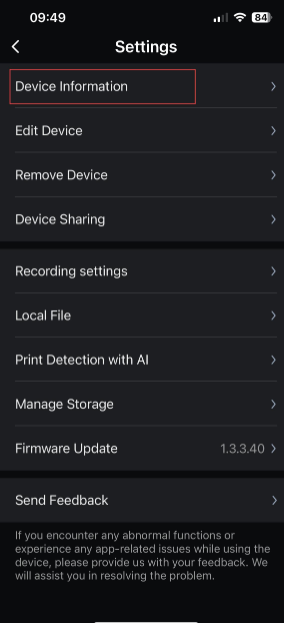 |
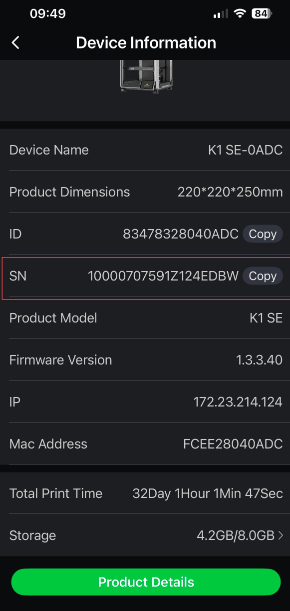 |
Firmware version: Click System Information on the screen to view
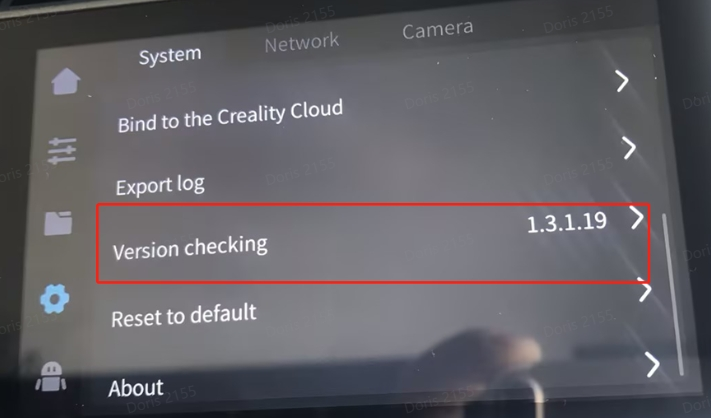 |
 |
Steps already checked: Solutions and troubleshooting methods that have already attempted for the current problem
¶ 4.2 Software issues
Fault video/image: (Error message video/image, clear videos/images are more helpful for problem analysis)
Log/error code: Can be viewed by opening Error History on the screen. If the problem persists after following the Wiki troubleshooting steps, please provide an "Error history" image or upload/export the log. How to Export Log? & Creality OS Error Code

Manufacturing code: Device SN number, usually a white sticker with a combination of numbers and letters.
Wiki Page: How to Find Device Serial Number?

Click the Device display screen “Settings”, choose “About”
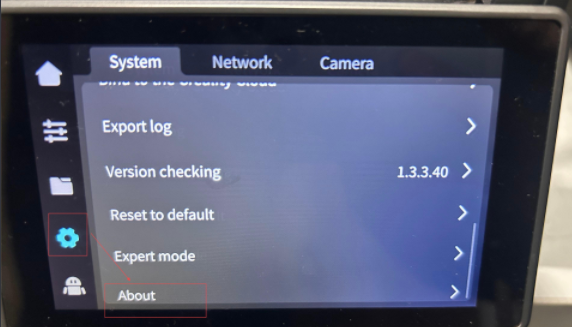 |
 |
Log in your Creality Cloud account, find the button “Workbence”-"Device Settings"-"Device Information"
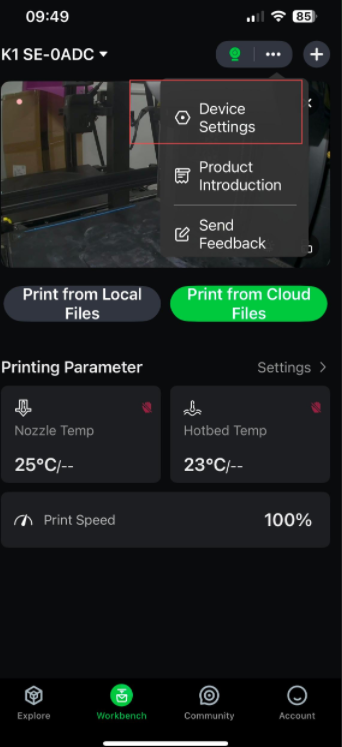 |
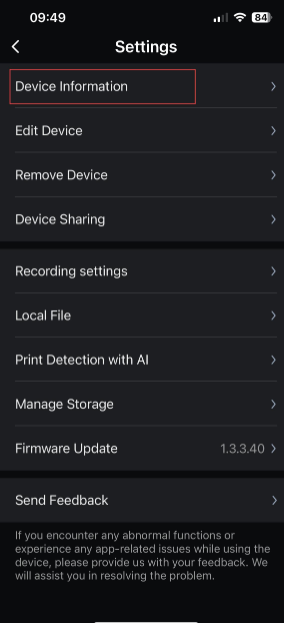 |
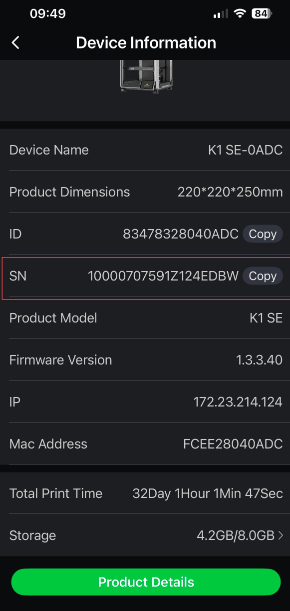 |
Firmware version: Click System Information on the screen to view.
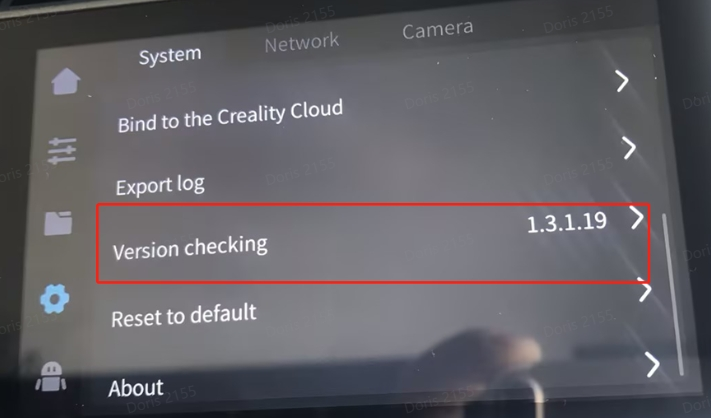 |
 |
Steps already checked: Solutions and troubleshooting methods that have already attempted for the current problem.
¶ 4.3 Printing issues
Fault video/image: Video/image of the failed print, clear videos/images are more helpful for problem analysis.
Manufacturing code: Device SN number, usually a white sticker with a combination of numbers and letters.
Wiki Page: How to Find Device Serial Number?

Click the Device display screen “Settings”, choose “About”
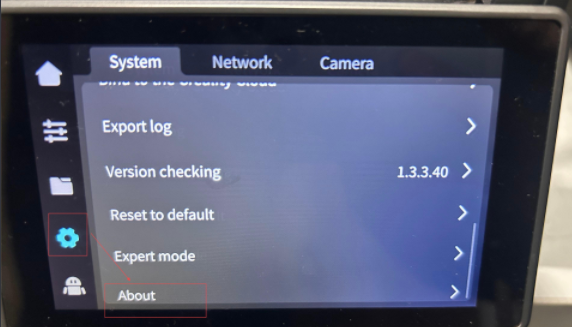 |
 |
Log in your Creality Cloud account, find the button “Workbence”-"Device Settings"-"Device Information"
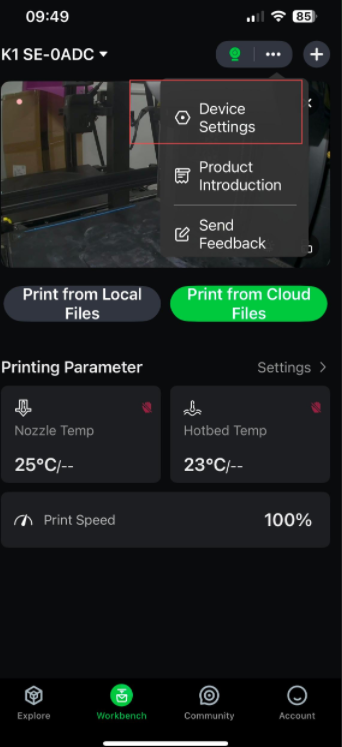 |
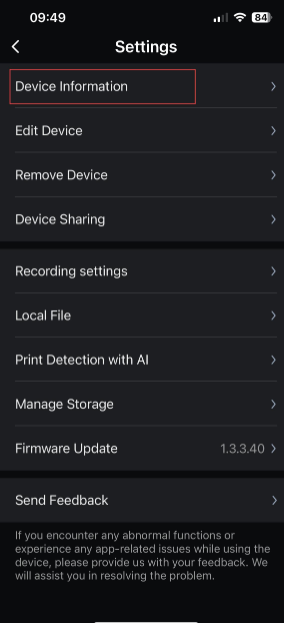 |
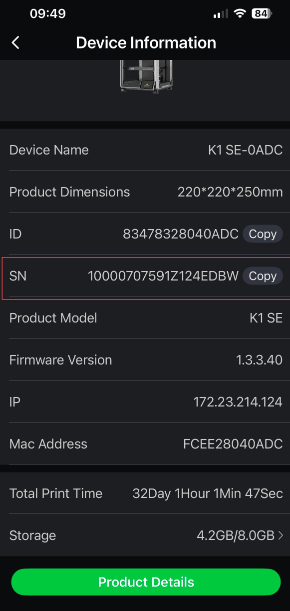 |
Filament information: Filament type, name, color, as shown in the image.

Model file: 3MF or STL format file of the print model, please provide a 3MF format file if possible.
Gcode file: Slicing file used for printing
Slicing software: Software used for model slicing and its version
Log/error code: Can be viewed by opening Error History on the screen. If the problem persists after following the Wiki troubleshooting steps, please provide an "Error history" image or upload/export the log How to Export Log?

Firmware version: Click System Information on the screen to view.
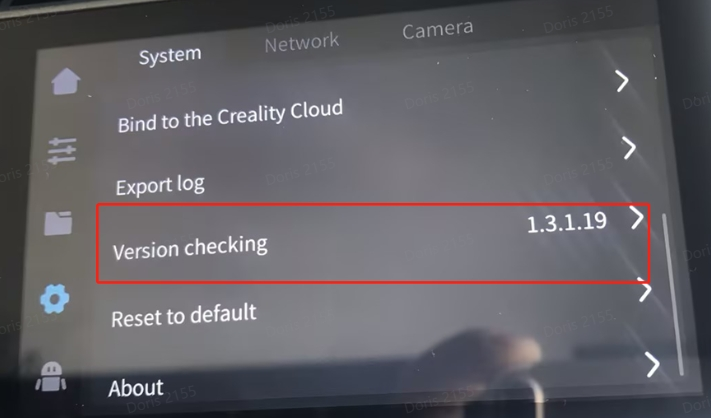 |
 |
Leveling status: For machines without auto-leveling, please provide a video of the manual leveling process.
Steps already checked: Solutions and troubleshooting methods that have already attempted for the current problem.