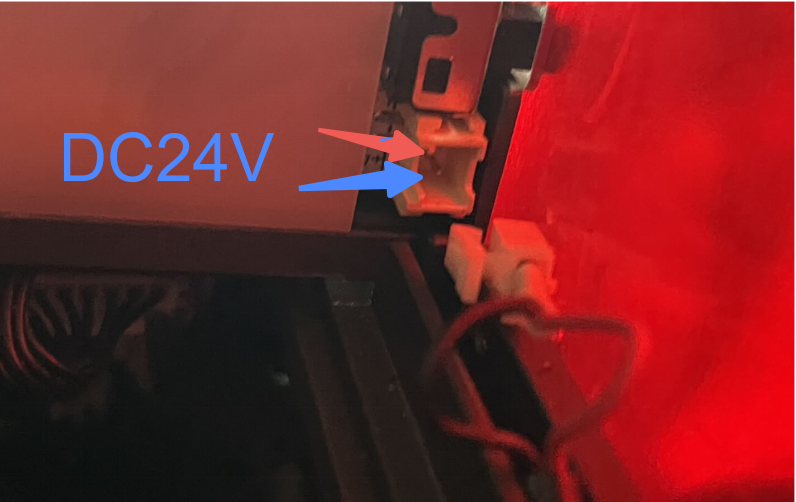¶ Phenomenon Description
After power on, LED lights are unable to illuminate and exhaust fan does not work.

¶ Cause Analysis
Poor wiring connection
LED switch is not turned on or is damaged
LED strip board malfunction.
¶ Troubleshooting Steps
Check if the machine wiring is loose, replug the wiring from Y-axis adapter board to LED strip board
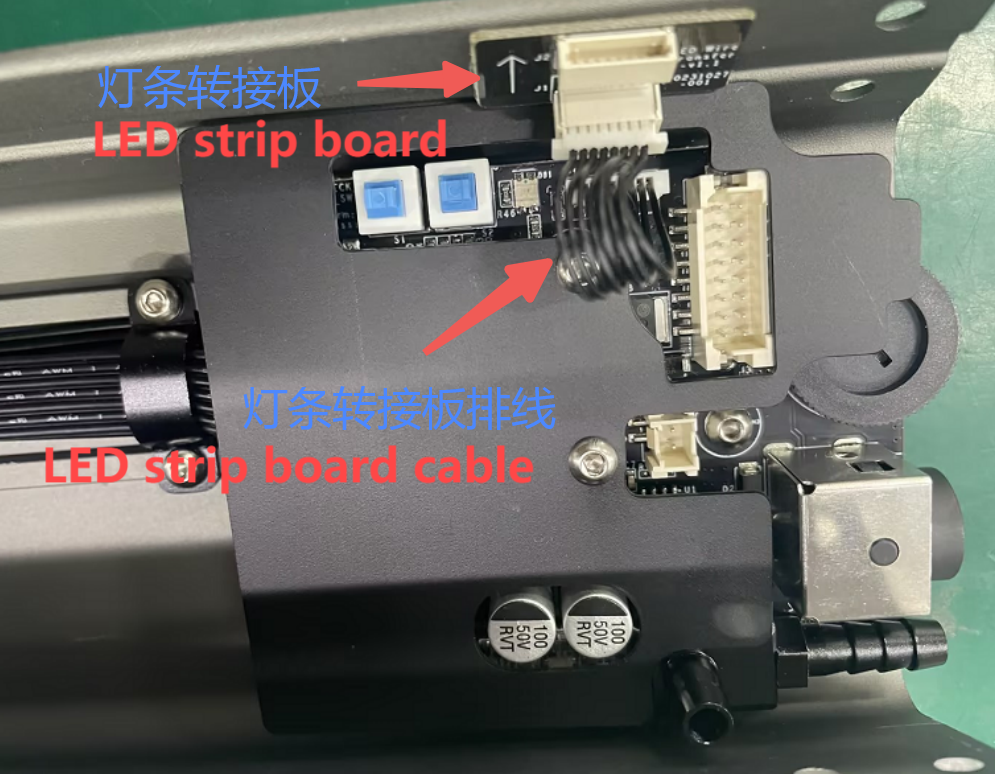
Check if the LED switch is damaged. Verify if the LED switch is pressed to the side marked "ON" or "I" (indicating on).
If you don't have a multimeter, please contact cs@creality.com to help you analyze the device faulty.
If you have a multimeter, use it to test DC24V output at the fan port on the LED strip adapter board. Here are two situations:
¶ 1. DC24V output at the port shown in the image below.
This indicates a fan failure. please contact cs@creality.com to replace the fan.
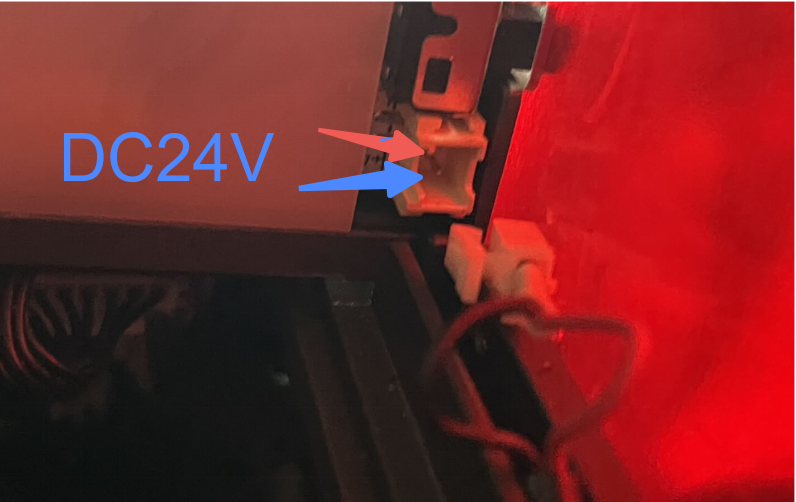
¶ 2. No DC24V output at the port shown in the image below.
It indicates a fault in the LED strip board or wiring. Please double-check the wiring. After troubleshooting the wiring faulty, if the problem still exists, please contact cs@creality.com. You may replace the LED strip board.