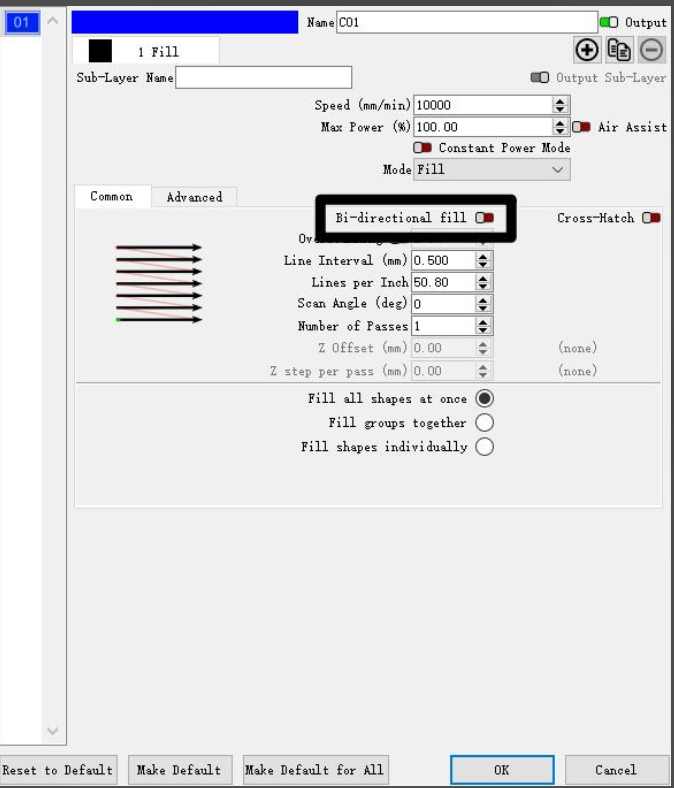¶ Phenomenon Description
Laser engraving shows ghosting layers and offset, as shown:
¶ Ghost layers

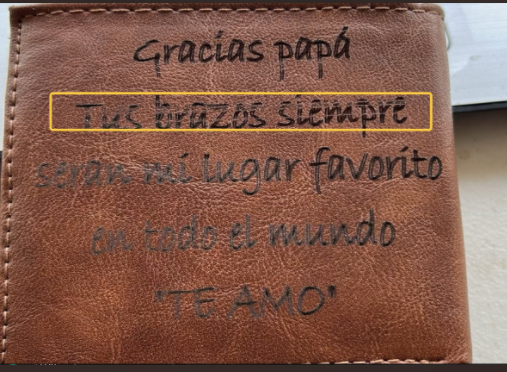
¶ Shadow

¶ Non-circular Engraving
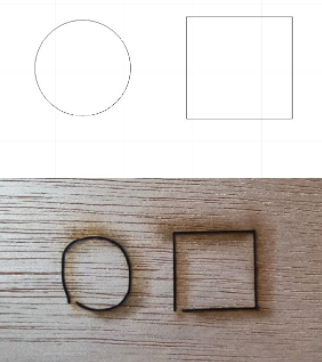
¶ Jagged engraving lines

¶ Cause Analysis
- Engraving software parameter settings issues
- Machine assembly issues
- XY belt too loose or too tight
- Pulley jamming causing jumps during movement
- X/Y axis eccentric pulley not properly adjusted
¶ Troubleshooting
Engrave the following test file from the memory card and send photos to verify if it's a settings issue.
If the test file shows the same issue:
1. Suggest disassembling and reassembling the entire XY axis frame
2. Manually push XY axis to check for resistance. If resistance is found:
- Check if the pulley surfaces are smooth without dents.
- Check the XY-axis belts for looseness, and adjust the XY-axis belts to the optimal tension - neither too loose nor too tight. (After adjustment, you should be able to feel the belt is taut when touched by hand
Belt adjustment video tutorial:
CR-Laser Falcon How to replace X-axis motor tutorial | Creality Cloud
CR-Laser Falcon How to replace Y-axis motor tutorial | Creality Cloud
- Check if the eccentric nuts are properly adjusted. After adjustment, the component should slide smoothly from side to side. If the nuts are too tight, there will be resistance or sticking; if too loose, there will be wobbling.
 |
 |
 |
3. Reduce the engraving speed. Setting the engraving speed too high can easily cause misalignment.
4. Set up unidirectional engraving. This can be achieved by turning off the 'Bi-directional fill' option.