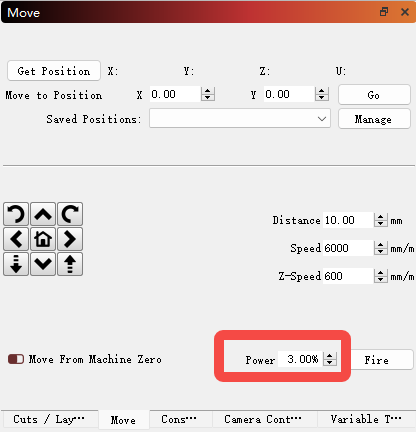¶ 1. Phenomenon description
The machine does not have a preview laser beam during engraving preview, unable to determine the engraving range.
¶ 2. Cause analysis
2.1 Absorption of engraving material
2.2 Laser preview turned off
2.3 Insufficient laser preview power
¶ 3. Troubleshooting and solution
3.1 Switch to other materials for a preview inspection to check if laser is emitted, eliminating the cause of material, it's best to use basswood material.
3.2 Open the LightBurn software to connect to the machine(LightBurn Software Compatibility Machine Tutorial ), sequentially click on "Edit → Device Settings", turn on the "Enable Laser Fire Button", and then perform engraving preview to check for any laser emission.
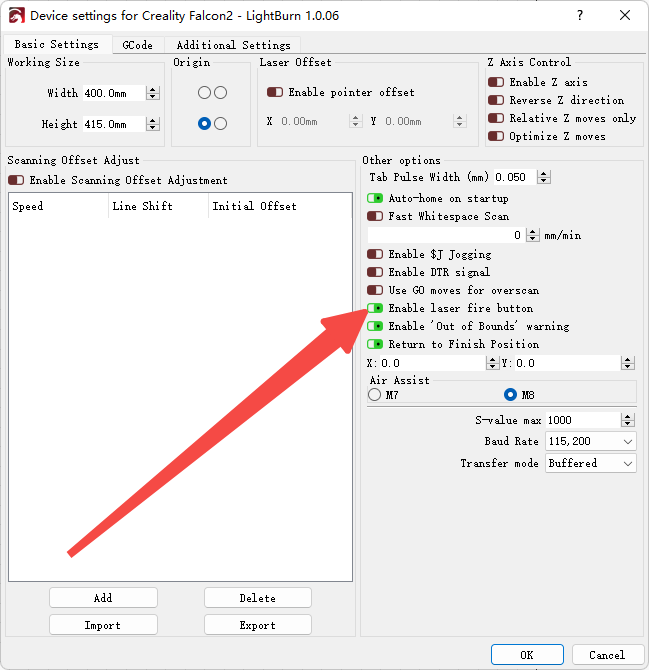
3.3 Open the LightBurn software to connect to the machine(LightBurn Software Compatibility Machine Tutorial ), in the "Move" tab, increase the power by 1% and perform an engraving preview to check for laser emission. Conduct an engraving preview each time you make a change. If there is still no preview laser emission after adjusting to 10% and previewing the engraving, resend a replacement laser module.