¶ CR-Laser Falcon
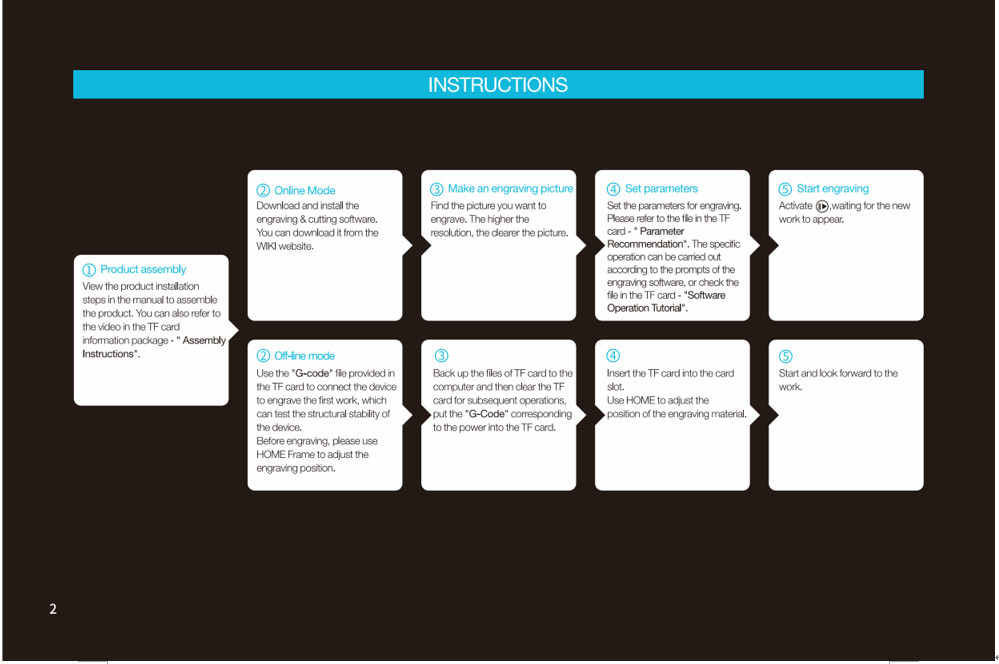
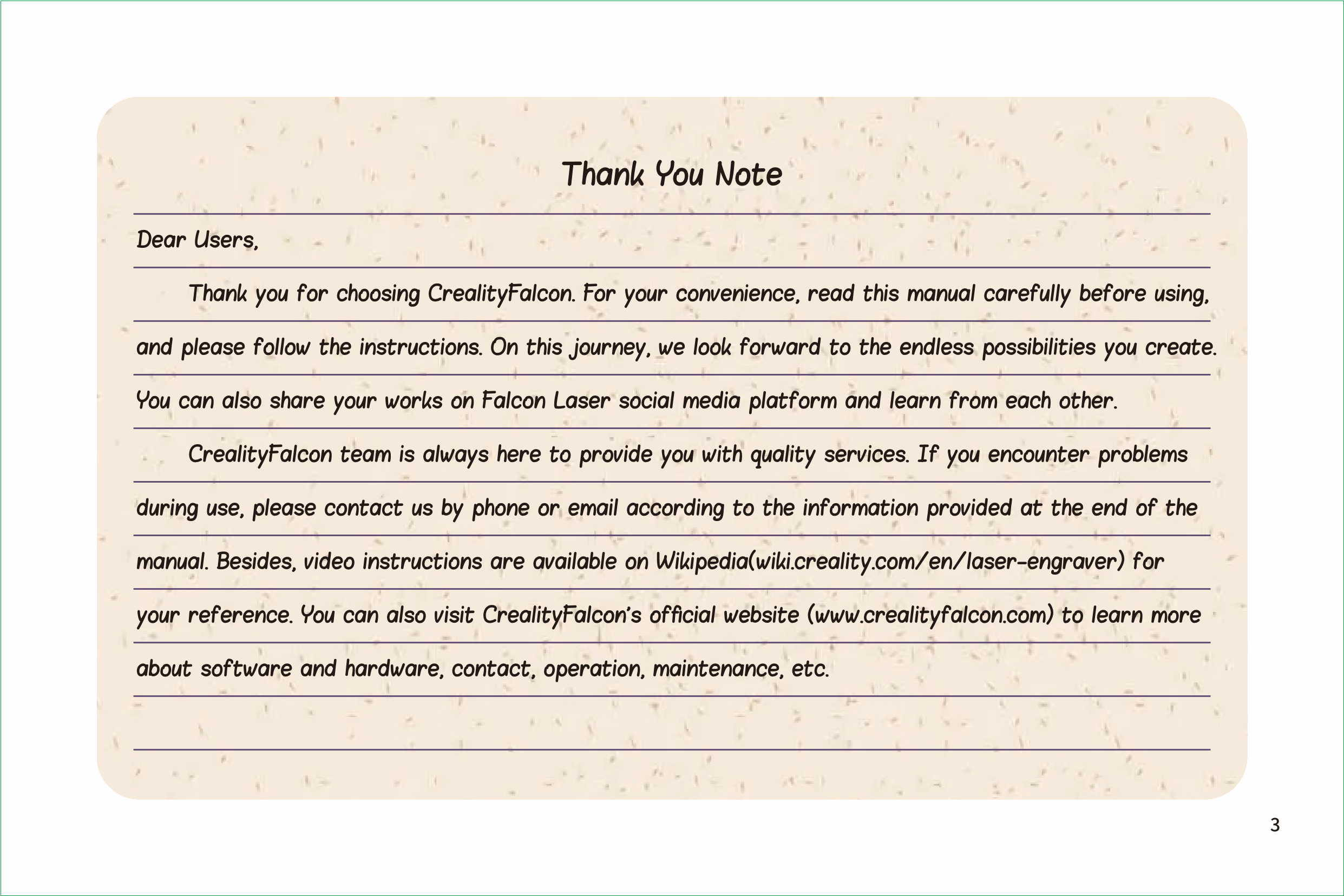
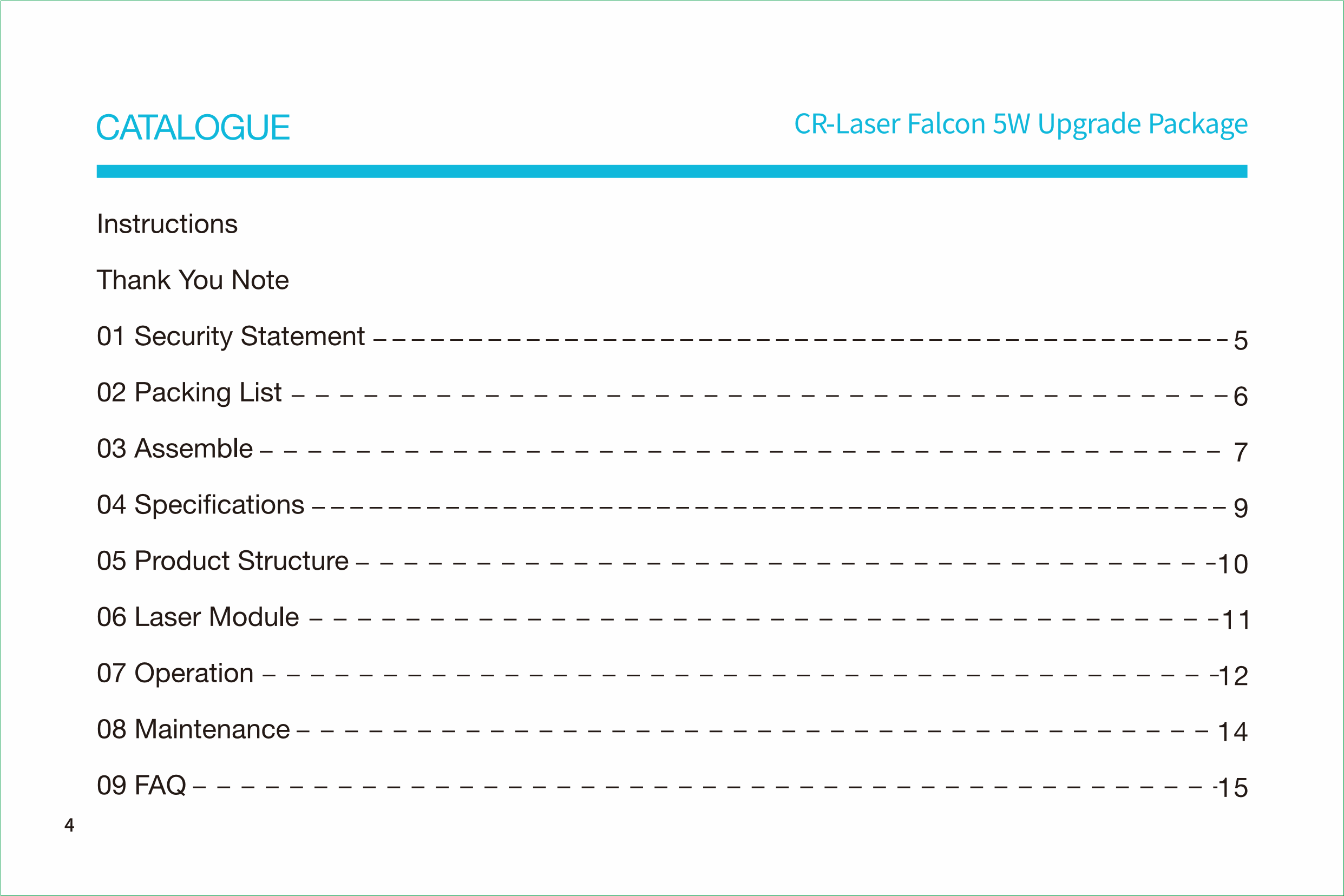
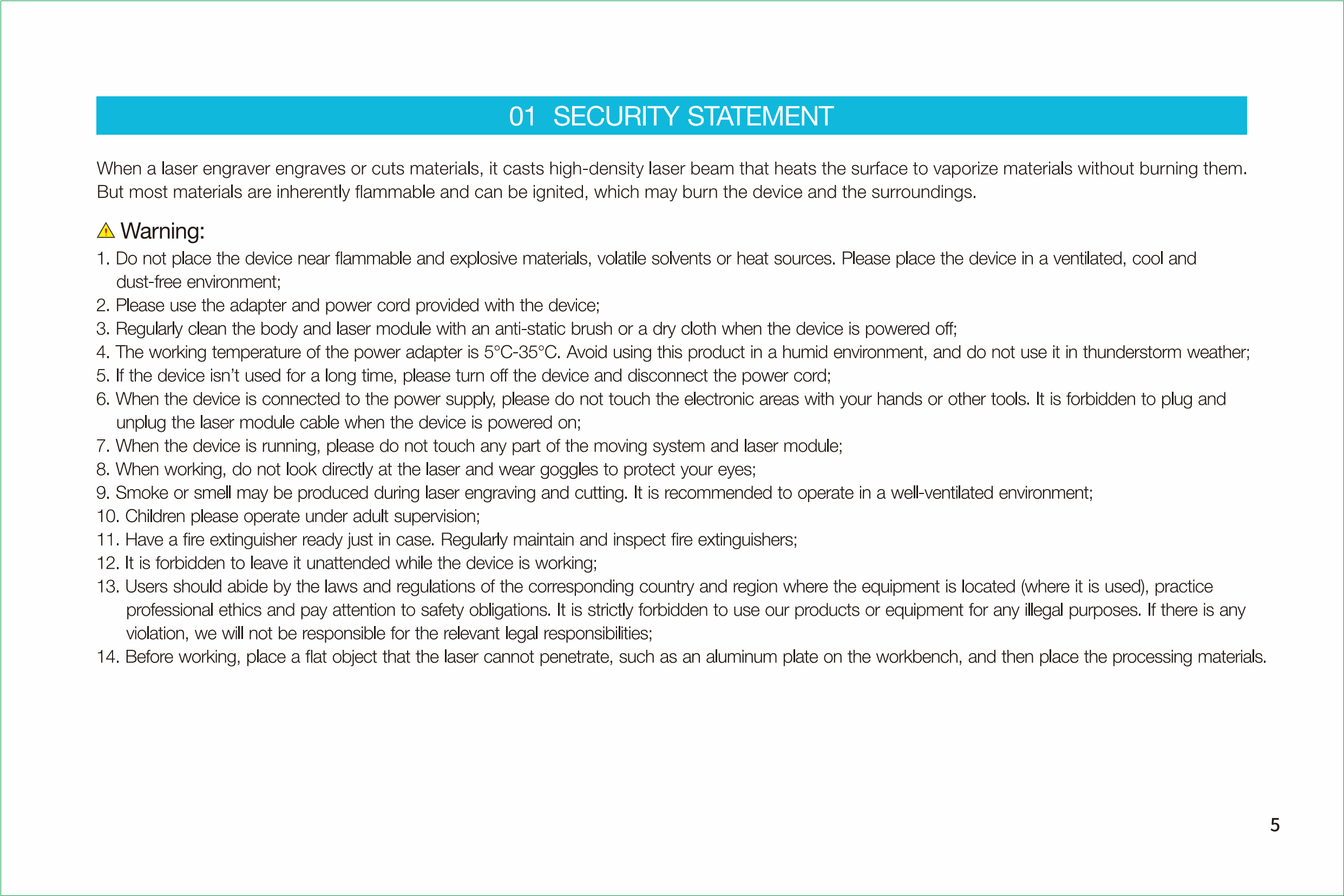
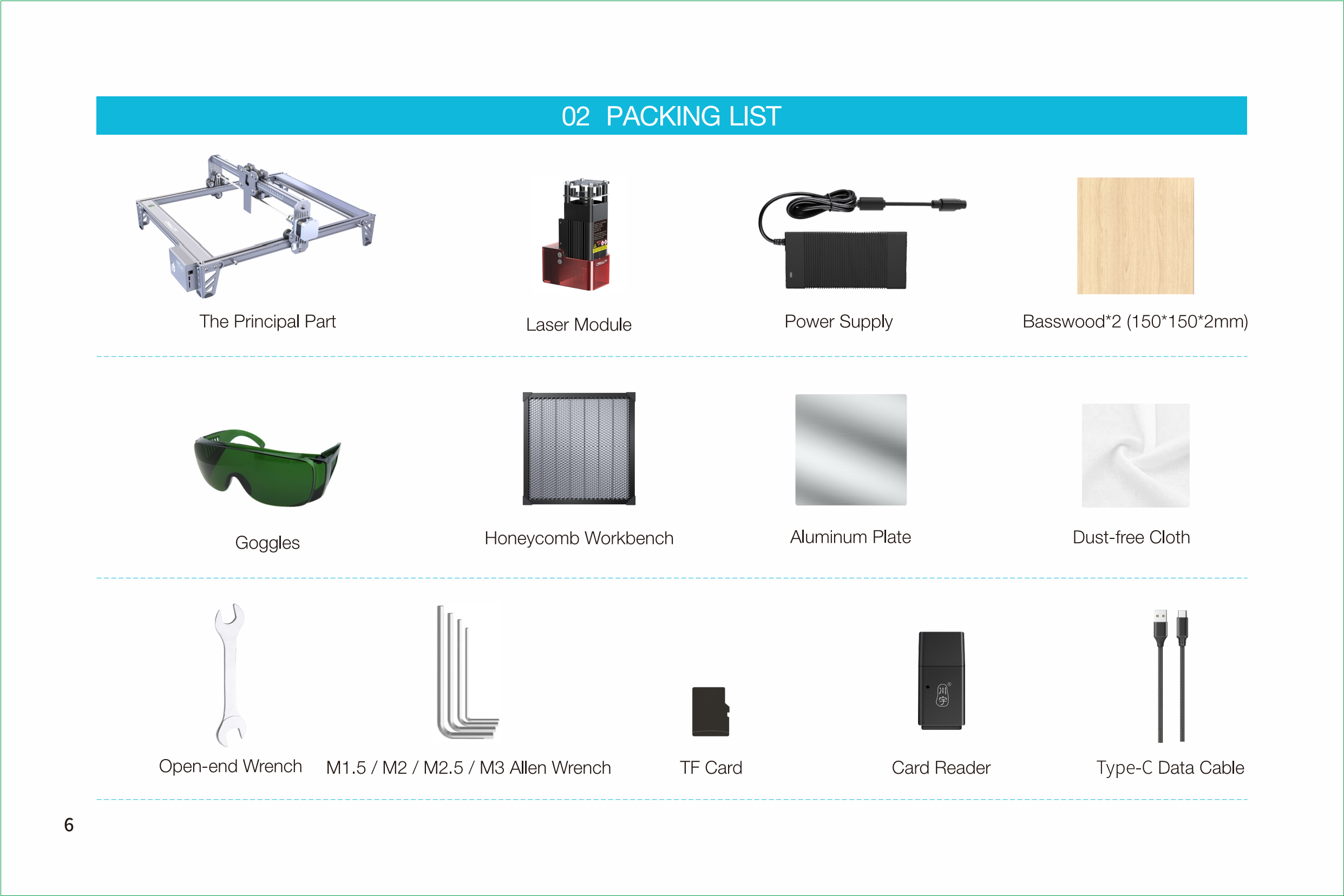
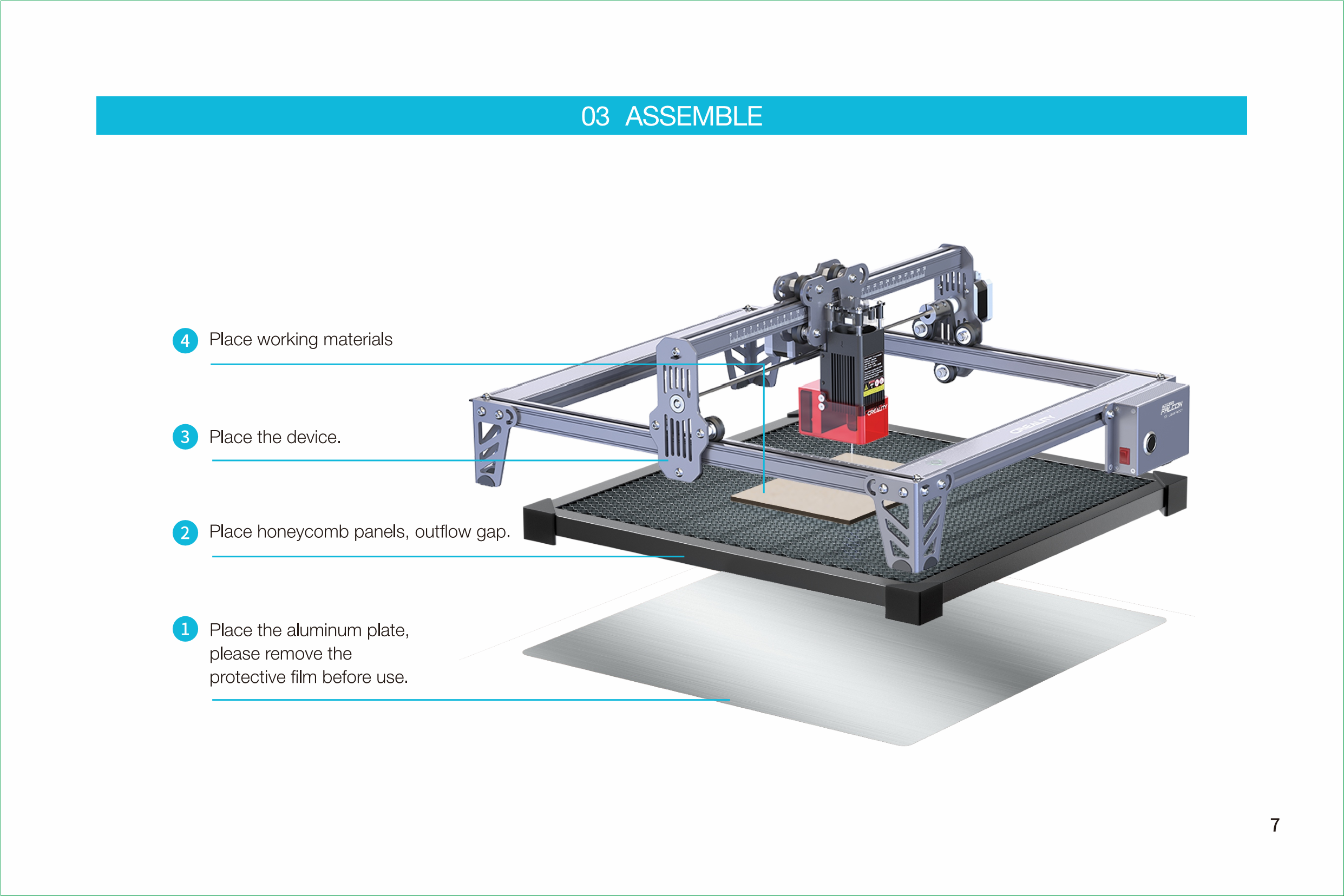
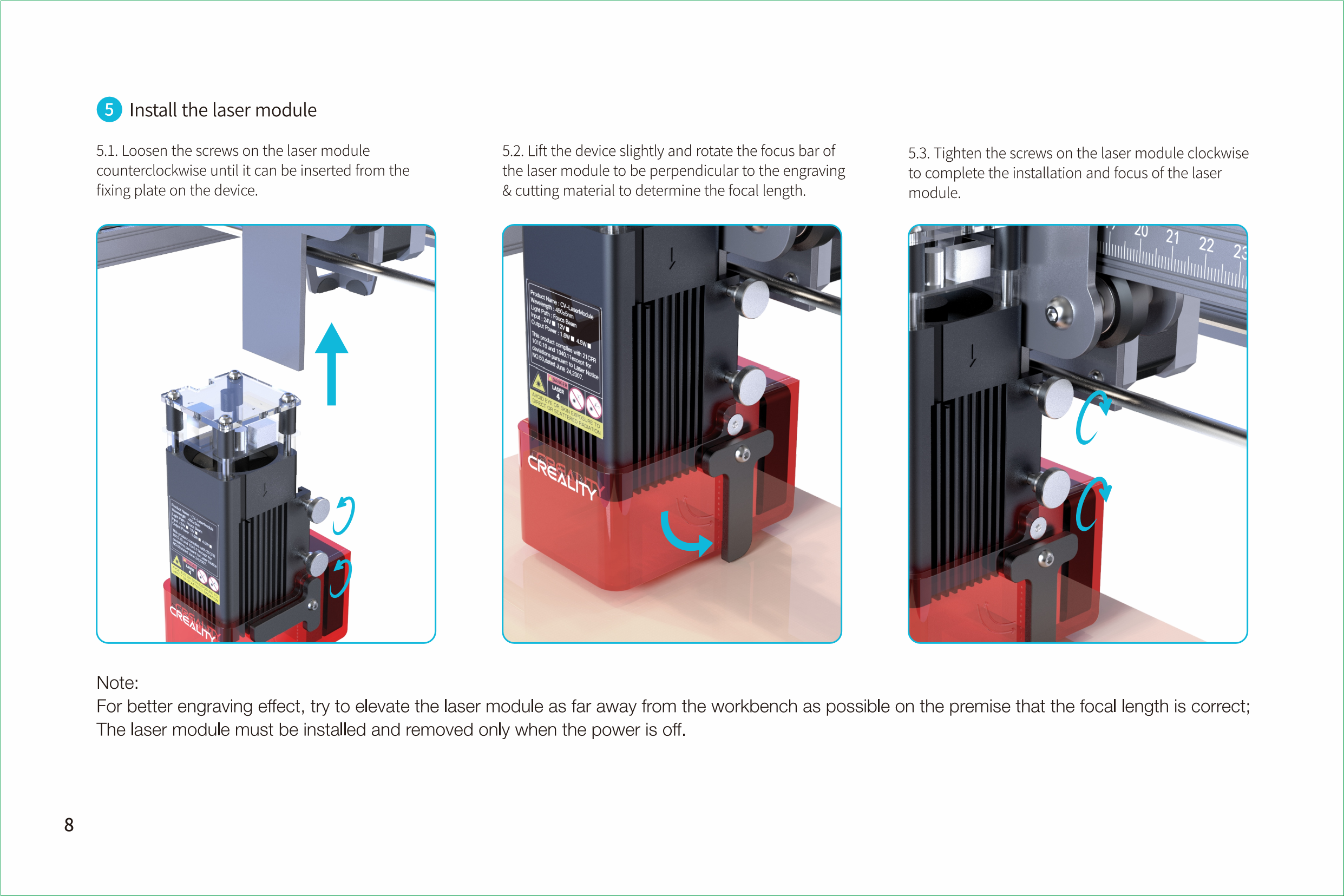

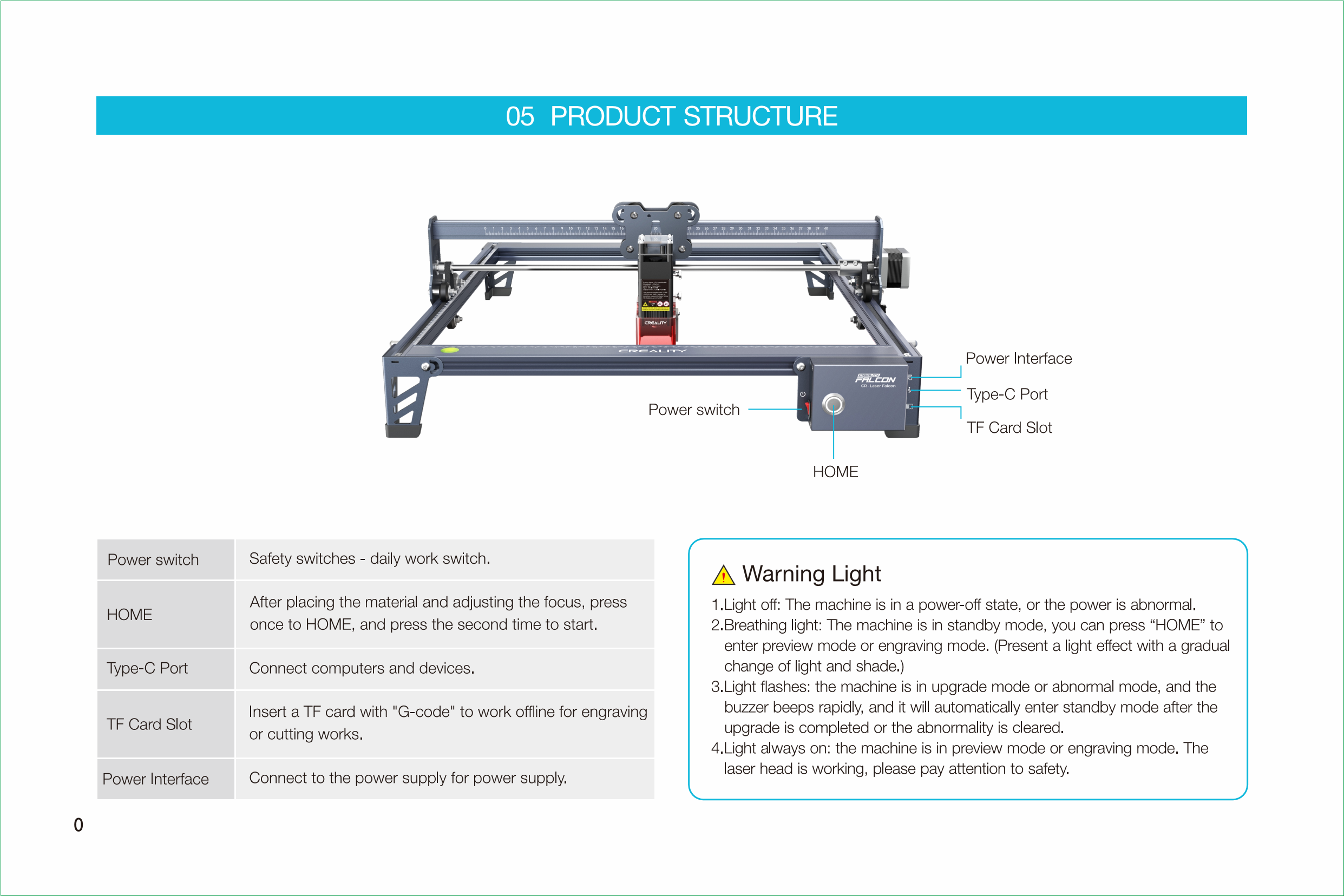

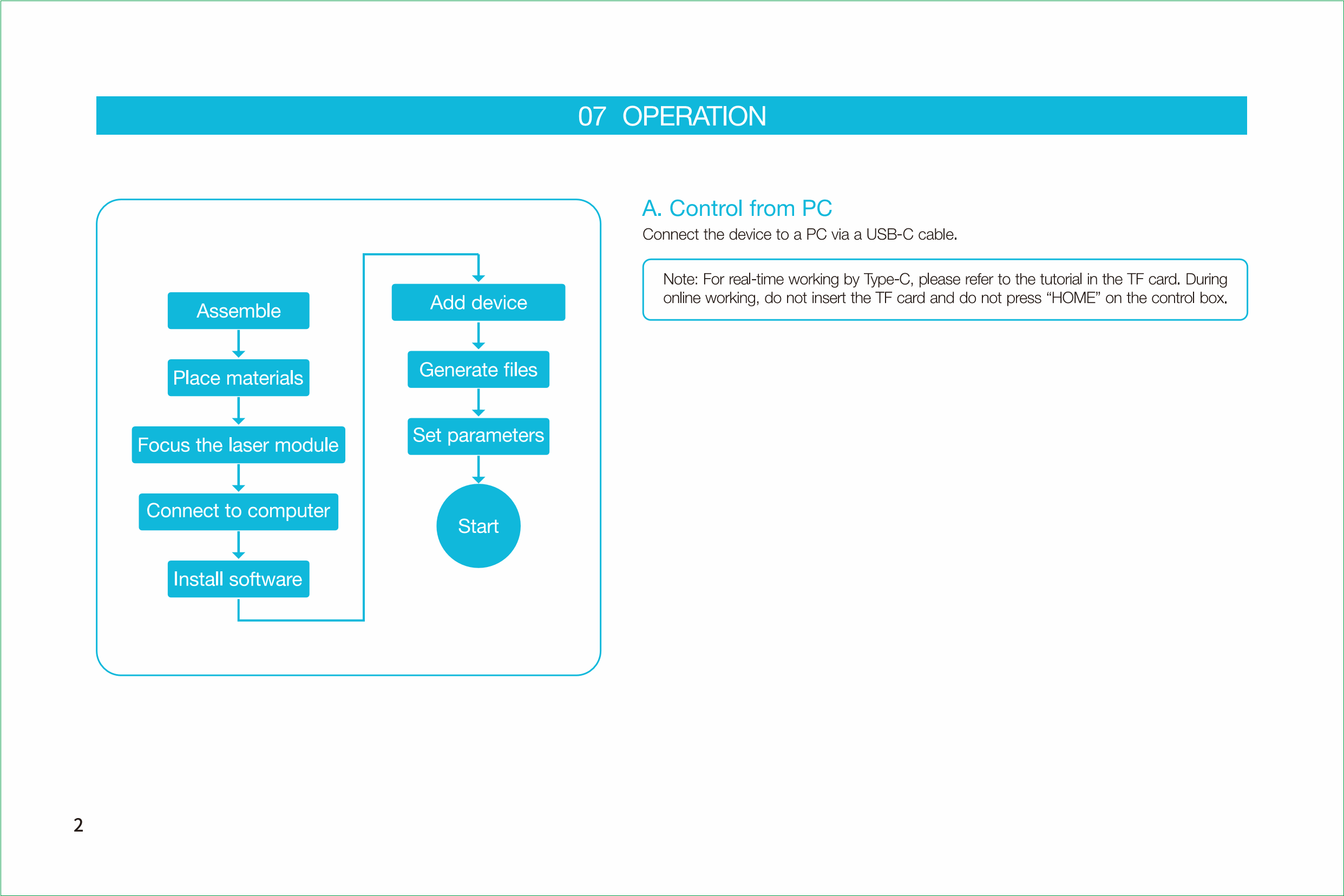
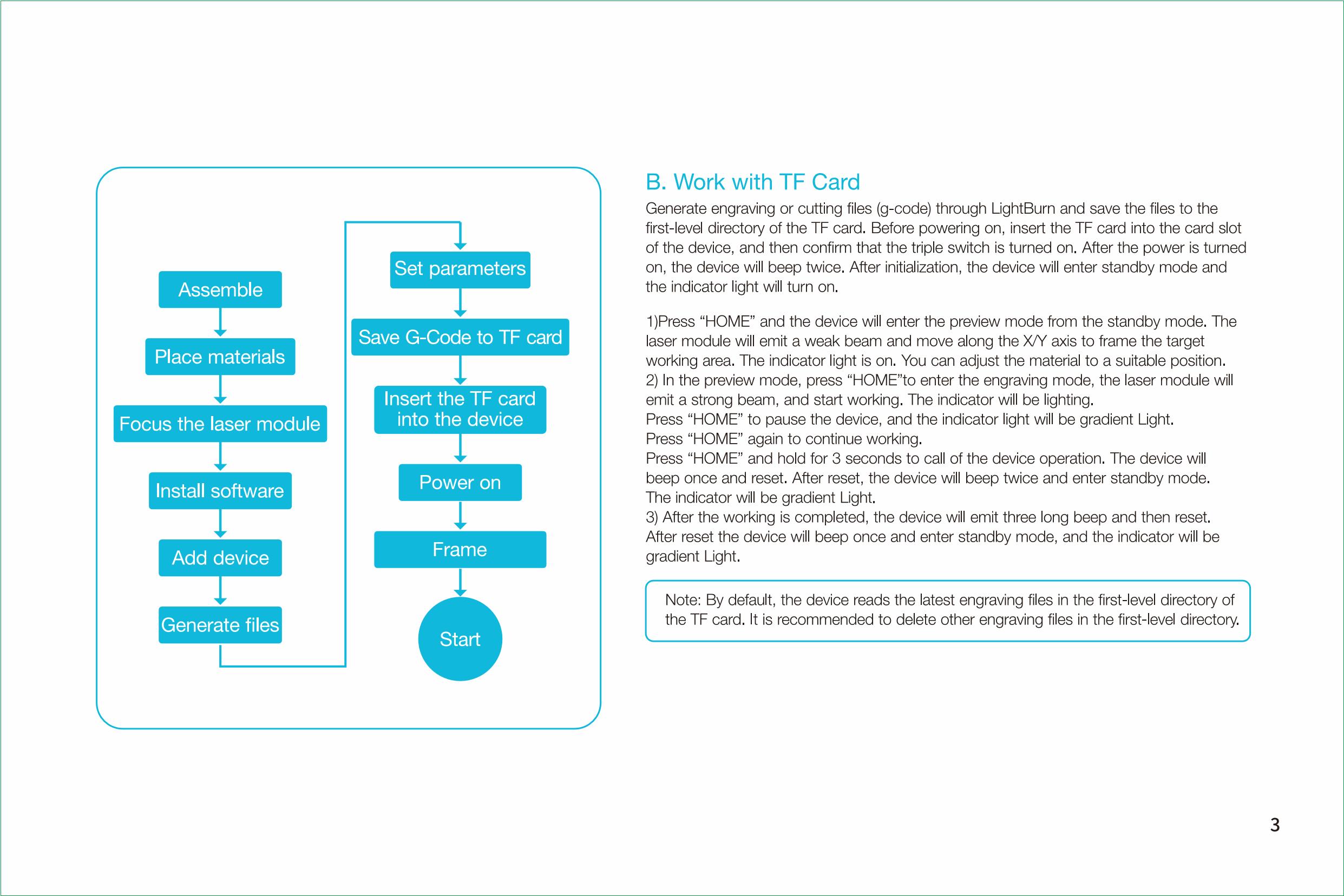
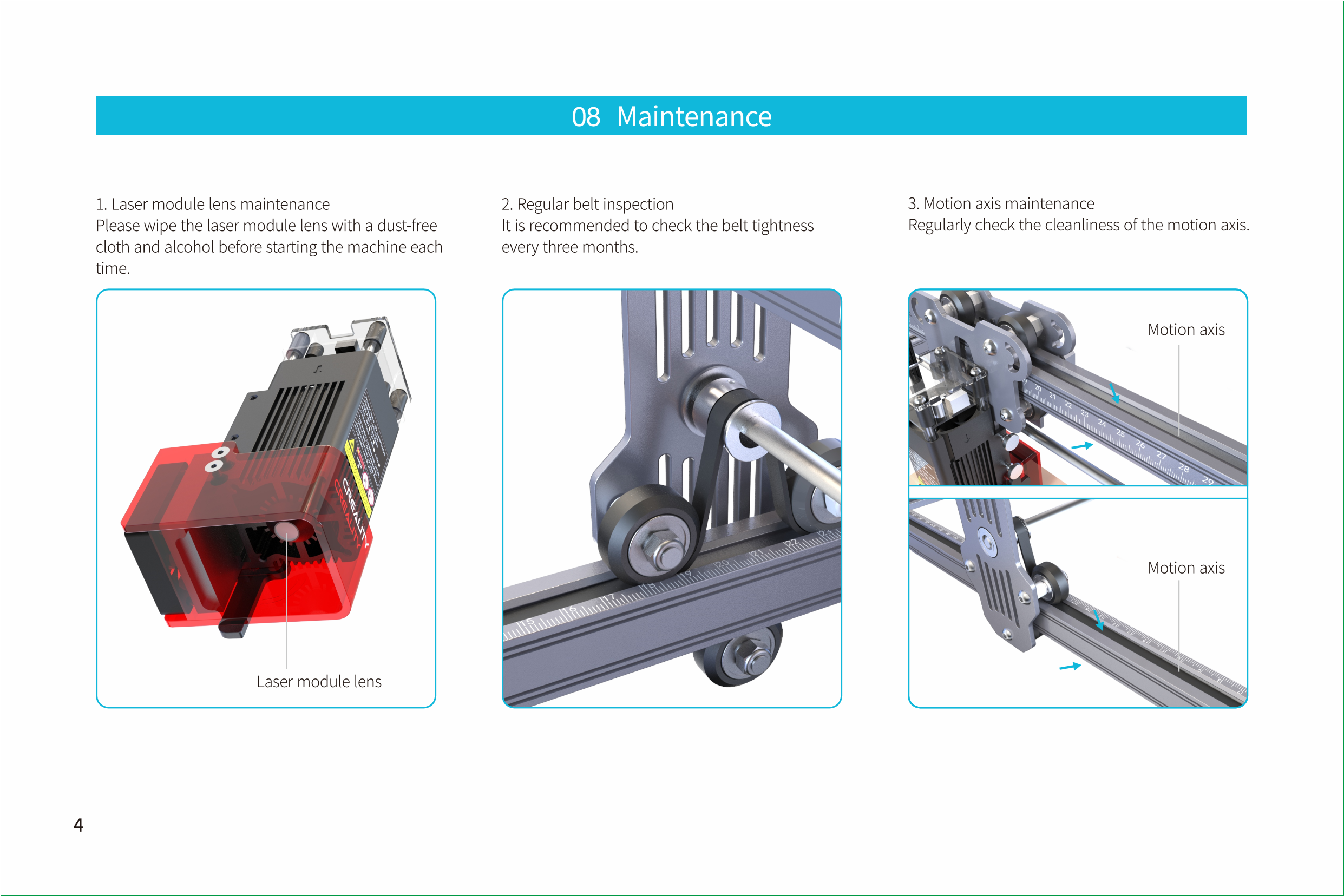
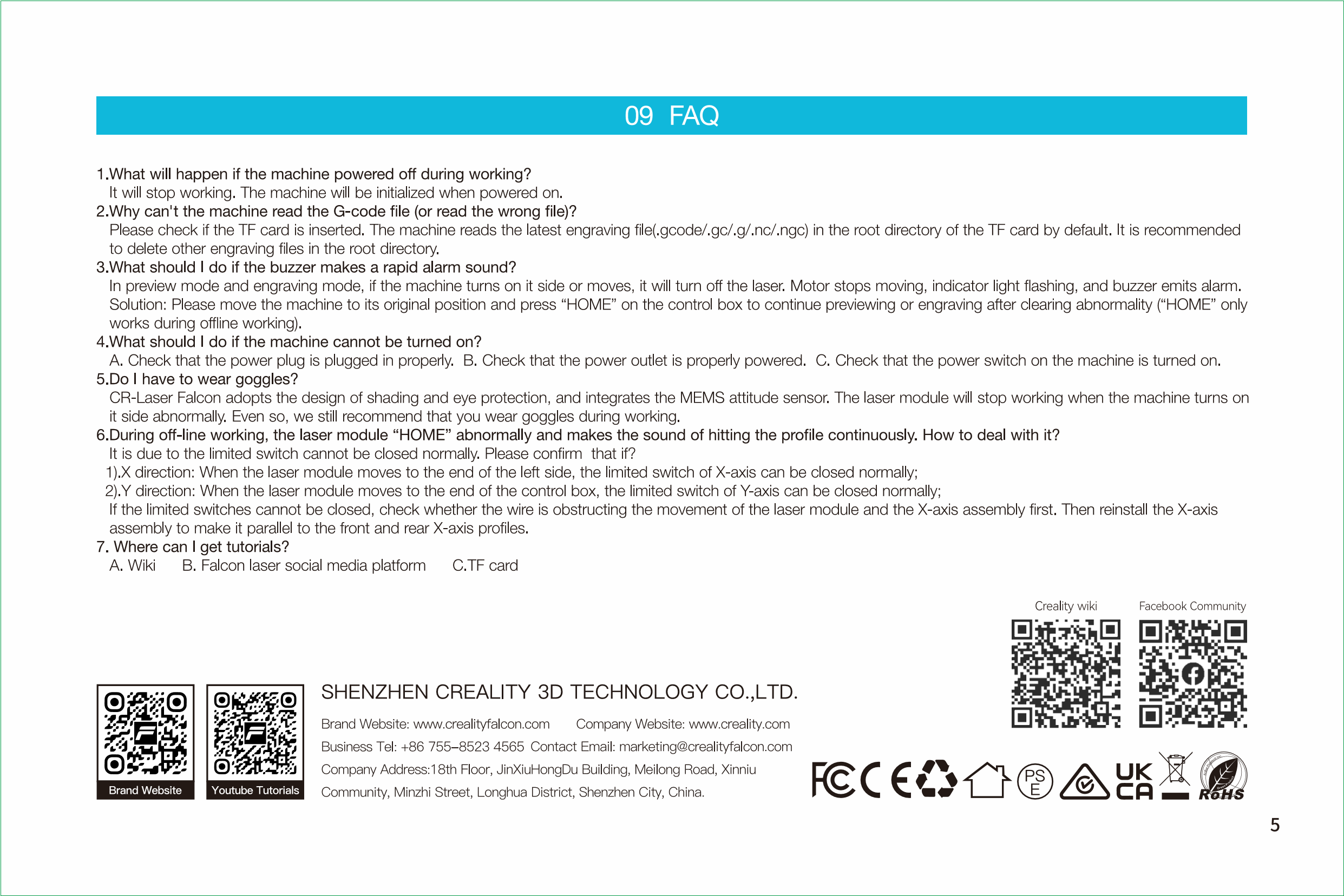
¶ Firmware Upgrade
Download the latest firmware from https://www.creaity.com/pages/download-cr-laser-falcon-laser-engraver, save the “.bin” file in the root directory of the TF card, and delete other files in TF card. Insert the TF card into the machine when powered off, and it will updade automatically when powered on. The buzzer will sound in the update process. When the update is completed, the sound will stop (do not power off in the update process).
¶ Parameters
| Product Name | CR-Laser Falcon Laser Cutter and Engraver | ||
| Optical Power | 5W | 7.5W | 10W |
| Product Size | 568*632*198mm | 568*632*198mm | 568*632*198mm |
| Weight | 3.2kg | 3.2kg | 3.2kg |
| Input Voltage | 100-240V~50-60Hz | ||
| Output Voltage | DC 24.0V 3.0A | ||
| Working Temperature | 5℃-35℃ | ||
| Safety Certifications | IEC60825、FDA、CE、ROHS、FCC、UKCA、UL Report、PSE | ||
| Engraving Area | 400mm*415mm | ||
| Laser Source | Diode Laser | ||
| Laser Wavelength | 455±5nm | ||
| Laser Class | Class Ⅳ (FDA) | ||
| Laser Engraving Software | LightBurn、LaserGRBL | ||
| Operating System | Windows/MacOS | ||
| Supported File Formats | Jpeg, jpg, png, bmp, svg, dxf, etc. | ||
| Supported Materials | Cardboard, wood, bamboo, rubber, leather, fabric, acrylic, plastic, etc. | ||