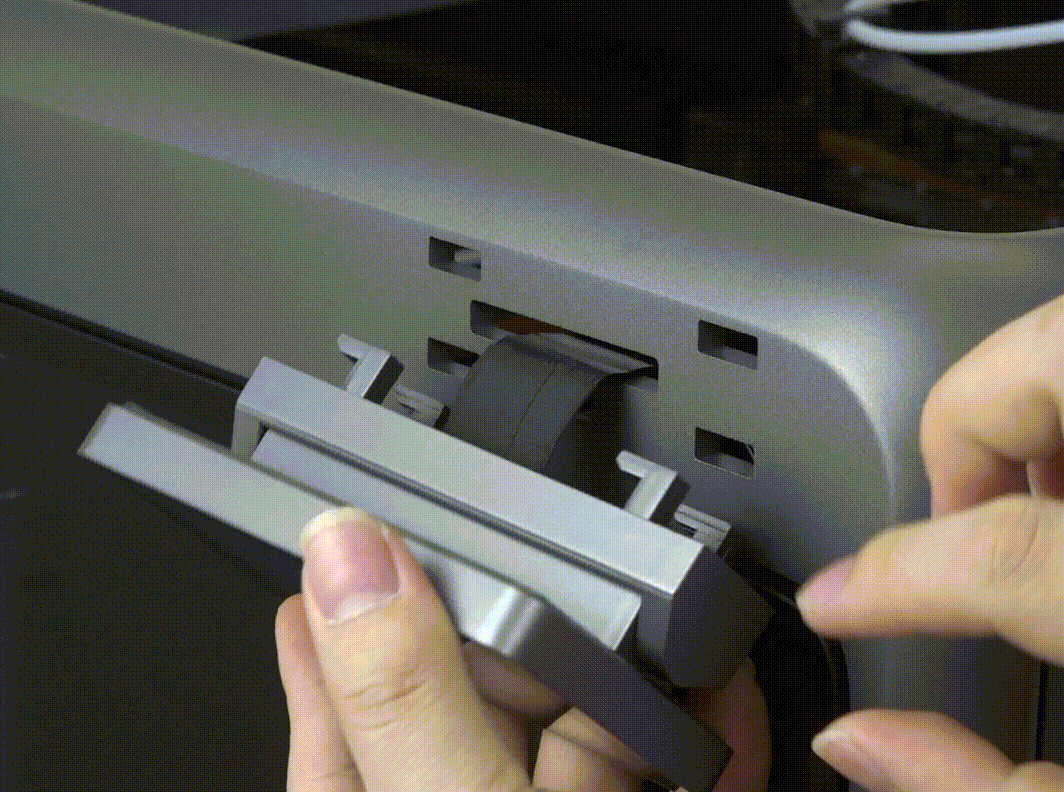¶ Tools
New Touch Screen Cable

¶ Replacement Steps
Before operstion, please retract the filament and power off the printer. Do not replace parts while it is powered on.

¶ Disassembly
Push the screen to the right.
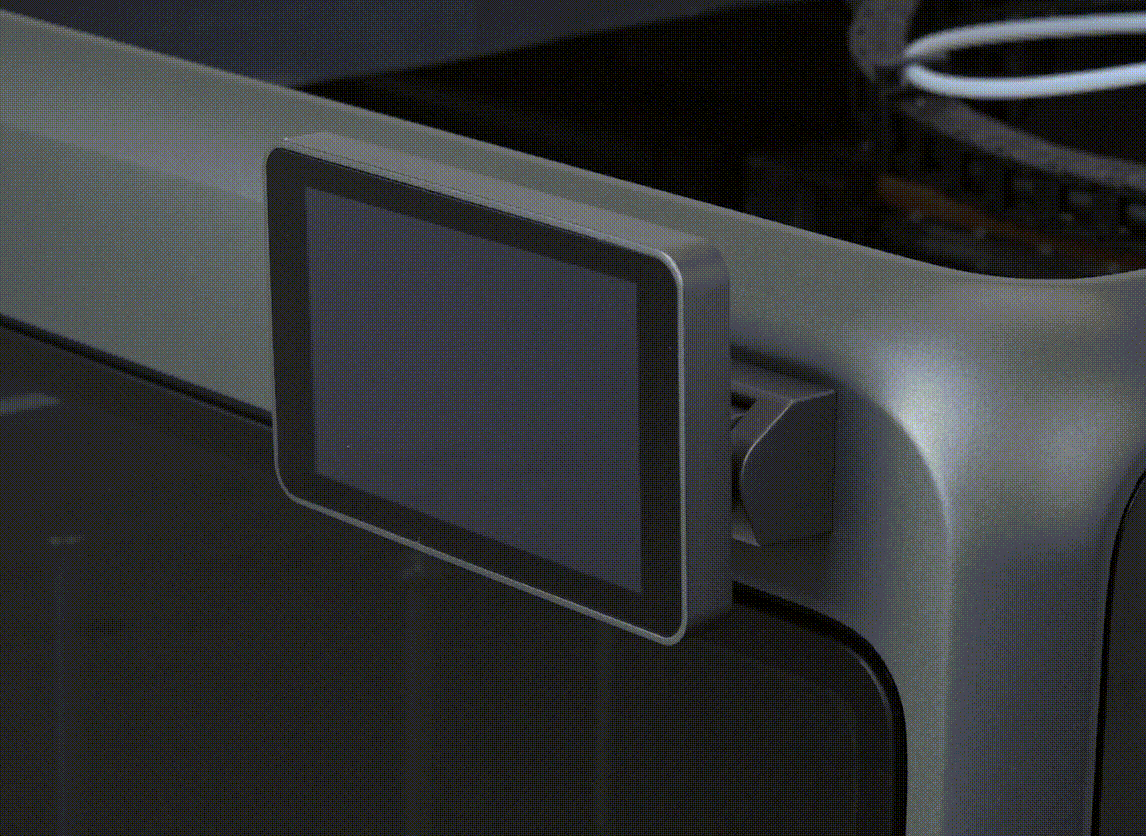
Pinch the buckles on both sides of the cable and pull out the screen cable.
Remove the upper cover plate on the right side of the machine chamber.
Using your left hand, grip the cover plate with four fingers, press upward on the part behind the cover plate while pulling the cover plate outward. Note: Do not use excessive force
 |
 |
 |
Open the cable compression block and remove the cable
¶ Installation
Insert the new cable.
Note: The white line on the cable should be lined with the port. Close the compression block, and thread the other end through the screen wiring hole
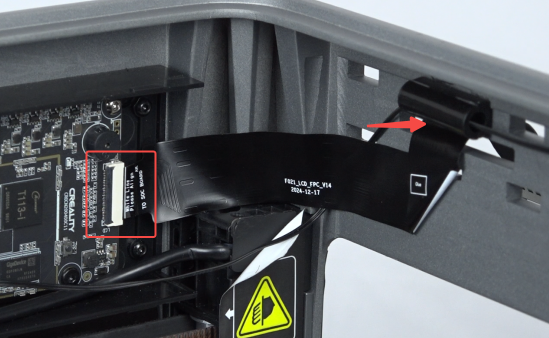
Install the upper cover plate on the right side of the machine chamber.
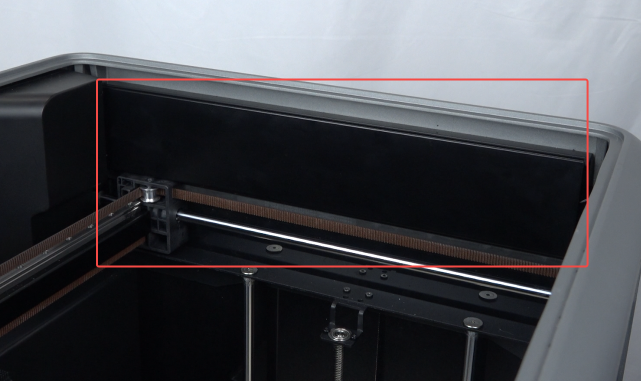
Insert the cable into the original touch screen.

Align the buckle holes to insert the screen, push the screen assembly to the left to lock it in place