¶ Video Tutorial
¶ Tools
Hexagonal wrench
Phillips screwdriver
New power supply
¶ Replacement Steps
¶ Disassembly
Safety tip: Make sure to power off before operation.
Power off and unplug the power cord.

Use hexagonal wrench to remove 14 screws from the back panel.

Open the protective cover, use Phillips screwdriver to loosen the power supply's terminal screws, and disconnect the power cables.
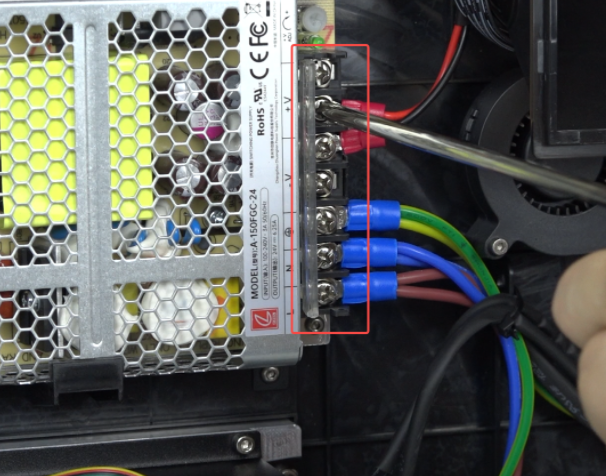
Use hexagonal wrench to remove 2 screws securing the power supply.
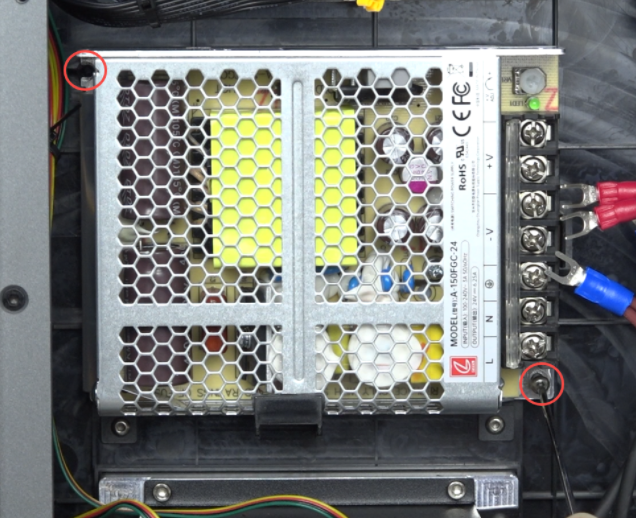
Remove the power supply.
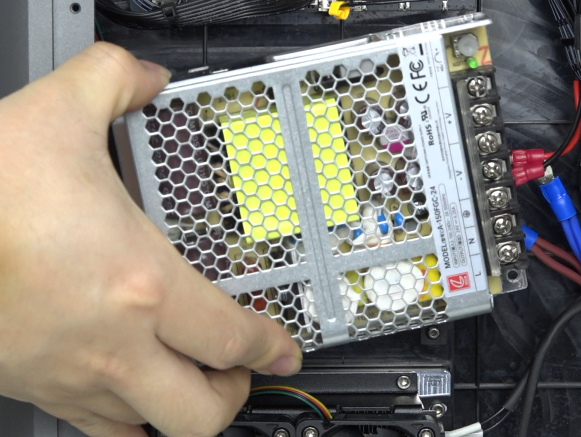
¶ Installation
Install the new power supply, use hexagonal wrench to tighten the 2 securing screws.
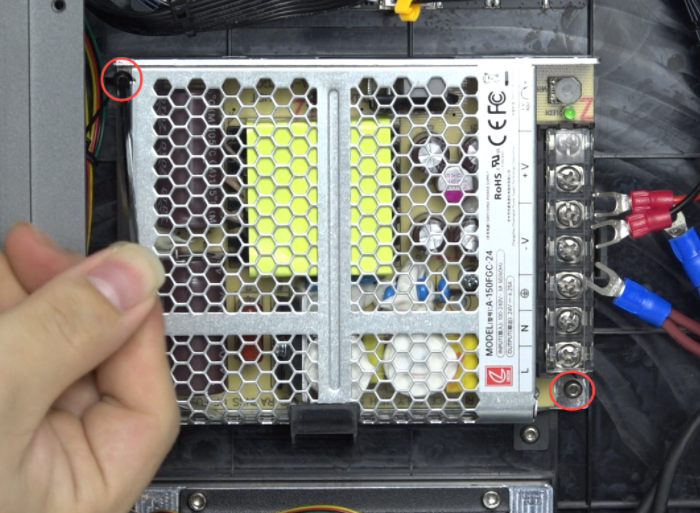
Insert power cables as shown in the diagram, tighten terminal screws with Phillips screwdriver.
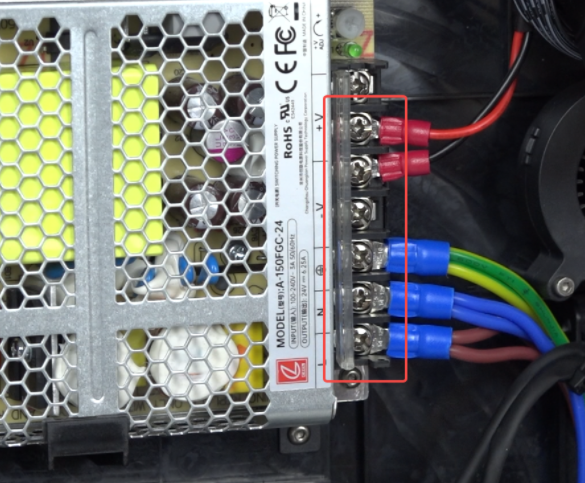
Close the protective cover.

Place the back panel, and use hexagonal wrench to tighten the screws.
