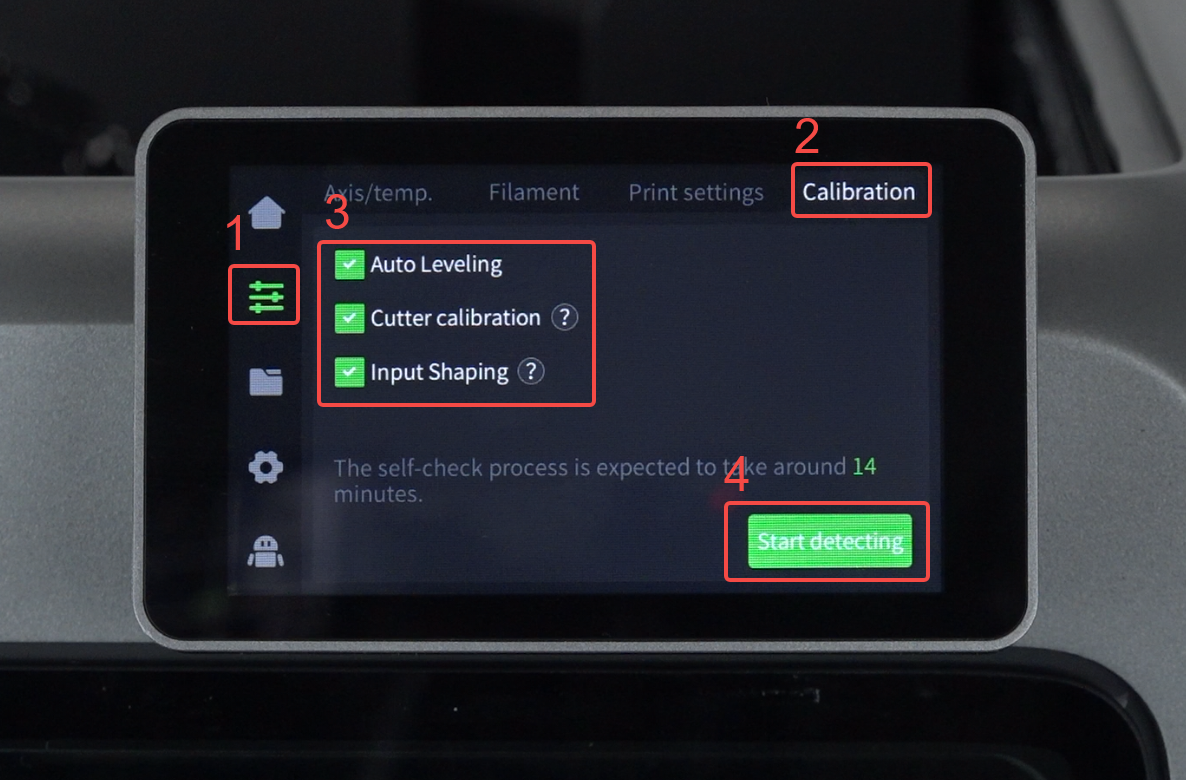¶ Tools
Hexagonal wrench
New extrusion kit
¶ Replacement Steps
¶ Safety Tips:
Please retract the filament and power off the machine before replacement. Do not replace parts while the device is powered on.
¶ Disassembly
Remove the magnetic cover.
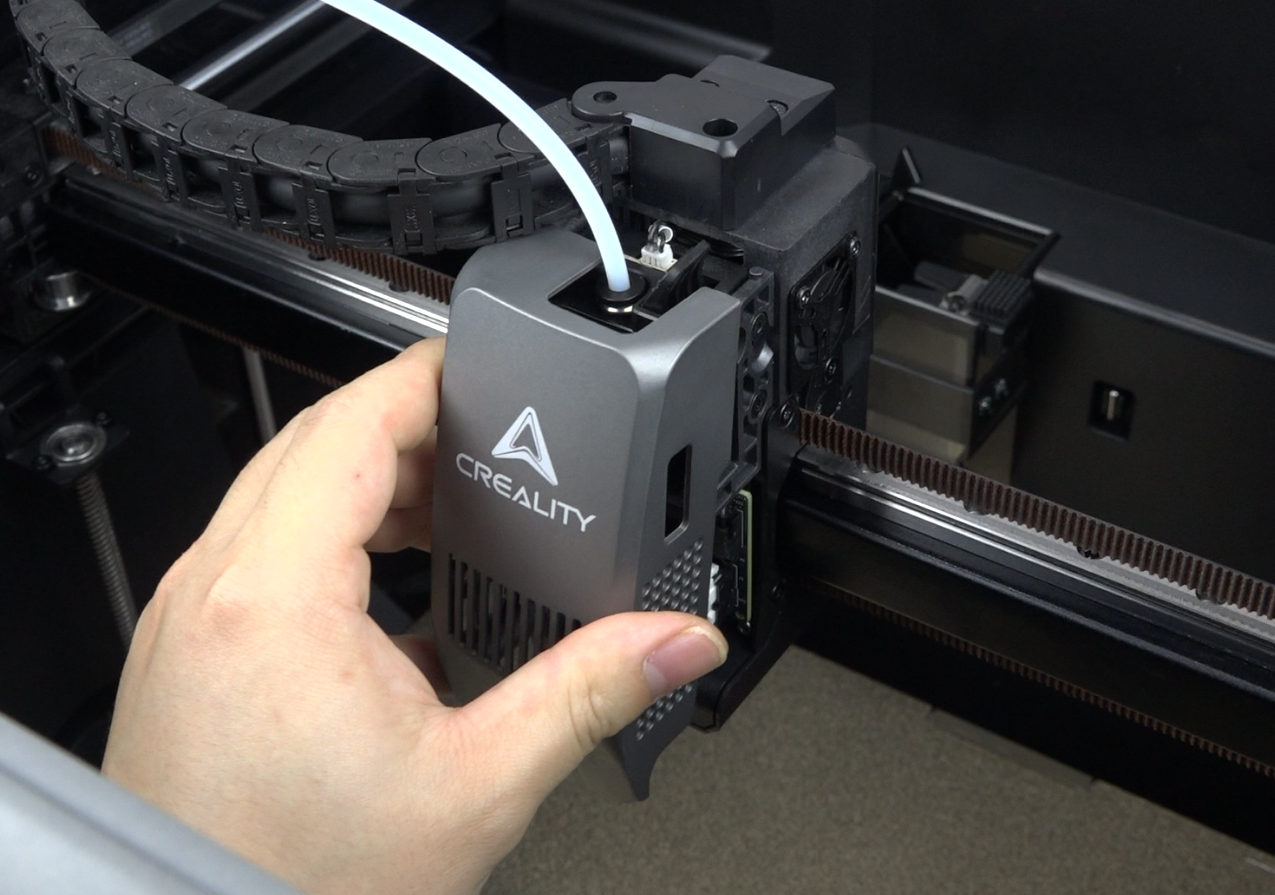
Press the tube connector and pull out the PTFE tube.
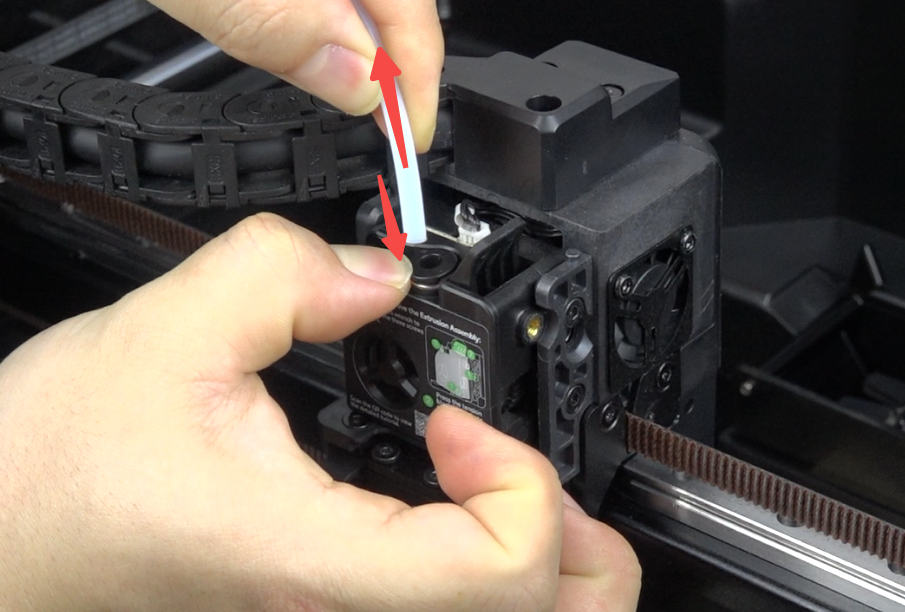
Unplug the filament break detection wire.
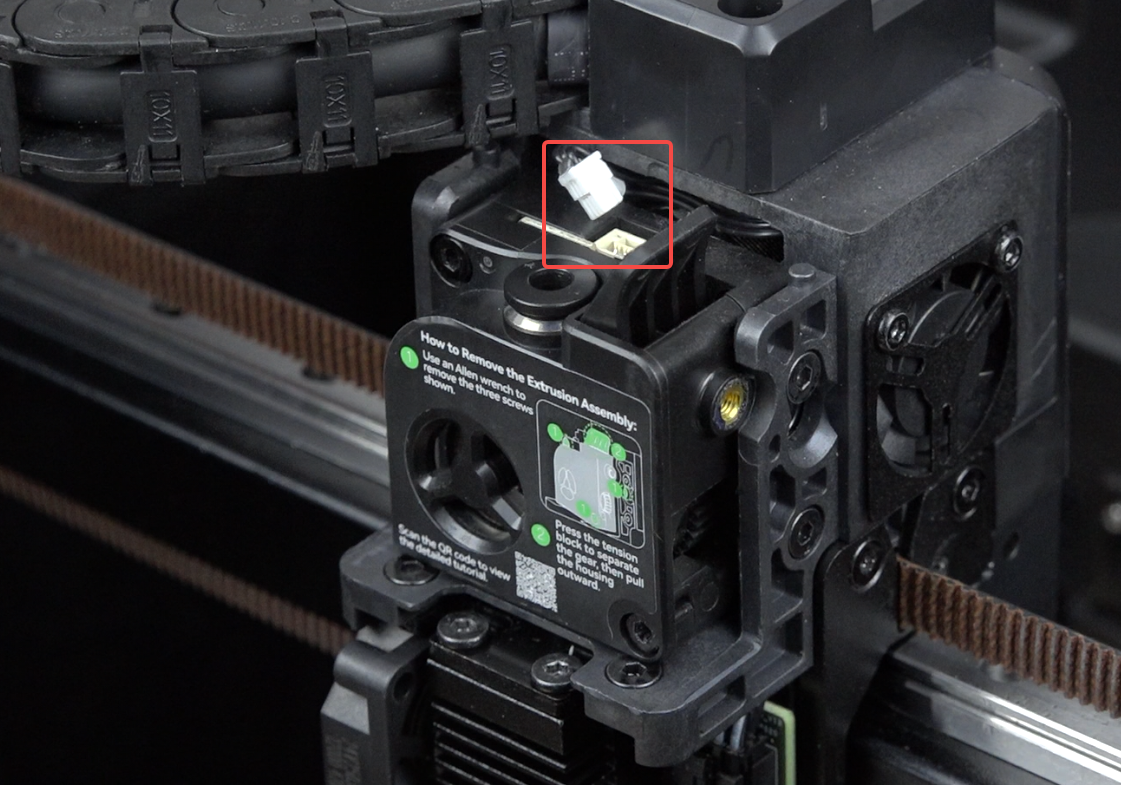
Use the hexagonal wrench to remove 5 screws securing the extrusion kit.
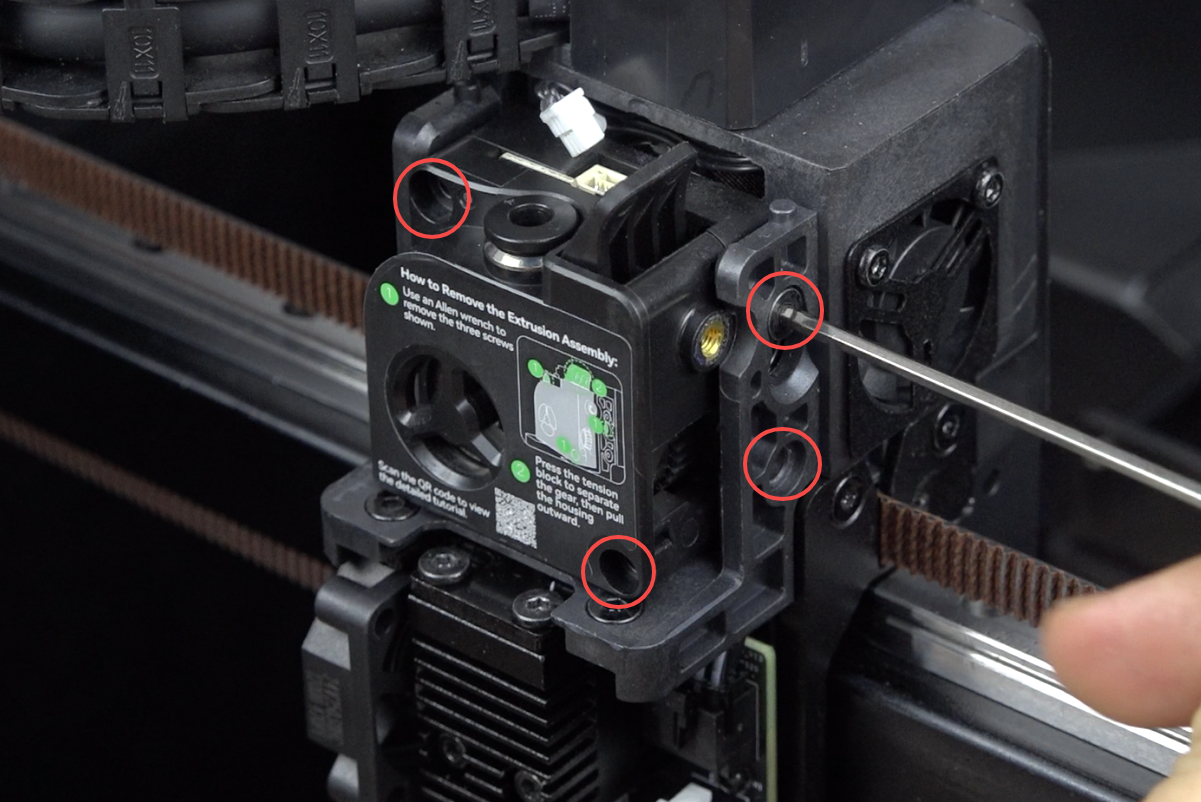
Slowly pull out the extrusion kit, be careful not to break the cutter module wire
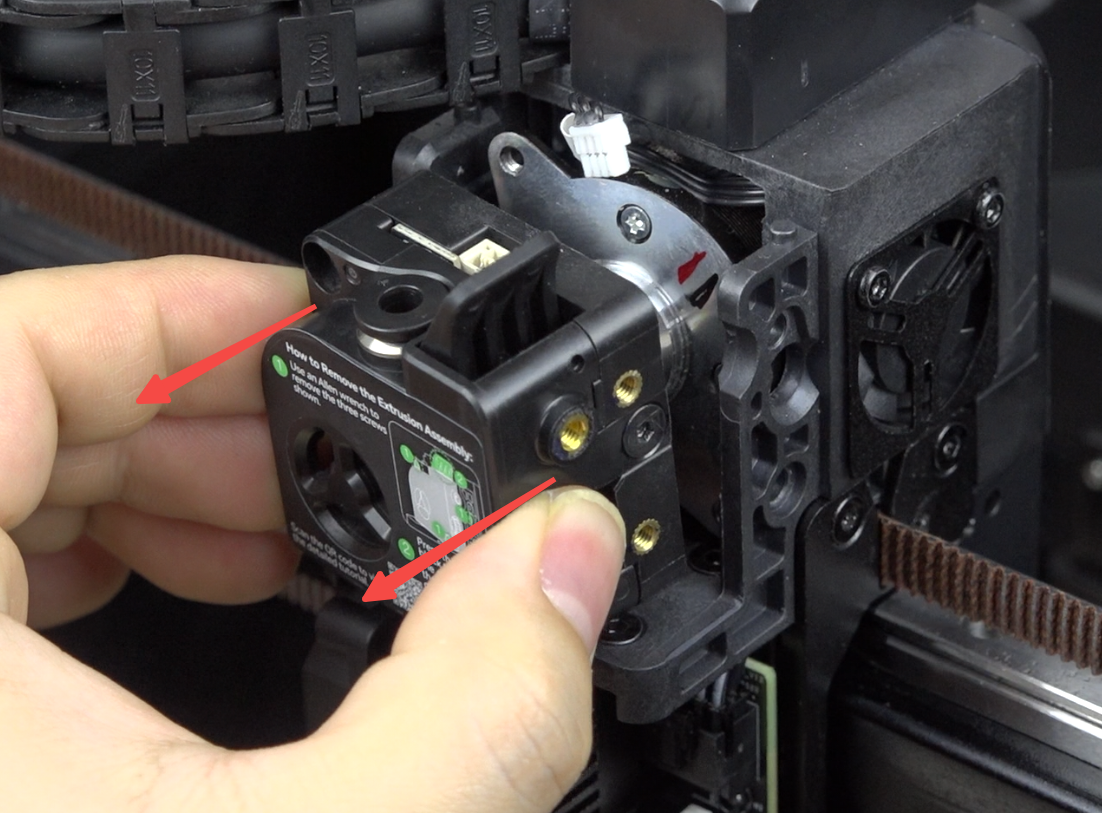
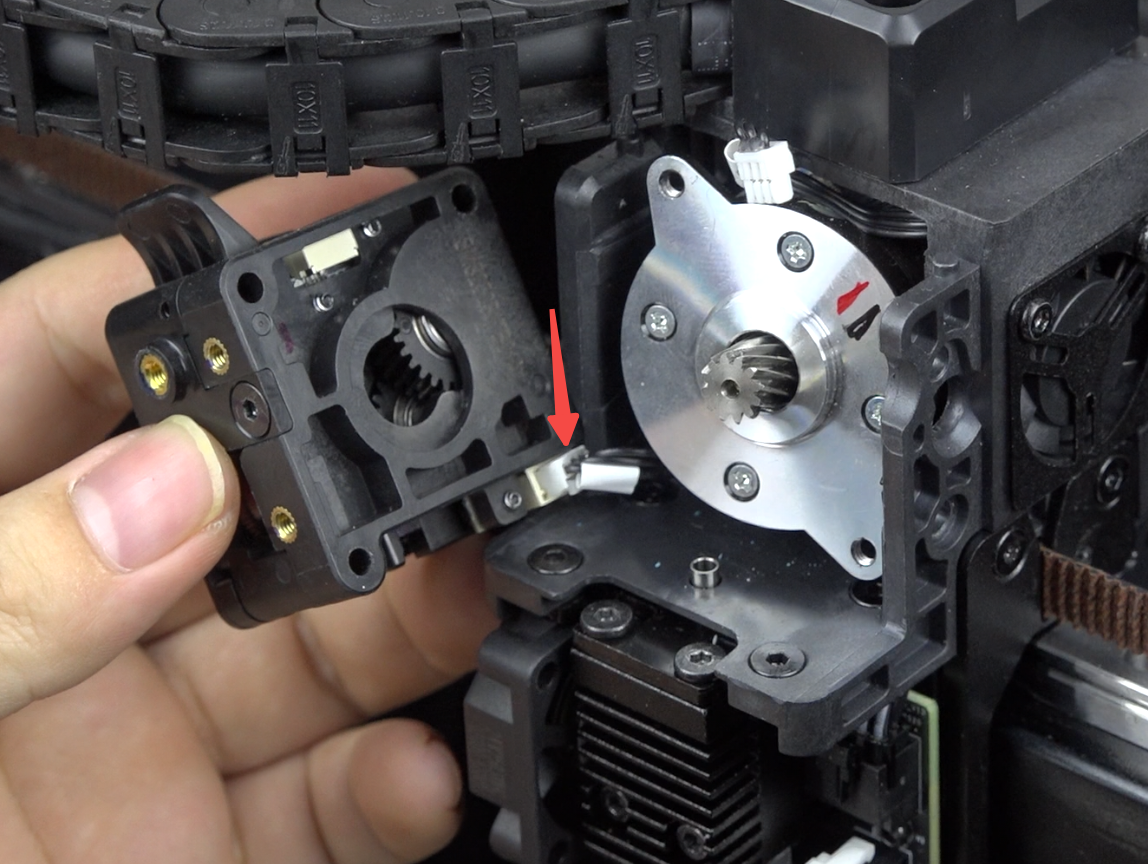
Unplug the cutter wire.

Remove the damaged extrusion kit.
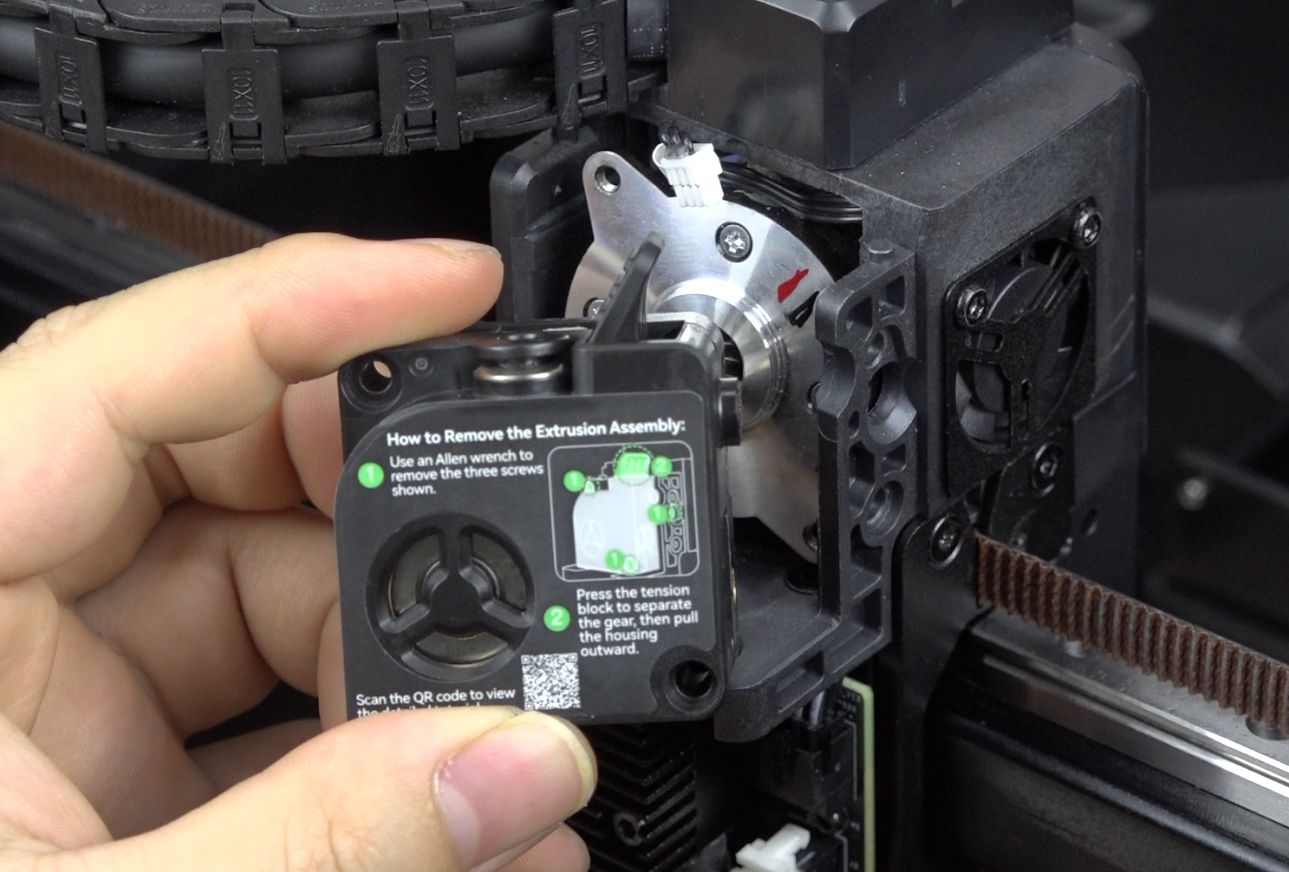
¶ Installation
Install the new extrusion kit.

Connect the cutter wire
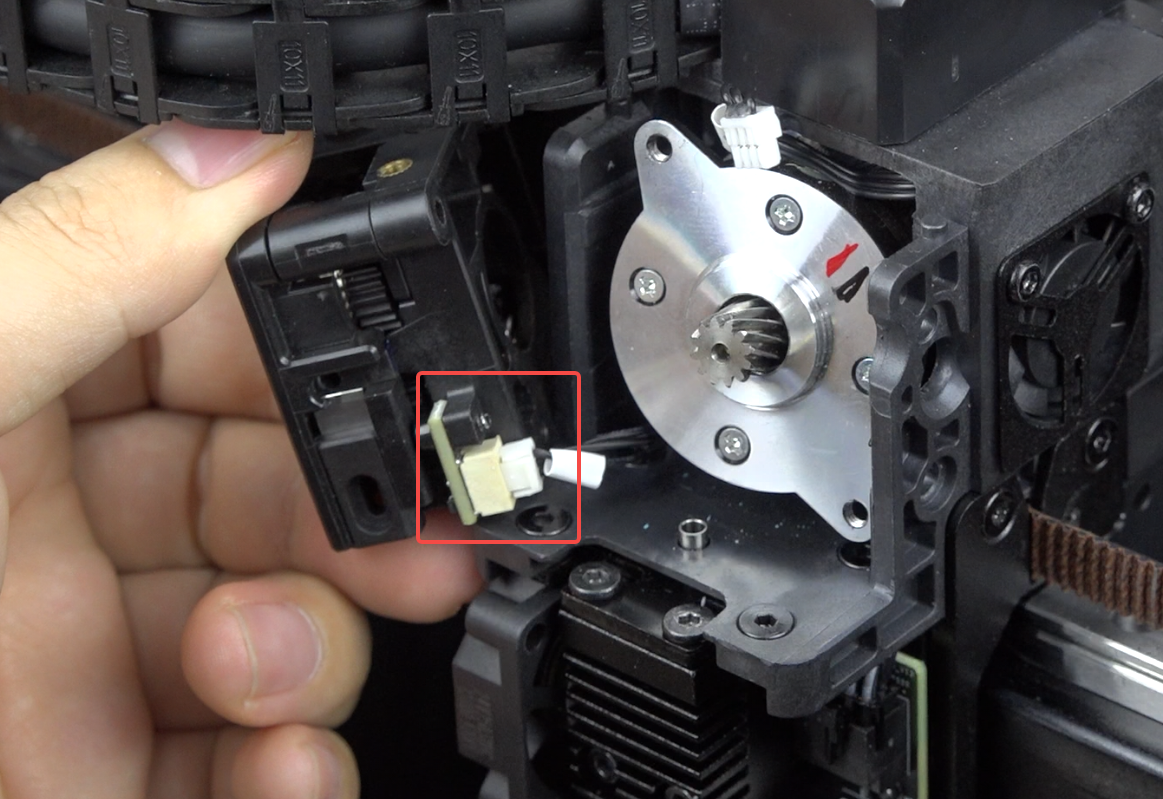
Combine the extruder with the motor
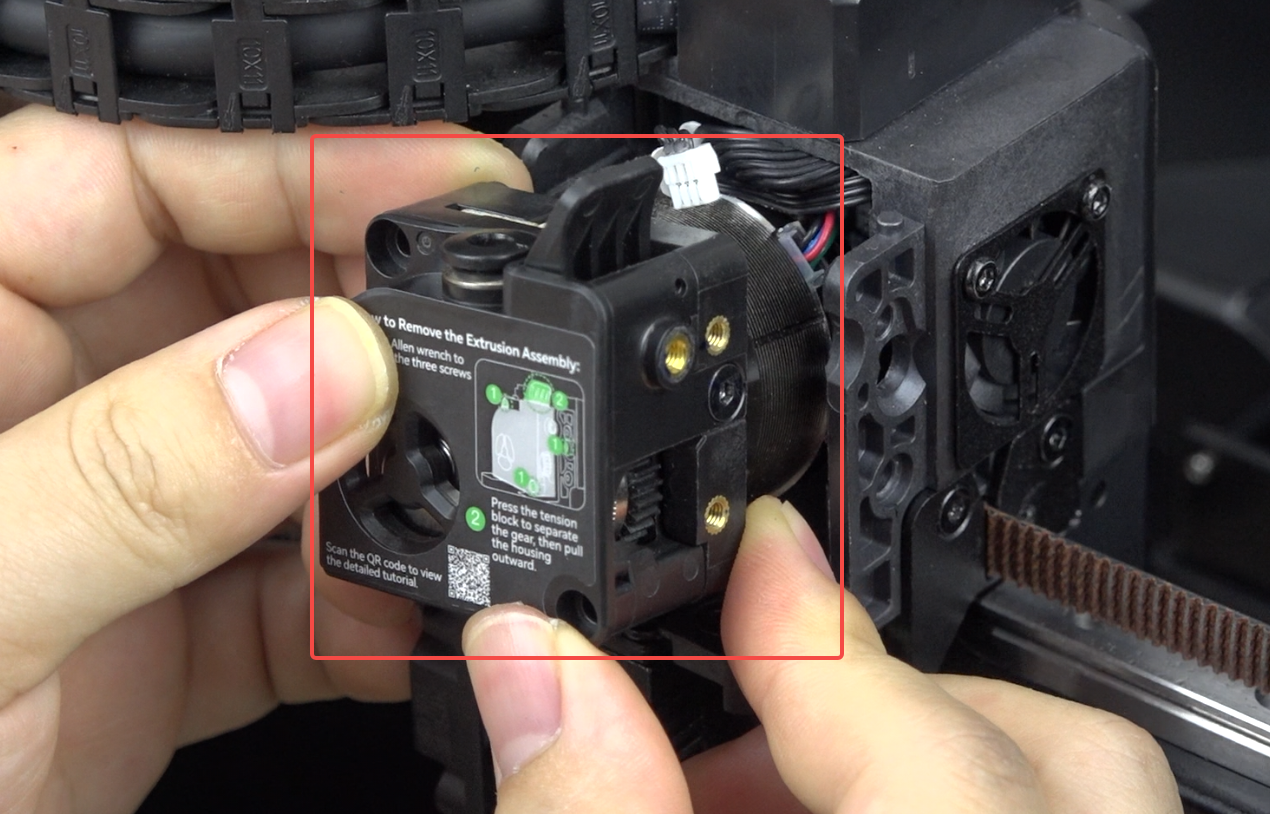
Use the hexagonal wrench to tighten 2 long screws securing the motor
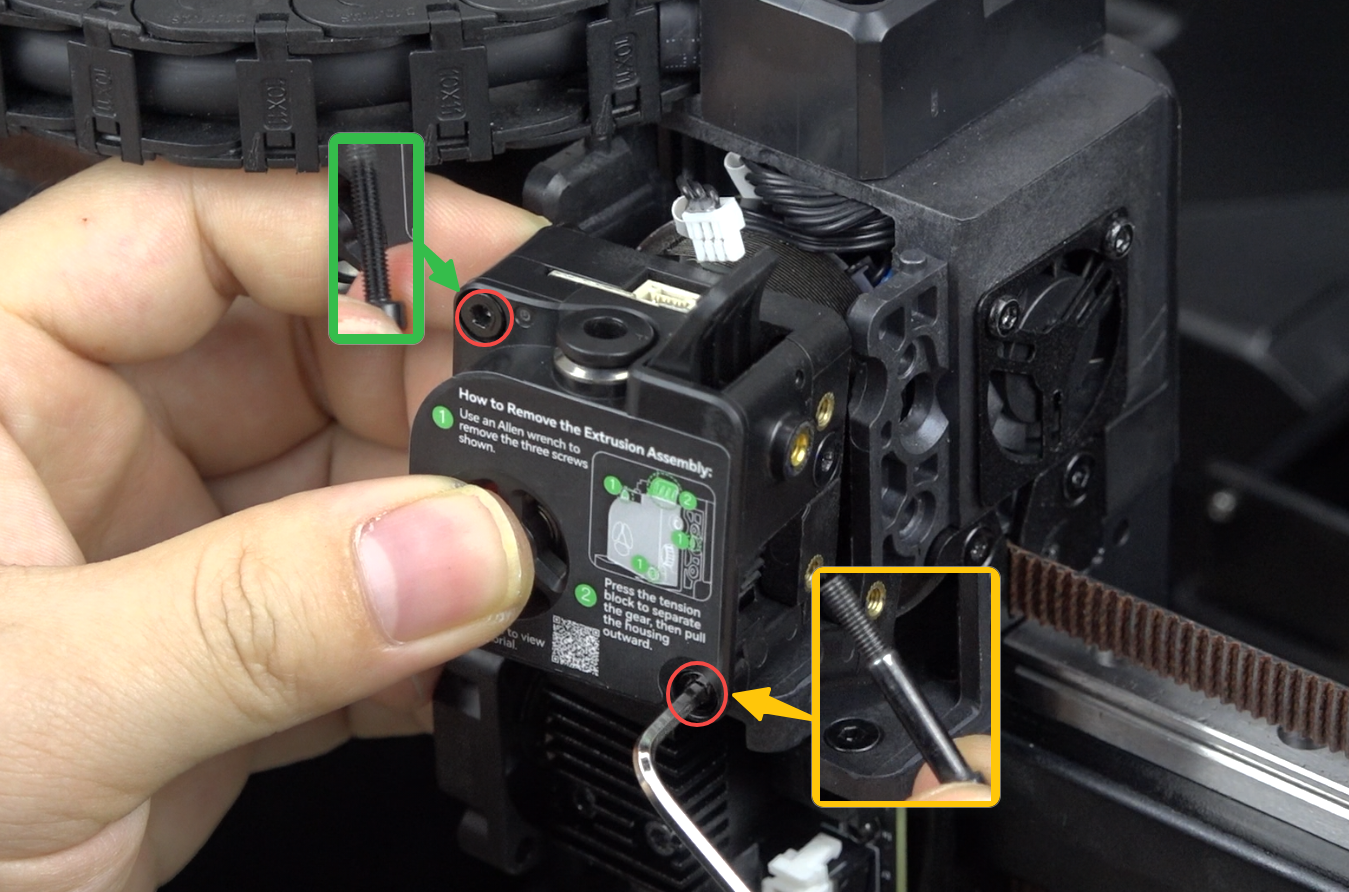
Insert the extrusion assembly into the mounting base, be careful not to press the filament break detection wire, use the hexagonal wrench to tighten 3 screws securing the extrusion kit.
 |
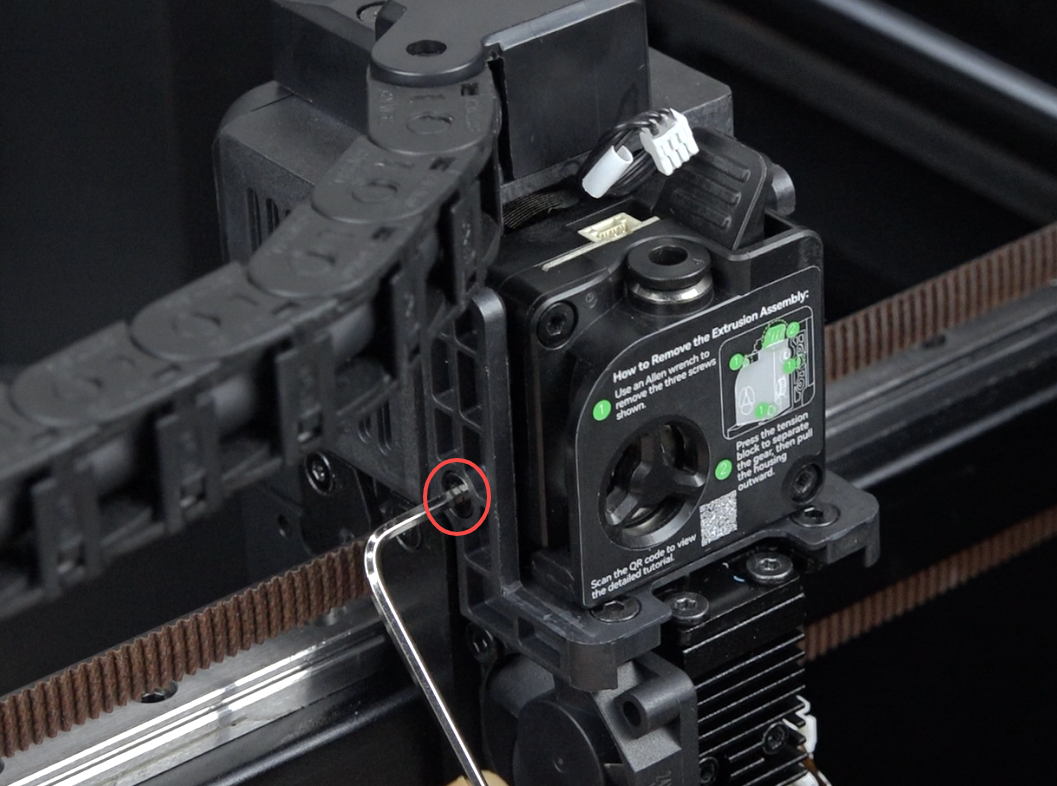 |
Insert the filament break detection wire.

Insert the PTFE tube.
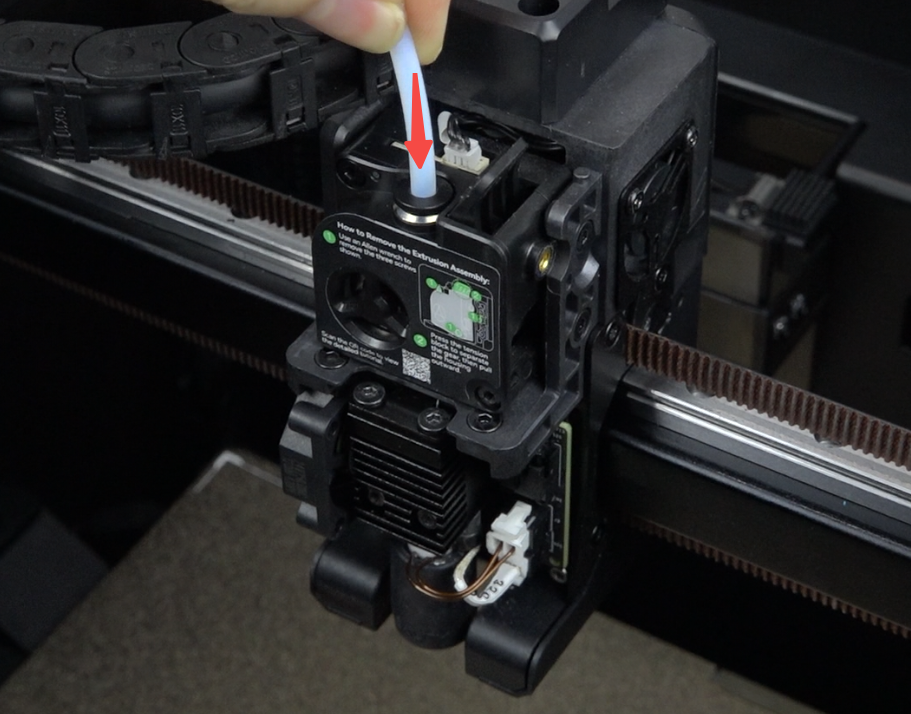
Install the magnetic cover.
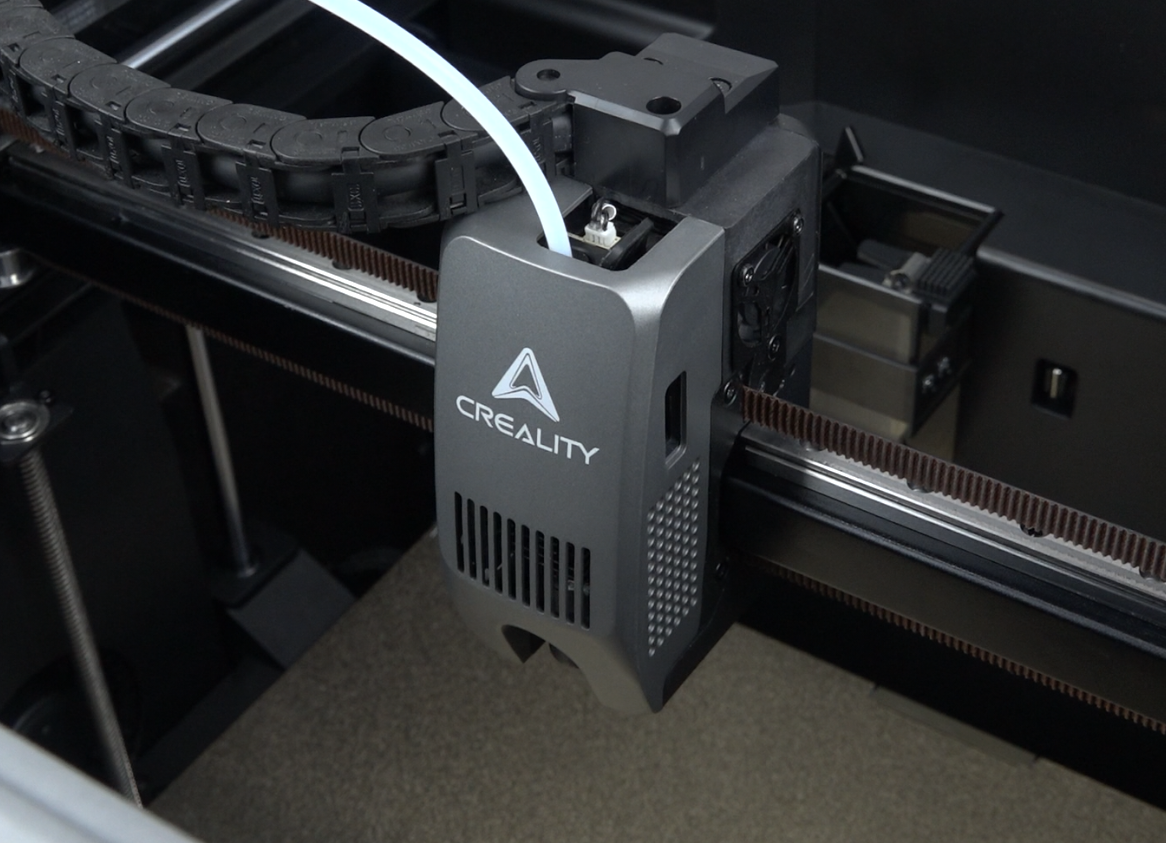
¶ Device Self-check
Plug in the power cord and turn on

Click "Prepare"-"Calibration"-"Select All"-"Start detecting", wait for the device calibration to complete