¶ Phenomenon Description
Screen displays "BM0111, Hotend connection abnormal"
¶ Cause Analysis
Communication abnormality between mainboard and nozzle adapter board.
¶ Troubleshooting
First check if the nozzle board shows a blue light when error code BM111 occurs. If there's no blue light, check if the power cable from the adapter board (the board next to the upper computer board) to the nozzle board has normal power supply, which should be 24V.
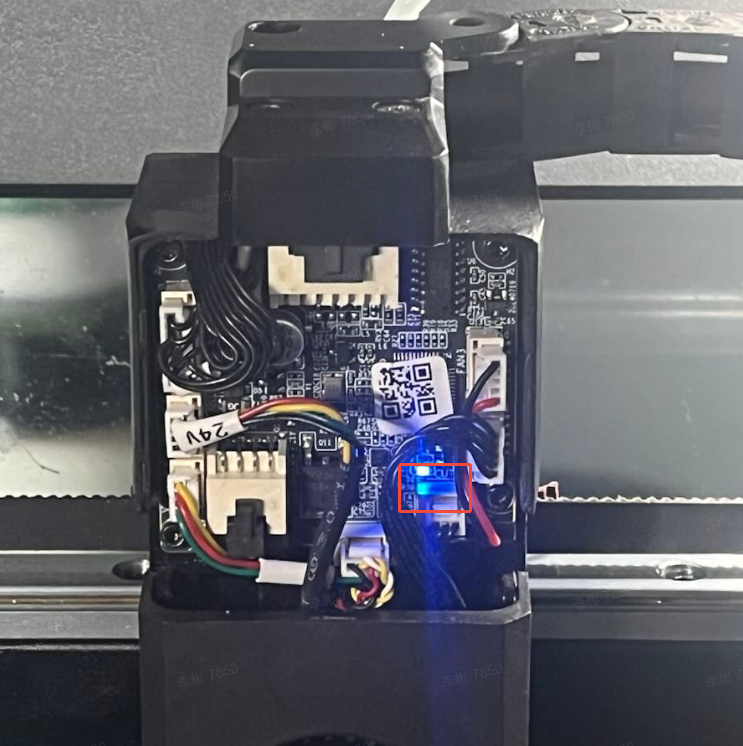 |
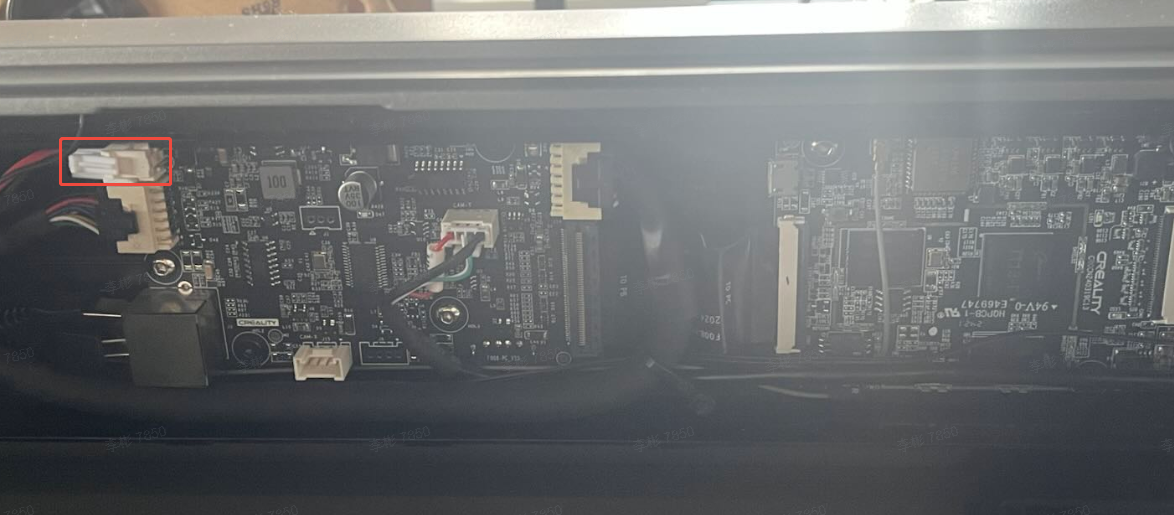 |
With the machine powered off, disconnect all cables from the nozzle board except the nozzle cable, then power on to see if the error still occurs (to rule out short circuits from other modules affecting nozzle board communication).
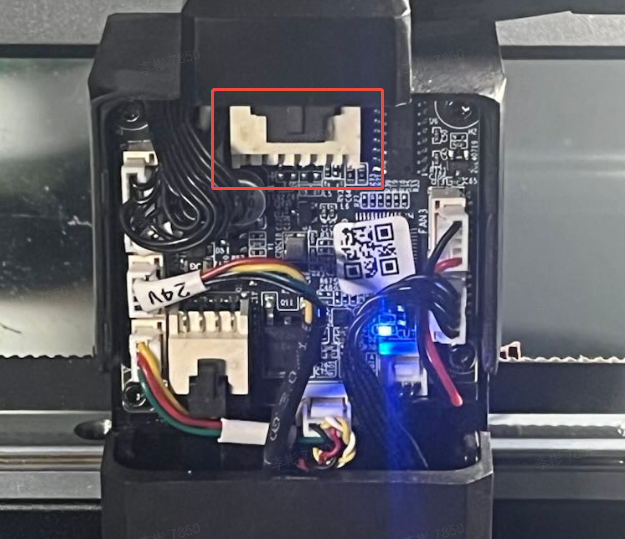
If above steps fail to resolve the issue, inspect the nozzle board, nozzle cable, and adapter board (the board next to the upper computer board) for cold solder joints or burn marks, and check if the cables have any damage or poor contact issues. If you check all but still fail to find anything wrong, please contact cs@creality.com for more help. Probably you may need to replace the nozzle board and nozzle cable first.
¶ Friendly reminder
If you still haven't resolved the issue after following the steps in this document, or if you encounter any difficulties during the process, you can click the right corner of the wiki page online support to contact our after-sales team for more help.