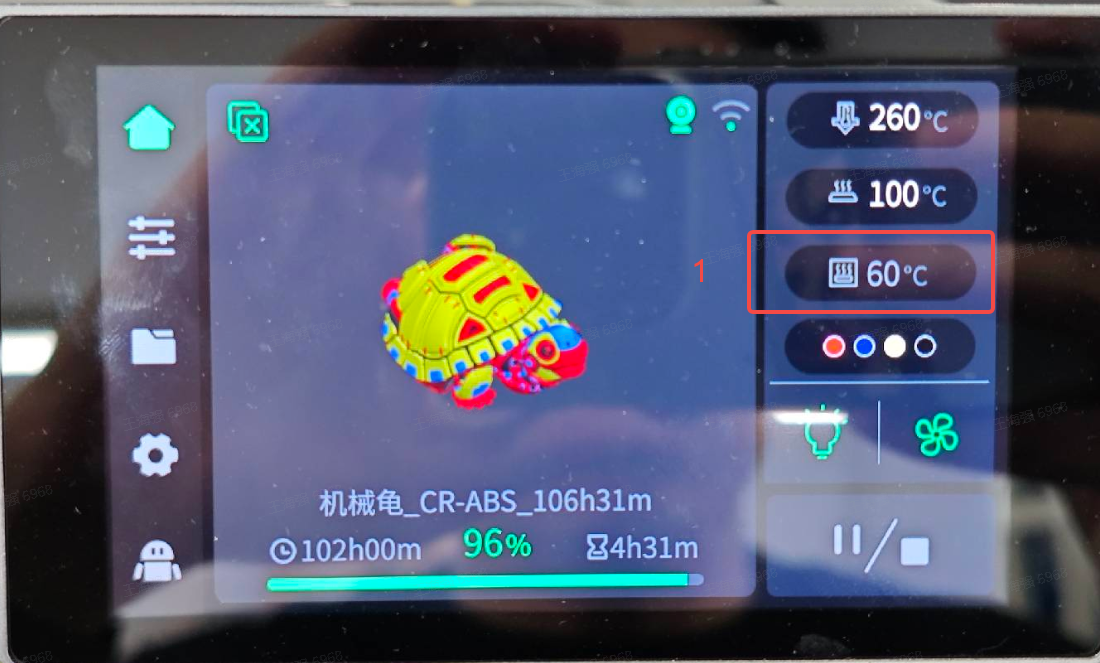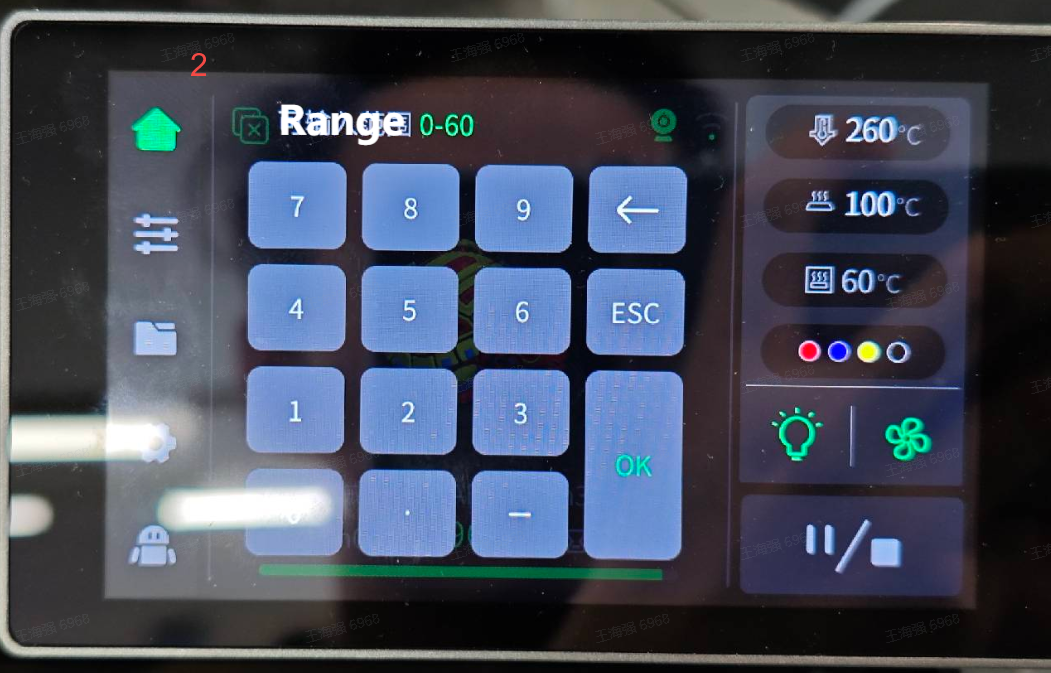¶ Why is it necessary to set the printer chamber temperature?
K2 Pro introduces active chamber temperature control, with a maximum chamber temperature of 60°C. Long-term operation of the chamber heater may affect the machine's service life and even cause damage. When the heating function has been working for a certain time and the temperature still cannot reach the set standard, pause the printing, add insulation measures, and then try printing again. However, when the ambient temperature is too low, the chamber temperature may not reach 60°C. Based on current testing, when the ambient temperature is below 15°C and the local operating voltage is 110V, the chamber may not reach the target temperature.
Higher chamber temperatures can significantly improve the printing results of certain engineering materials (such as ABS, ASA, PC, PA-CF, PAHT-CF, PET-CF, PPA-CF, PPS, PPS-CF), specifically by reducing warping, preventing model cracking, and enhancing surface quality. Additionally, appropriate chamber temperatures can improve mechanical properties, such as interlayer strength.
Please note that when printing PLA, PETG, TPU, BVOH, and other low-temperature materials, it is not recommended to use high chamber temperatures, as this may cause these materials to soften, potentially leading to extruder jamming issues. When using these low-temperature materials, it is recommended to set the chamber temperature to 30-35°C.
¶ The chamber temperature setting logic for K2 Pro is as follows:
T=0°C: Turn off the chamber fan and chamber heating
0°C < T ≤ 40°C: Chamber cooling fan control range. For example, if set to 35°C, the chamber fan will turn on for cooling when the temperature exceeds 35°C; when below 35°C, the chamber fan will turn off; chamber heating will not activate in this range.
40°C < T ≤ 60°C: Active heating control range. For example, if set to 45°C, chamber heating will turn on when the temperature is below 45°C; when above 45°C, chamber heating will turn off; the chamber cooling fan will not activate in this range.
¶ Methods for adjusting chamber temperature
¶ Setting chamber temperature when slicing in CrealityPrint
Select the K2 Pro model (default nozzle is 0.4mm).
Choose the target material.
Click the material edit button.
Locate the chamber temperature control parameter.
All material parameters for K2 Pro (including PLA) have been preset with appropriate chamber temperatures by default. If printing is normal, please do not adjust these settings on your own.
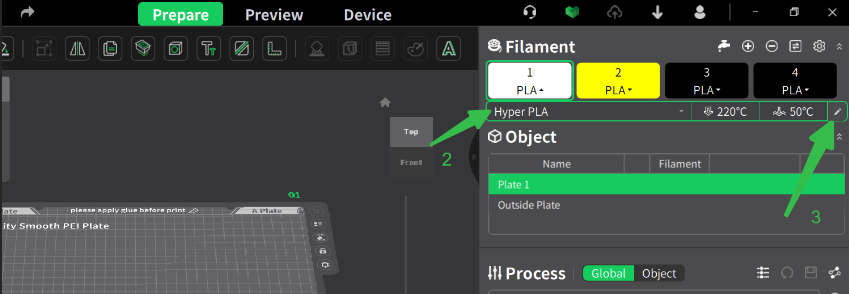
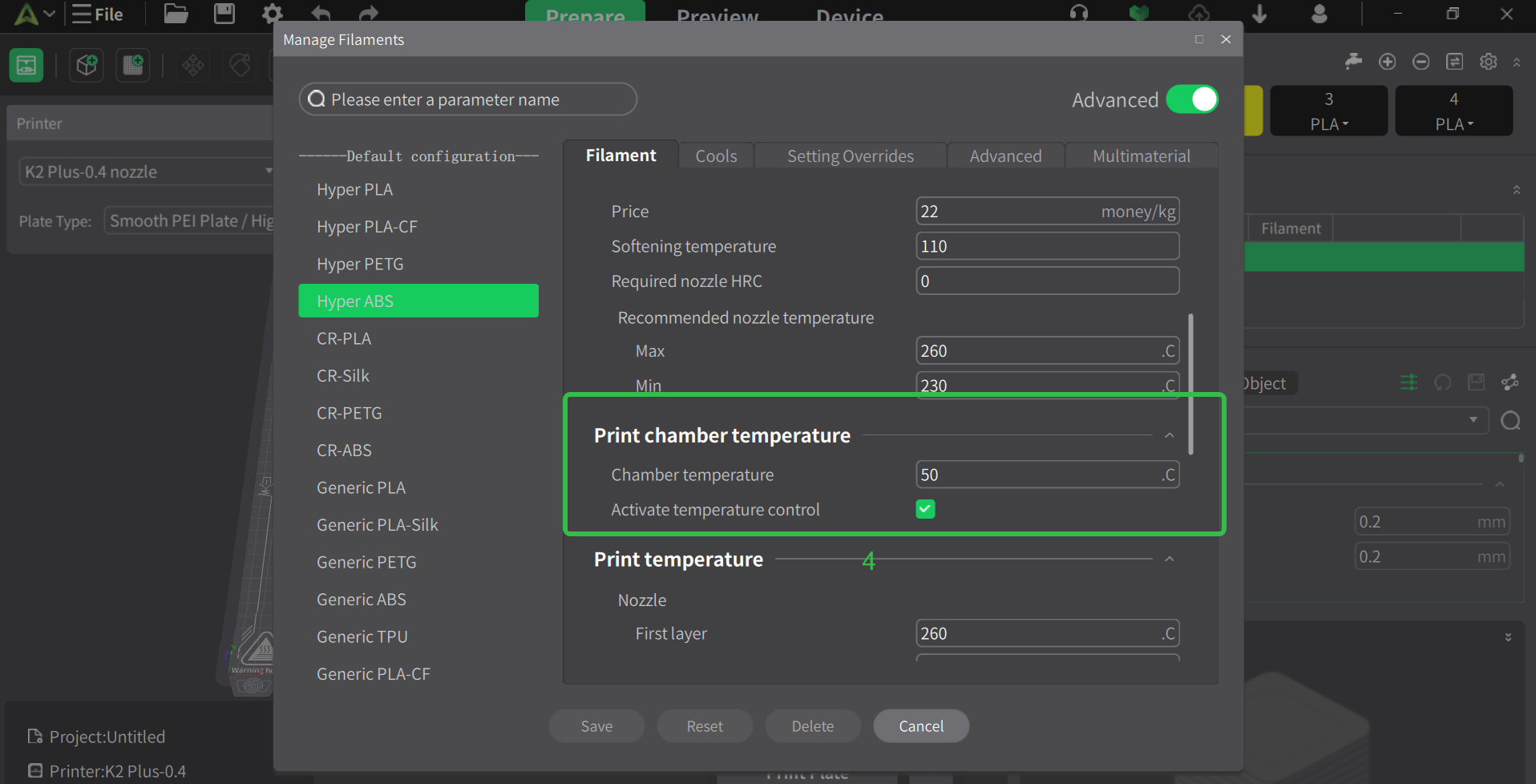
¶ Actively setting chamber temperature in CrealityPrint, CrealityCloudApp, and on the printer screen
¶ CrealityPrint
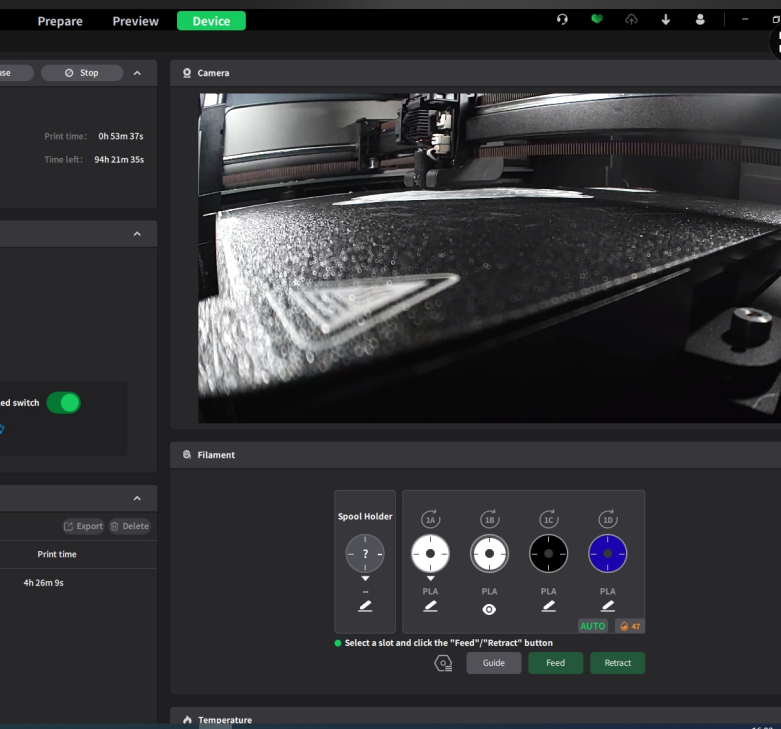

¶ CrealityCloudApp

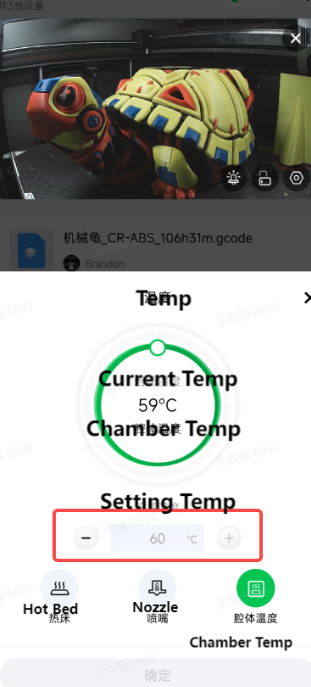
¶ Printer screen