¶ Note
Factory reset will forcefully clear all data (including logs and historical print files). Please use it with caution!
Unable to enter the home screen after power-on, or background services keep restarting, unable to perform factory reset. Use it when recovering from bricked state!
¶ Supported models
| Product Model | Firmware version supported |
| K1 | 1.3.3.29 |
| K1 C | 1.3.3.29 |
| K1 SE | 1.3.3.40 |
| K1 Max | 1.3.3.29 |
| GS-01 | 1.3.3.29 |
| GS-02 | 1.3.3.36 |
| K2 Plus | 1.1.0.26 |
| Creality Hi | 1.1.0.29 |
| Ender-3 V3 | 1.2.3.26 |
| Ender-3 V3 Plus | 1.2.3.26 |
| Nebula Universal Screen | 1.1.0.28 |
¶ Operation steps
Open the root directory of the USB drive → Right-click → New → Text Document
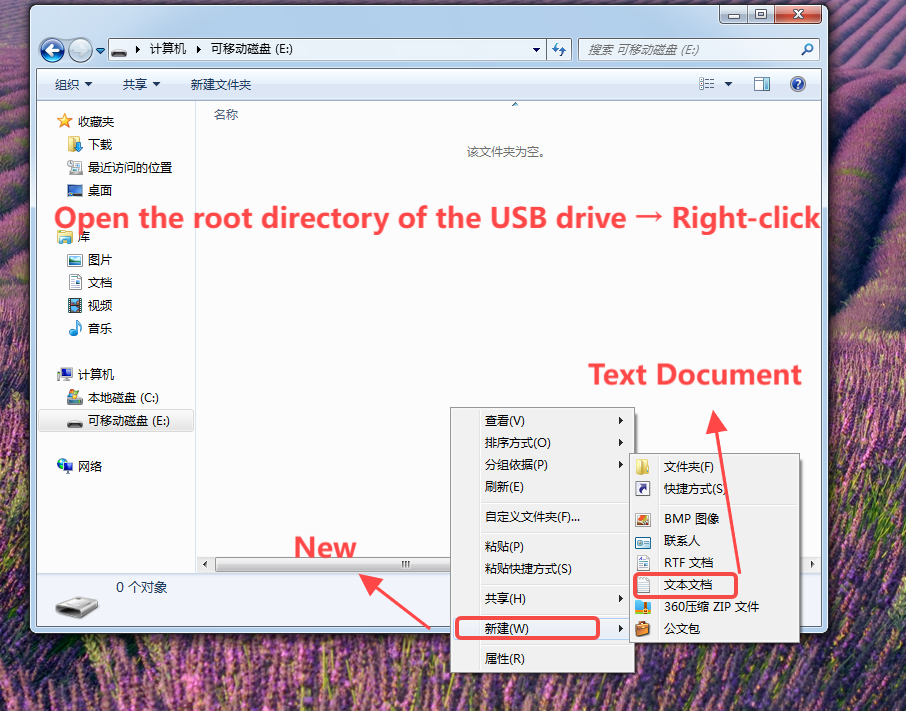 |
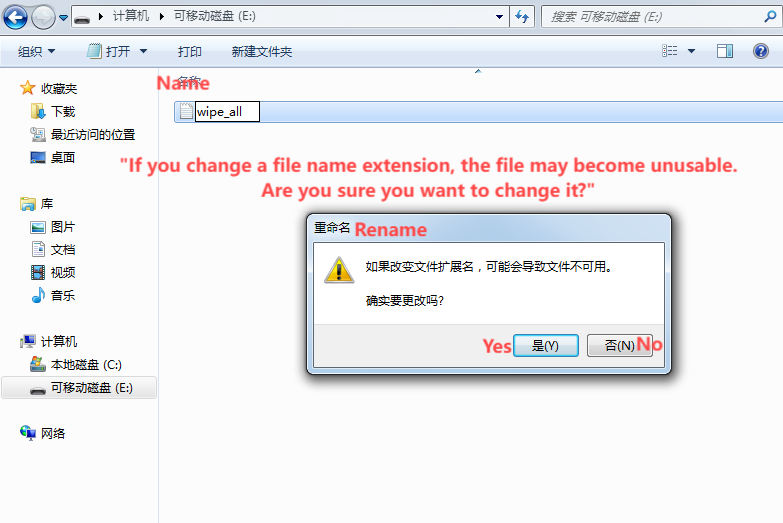 |
Rename the file to “wipe_all” (make sure "Hide extensions for known file types" is unchecked)
Operation demonstration: Press Win+R, type “control folders” → View → Uncheck "Hide extensions for known file types"
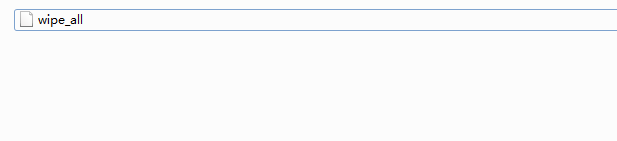 |
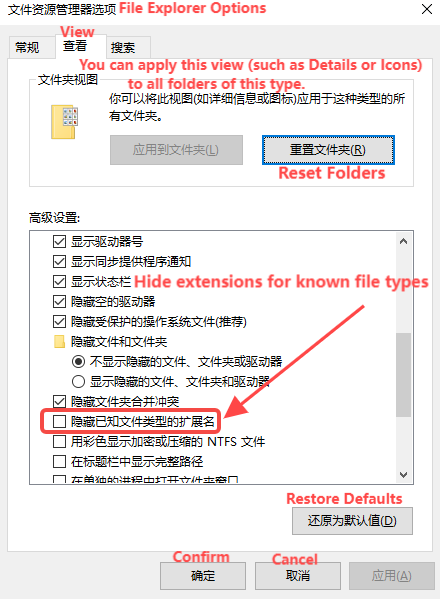 |
Insert the USB drive into the machine. After the machine recognizes and mounts it, the system will check if this file exists. If it exists, the system will first delete the file “wipe_all”, then proceed with the factory reset process. The machine will automatically restart in about 20 seconds. After restarting, it will enter the self-test interface。
 |
 |