¶ Tools
- H2.0 hexagonal wrench
- New hotend
¶ Steps
- Lower the platform to the middle of the printer and below, leaving space for operation.

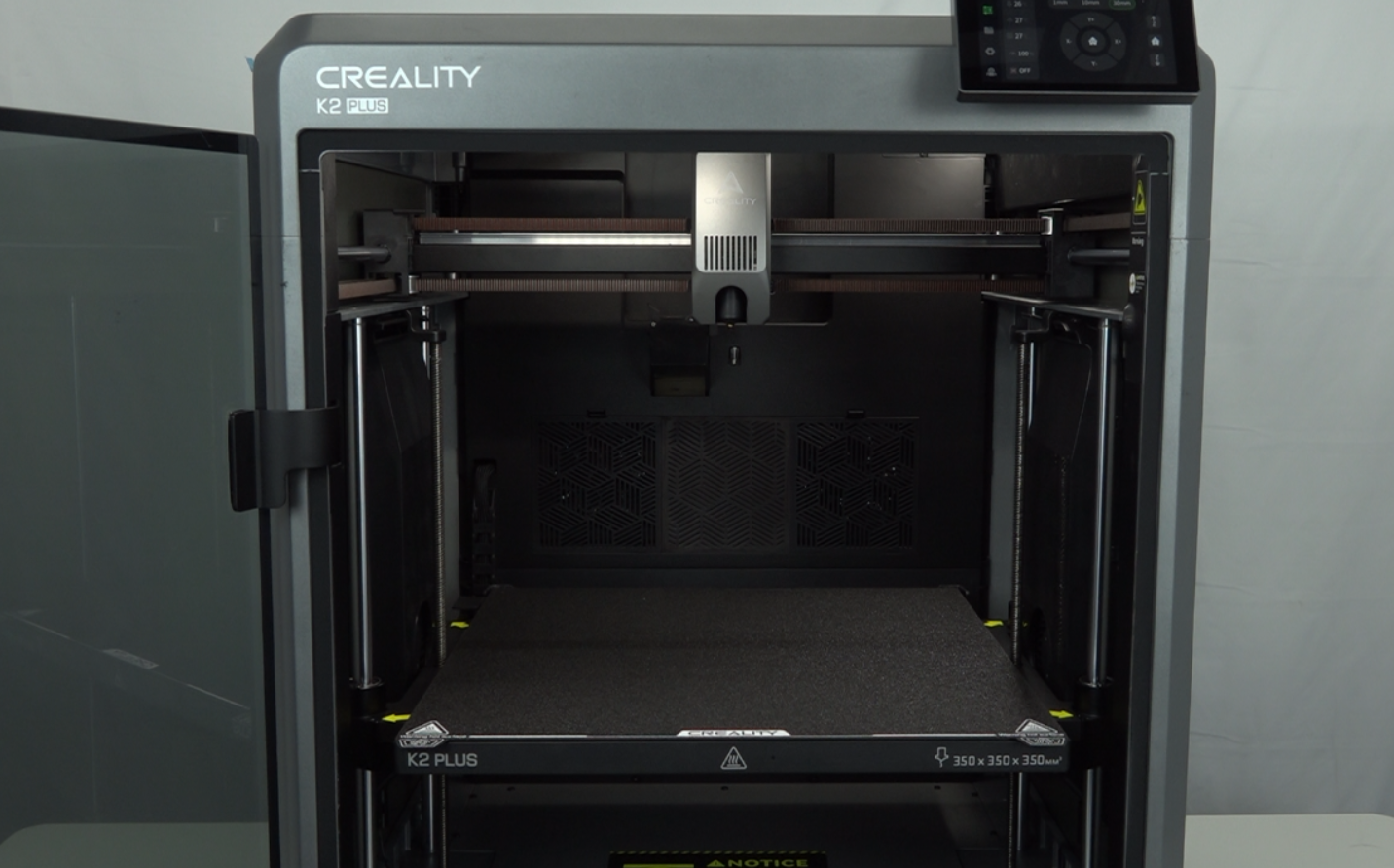
- Remove the extruder magnetic outer cover.
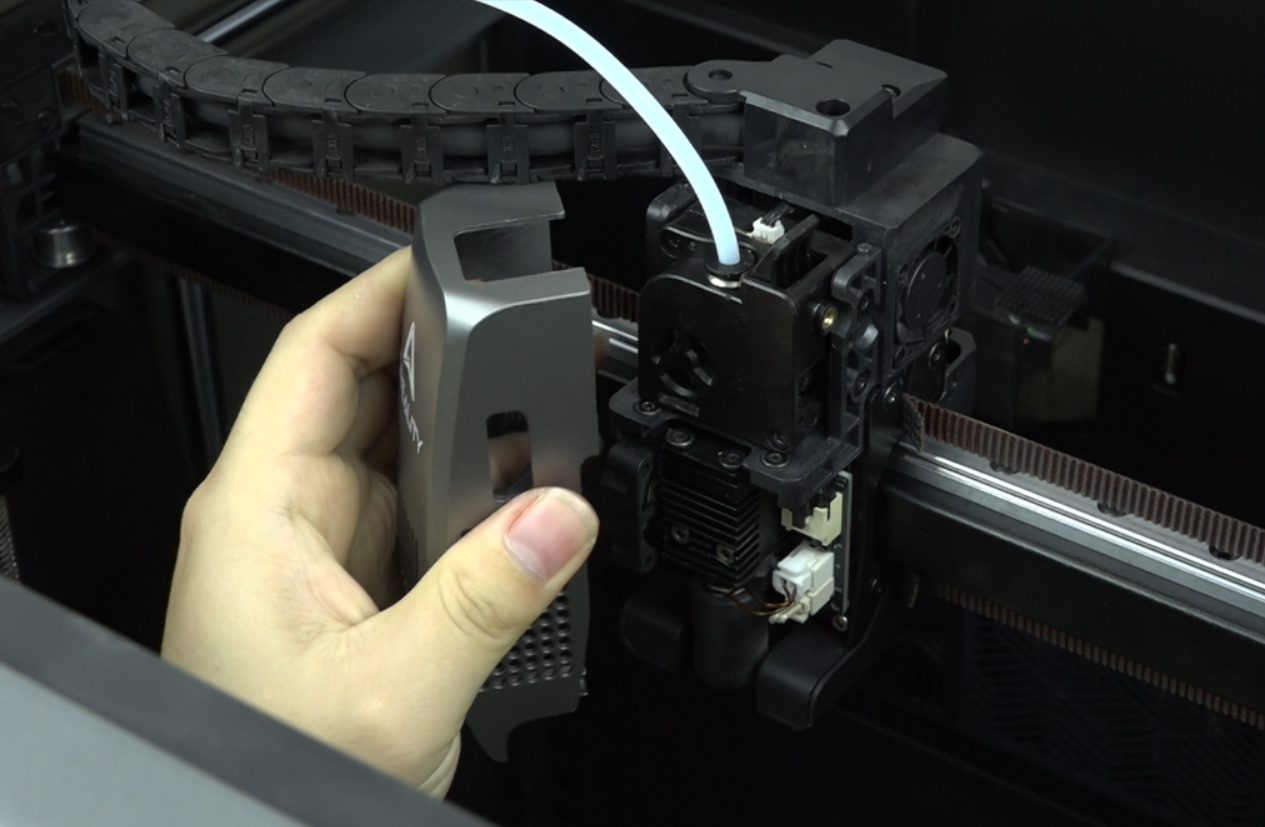
- Set the nozzle temperature to 0℃ and wait for the nozzle to cool down to below 50℃ to avoid hurting yourself. [Stop heating].

-
Power off the printer and unplug the power cord.
-
Unplug the thermistor terminal.
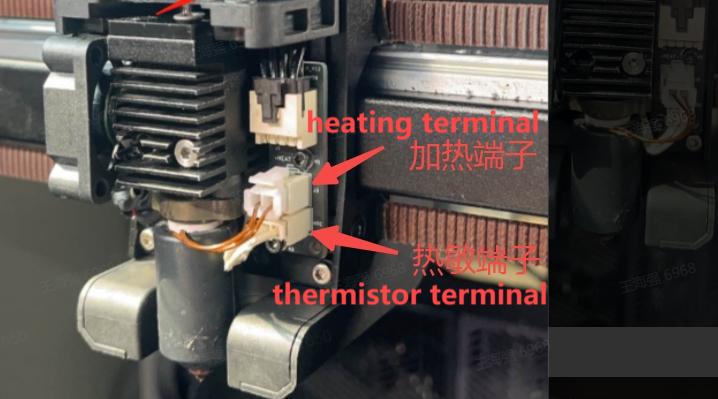
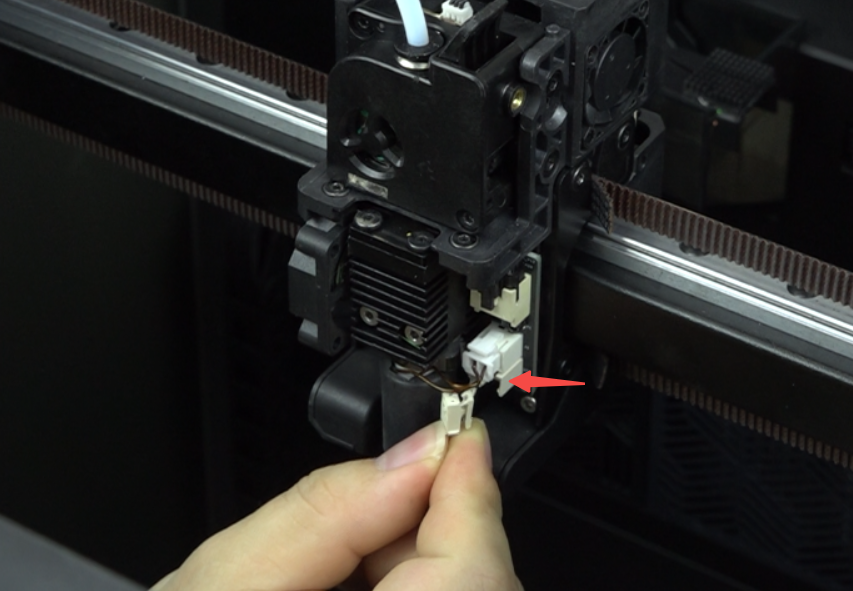
- Unplug the heating terminal.
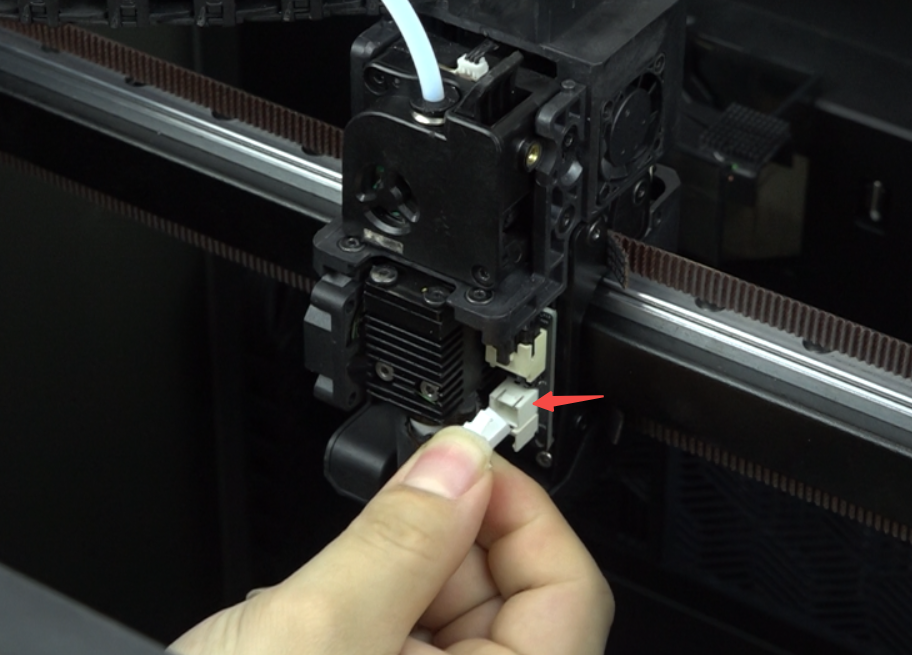
- Use a wrench to unscrew the four M3 screws on the hotend.
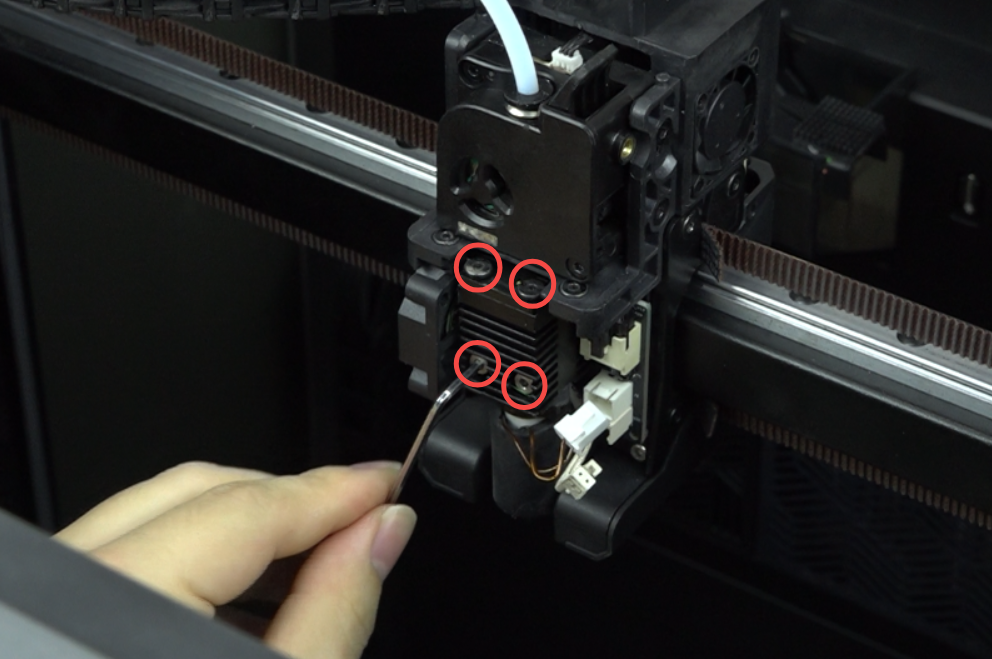
- Remove the old hotend.
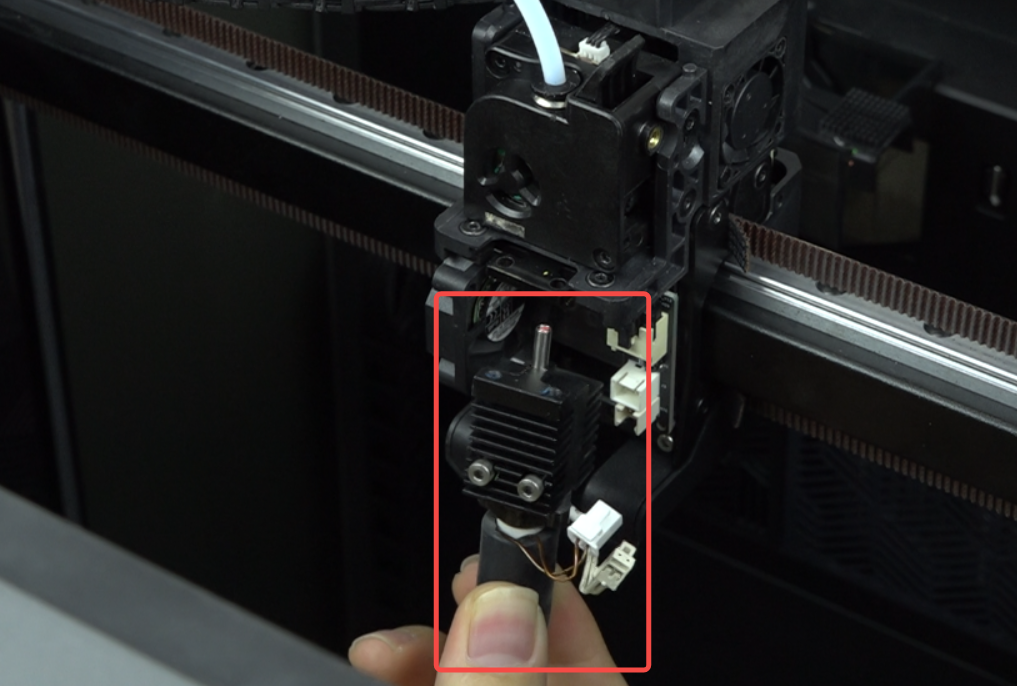
- Take out the new hotend and tighten the four M3 screws on it with a wrench.
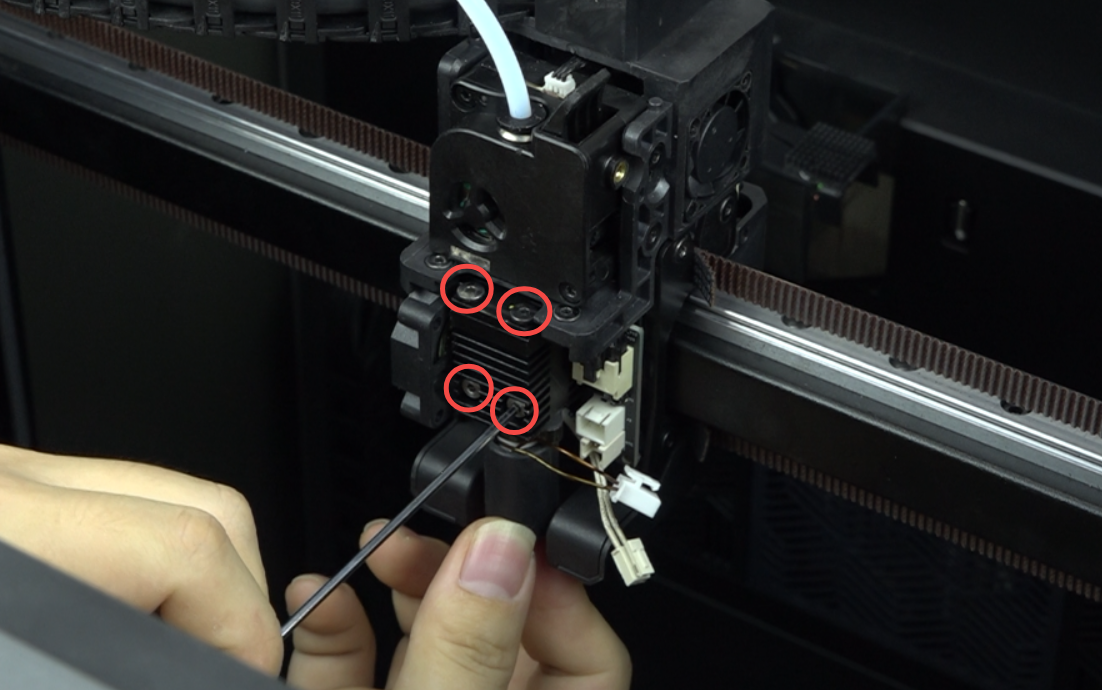
- Plug in the heating terminal.
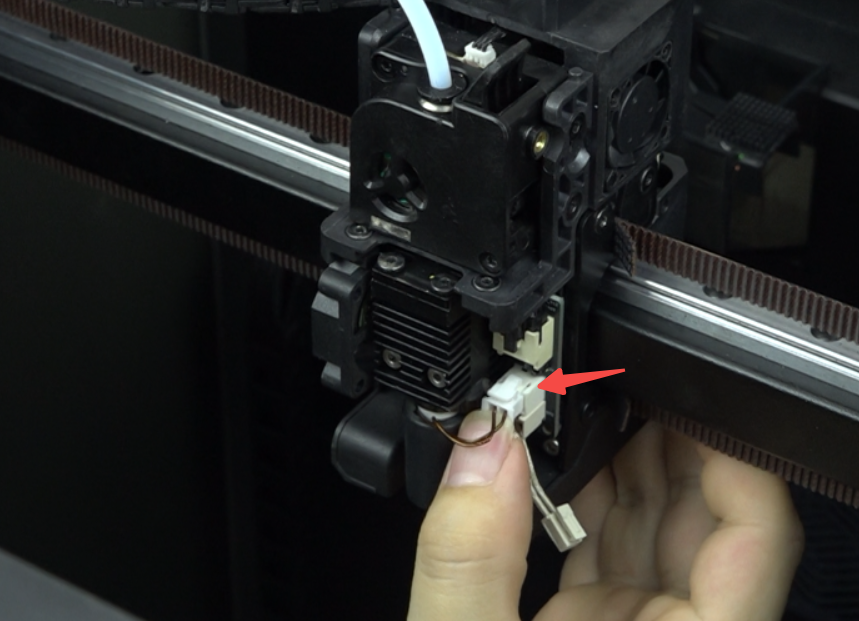
- Plug in the thermistor terminal.
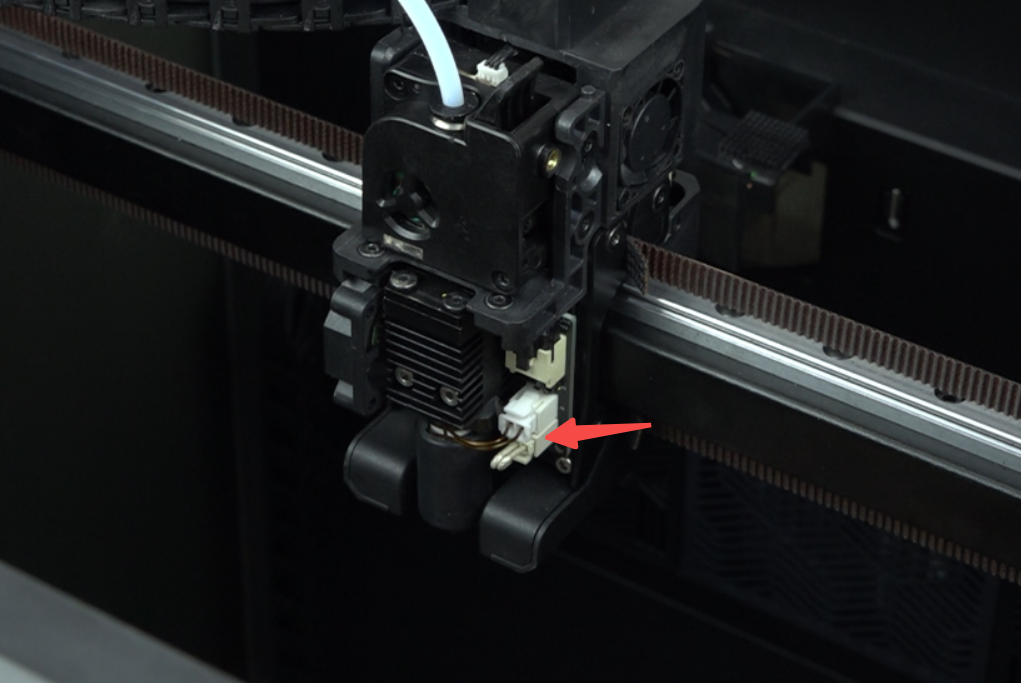
- Install the extruder magnetic outer cover.

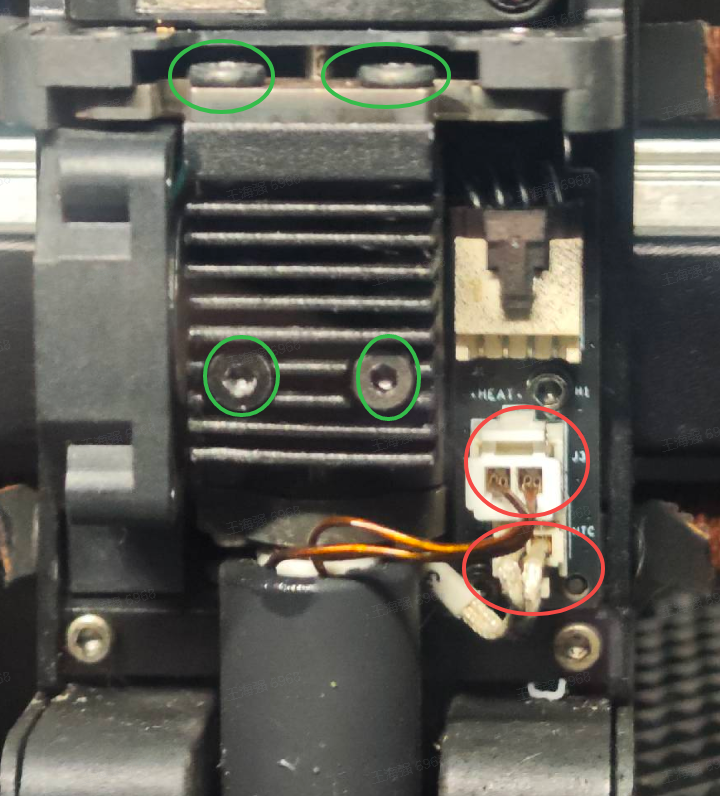
¶ Youtube Video Guide
Replace Hotend
https://youtu.be/iMG5dEcBFuo