¶ Video Tutorial
Replace Chamber Al Camera
¶ 1. Tools
H2.5 hexagonal wrench
Phillips screwdriver
New chamber camera
Silicone grease

¶ 2. Location
The chamber camera is located on the right front pillar.
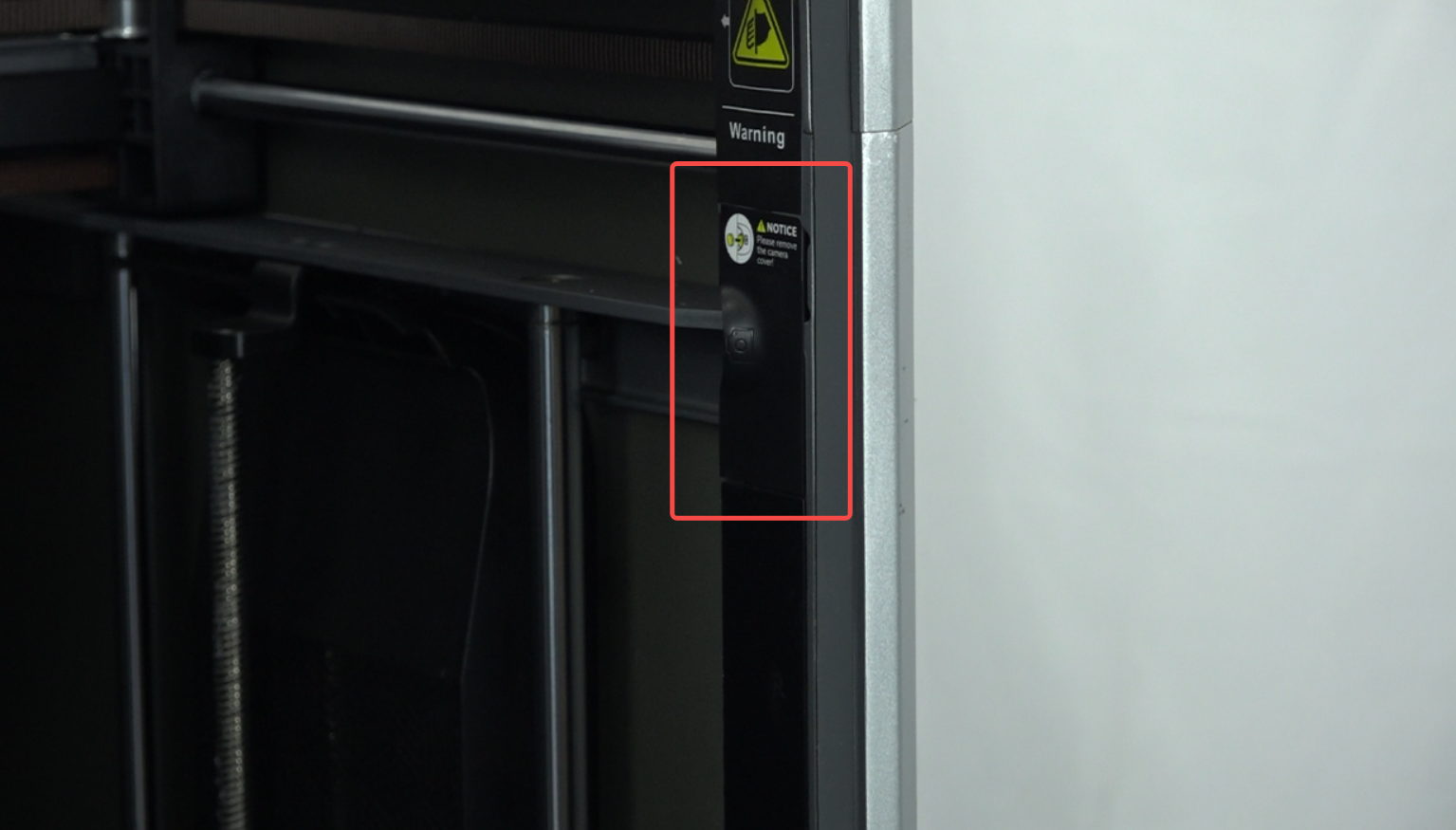
¶ 3. Steps
¶ 3.1 Disassembly
Pry open the chamber camera protective cover.
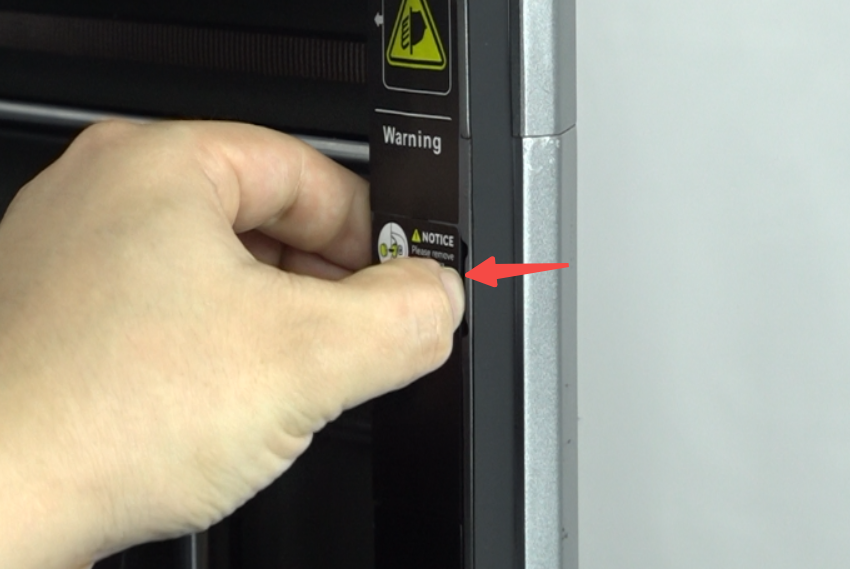

Use H2.5 hexagonal wrench to remove two screws from the camera base.

Remove the chamber camera assembly and unplug the camera cable.

Use Phillips screwdriver to remove two screws.
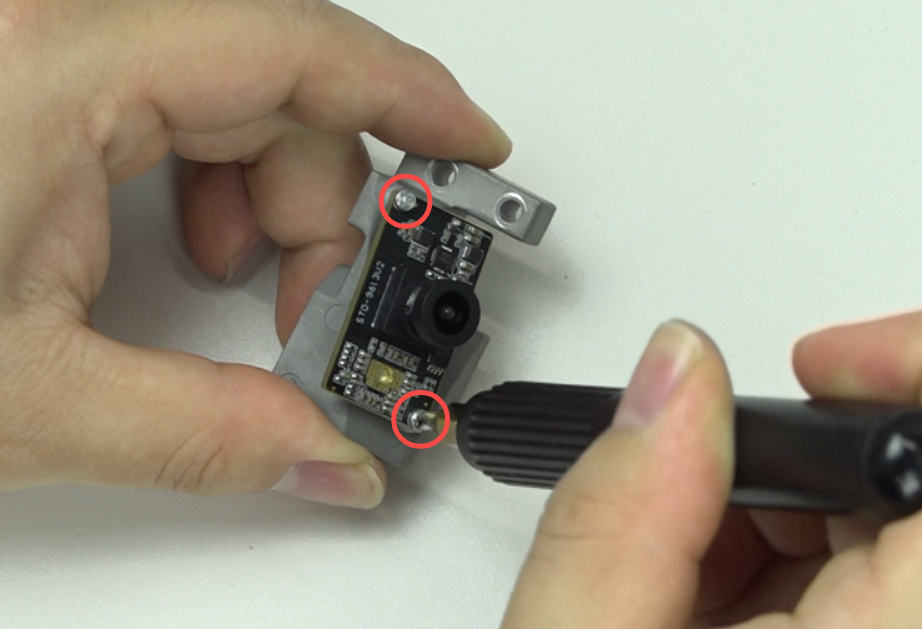
Remove the damaged chamber camera.
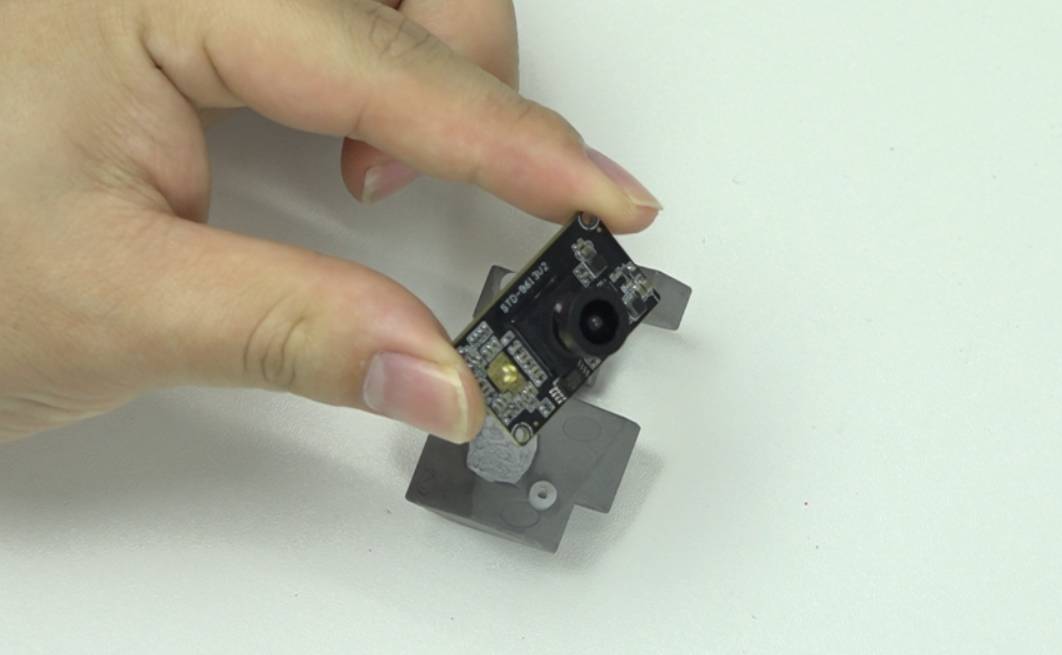
¶ 3.2 Install the new chamber camera
Apply silicone grease evenly on the chip at the back of the chamber camera.

Place the new chamber camera on the base.

Use Phillips screwdriver to install two screws.
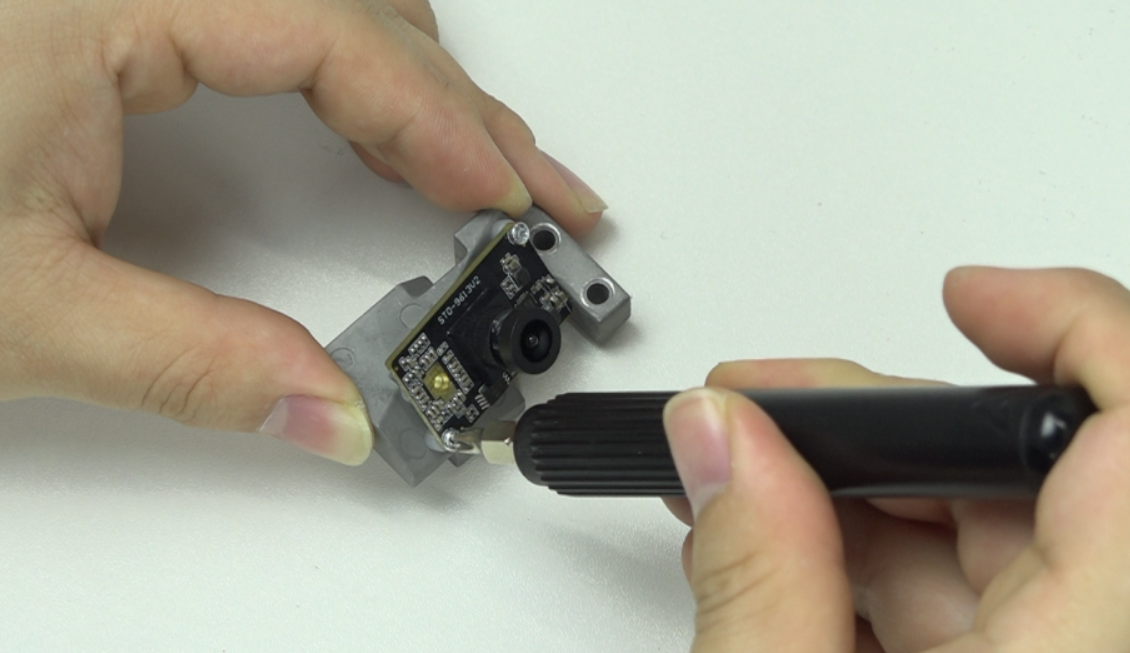
Plug in the chamber camera cable.
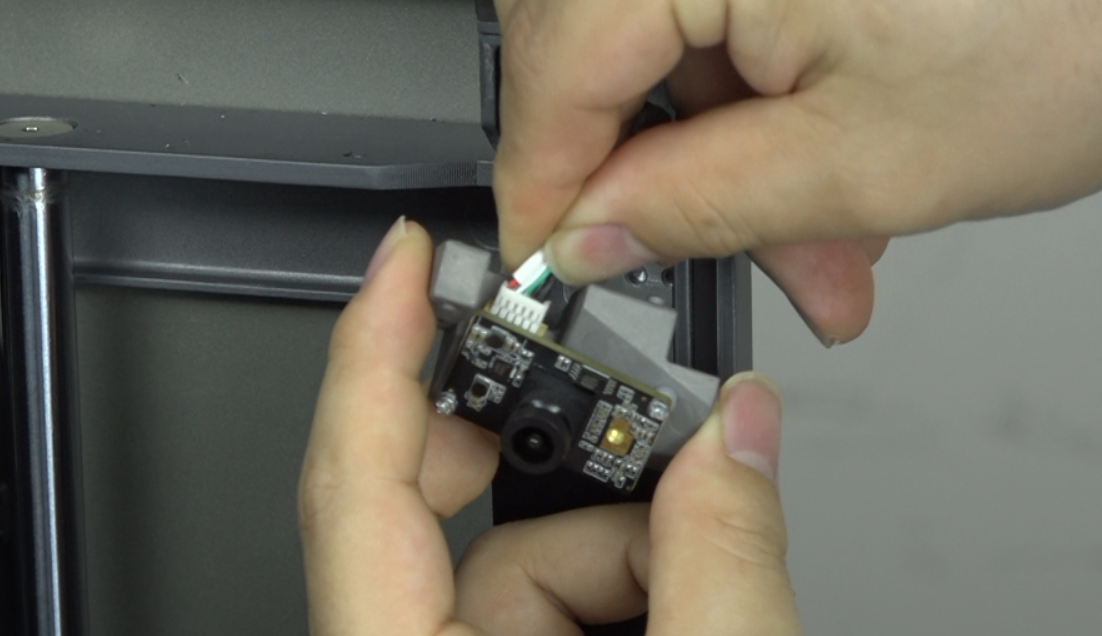
Place the chamber camera assembly back on the pillar, aligning the screw holes.

Use H2.5 hexagonal wrench to install two screws on the camera base.

Close the camera protective cover.
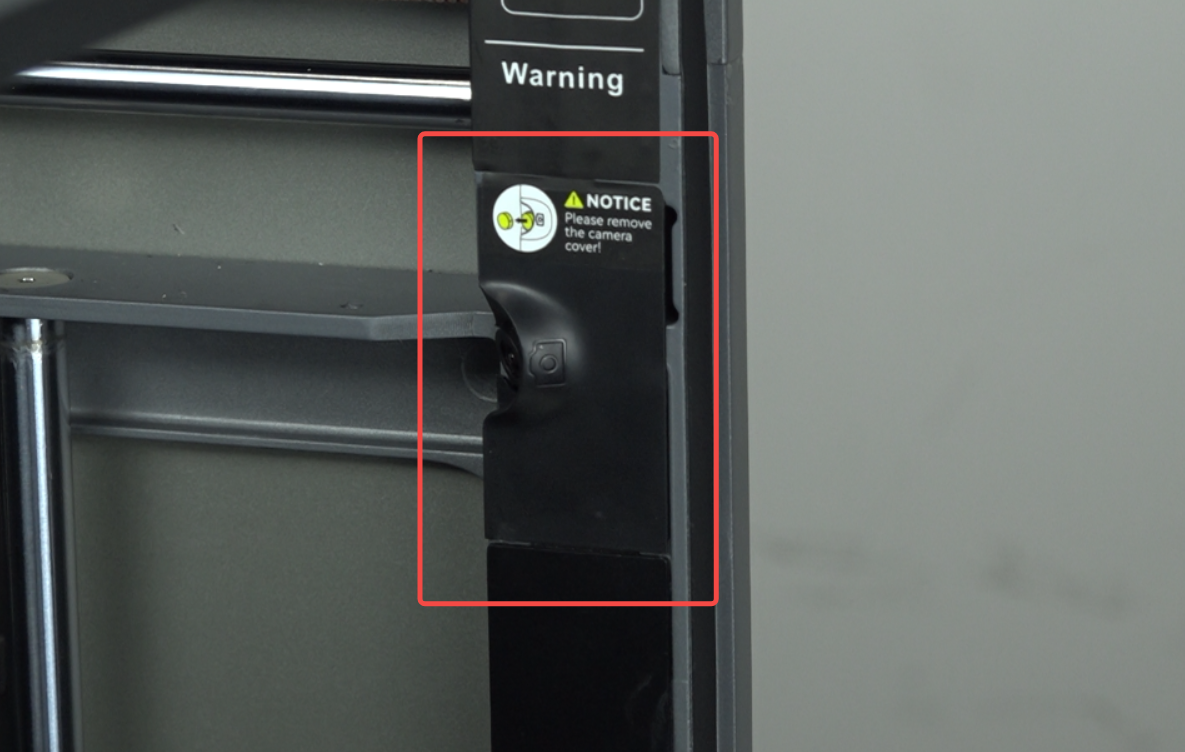
¶ 4. Plug in the power cord and turn on the machine
Open the slicer software or Creality Cloud to check if the chamber camera works.