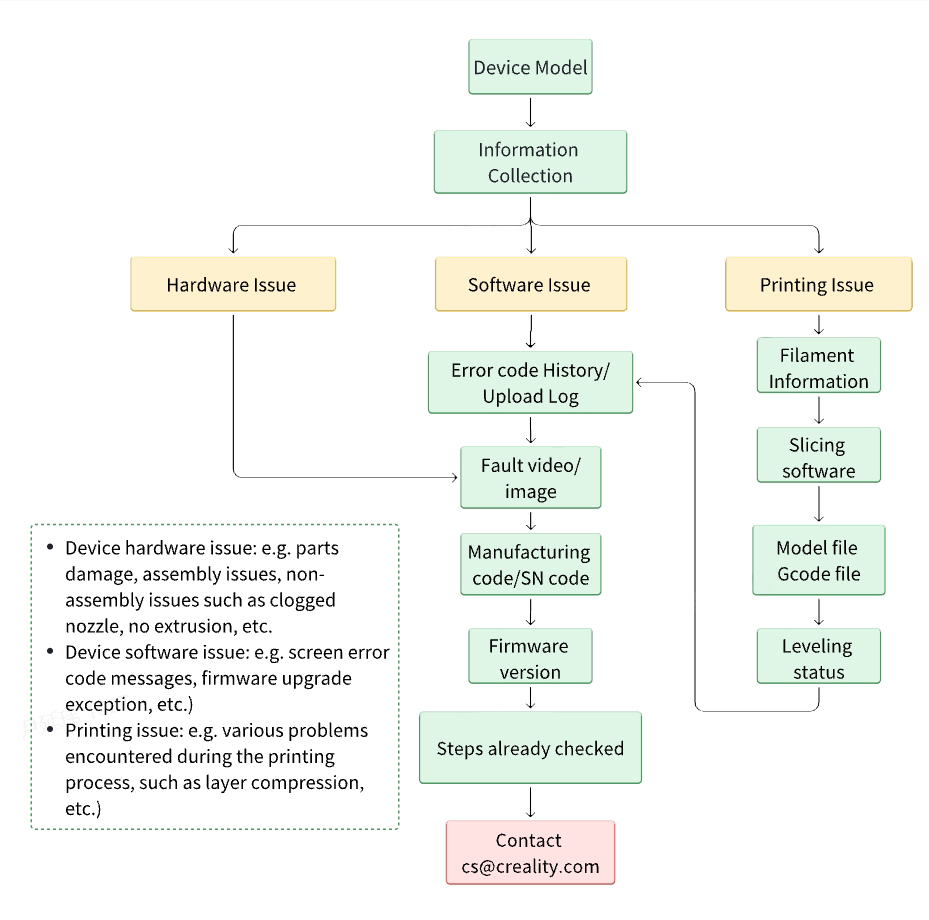¶ Note:
This channel is intended to provide K2 Plus feedback and resolve its usage issues.
¶ 1. For order-related issues, such as pre-sales orders or in-transit orders, please contact pre-sales customer service as mentioned below.
¶ Presale & Delivery & Order issues
- Contact through email: cs@creality.com
- Through Facebook private message (Responsive, highly recommend): @Creality Support https://www.facebook.com/crealitysupport
¶ 2. For K2 Plus Usage Issues (Highly Recommended: Response Within 48 Hours), such as hardware, firmware, or any other machine-related questions or issues while using the K2 Plus, please follow the steps below to get assistance.
¶ Upload logs to Creality Cloud
① Ensure that the machine is bound to your Creality Cloud account. Open the Creality Cloud app on your mobile device, go to the "Workbench," and select your machine from the upper-left corner.
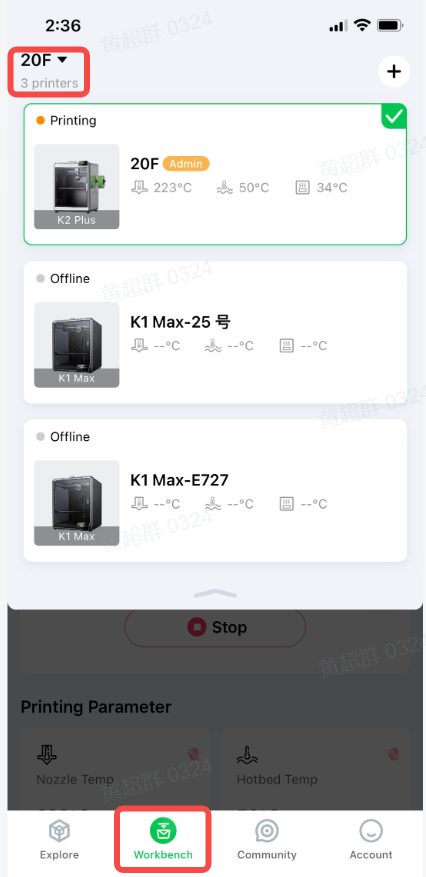
② Tap the three-dot menu in the upper-right corner of your phone screen and select 'Send Feedback.'
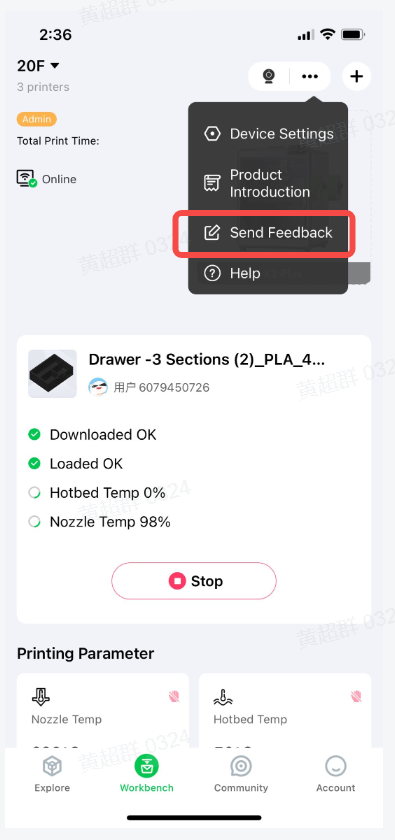
③ Fill in the issue details, ensure that 'Upload Logs' is checked, and click 'Confirm'.
If needed, please provide your preferred method of contact, and we will get back to you within a few days.
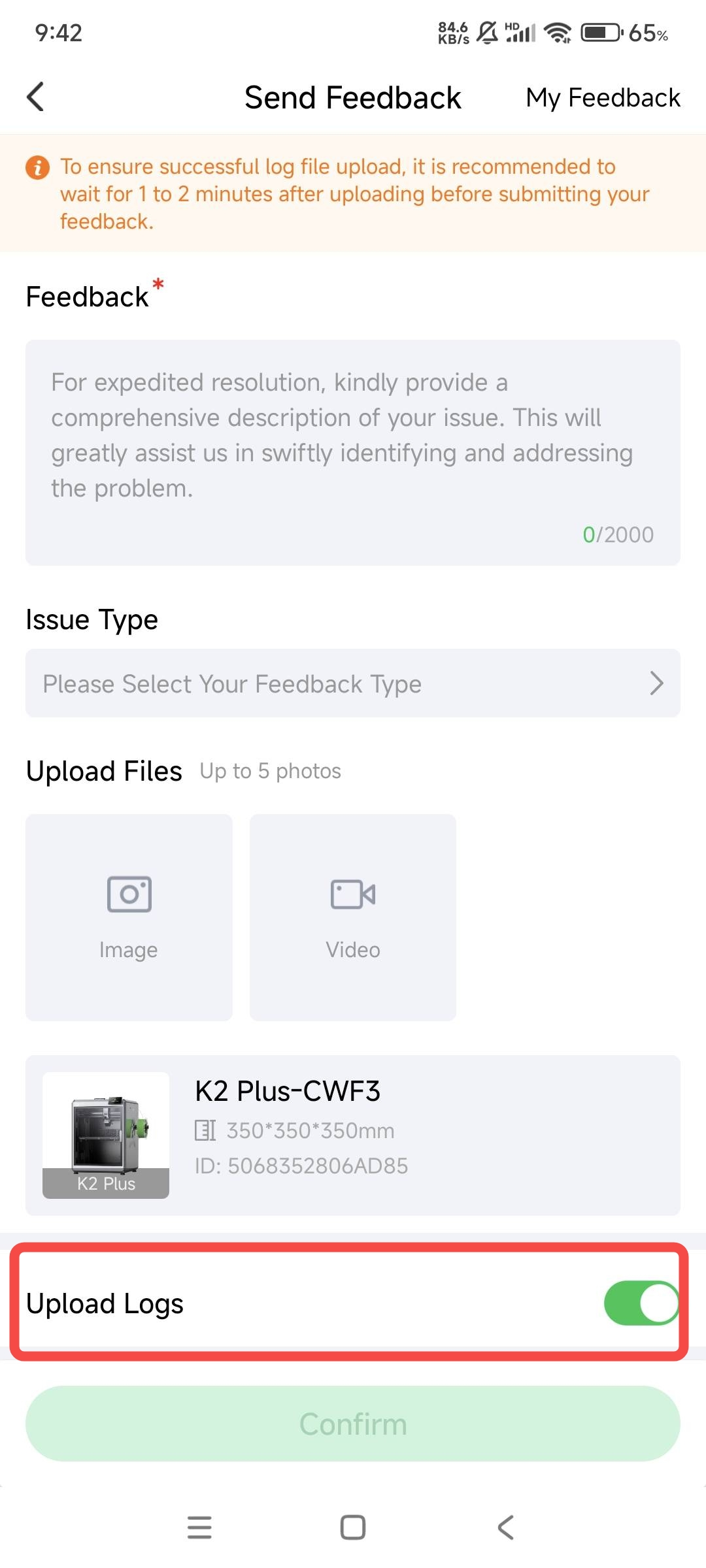
¶ Appendix
To Ensure You Provide All Necessary Feedback Information Please review the following checklist to help accurately identify and understand your product issue, ensuring we can assist you more effectively.