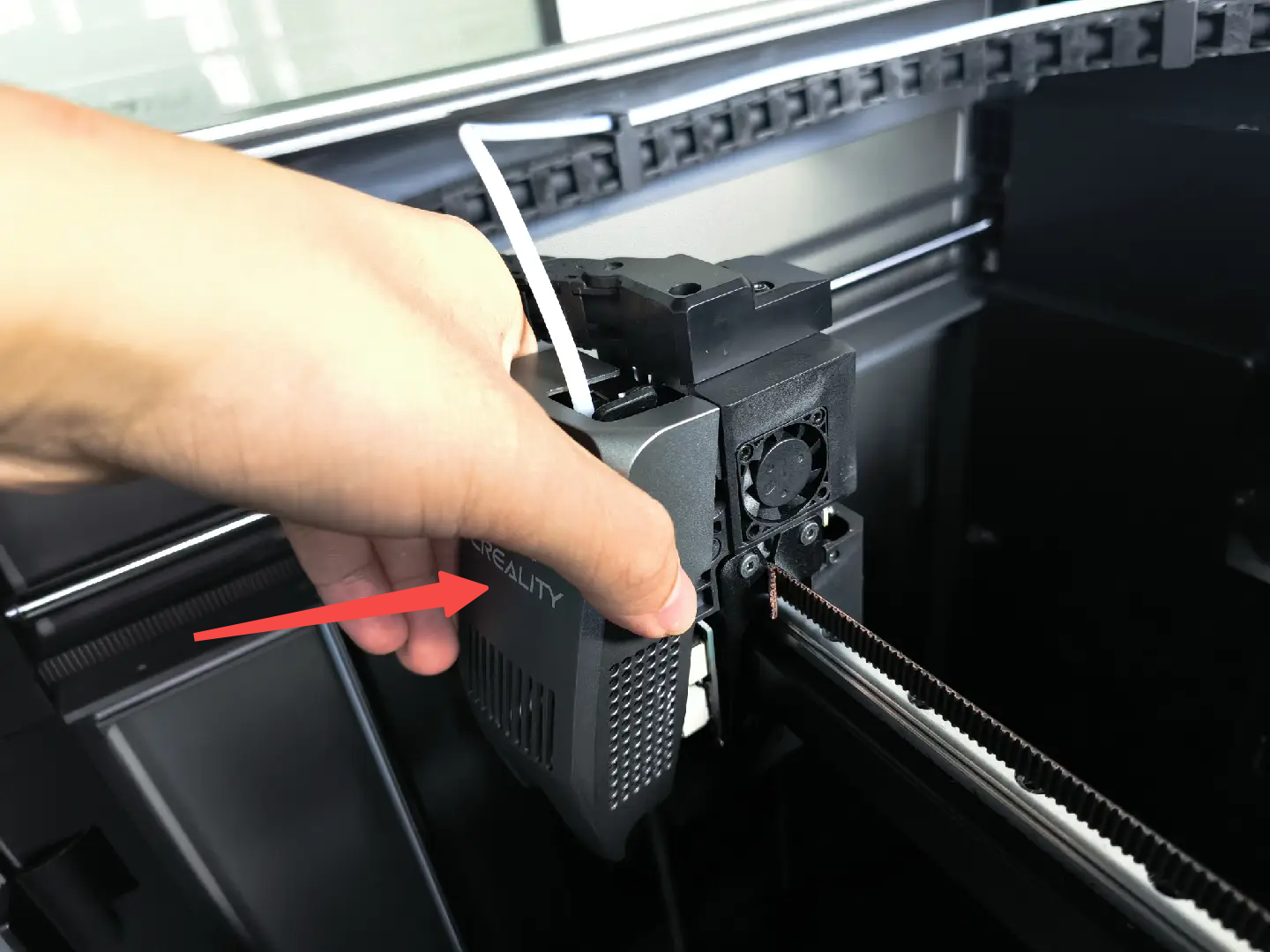¶ 1. Tool:

Extrusion Assembly x1
L-wrench x1
¶ 2. Operation:
¶ 2.1 Remove the top cover
For ease of operation, you can first remove the glass cover of the printer.
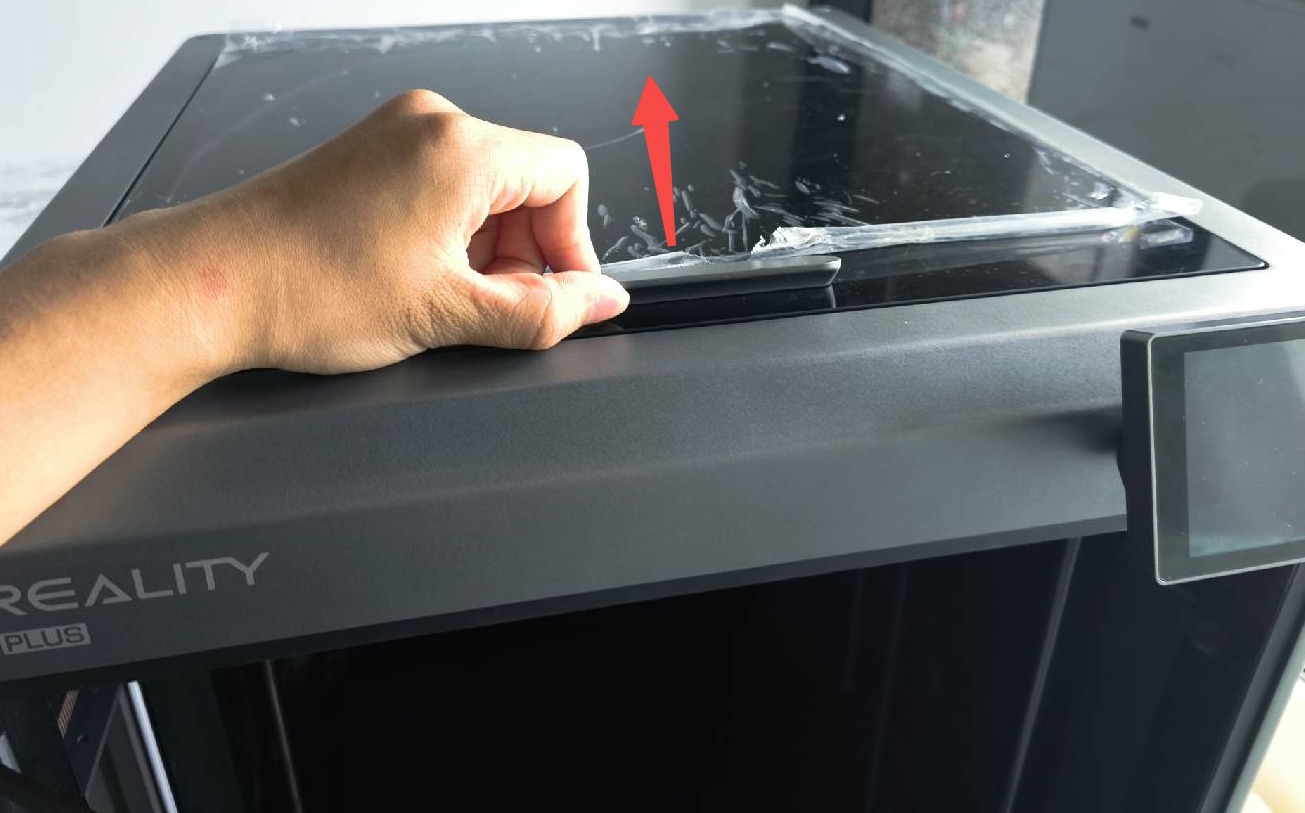
¶ 2.2 Remove the hotend cover
Remove the hotend cover of the printer with a hand oblique upward. (Note: the cover is magnetic without screws.)


¶ 2.3 Remove the three screws on the right side of the extruder
Move the hotend to the far left of the X axis and use an L-wrench to unscrew the three fixing screws to the left.
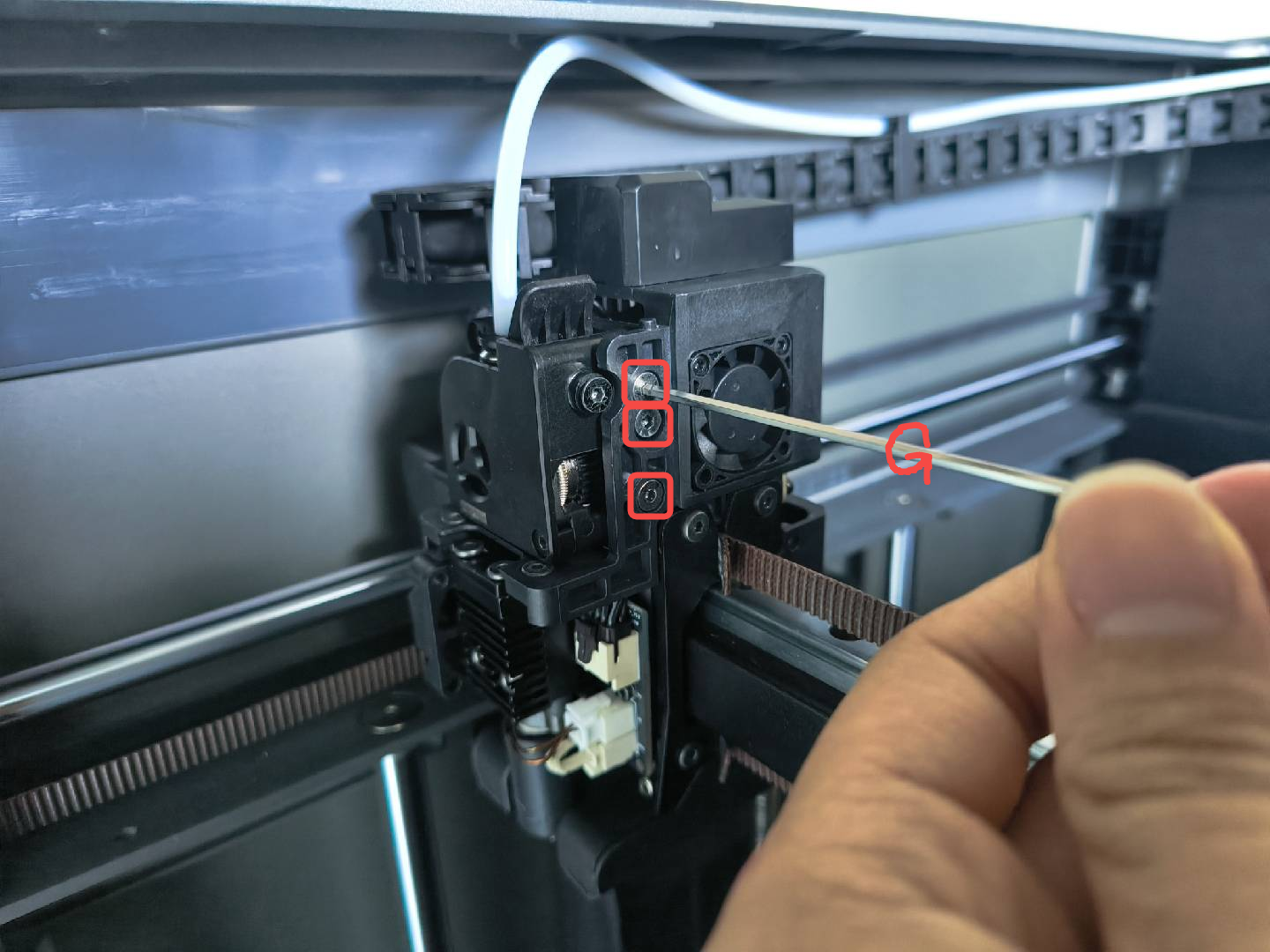
¶ 2.4 Remove a fixing screw on the left side of the extruder
Move the hotend to the far right of the X axis and unscrew a fixing screw to the right with an L-wrench.

¶ 2.5 Unplug the extrusion assembly control wire & Teflon tube
Press the plug on the pneumatic connector and pull out the Teflon tube.
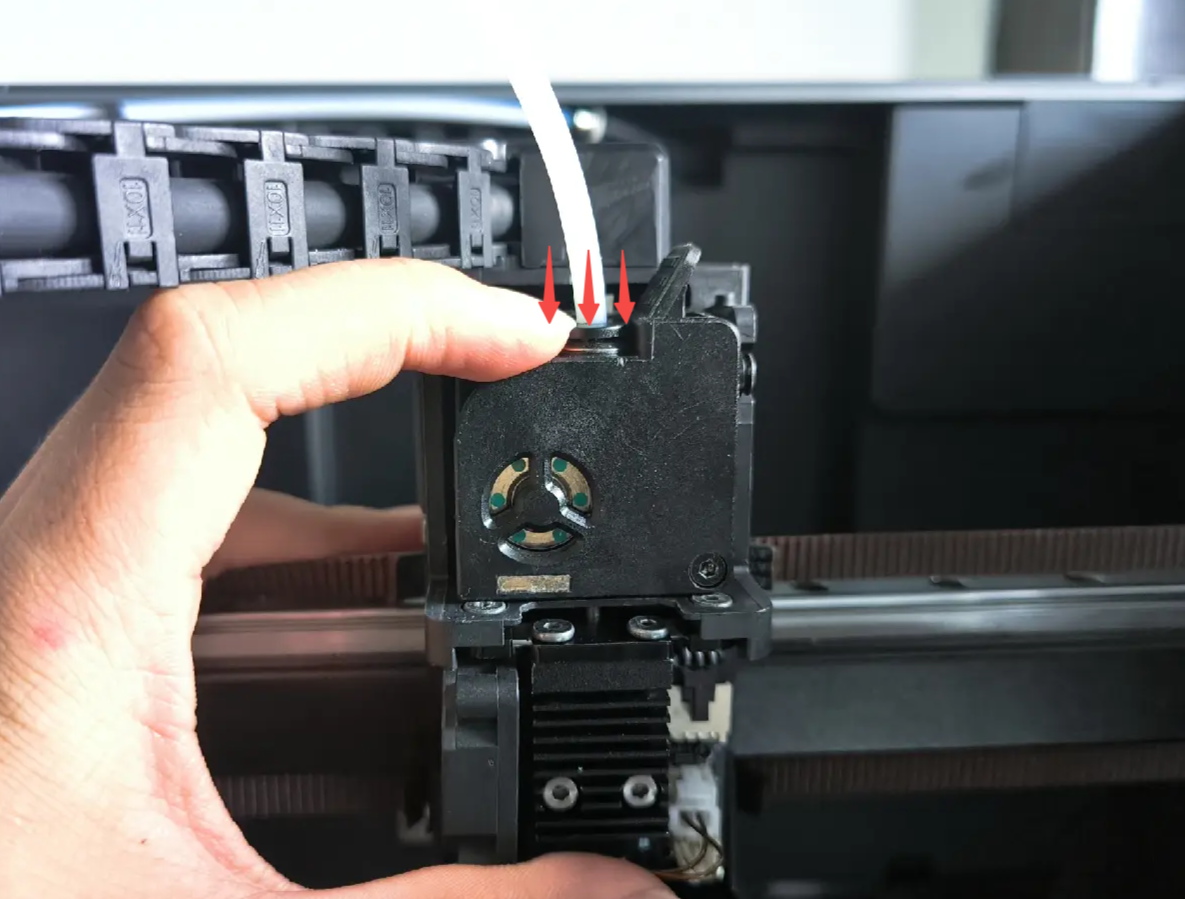
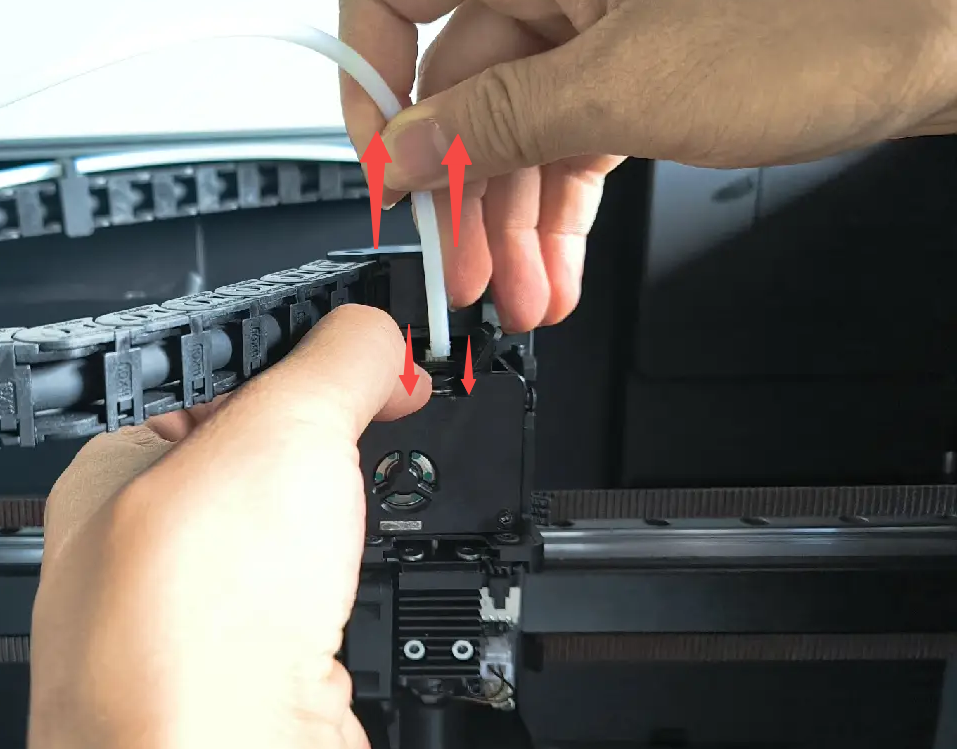
Gently pull out the control wire of the extrusion assembly, taking care not to break the terminal.
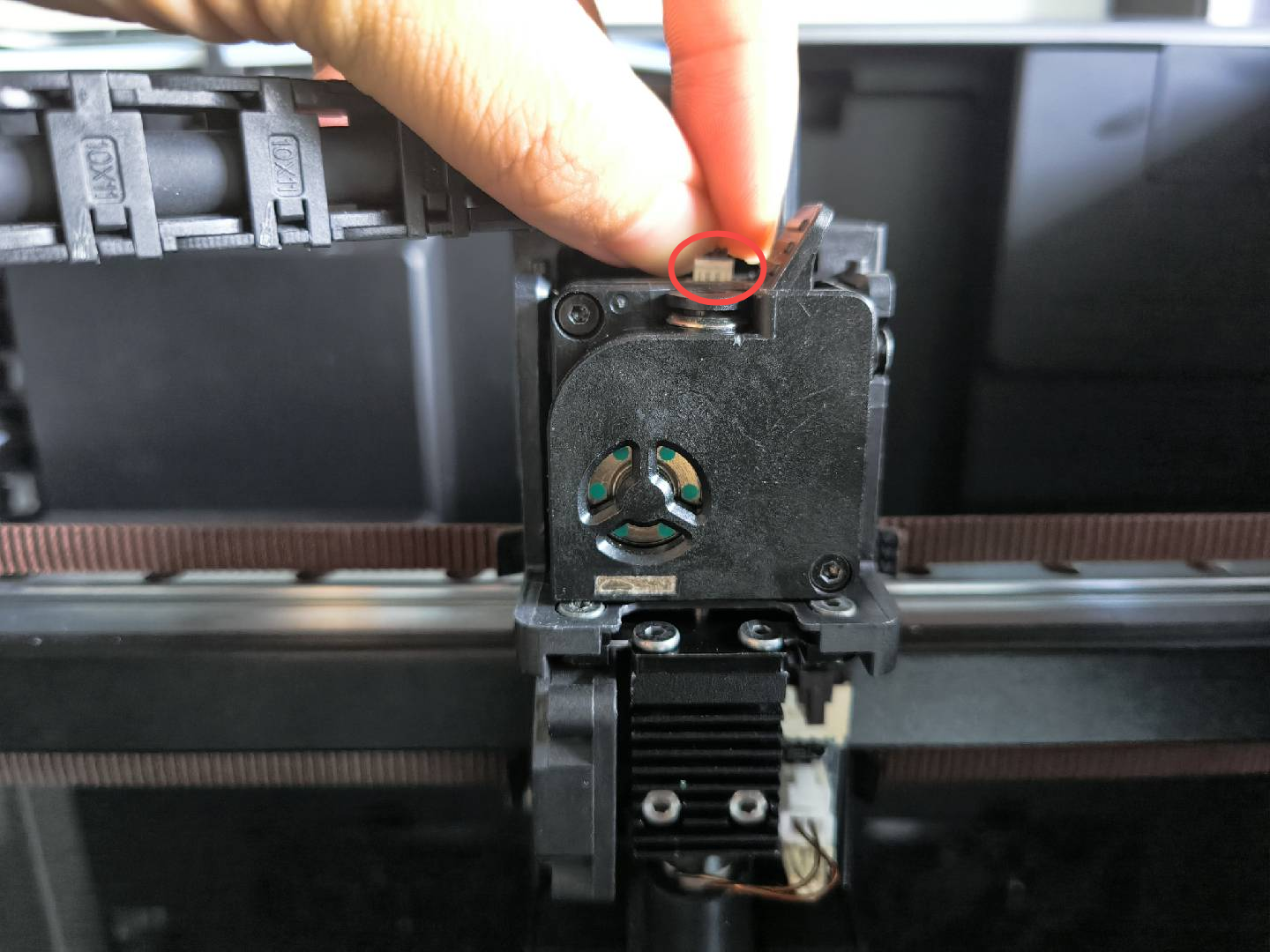
¶ 2.6 Unplug the control wire of the extrusion motor
Gently pull out the extrusion assembly, pay attention to the strength, do not tear the connection wire.

Pull out the two wires behind the extruder motor plate.
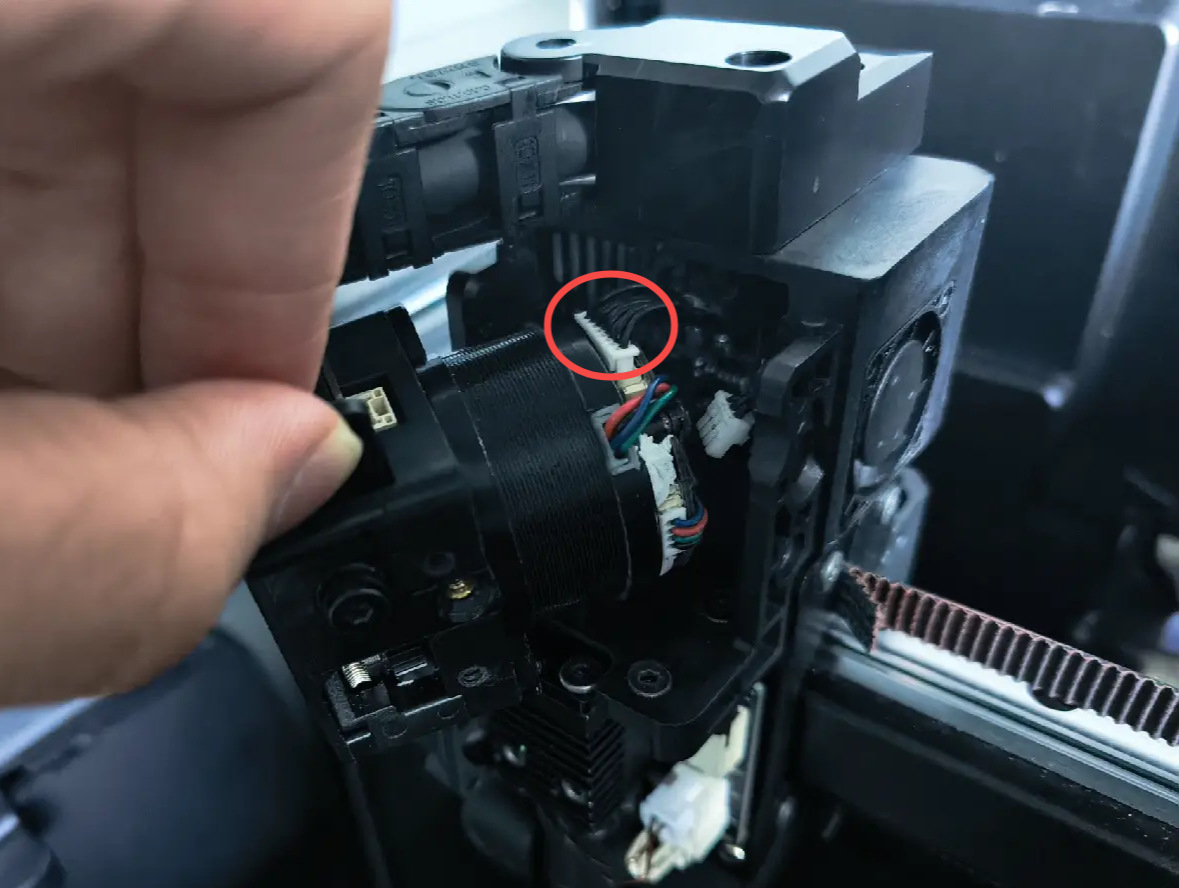

¶ 2.7 Connect the control wire of the new extrusion motor
Connect the two rows of wires behind the extrusion motor plate. The thickest cable is on the top, and the bottom left cable is beneath. Note: the connection wire of the extrusion assembly (marked with circles in the figure).

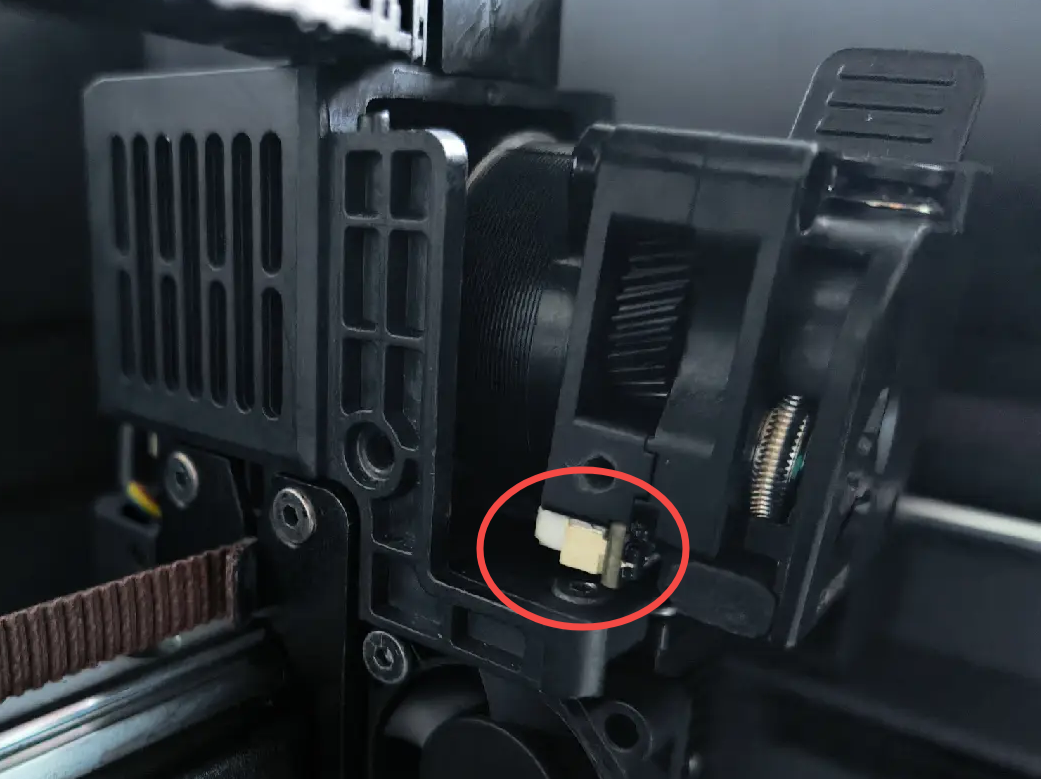
Push the extrusion assembly into the mounting position, and take out the extrusion assembly cable inside.
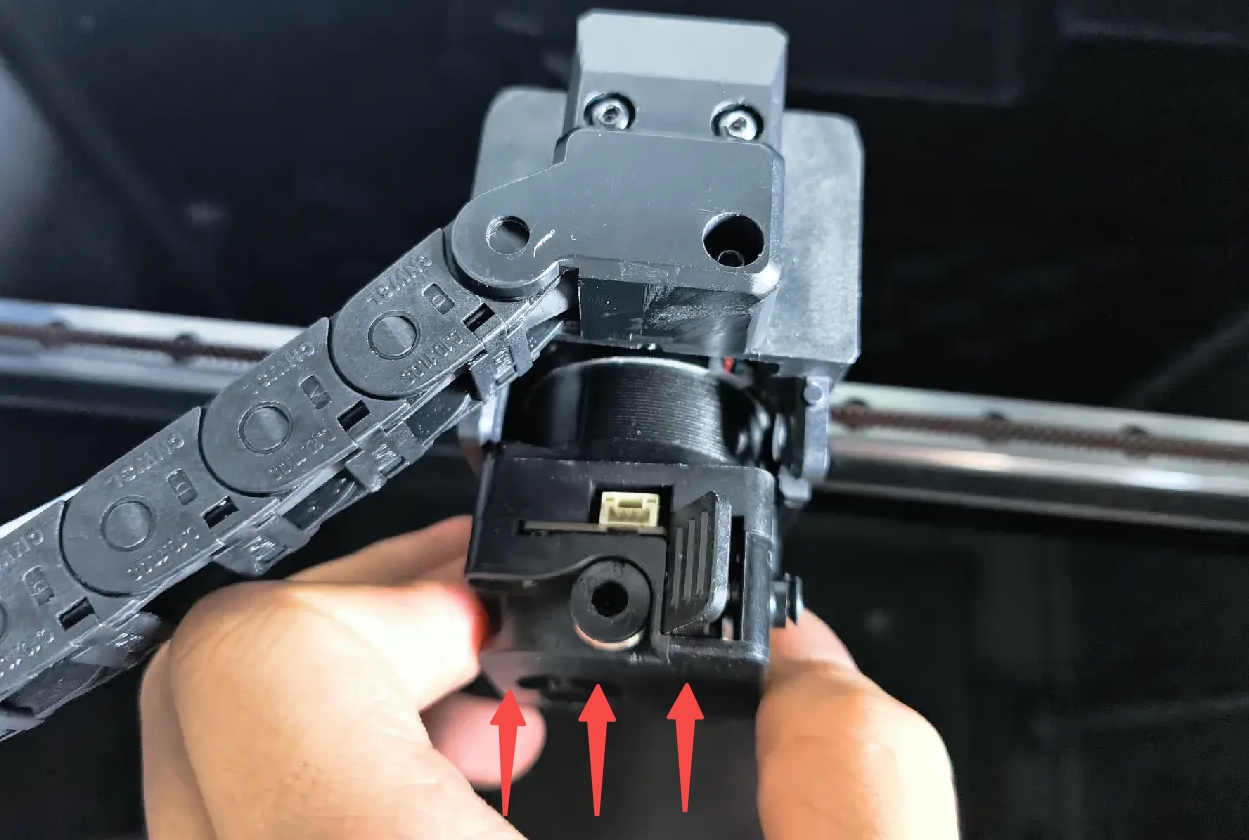
¶ 2.8 Connect the terminals of the new extrusion assembly
Connect the cable to the interface terminal above the motor assembly.
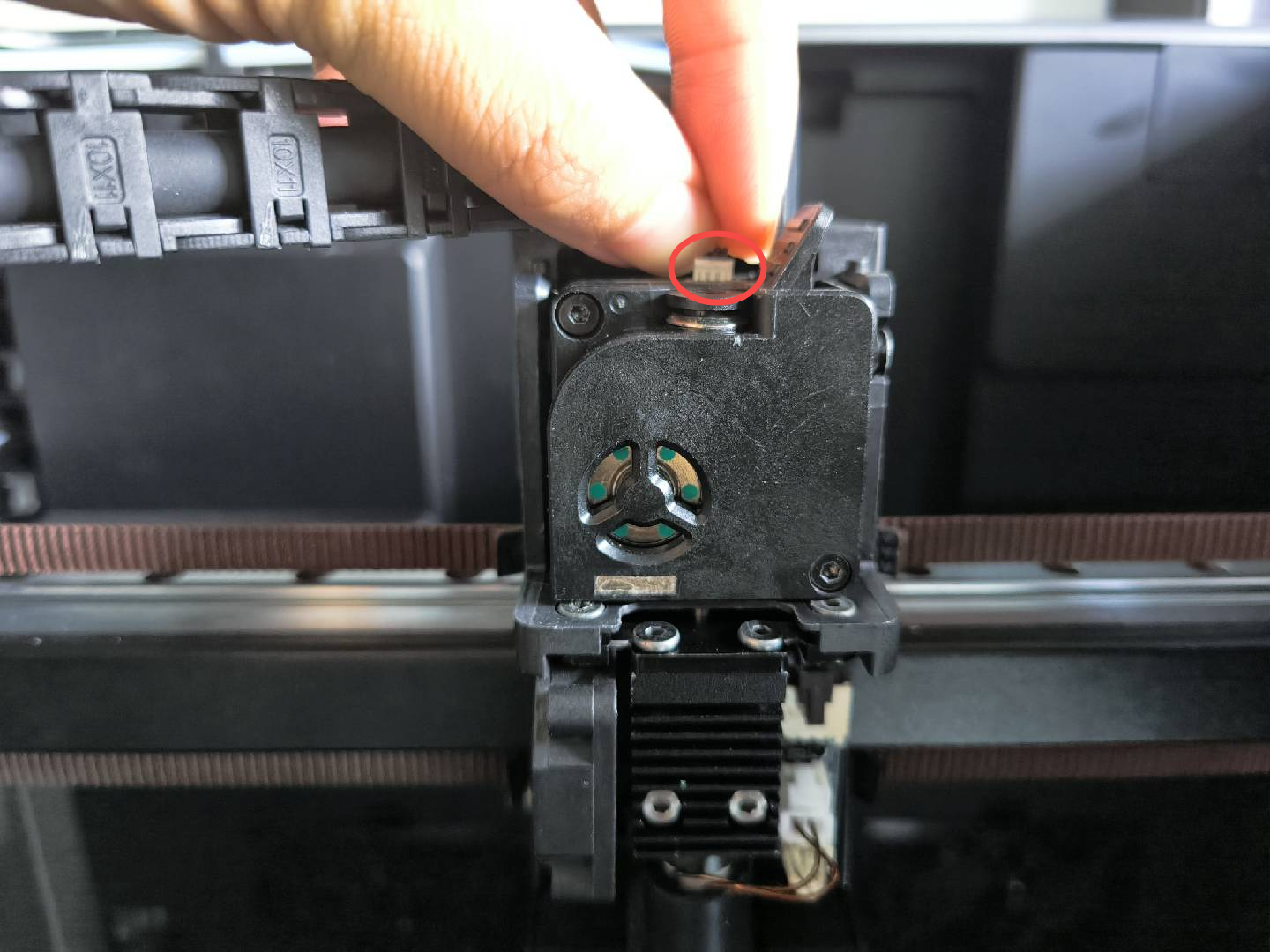
¶ 2.9 Install the new extrusion assembly fixing screws
Install the two screws on the right of the extruder.
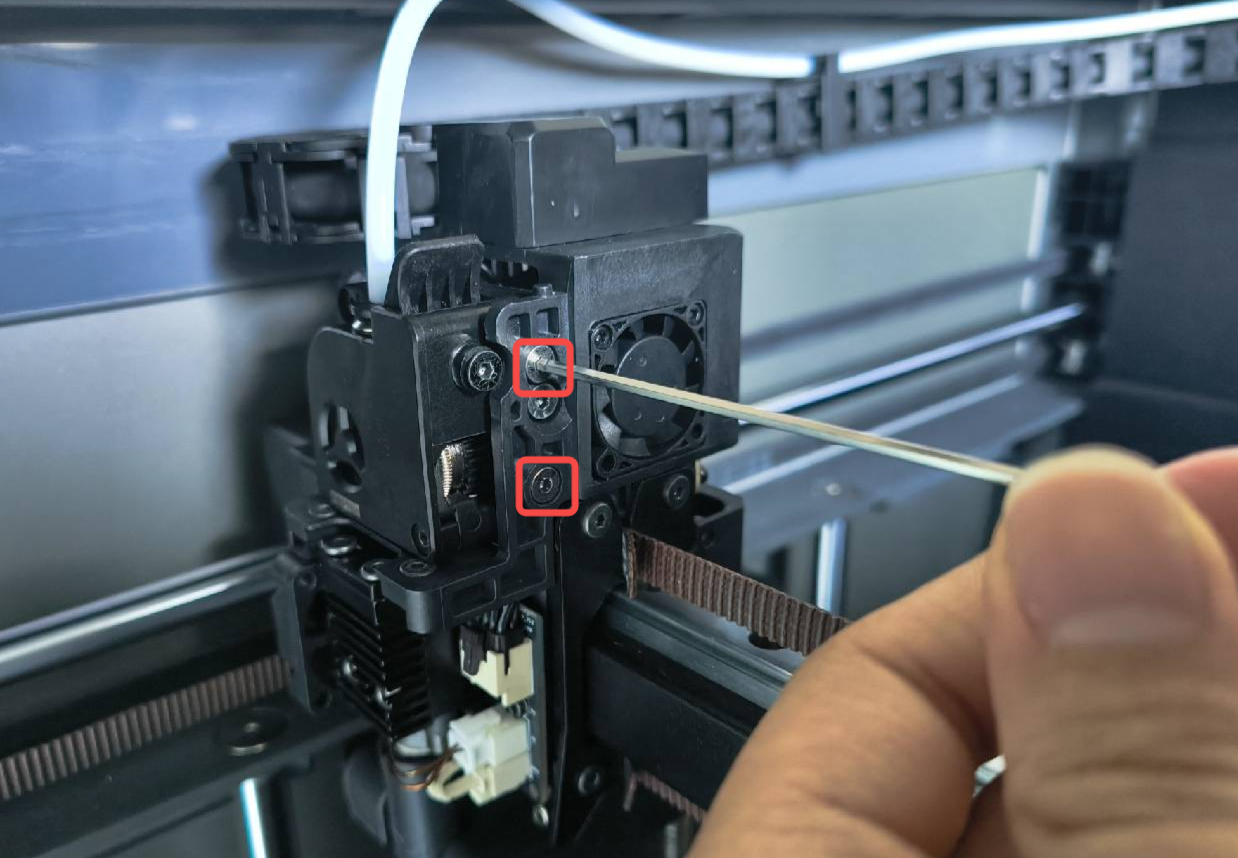
Install one fixing screw on the left side of the extruder.

¶ 2.10 Install PTFE pipe
Hold down the plug of the pneumatic interface and insert the Teflon tube.
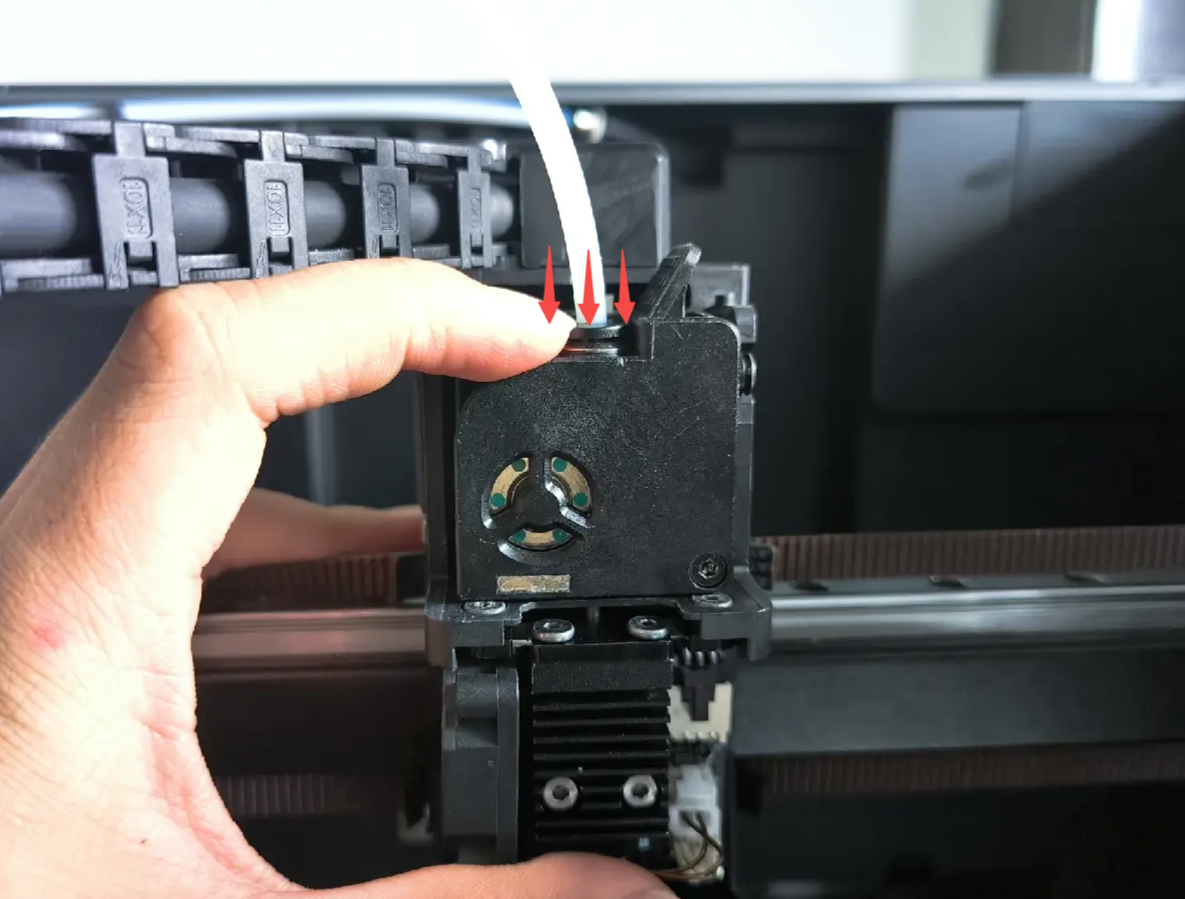
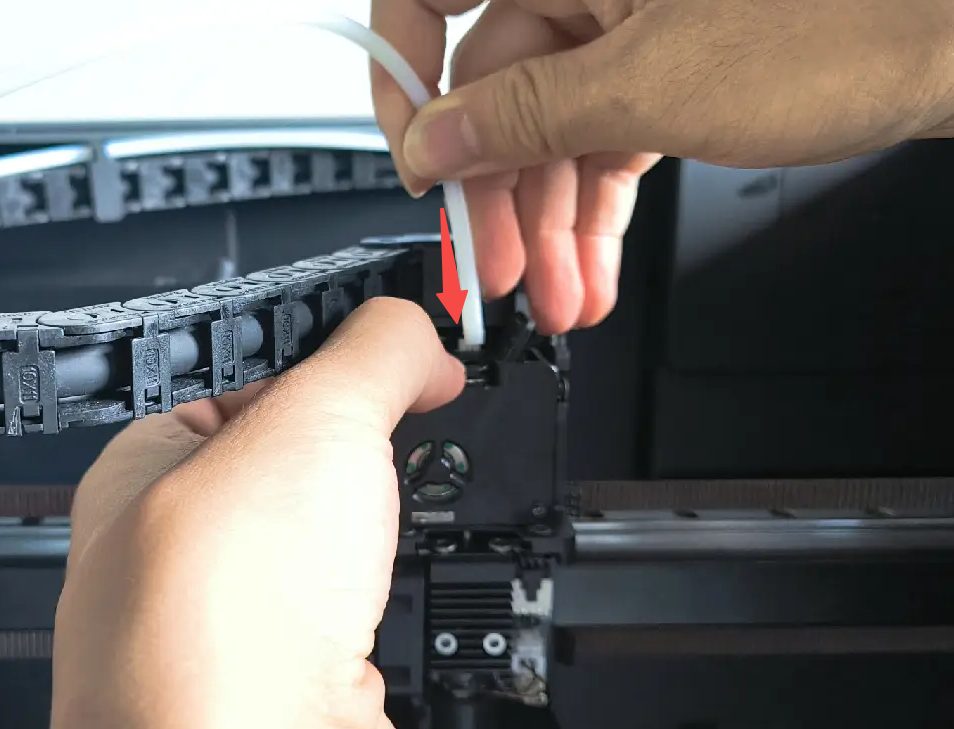
¶ 2.11 Install the hotend cover