¶ 1. Upload logs to Creality Cloud
① : Make sure that the machine has been bound to Creality Cloud, open the Creality Cloud app on the mobile terminal, enter the "Workbench", and select the machine that needs to upload logs in the upper left corner of your cellphone screen ;
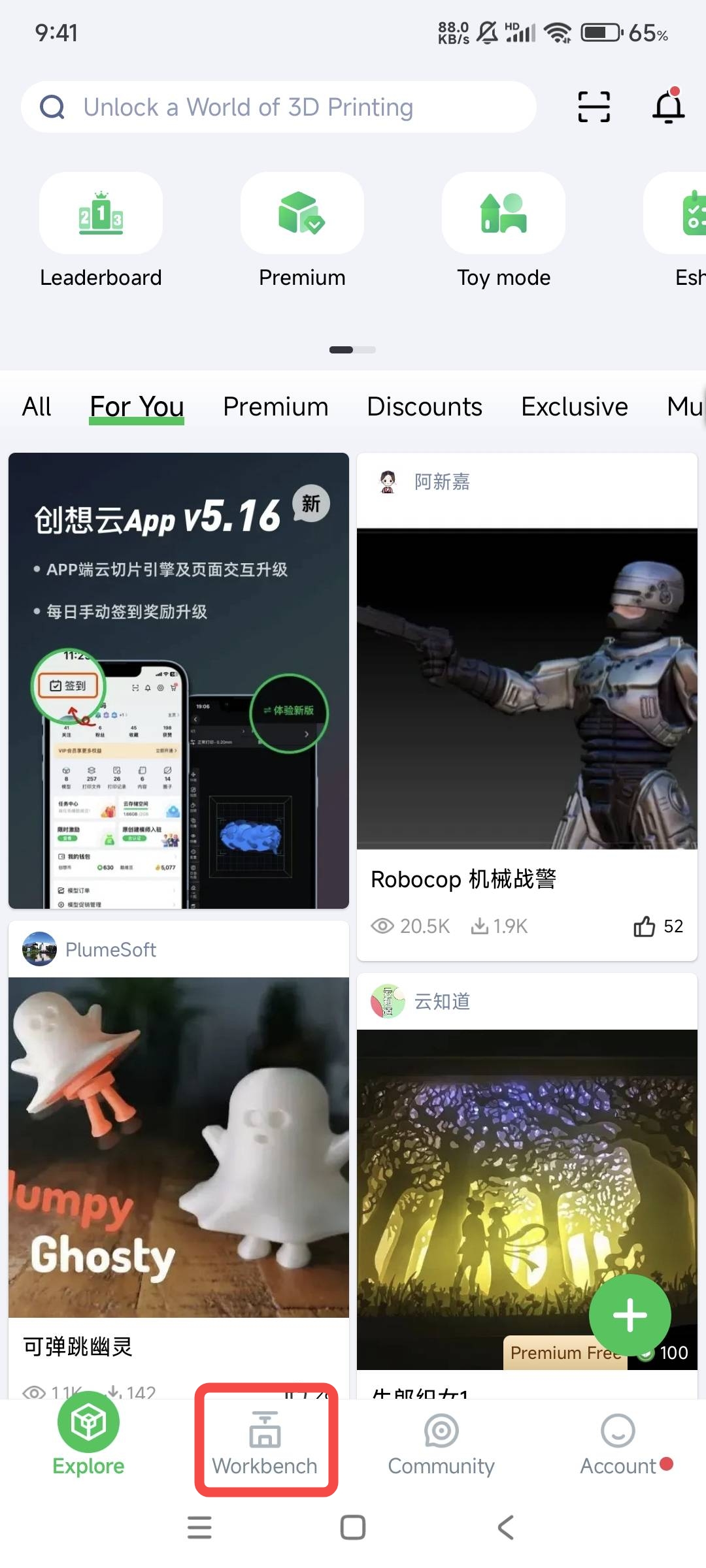

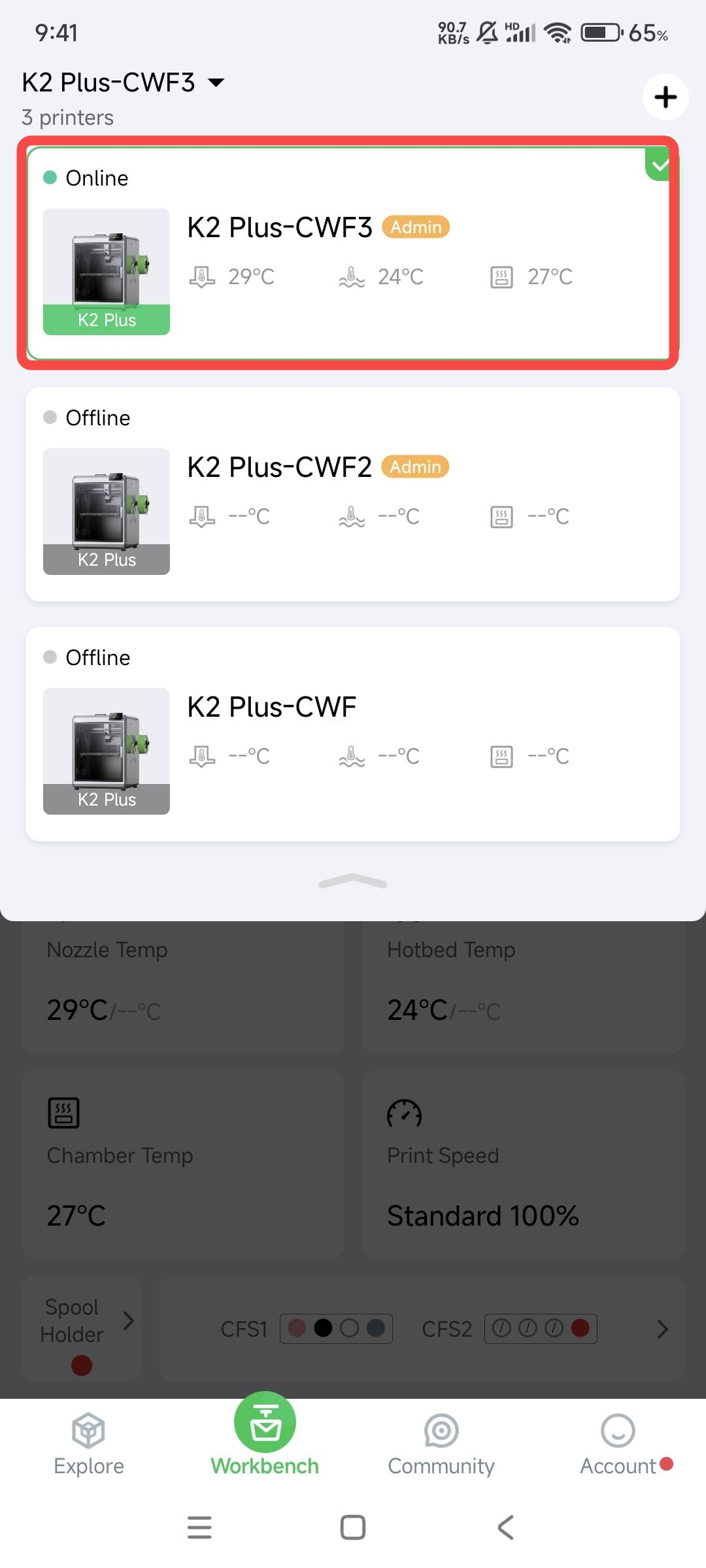
② : Click the menu in the upper right corner of your cellphone screen and select "Send Feedback";
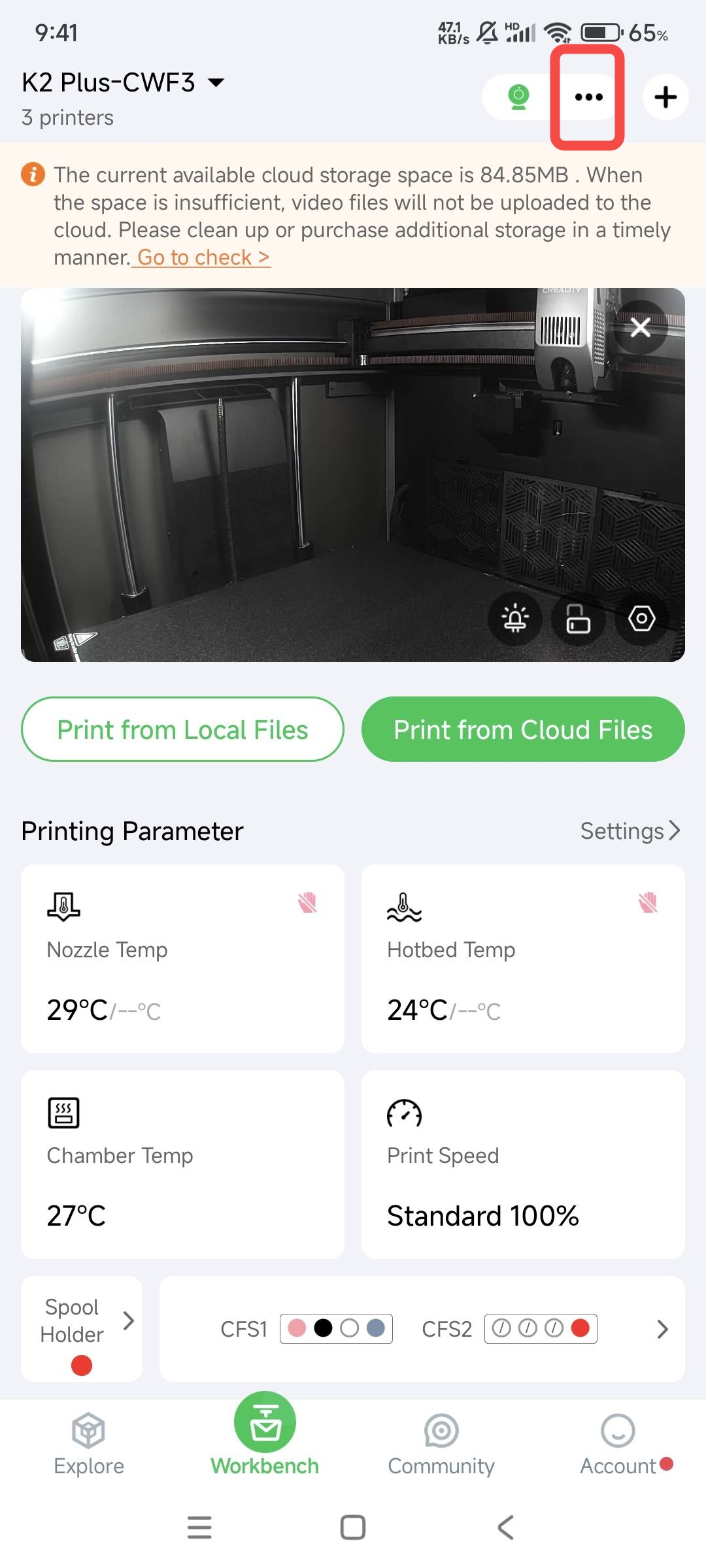
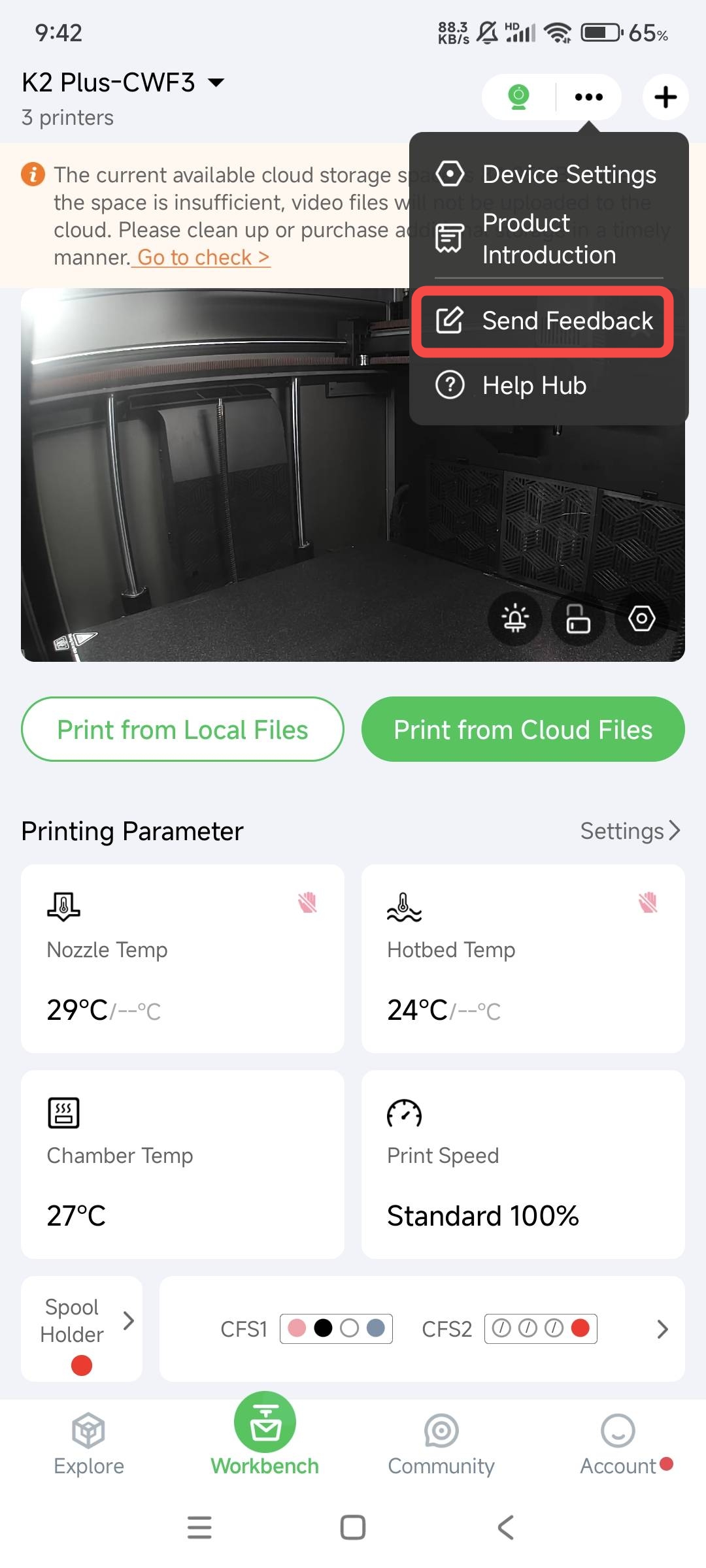
③ Fill in the issue information, and make sure to check "Upload Logs", click "confirm";
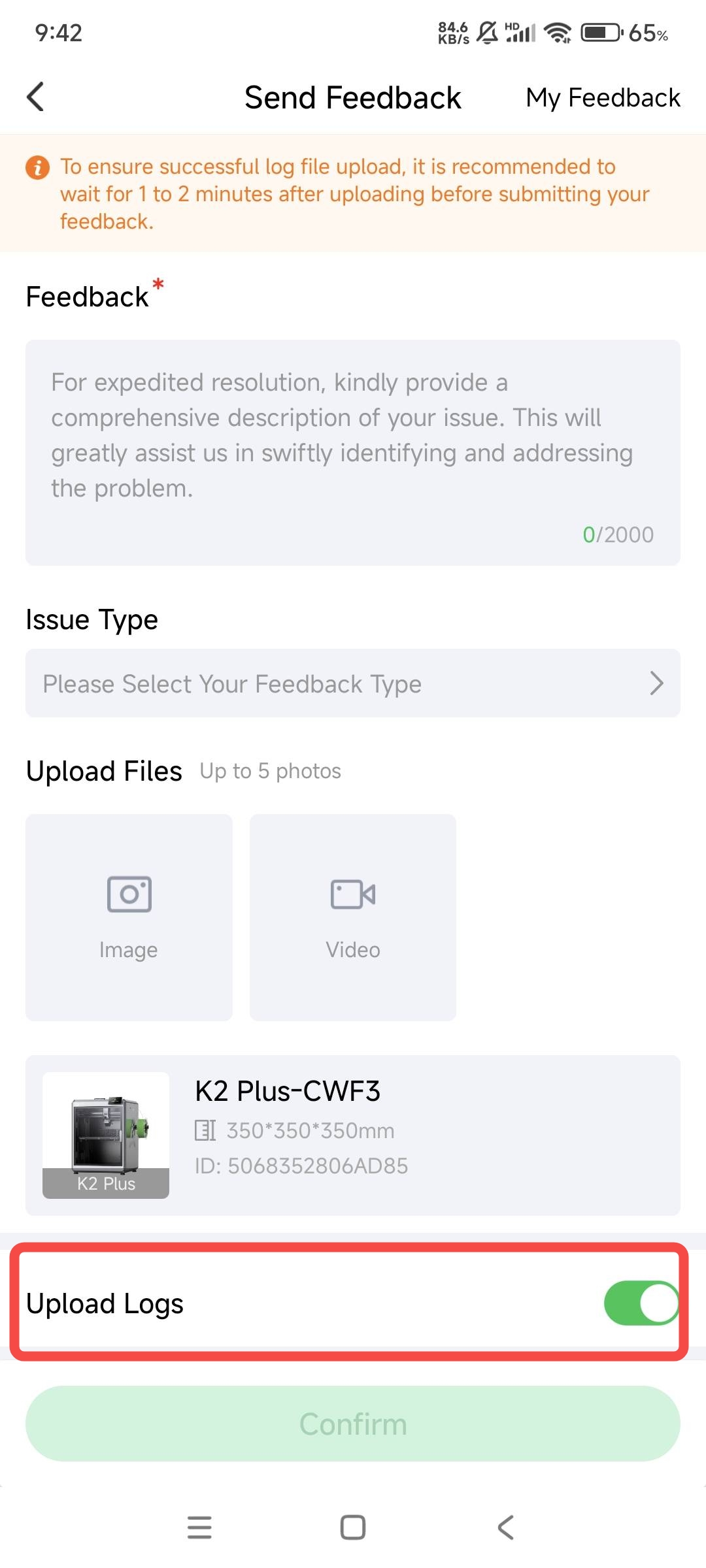
¶ 2. Export logs to USB drive
①: Insert U drive.
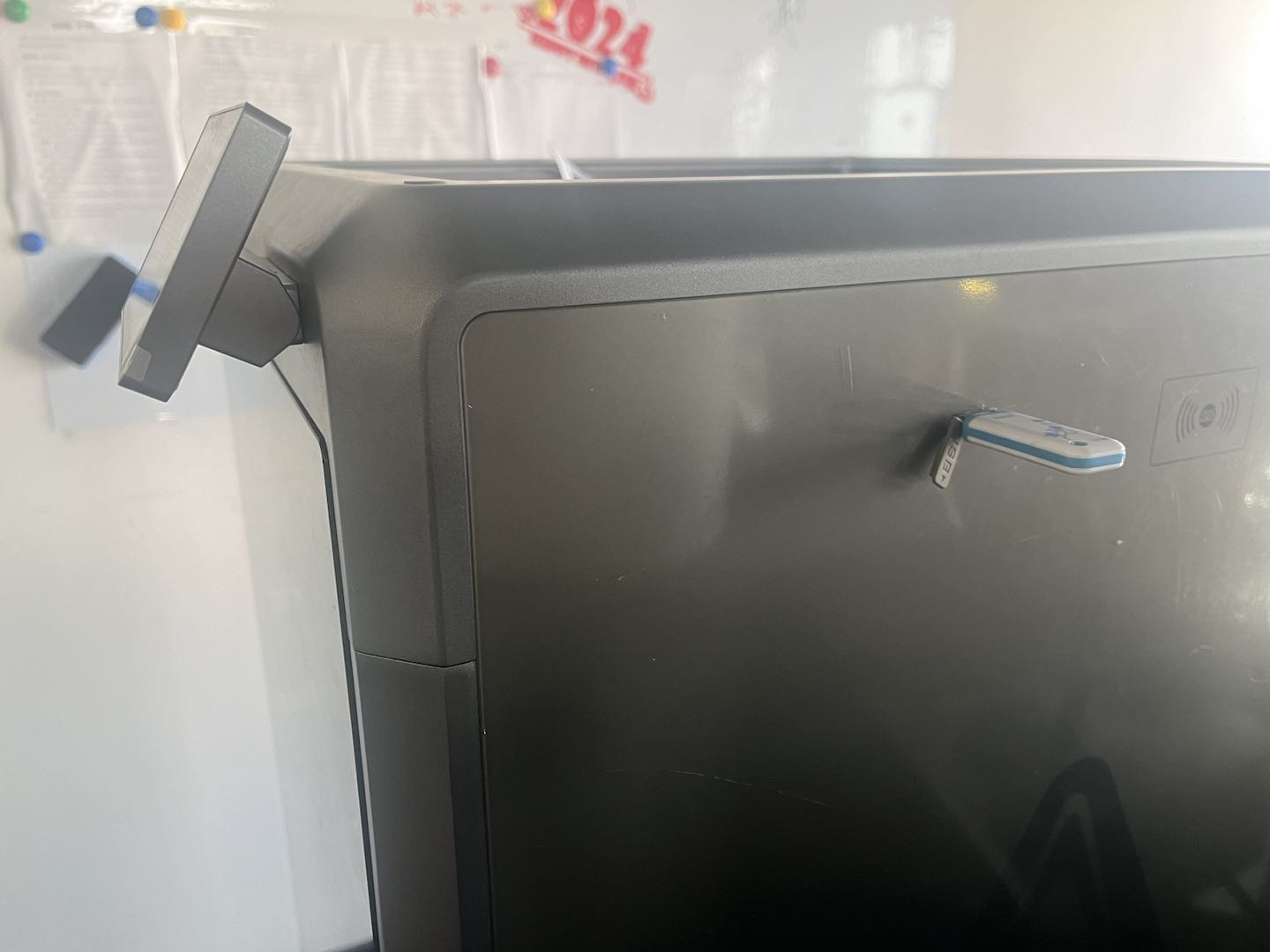
②: Click Settings -Help-Fault reporting -Export Log

③: Click Export.

④:Wait for the export to complete (The export time is determined by the speed of reading the USB flash disk and the size of the log, the longest time can be up to ten minutes, please wait patiently!)
