¶ What is Automatic Refill?
After the filament of CFS's some slot is runout, it will automatically switch to a filament with the same type and color.
¶ Activate automatic refill function
1.Click the print screen to enter the home page and enter the multi-color CFS cfilaments setting interface.
Put the same filaments into different slots in CFS, and set the filaments to be replenished on the editing page, with the same name and color.
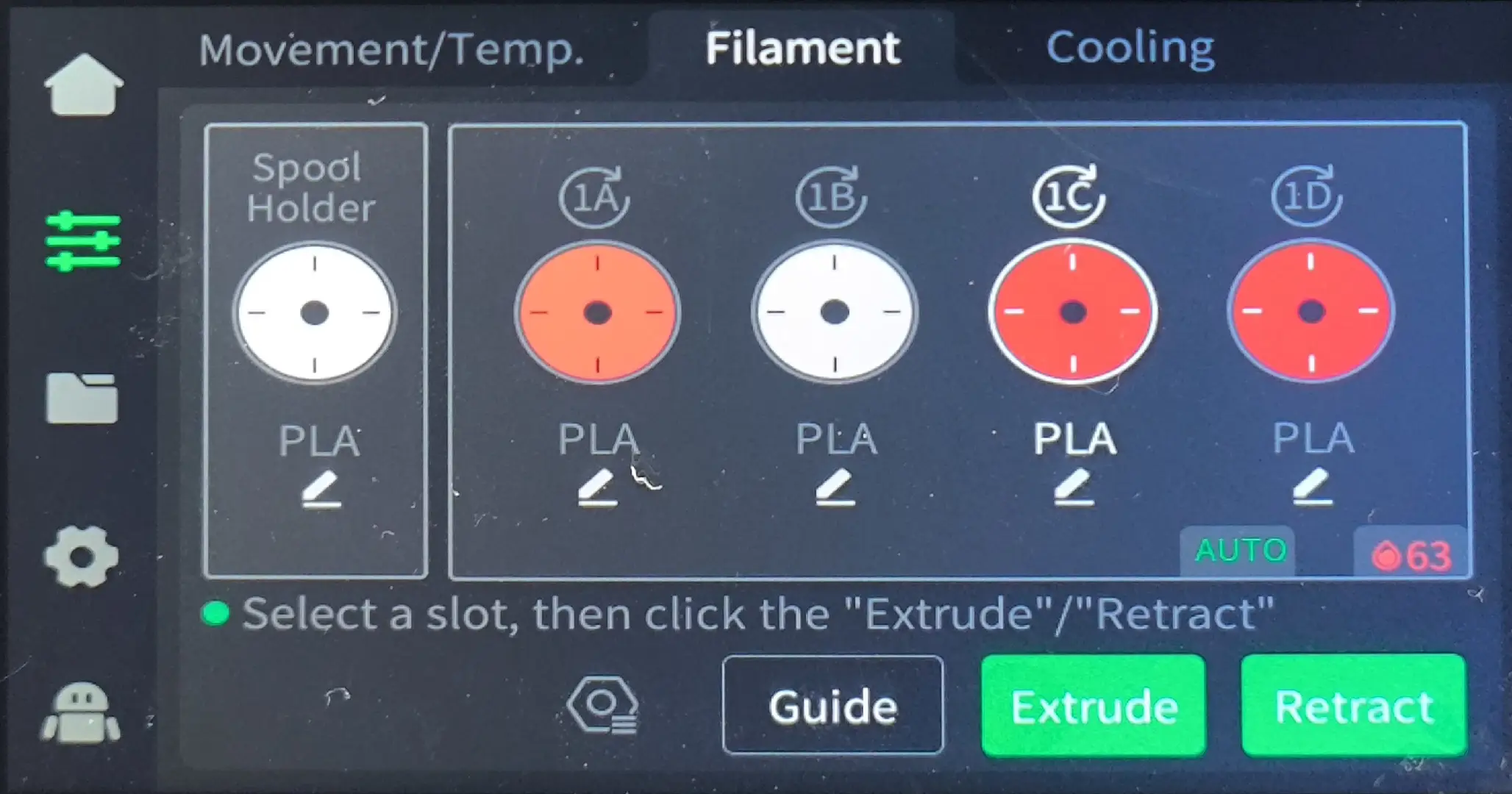
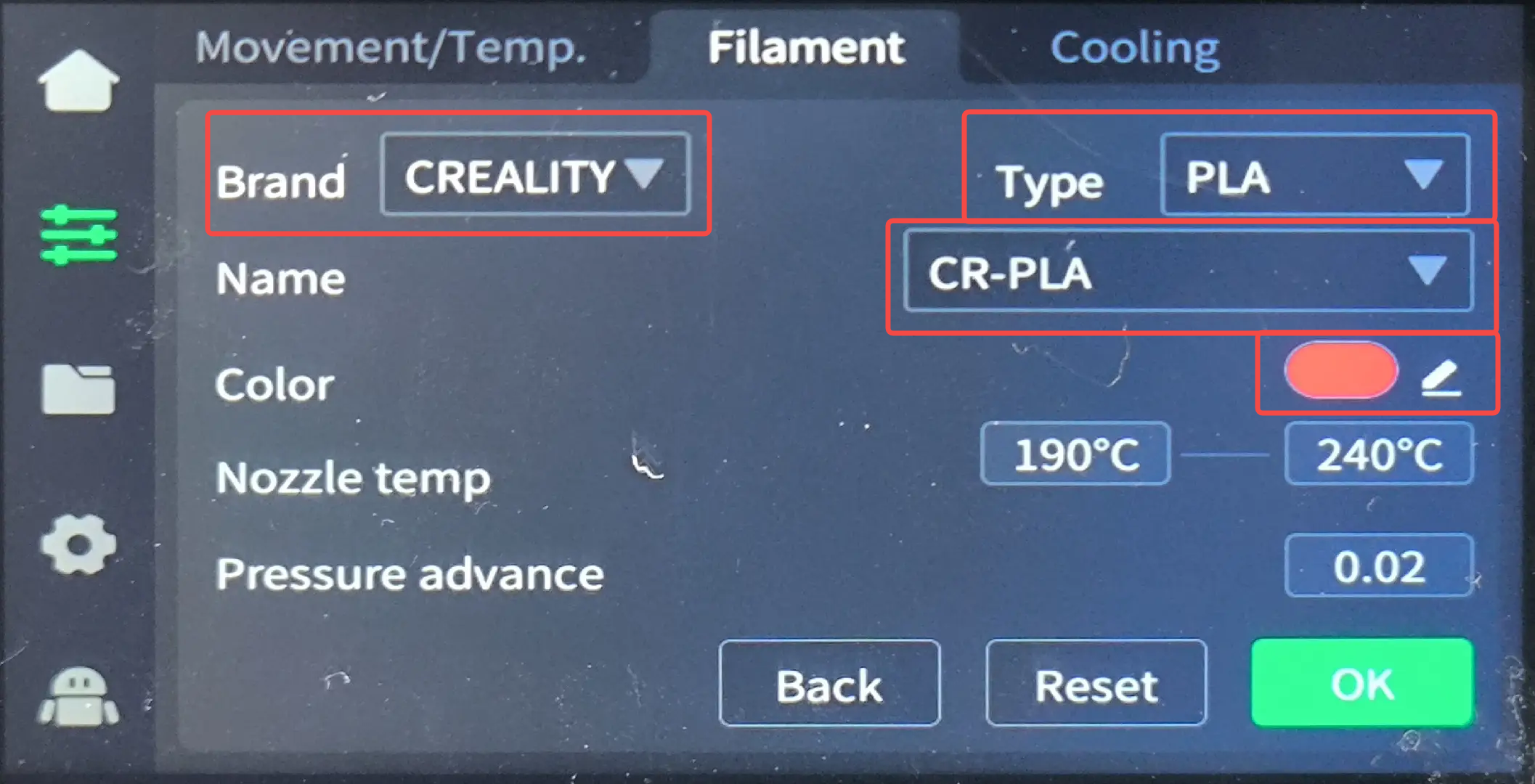
2.Click Multicolor Print Settings in the lower left corner.
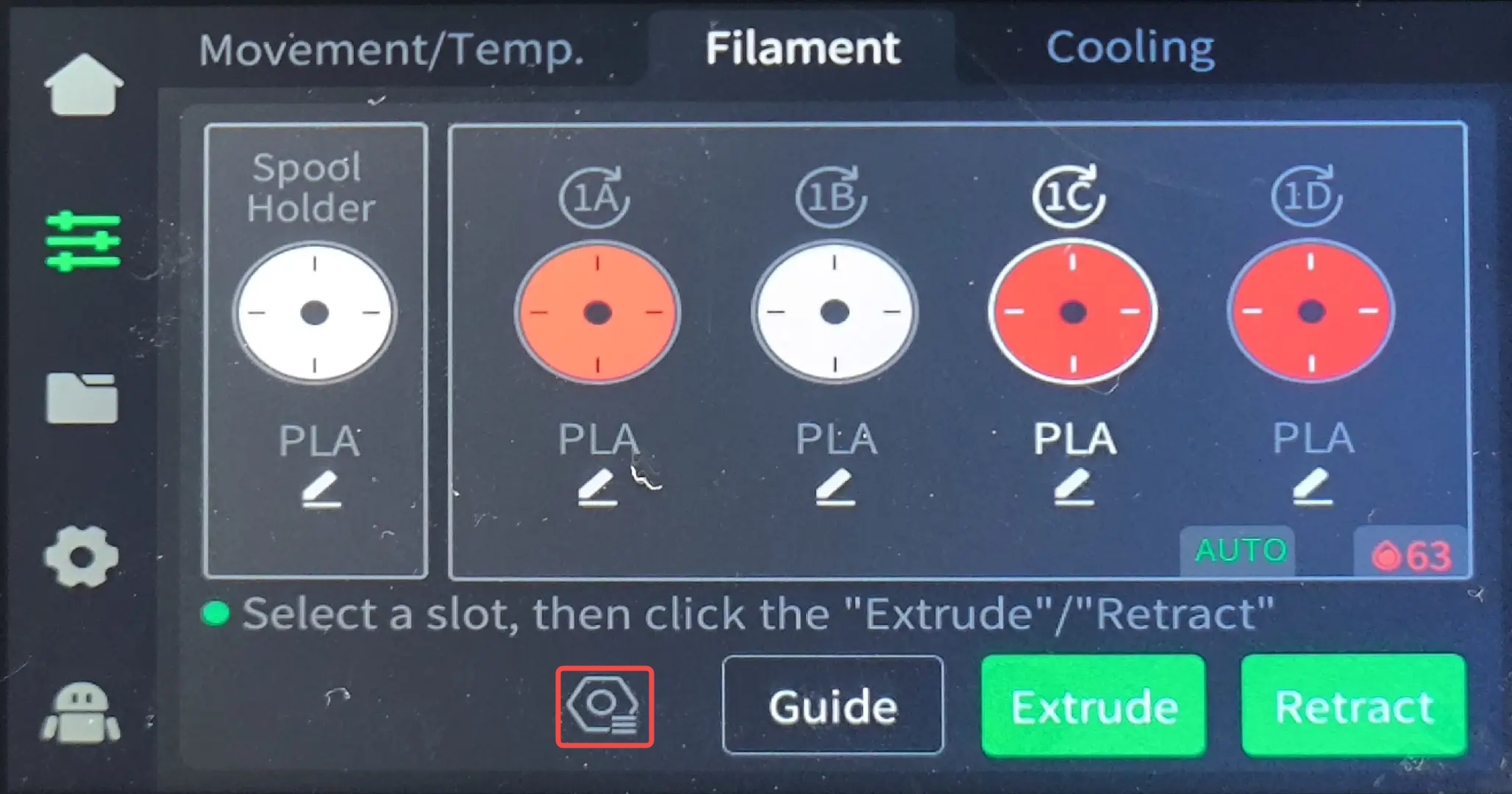
3.Click to start automatic refill.
(The system will default to select filaments with the same properties and preferentially select filaments with the same color)
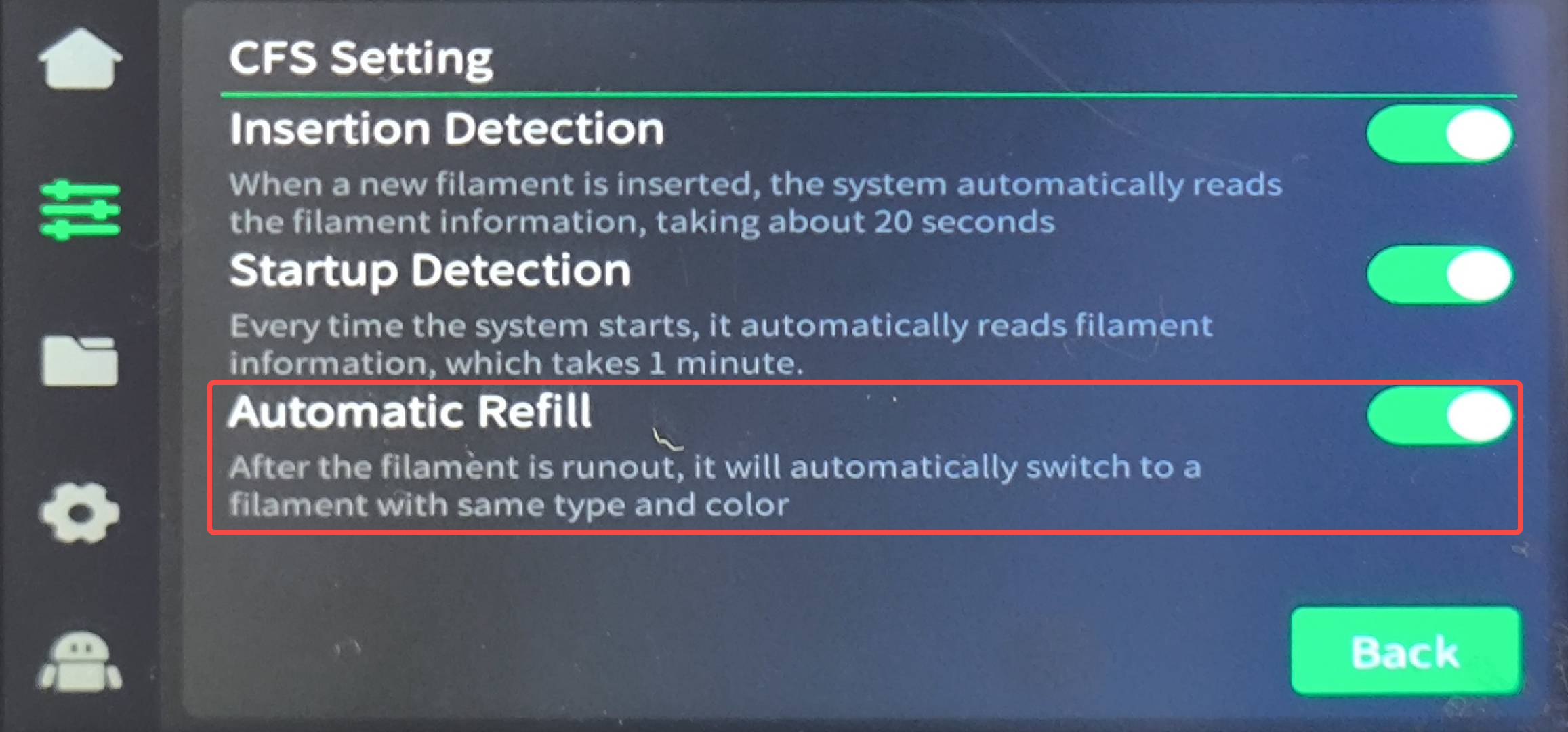
4.When the automatic refill is activated, you can click the Auto button to view the automatic refill sequence.
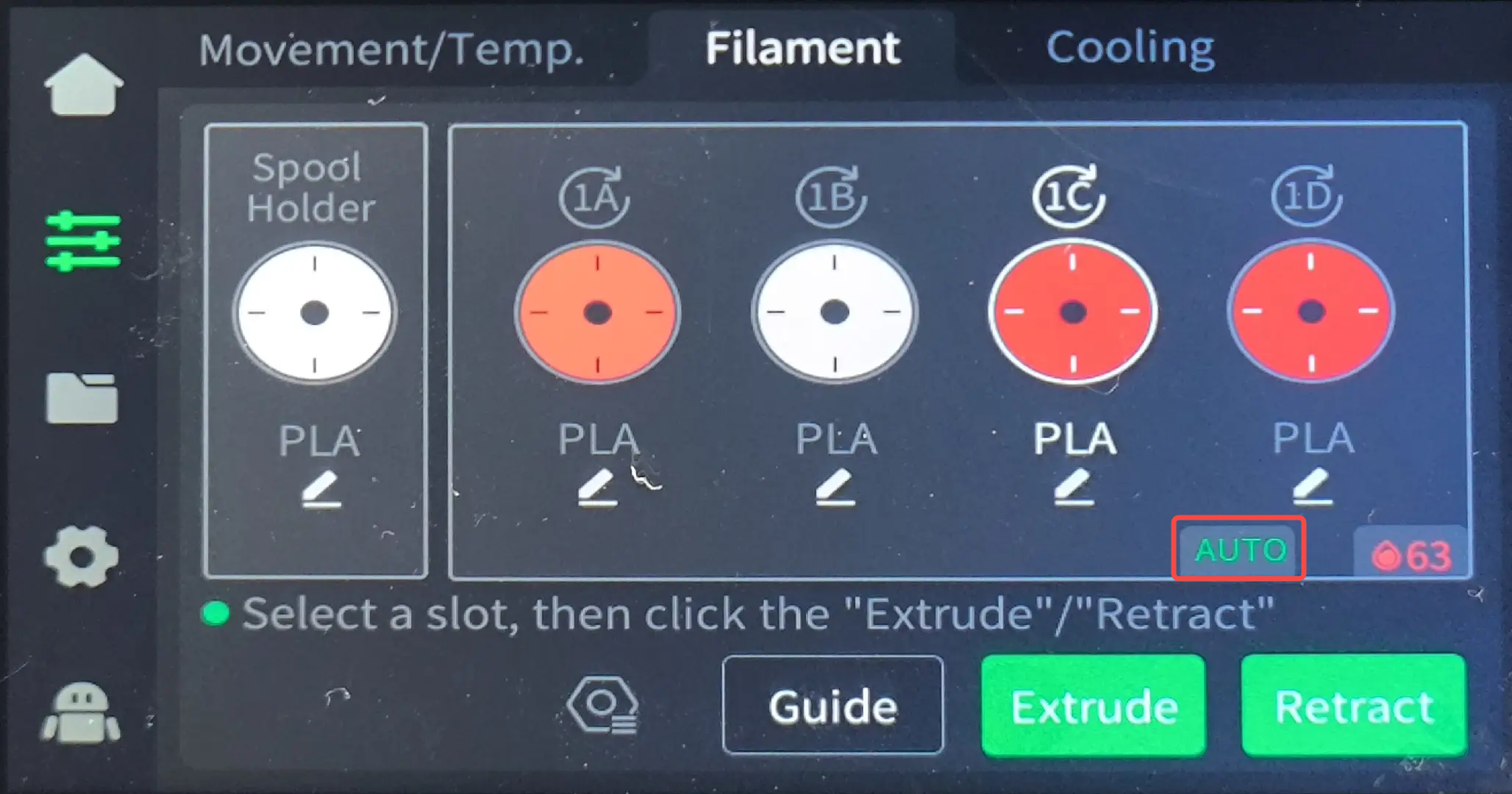
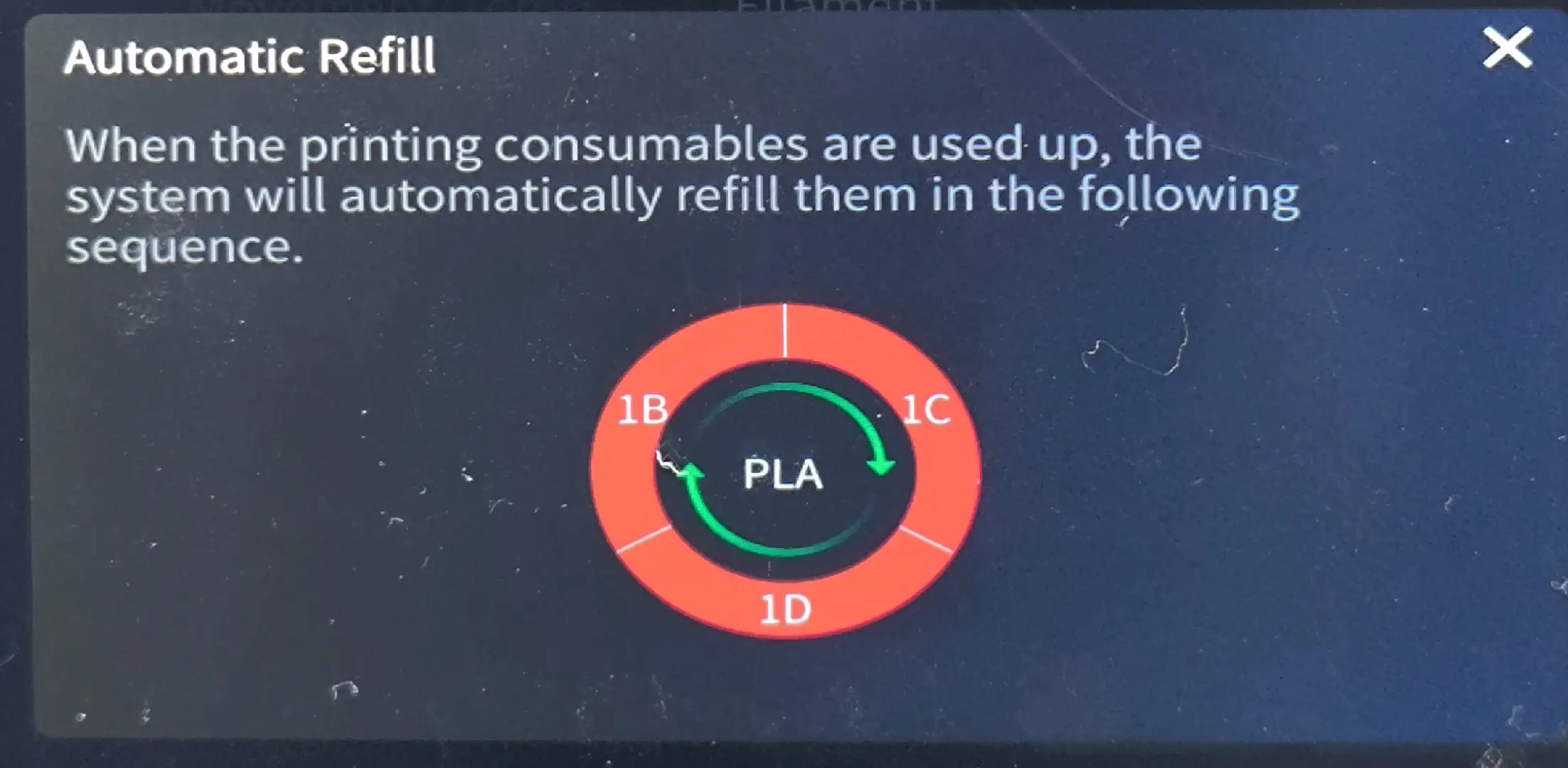
¶ Video Tutorial
K2 Plus Combo & K2 Plus Automatic Refill
https://youtu.be/gZtlMzeE9I0