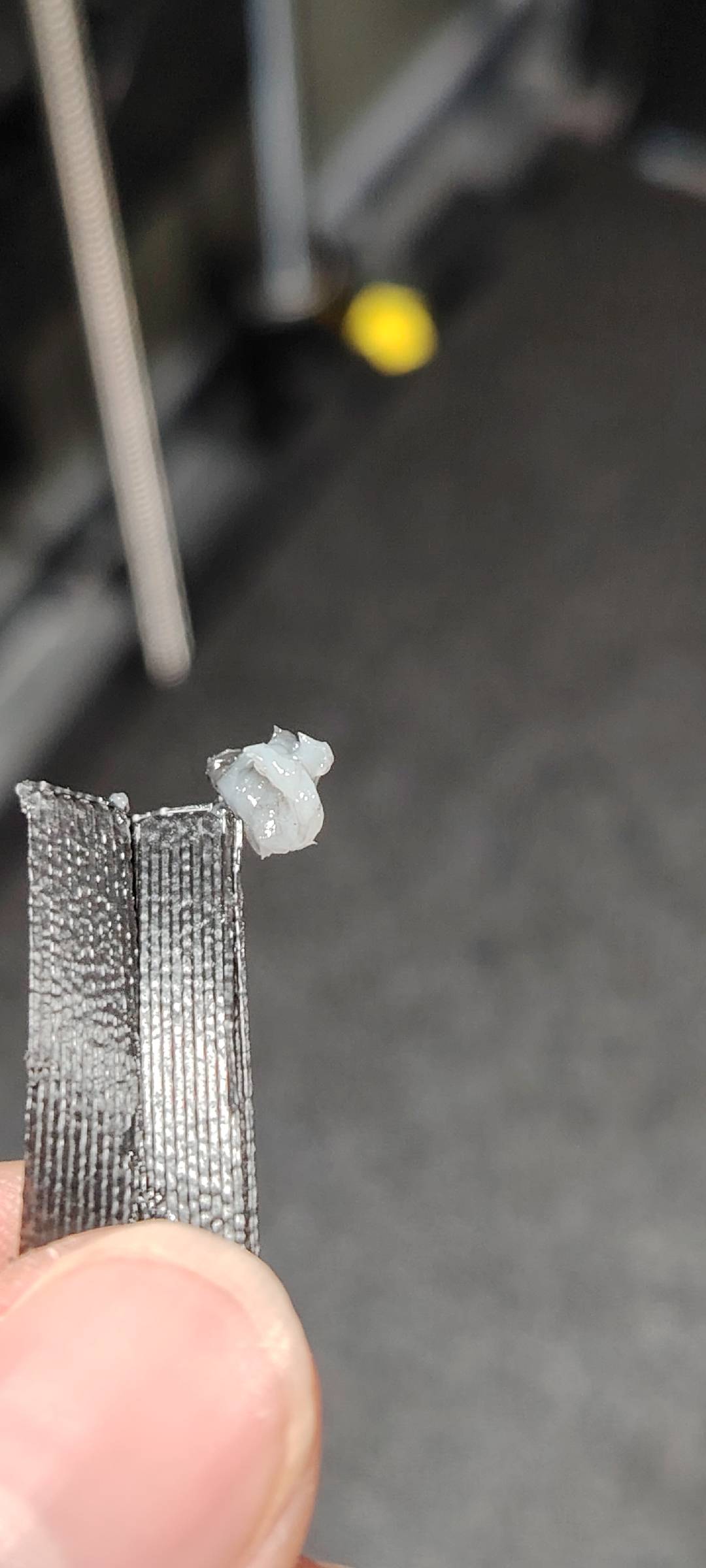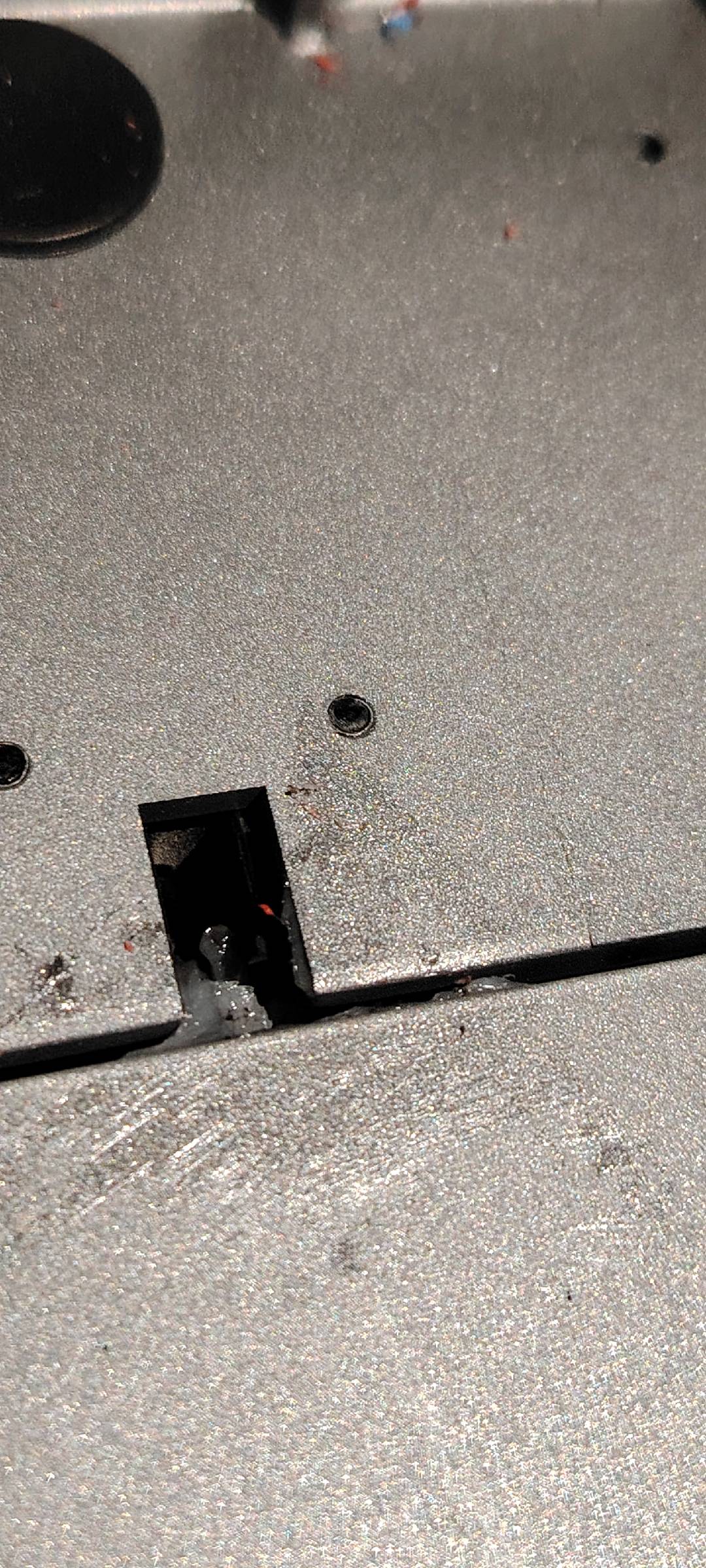¶ 1. Phenomenon Description
Screen displays: System error, try to restart.
¶ 2. Troubleshooting :
Take the XY axis for example:
(1)Y direction: Check whether there is a foreign matter falling on the optical axis track in the Y direction.
(2)X direction: Check whether the waste chute is clogged, causing the hotend assembly to be clogged when wiping.
(3)X direction: Check whether the wiping device is deformed or the height is too low, causing the hotend assembly to be clogged when wiping.
(4)Execute XY homing action to check whether it is abnormal (if there is a motor does not turn, the hotend will move sideways). Normally, the Y axis direction first starts to homing, and then the X axis direction.
Take the Z-axis as an example:
(1)After unlocking the motor, gently press the hot bed slowly down to the bottom to see if it can fit the bottom; If not, check the bottom of the hot bed for foreign matters.
(2)Check whether the terminals at both ends of the Z1 and Z2 motor row are inserted in place respectively.
(3)Check whether the two terminals of the Z1-L and Z2-R photoelectric sensor cables are inserted in place, and whether the two cables are inserted in oppsite direction.
(4)Check whether the 4PIN phase line on the motor is inserted in place, and whether the line falls off as shown below:
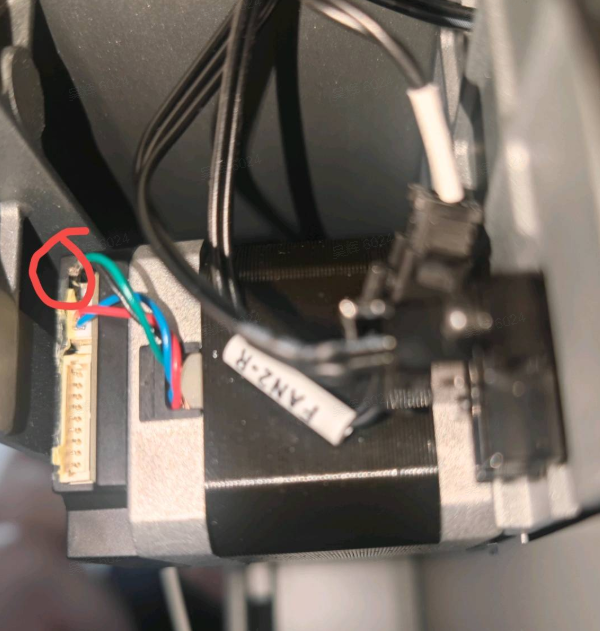
(5)After the above investigation, if there is still a problem, contact after-sale customer service (cs@creality.com) to confirm whether the motor mainboard is abnormal.
¶ 2.1 Z-axis photoelectric switch has foreign matter or damage
Performance:
Report 2060, homing to the downward direction while leveling. The platform is more and more inclined. homing failure, Z motor protection.
Analysis:
The left photoelectric switch has been in the triggered state while the right one is not in the triggered state. When lifting together, only the right Z is downward, causing the platform to tilt more and more.
Cause:
The photoelectric switch has foreign matters or damages: foreign matters such as lubricating oil, model materials, etc. fall into the photoelectric switch.