¶ Phenomenon description
- Phenomenon ①: Click on System Settings - AI Function - Open AI Detection, the screen displays "No camera detected".
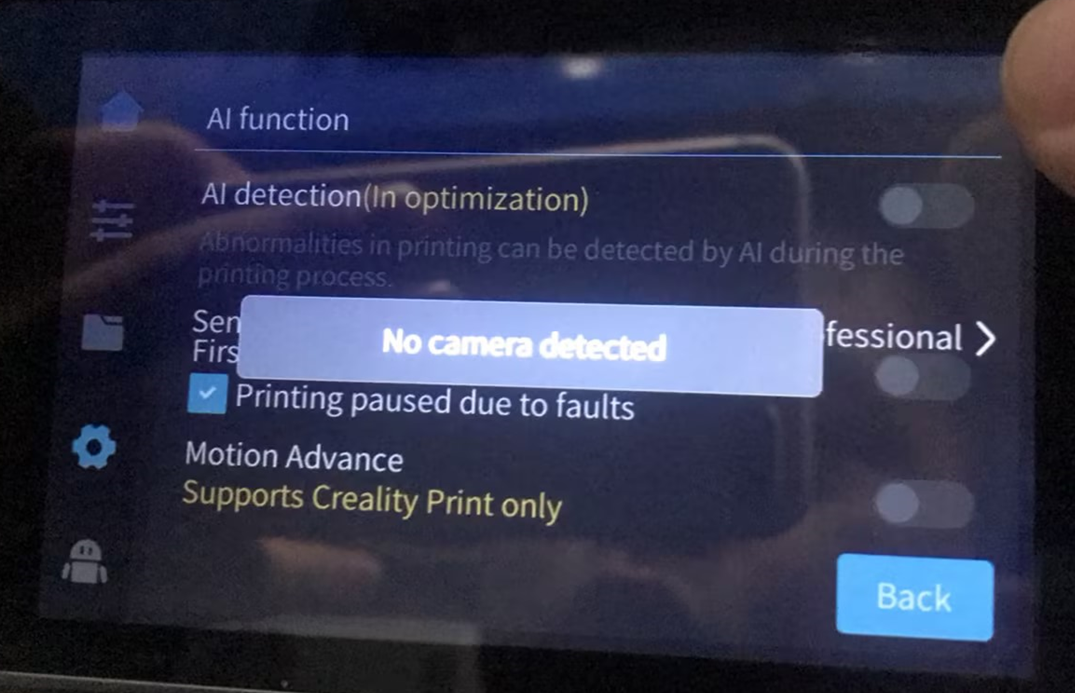
- Phenomenon ②: Upon checking through the PC Local Area Network from Crelaity Print, the camera feed displays "IP has denied our connection request".
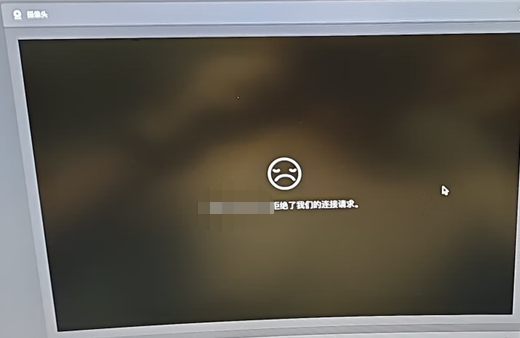
¶ Cause analysis
-
The machine's cavity temperature is too high
-
The camera's drag chain or its terminal interface is loose.
¶ Troubleshooting and solution
-
Reinstalling Plug-in Camera Wires.
-
Check the machine's cavity temperature when it occurs problem. If the temperature is higher than 30 degrees, customers do not close the cover and the door when printing (except for printing high-temperature materials such as ABS). If there is a problem occuring to printing ABS materials in a closed environment, you can explain it that the cavity temperature is too high. Such problems will not occur when printing ordinary filaments without a cover (the firmware version 1.3.3.26 has a detection function for the camera, it will prompt when the cavity temperature is too high. R&D is also verifying the function of adding a heat sink to the camera for optimizing heat dissipation.)
After checking the above steps, if the problem still cannot be solved, please contact after-sales service cs@creality.com