¶ 1. Manual Filament Loading
Unlock the extruder, press down the pneumatic connector to remove the PTFE tube, feed filament from the spool holder until it comes out through the PTFE tube

|

|

|
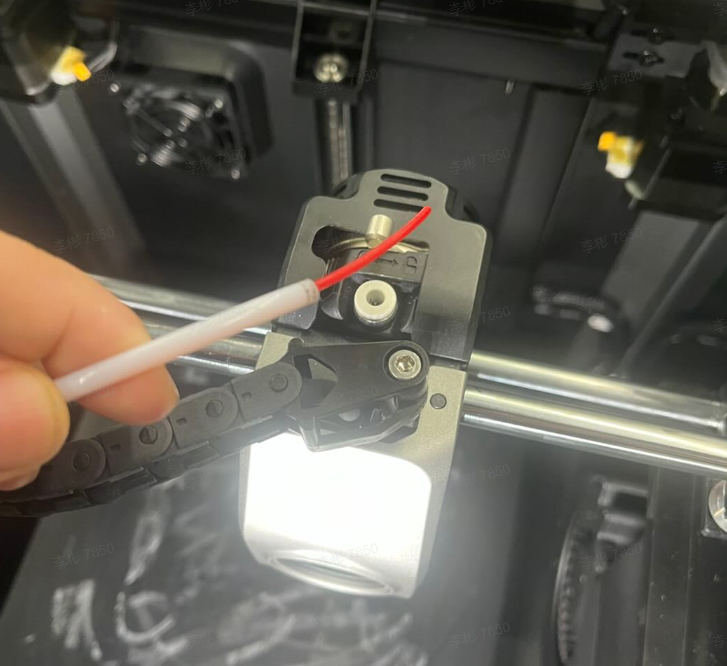
|
On the machine's screen, heat the nozzle to the filament extrusion temperature, then thread the filament from top to bottom.
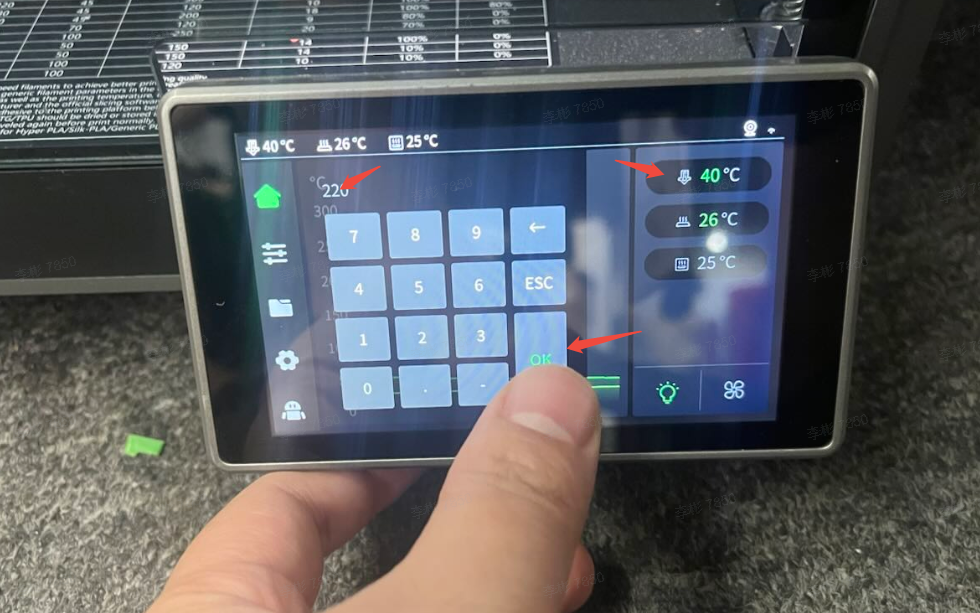 |
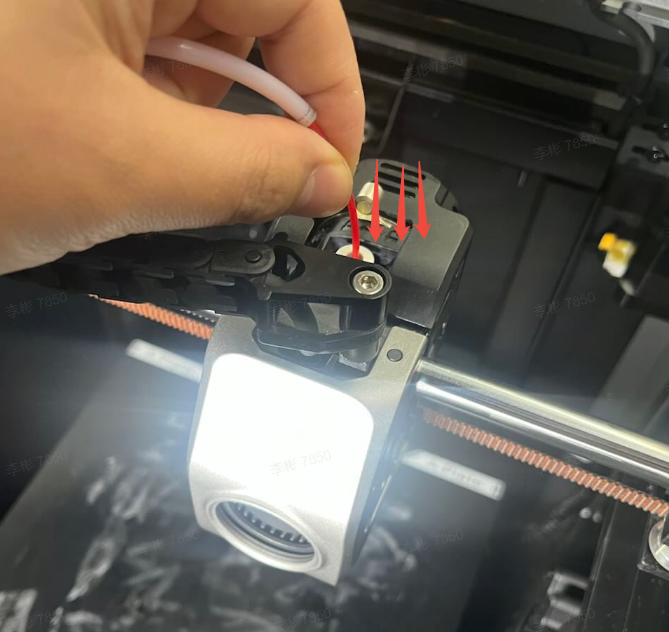 |
Insert the filament until it flows out from the nozzle

Lock the extruder switch, restore the PTFE tube, and allow the nozzle to cool down.
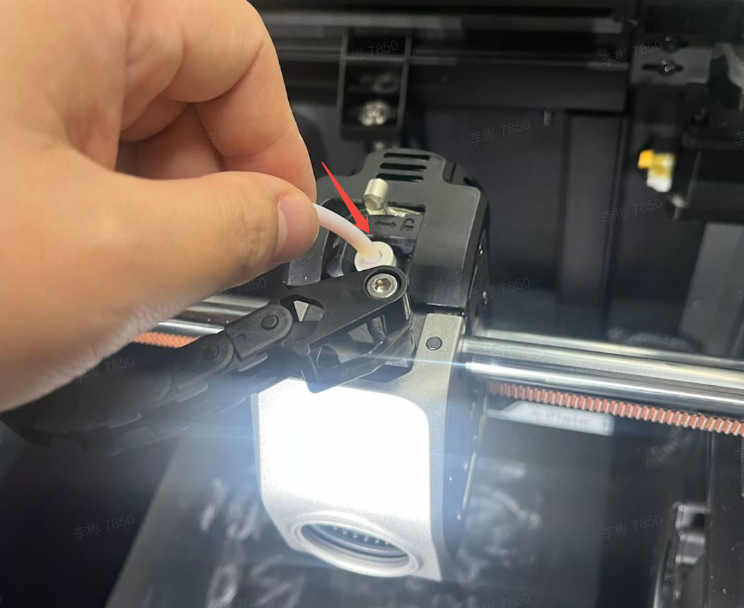 |
 |
 |
¶ 2. Semi-Automatic Filament Loading (Recommended Method)
Open the motor cover, unlock the extruder
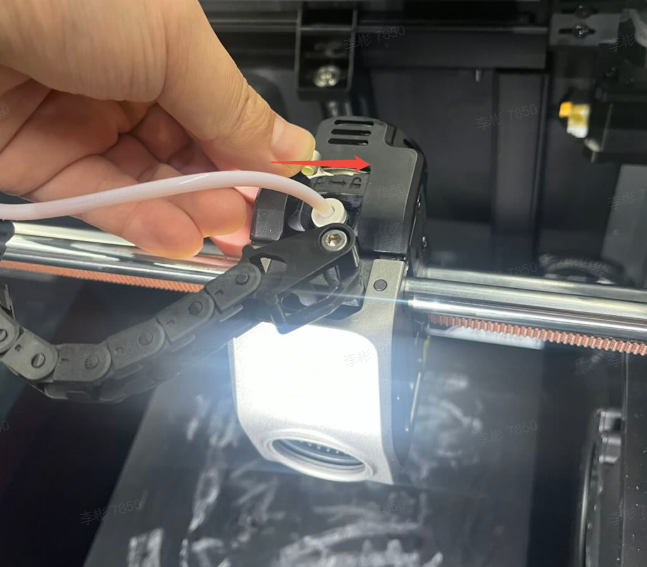
Insert filament from the exterior until it cannot be pushed further

Lock the extruder switch

Click "Extrude" on the screen, observe the nozzle. If filament is being extruded, wait for "Feeding Complete". If not extruded, gently push the filament forward and tap "Feed" again
 |
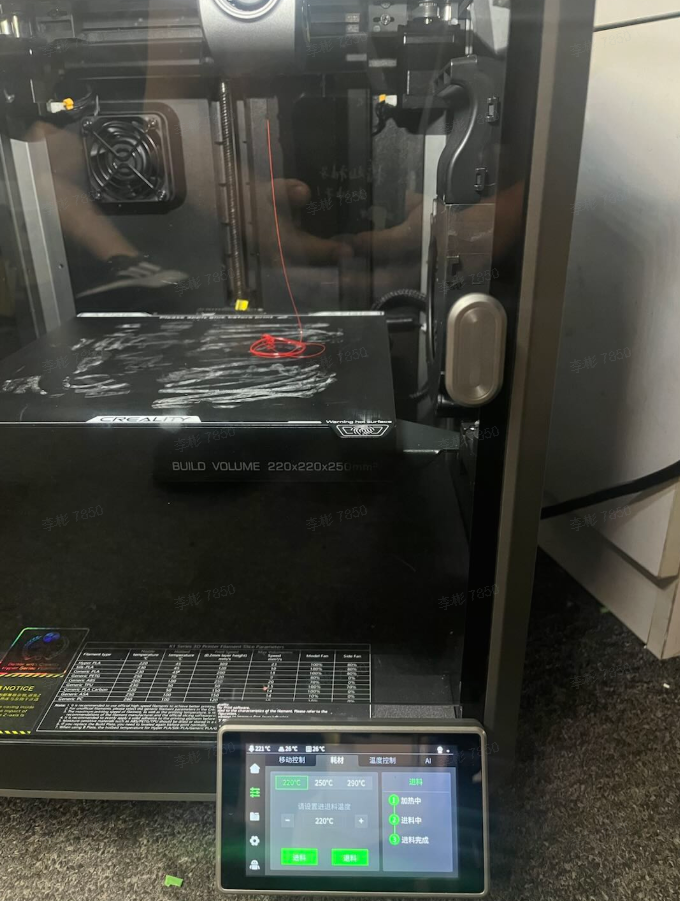 |
¶ 3. Automatic Filament Retraction
Click "Retract" on the screen, wait for the filament unloading to complete

Pull out the filament from the external PTFE tube.

¶ 4. Manual Filament Retraction
On the machine's screen, heat the nozzle to the filament extrusion temperature
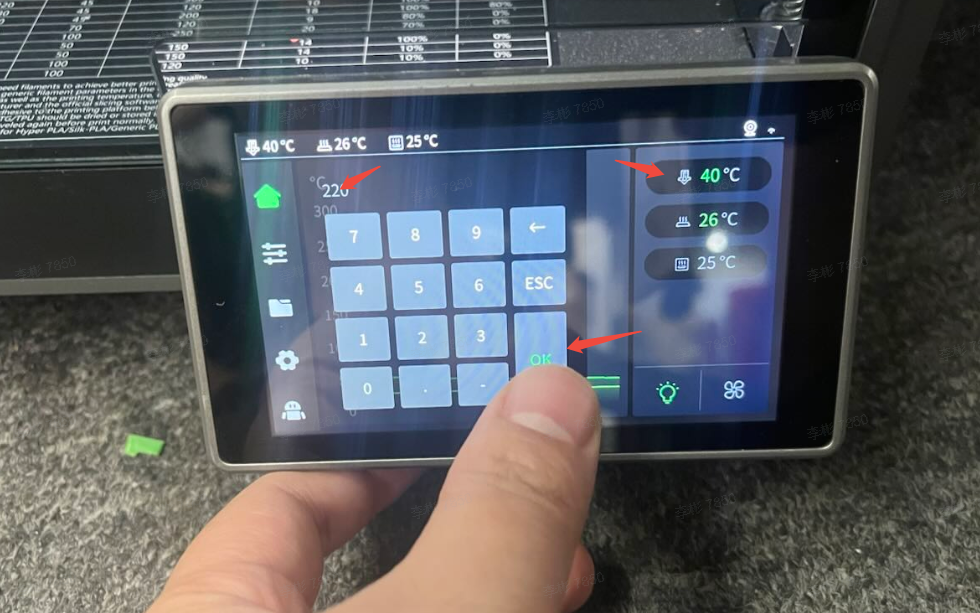
Unlock the extruder, remove the filament and PTFE tube
 |
 |
¶ 5. Replace Filament When it runs out
¶ Method One: Fully Manual
When filament runout is detected, click "Replace"
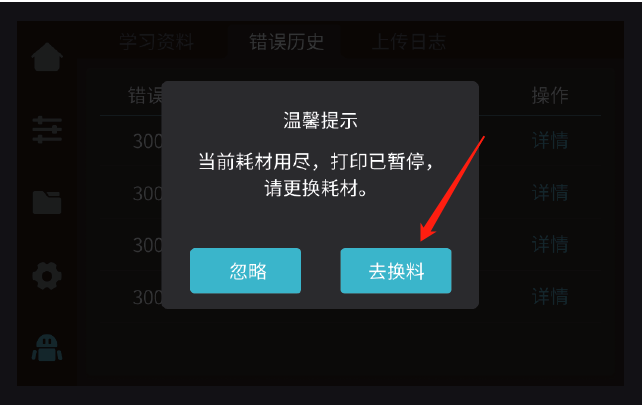
Return to the printing page, reheat the nozzle to extrusion temperature.
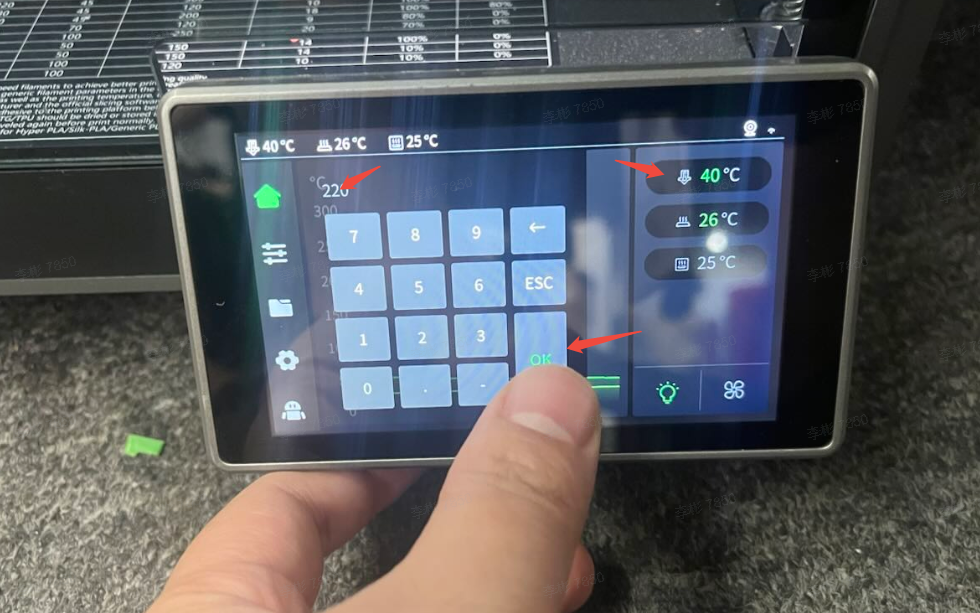
Unlock the extruder, remove the filament and PTFE tube.
 |
 |
 |
Completely remove the filament from the PTFE tube (waste material).
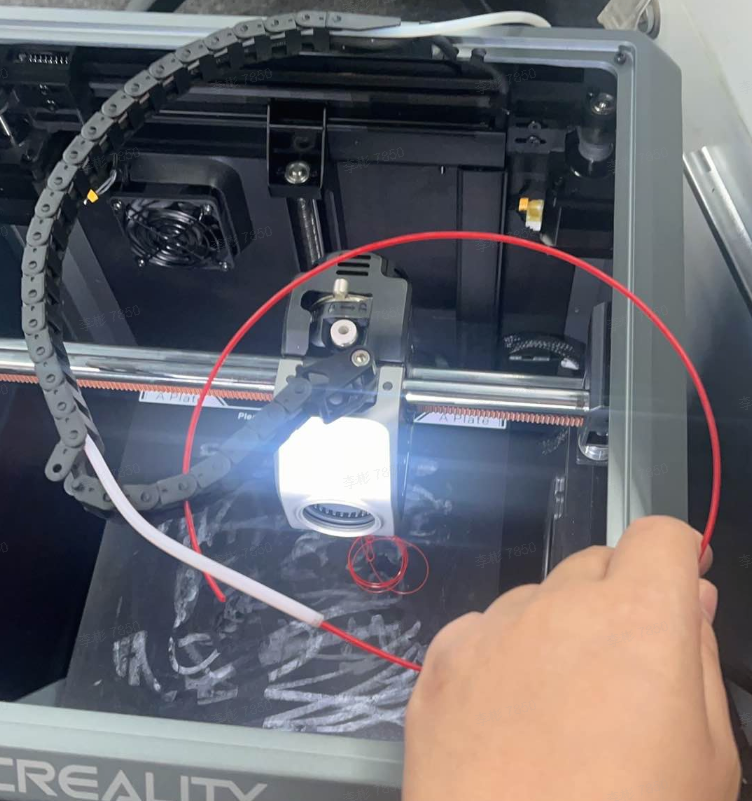
Insert new filament from the exterior until it comes out through the PTFE tube, then thread from top to bottom until filament flows out from the nozzle.

|
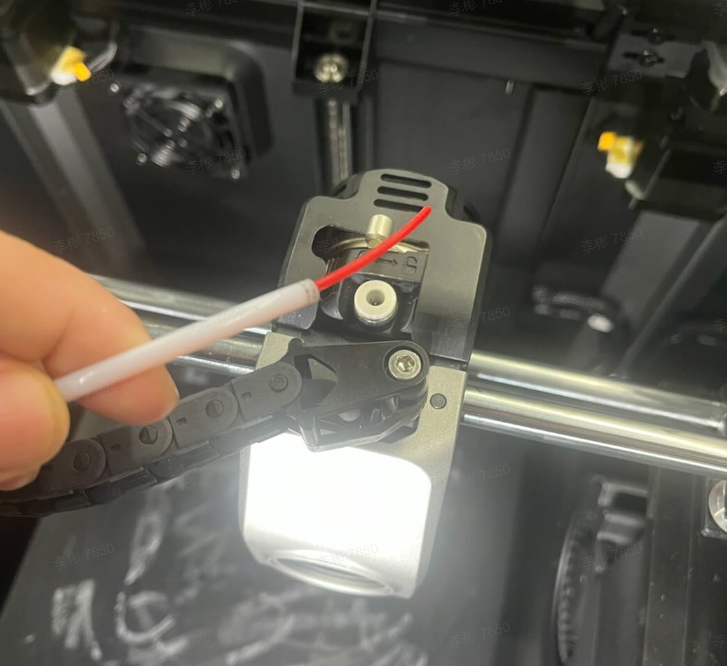
|
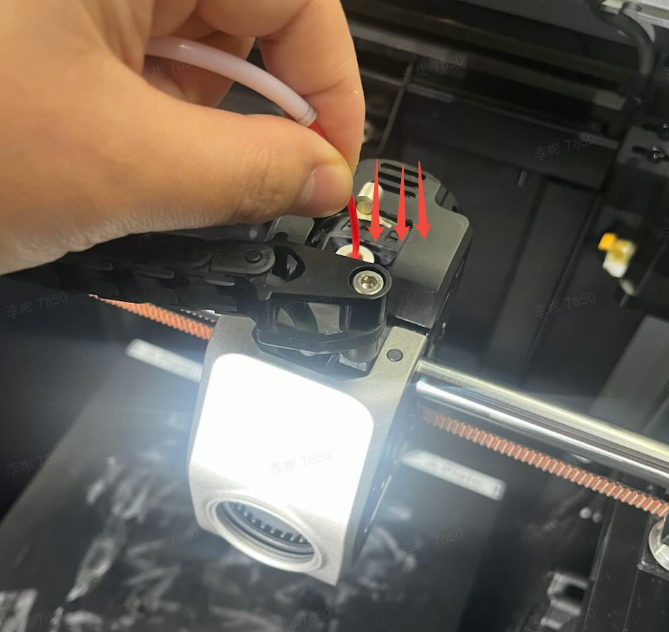
|

|
Lock the extruder switch, restore the PTFE tube, click "Resume Printing"
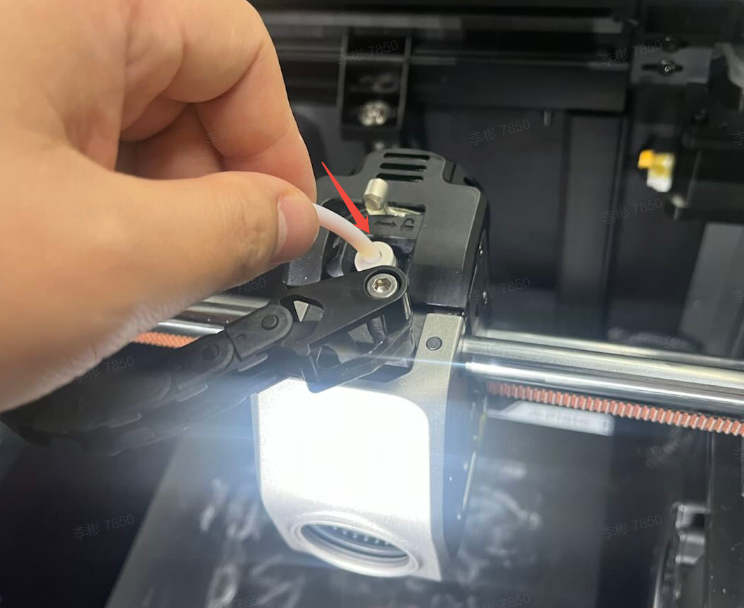 |
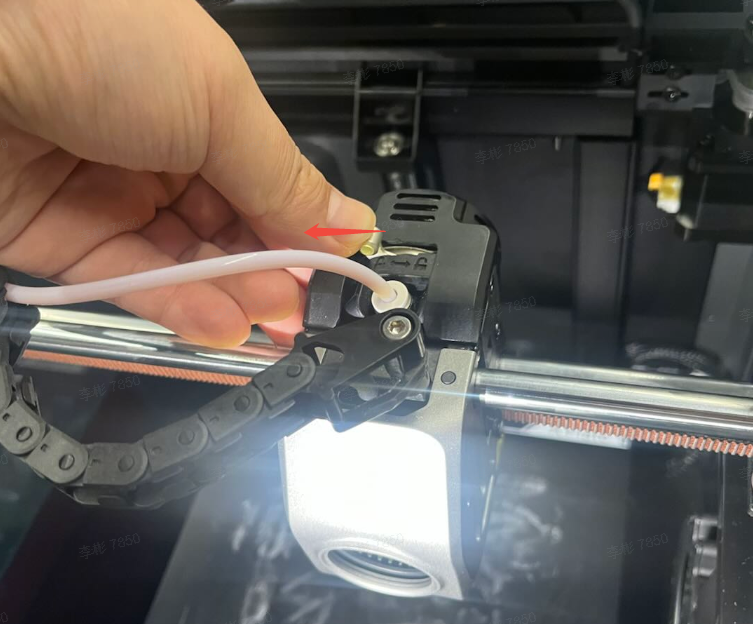 |
 |
¶ Method Two: Semi-Automatic (Recommended)
When filament sensor is detected, click " Replace"
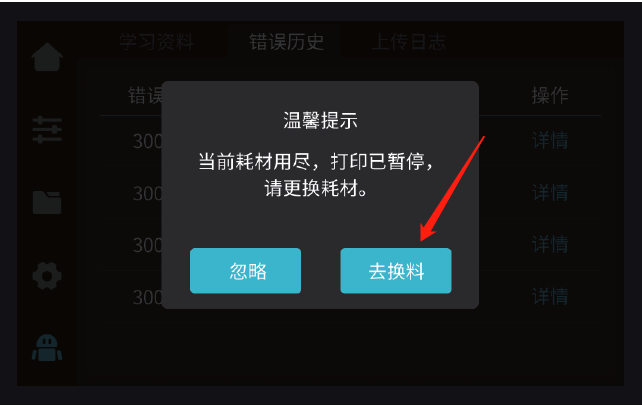
Unlock the extruder, remove the filament and PTFE tube.
 |
 |
Completely remove the filament from the PTFE tube (waste material).
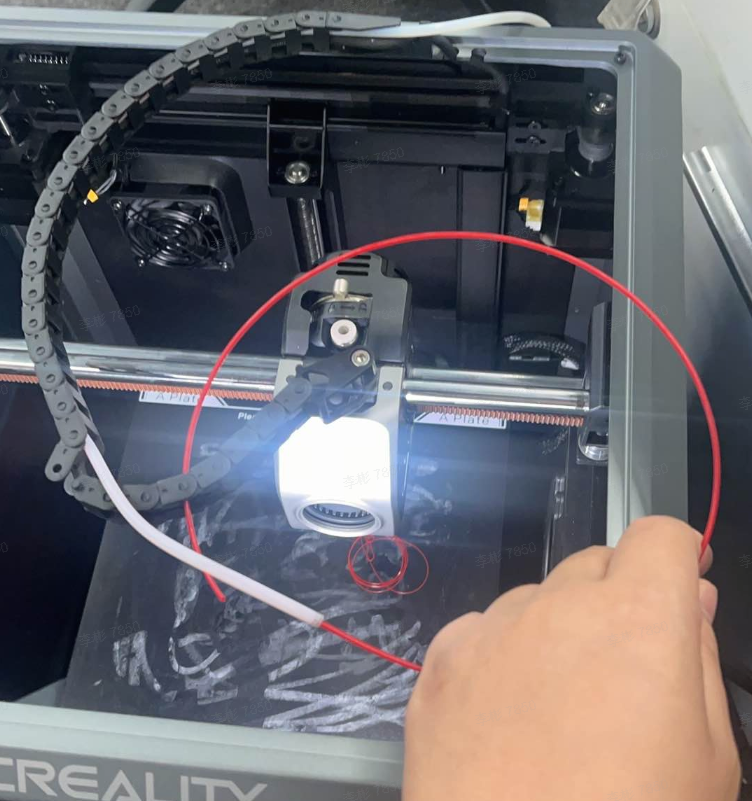
Completely remove the filament from the PTFE tube (waste material).
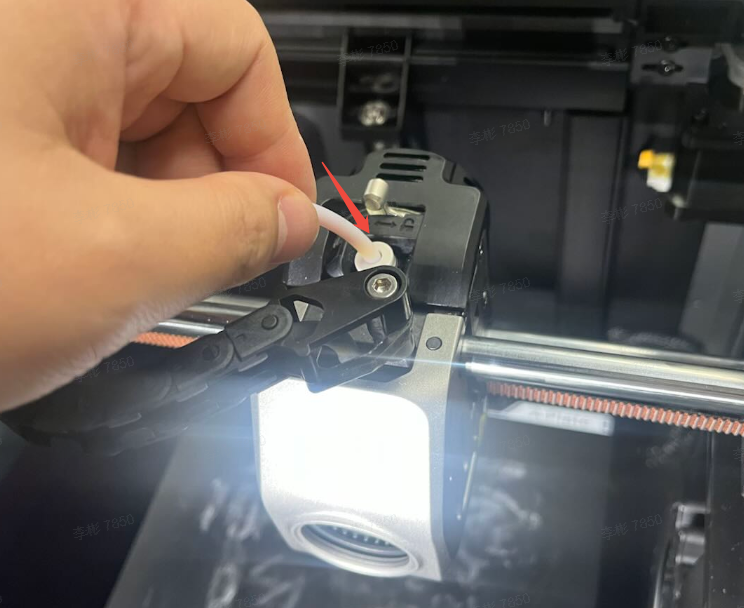
Insert new filament from the exterior until it comes out through the PTFE tube and cannot be pushed further, then lock the extruder switch.
 |
 |
Click "Extrude" on the screen, observe the nozzle. If filament is being extruded, wait for "Feeding Complete". If not extruded, gently push the filament forward and click "Extrude" again. After completing this operation, clean any excess filament from the nozzle.
 |
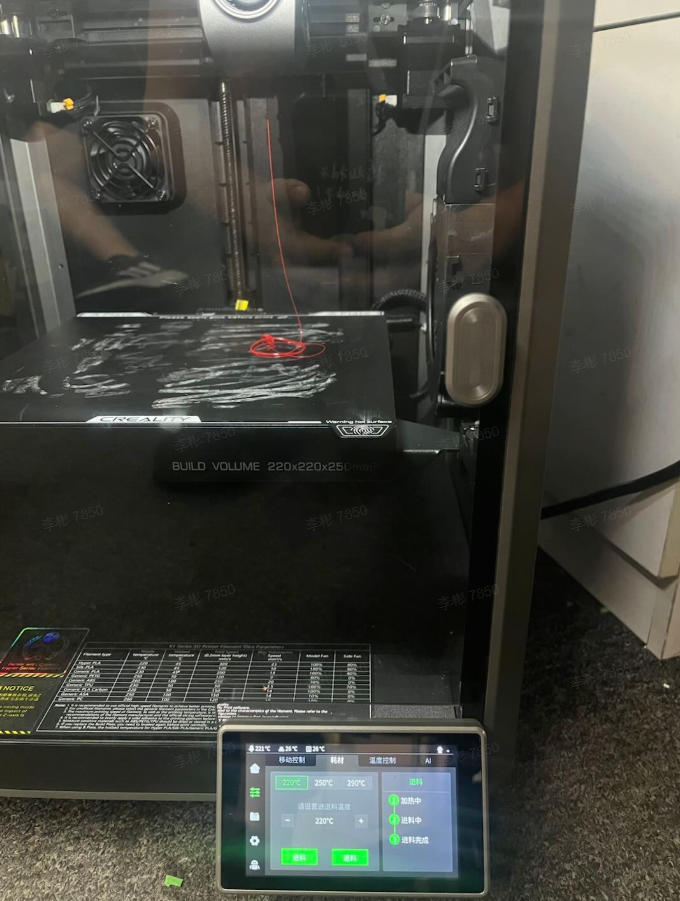 |
Click "Resume Printing"
